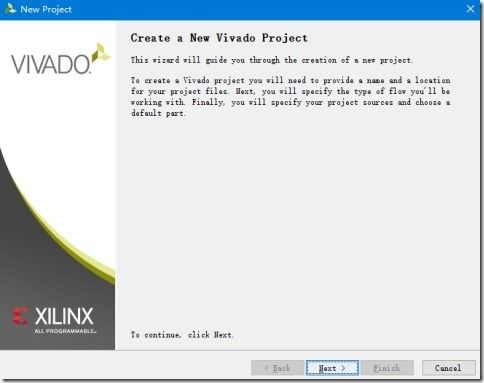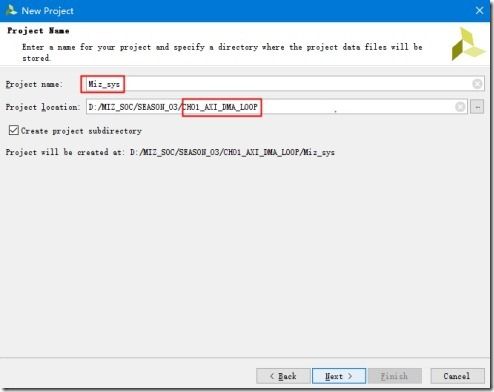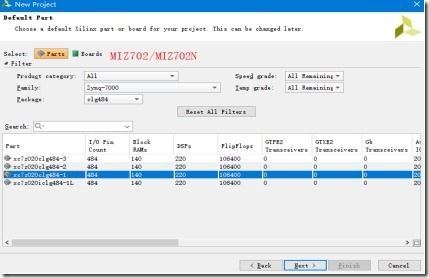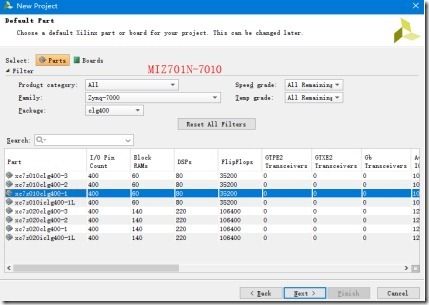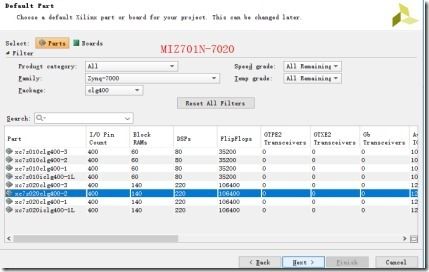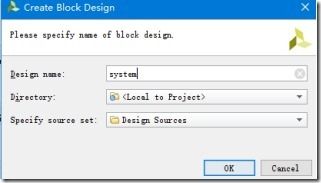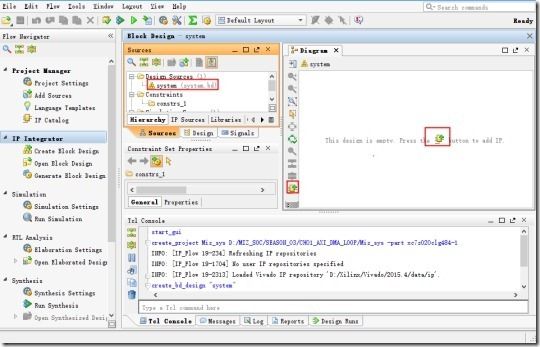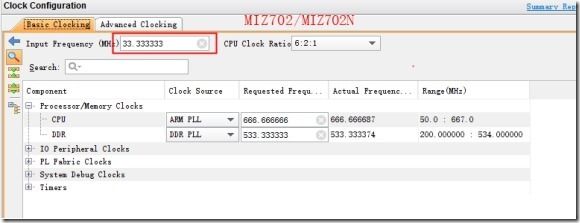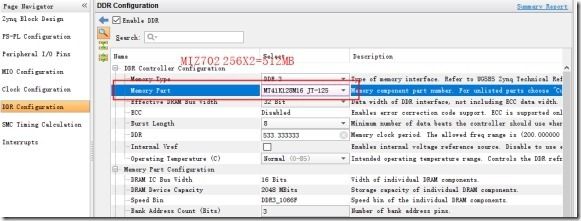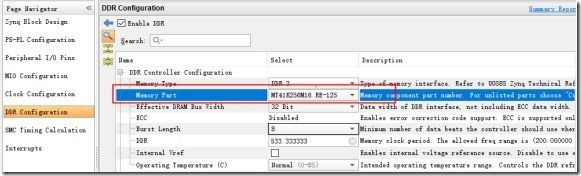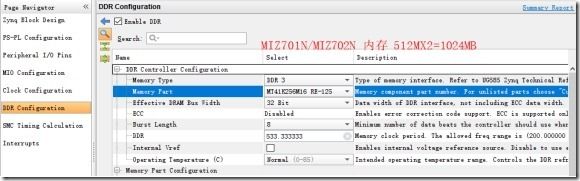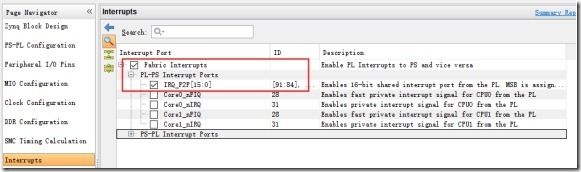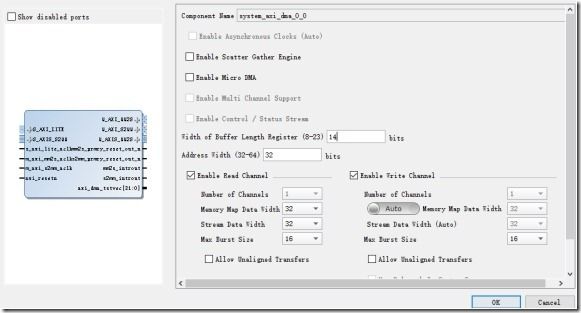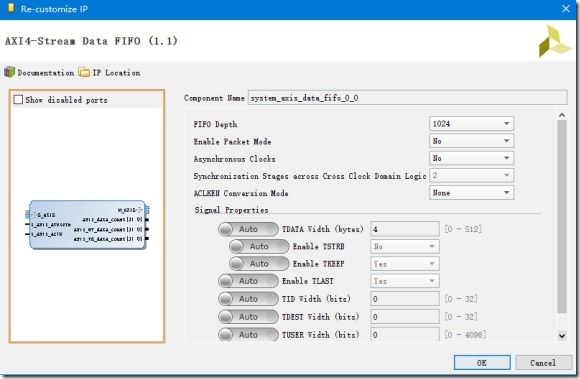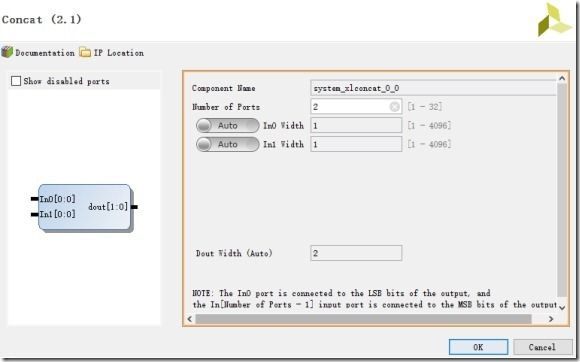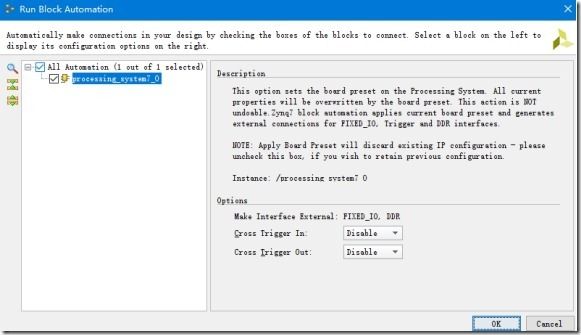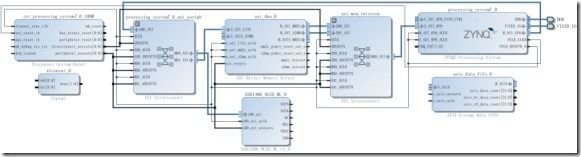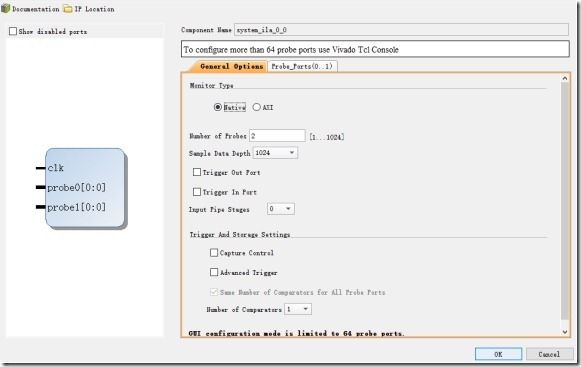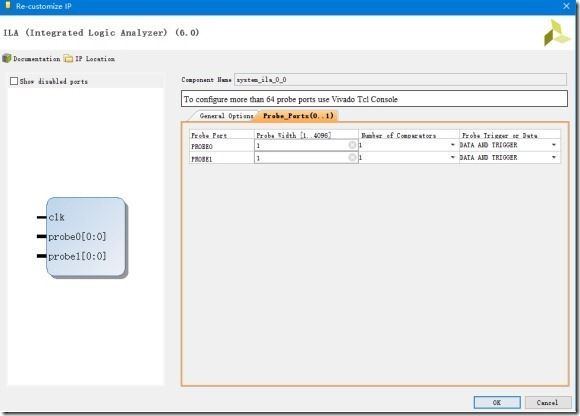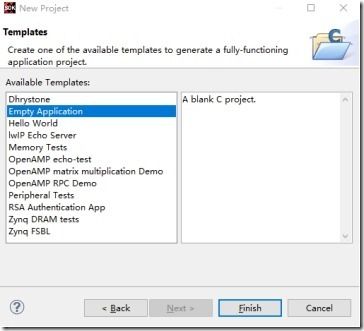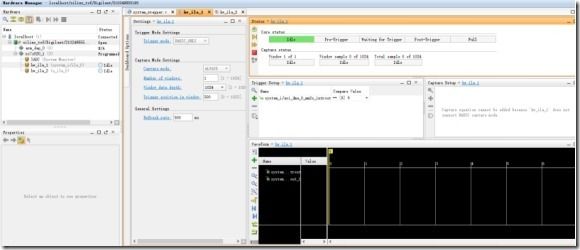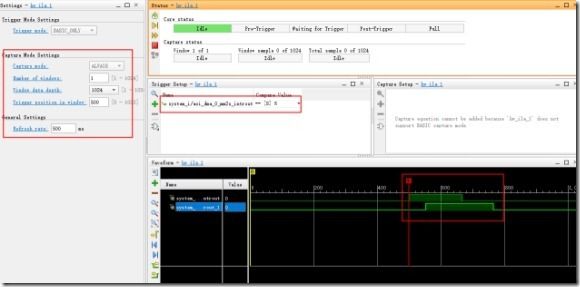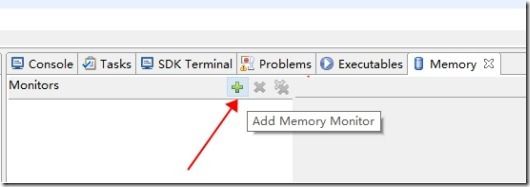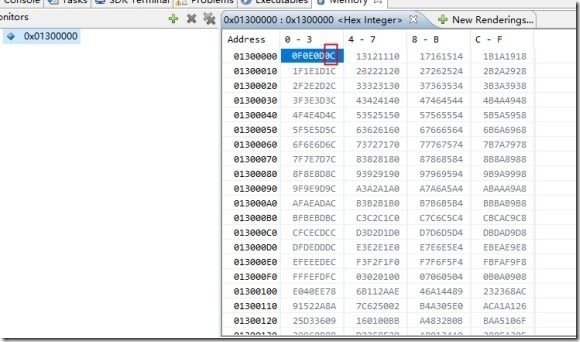S03_CH01_AXI_DMA_LOOP 环路测试
1.1概述
本课程是本季课程里面最简单,也是后面DMA课程的基础,读者务必认真先阅读和学习。
本课程的设计原理分析。
本课程是设计一个最基本的DMA环路,实现DMA的环路测试,在SDK里面发送数据到DMA然后DMA在把数据发回到DDR里面,SDK读取内存地址里面的数据,对比接收的数据是否和发送出去的一致。DMA的接口部分使用了data_fifo IP链接。本课程会详细介绍创建工程的每个步骤,后面的课程将不再详细介绍创建工程的步骤。
1.2搭建硬件系统
1.2.1新建VIVADO工程
Step1:启动VIVADO,单击Create New Project
Step2:单击NEXT
Step3:创建名为Miz_sys的工程到对应的文件目录,之后单击NEXT
Step4:选择RTL Project并且勾选复选框,之后单击NEXT
Step5:选择芯片的型号和封装速度等级。
MIZ702/MIZ702N选择Zynq-7000-xc7z020clg484-1
MIZ701N-7010选择Zynq-7000-xc7z010clg400-1
MIZ701N-7020选择Zynq-7000-xc7z020clg400-2
Step:6 单机Finish完成工程创建。
1.2.2创建VIVADO硬件构架
Step1:单击 Create Block Design
Step2:命名为system 之后单击OK
Step3:创建完成后如下图所示
Step3:添加各个模块如图:
Step4双击ZYNQ IP 进行如下步骤配置
Step5: MIZ702和MIZ702N的输入时钟是333.333333MHZ
Step6:MIZ701N PS的输入时钟是50MHZ
Step7:MIZ702的开发板采用的是单片256MB的MT41K128M16JI-125
Step8:MIZ701N和MIZ702N的内存型号一样,都是单片512MB的MT41K256M16RE-125
Step9:PS的PLL提供本系统的时钟100MHZ
Step10:启动1路HP接口,HP接口是ZYNQ个高速数据接口
Step11:勾选PL到PS的中断资源(关于中断,在第二季的课程中有详细讲解,不熟悉的读者可以到第二季课程中温习一下)
Step12:设置完成后单击OK
Step13:双击DMA IP 设置如下:
下图中,同时勾选读通道和写通道,另外设置,Wideh of buffer length register 为23bit 这个含义是2的23次方8,388,607bytes 8M大小,这里设置14bit 就够用了,长度越大需要的资源也就越多。
Step14:Data FIFO 设置
Step15:Concat IP设置
Concate IP实现了单个分散的信号,整合成总线信号。这里2个独立的中断信号,可以合并在一起介入到ZYNQ IP的中断信号上。
Step16:Run Automation 自动配置ZYNQ IP 如下图所示
Step17:单击Run Connection Automation 自动连线,只要软件提示你需要自动连线,一般都需要进行自动连线,除非自己知道如何连线,有特殊需求。
Step18:如果还有提示需要自动连线的继续让软件自动连线,直到出下如下。可以看到,还有未连线的模块。
Step19:把DMA收发中断信号,通过contact IP连接到ZYNQ
Step20:
连接FIFO的S_AXIS(写端口)到DMA的M_AXIS(DMA读端口);
连接FIFO的M_AXIS(读端口)到DMA的S_AXIS(DMA写端口);
连接FIFO 的a_axis_aresetn到 复位IP的peripheral aresetn ;
连接FIFO的s_axis_ack到ZYNQ IP 的FCLK0;
连接完成后如下图
Step21:把OLED 模块的IO引出来,后面C代码部分会用OLED显示一些信息(MIZ701N需要配OLED模块)。连接完成后的工程如下图
Step22:未来调试的时候可以观察到中断信号的产生,添加ila 调试IP并且进行如下设置
Step23:把中断信号连接到 ila IP上,另外,把时钟信号也连接起来。
Step24:
以上就完成独立工程的创建。
之后的过程是Validate Design->Gerate Out products->Create wrappers->Generate Bitstream 产生完成后导入到SDK进行软件开发。
1.3 PS部分软件分析
1.3.1新建SDK工程
Step1:新建一个名为AXI_DMA_Test的空的软件工程
Step2:直接把源码复制过来,软件会自动编译
1.3.2 main.c源码的分析
init_intr_sys();是对中断资源的初始化,使能中断资源。这个函数里面调用的函数是笔者封装好的初始化函数,使用起来比较方便。一般只要给出中断对象,中断号,就可以对中断进行初始化。
DMA_Intr_Init(&AxiDma,0);中第一参数是DMA的对象,第二参数是硬件ID
Init_Intr_System(&Intc); 对象是中断对象
DMA_Setup_Intr_System(&Intc,&AxiDma,TX_INTR_ID,RX_INTR_ID); //注册中断函数,最后2个参数是中断号
DMA_Intr_Enable(&Intc,&AxiDma); 就是启动DMA传输
表1-3-2-1 init_intr_sys函数
| int init_intr_sys(void) { DMA_Intr_Init(&AxiDma,0);//initial interrupt system Init_Intr_System(&Intc); // initial DMA interrupt system Setup_Intr_Exception(&Intc); DMA_Setup_Intr_System(&Intc,&AxiDma,TX_INTR_ID,RX_INTR_ID);//setup dma interrpt system DMA_Intr_Enable(&Intc,&AxiDma); } |
为了发送的数据是已知是确定数据,先对TxBufferPtr 发送缓冲进行初始化,初始化后用Xil_DCacheFlushRange 函数把数据全部刷到DDR中。
XAxiDma_SimpleTransfer 函数为启动一次DMA接收传输。
XAxiDma_SimpleTransfer 函数为启动一次DMA发送传输
DMA_CheckData 函数为对接收的数据进行校验和对比。
表1-3-2-1 DMA_CheckData
| int axi_dma_test() { int Status; TxDone = 0; RxDone = 0; Error = 0; xil_printf("\r\n----DMA Test----\r\n"); print_message( "----DMA Test----",0);//oled print xil_printf("PKT_LEN=%d\r\n",MAX_PKT_LEN); sprintf(oled_str,"PKT_LEN=%d",MAX_PKT_LEN); print_message(oled_str,1);//oled print //while(1) for(i = 0; i < Tries; i ++) { Value = TEST_START_VALUE + (i & 0xFF); for(Index = 0; Index < MAX_PKT_LEN; Index ++) { TxBufferPtr[Index] = Value; Value = (Value + 1) & 0xFF; } /* Flush the SrcBuffer before the DMA transfer, in case the Data Cache * is enabled */ Xil_DCacheFlushRange((u32)TxBufferPtr, MAX_PKT_LEN); Status = XAxiDma_SimpleTransfer(&AxiDma,(u32) RxBufferPtr, MAX_PKT_LEN, XAXIDMA_DEVICE_TO_DMA); if (Status != XST_SUCCESS) { return XST_FAILURE; } Status = XAxiDma_SimpleTransfer(&AxiDma,(u32) TxBufferPtr, MAX_PKT_LEN, XAXIDMA_DMA_TO_DEVICE); if (Status != XST_SUCCESS) { return XST_FAILURE; } /* * Wait TX done and RX done */ while (!TxDone || !RxDone) { /* NOP */ } success++; TxDone = 0; RxDone = 0; if (Error) { xil_printf("Failed test transmit%s done, " "receive%s done\r\n", TxDone? "":" not", RxDone? "":" not"); goto Done; } /* * Test finished, check data */ Status = DMA_CheckData(MAX_PKT_LEN, (TEST_START_VALUE + (i & 0xFF))); if (Status != XST_SUCCESS) { xil_printf("Data check failed\r\n"); goto Done; } } xil_printf("AXI DMA interrupt example test passed\r\n"); xil_printf("success=%d\r\n",success); sprintf(oled_str,"success=%d",success); print_message(oled_str,2); /* Disable TX and RX Ring interrupts and return success */ DMA_DisableIntrSystem(&Intc, TX_INTR_ID, RX_INTR_ID); Done: xil_printf("--- Exiting Test --- \r\n"); print_message("--Exiting Test---",3); return XST_SUCCESS; } int init_intr_sys(void) { DMA_Intr_Init(&AxiDma,0);//initial interrupt system Init_Intr_System(&Intc); // initial DMA interrupt system Setup_Intr_Exception(&Intc); DMA_Setup_Intr_System(&Intc,&AxiDma,TX_INTR_ID,RX_INTR_ID);//setup dma interrpt system DMA_Intr_Enable(&Intc,&AxiDma); } int main(void) { init_intr_sys(); oled_fresh_en();// enable oled axi_dma_test(); } |
1.3.3 dma_intr.c 源码分析
XAxiDma *AxiDmaInst = (XAxiDma *)Callback;这句代码是为了获取当前中断的对象。void *Callback是一个无符号的指针,传递进来的阐述可以强制转换成其他任何的对象,这里就是强制转换成 XAxiDma 对象了。
IrqStatus =XAxiDma_IntrGetIrq(AxiDmaInst, XAXIDMA_DMA_TO_DEVICE)这个函数获取当前中断号。
XAxiDma_IntrAckIrq(AxiDmaInst, IrqStatus, XAXIDMA_DMA_TO_DEVICE);这个函数是响应当前中断,通知CPU 当前中断已经被接收,并且清除中断标志位。
如果中断全部正确,TxDone将被置为1表示发送中断完成。
如果有错误,则复位DMA,并且设置超时参数
表1-3-3-1 DMA_TxIntrHandler函数
| /*****************************************************************************/ /* * * This is the DMA TX Interrupt handler function. * * It gets the interrupt status from the hardware, acknowledges it, and if any * error happens, it resets the hardware. Otherwise, if a completion interrupt * is present, then sets the TxDone.flag * * @param Callback is a pointer to TX channel of the DMA engine. * * @return None. * * @note None. * ******************************************************************************/ static void DMA_TxIntrHandler(void *Callback) { u32 IrqStatus; int TimeOut; XAxiDma *AxiDmaInst = (XAxiDma *)Callback; /* Read pending interrupts */ IrqStatus = XAxiDma_IntrGetIrq(AxiDmaInst, XAXIDMA_DMA_TO_DEVICE); /* Acknowledge pending interrupts */ XAxiDma_IntrAckIrq(AxiDmaInst, IrqStatus, XAXIDMA_DMA_TO_DEVICE); /* * If no interrupt is asserted, we do not do anything */ if (!(IrqStatus & XAXIDMA_IRQ_ALL_MASK)) { return; } /* * If error interrupt is asserted, raise error flag, reset the * hardware to recover from the error, and return with no further * processing. */ if ((IrqStatus & XAXIDMA_IRQ_ERROR_MASK)) { Error = 1; /* * Reset should never fail for transmit channel */ XAxiDma_Reset(AxiDmaInst); TimeOut = RESET_TIMEOUT_COUNTER; while (TimeOut) { if (XAxiDma_ResetIsDone(AxiDmaInst)) { break; } TimeOut -= 1; } return; } /* * If Completion interrupt is asserted, then set the TxDone flag */ if ((IrqStatus & XAXIDMA_IRQ_IOC_MASK)) { TxDone = 1; } } |
接收中断函数的原理和发送一样
XAxiDma *AxiDmaInst = (XAxiDma *)Callback;这句代码是为了获取当前中断的对象。void *Callback是一个无符号的指针,传递进来的阐述可以强制转换成其他任何的对象,这里就是强制转换成 XAxiDma 对象了。
IrqStatus = XAxiDma_IntrGetIrq(AxiDmaInst, XAXIDMA_DEVICE_TO_DMA);这个函数是获取当前中断号。
XAxiDma_IntrAckIrq(AxiDmaInst, IrqStatus, XAXIDMA_DEVICE_TO_DMA);这个函数是响应当前中断,通知CPU 当前中断已经被接收,并且清除中断标志位。
如果中断全部正确,RxDone将被置为1表示接收中断完成。
如果有错误,则复位DMA,并且设置超时参数
表1-3-3-2 DMA_RxIntrHandler函数
| /*****************************************************************************/ /* * * This is the DMA RX interrupt handler function * * It gets the interrupt status from the hardware, acknowledges it, and if any * error happens, it resets the hardware. Otherwise, if a completion interrupt * is present, then it sets the RxDone flag. * * @param Callback is a pointer to RX channel of the DMA engine. * * @return None. * * @note None. * ******************************************************************************/ static void DMA_RxIntrHandler(void *Callback) { u32 IrqStatus; int TimeOut; XAxiDma *AxiDmaInst = (XAxiDma *)Callback; /* Read pending interrupts */ IrqStatus = XAxiDma_IntrGetIrq(AxiDmaInst, XAXIDMA_DEVICE_TO_DMA); /* Acknowledge pending interrupts */ XAxiDma_IntrAckIrq(AxiDmaInst, IrqStatus, XAXIDMA_DEVICE_TO_DMA); /* * If no interrupt is asserted, we do not do anything */ if (!(IrqStatus & XAXIDMA_IRQ_ALL_MASK)) { return; } /* * If error interrupt is asserted, raise error flag, reset the * hardware to recover from the error, and return with no further * processing. */ if ((IrqStatus & XAXIDMA_IRQ_ERROR_MASK)) { Error = 1; /* Reset could fail and hang * NEED a way to handle this or do not call it?? */ XAxiDma_Reset(AxiDmaInst); TimeOut = RESET_TIMEOUT_COUNTER; while (TimeOut) { if(XAxiDma_ResetIsDone(AxiDmaInst)) { break; } TimeOut -= 1; } return; } /* * If completion interrupt is asserted, then set RxDone flag */ if ((IrqStatus & XAXIDMA_IRQ_IOC_MASK)) { RxDone = 1; } } |
表1-3-3-3 DMA_CheckData函数
| /*****************************************************************************/ /* * * This function checks data buffer after the DMA transfer is finished. * * We use the static tx/rx buffers. * * @param Length is the length to check * @param StartValue is the starting value of the first byte * * @return * - XST_SUCCESS if validation is successful * - XST_FAILURE if validation is failure. * * @note None. * ******************************************************************************/ int DMA_CheckData(int Length, u8 StartValue) { u8 *RxPacket; int Index = 0; u8 Value; RxPacket = (u8 *) RX_BUFFER_BASE; Value = StartValue; /* Invalidate the DestBuffer before receiving the data, in case the * Data Cache is enabled */ #ifndef __aarch64__ Xil_DCacheInvalidateRange((u32)RxPacket, Length); #endif for(Index = 0; Index < Length; Index++) { if (RxPacket[Index] != Value) { xil_printf("Data error %d: %x/%x\r\n", Index, RxPacket[Index], Value); return XST_FAILURE; } Value = (Value + 1) & 0xFF; } return XST_SUCCESS; } |
1.3.4 dam_intr.h 文件分析
一般把DMA相关变量、常量、函数的声明或者定义放到头文件中,dam_intr.h比较关键的参数有
TX_BUFFER_BASE定义了DMA发送缓存的基地址
RX_BUFFER_BASE 定义了DMA接收缓存的基地址
MAX_PKT_LEN 表示每一包数据传输的长度
NUMBER_OF_TRANSFERS 用在连续测试的时候的测试次数
TEST_START_VALUE 用于 测试的起始参数
int DMA_CheckData(int Length, u8 StartValue); 对数据进行对比
int DMA_Setup_Intr_System(XScuGic * IntcInstancePtr,XAxiDma * AxiDmaPtr, u16 TxIntrId, u16 RxIntrId);DMA 中断注册
int DMA_Intr_Enable(XScuGic * IntcInstancePtr,XAxiDma *DMAPtr); DMA中断使能
int DMA_Intr_Init(XAxiDma *DMAPtr,u32 DeviceId);DMA中断初始化
表1-3-4 dam_intr.h
| /* * * www.osrc.cn * www.milinker.com * copyright by nan jin mi lian dian zi www.osrc.cn */ #ifndef DMA_INTR_H #define DMA_INTR_H #include "xaxidma.h" #include "xparameters.h" #include "xil_exception.h" #include "xdebug.h" #include "xscugic.h" /************************** Constant Definitions *****************************/ /* * Device hardware build related constants. */ #define DMA_DEV_ID XPAR_AXIDMA_0_DEVICE_ID #define MEM_BASE_ADDR 0x01000000 #define RX_INTR_ID XPAR_FABRIC_AXI_DMA_0_S2MM_INTROUT_INTR #define TX_INTR_ID XPAR_FABRIC_AXI_DMA_0_MM2S_INTROUT_INTR #define TX_BUFFER_BASE (MEM_BASE_ADDR + 0x00100000) #define RX_BUFFER_BASE (MEM_BASE_ADDR + 0x00300000) #define RX_BUFFER_HIGH (MEM_BASE_ADDR + 0x004FFFFF) /* Timeout loop counter for reset */ #define RESET_TIMEOUT_COUNTER 10000 /* test start value */ #define TEST_START_VALUE 0xC /* * Buffer and Buffer Descriptor related constant definition */ #define MAX_PKT_LEN 256//4MB /* * transfer times */ #define NUMBER_OF_TRANSFERS 100000 extern volatile int TxDone; extern volatile int RxDone; extern volatile int Error; int DMA_CheckData(int Length, u8 StartValue); int DMA_Setup_Intr_System(XScuGic * IntcInstancePtr,XAxiDma * AxiDmaPtr, u16 TxIntrId, u16 RxIntrId); int DMA_Intr_Enable(XScuGic * IntcInstancePtr,XAxiDma *DMAPtr); int DMA_Intr_Init(XAxiDma *DMAPtr,u32 DeviceId); #endif |
1.4测试结果
Step1:在VIVADO工程中点击Open Target 然后点击Auto Connect(前面必须先启动SDK)
Step2:连接成功后入下图
Step3:设置中断条件,以及观察波形的偏移为500,当中断触发的时候,如下图所示
点击添加接收内存部分地址用于观察内存中的数据 地址为 0X01300000
为了观察到以下数据,设置断点,之让收发程序先跑一次,可以看到第一个数据是0X0C 后面是依次加1