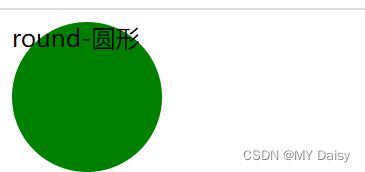13.前端笔记-CSS-盒子样式应用(圆角、阴影)
1、圆角边框
border-radius属性,用于设置元素的外边框圆角
原理:(椭)圆和矩形的两条边相切(圆的半径就是length),形成圆角效果

属性:
border-top-left-radius;左上
border-top-right-radius:右上
border-bottom-right-radius;右下
border-bottom-left-radius:左下
简写形式:border-radius
length1-4代表左上、右上、右下、左下角
只写一个数值就代表,四个角一样
border-radius:length1,length2,length3,length4;
border-radius:length;
border-radius:length1,length2;
参数值:可以是百分比或数值形式
1.2圆角边框的应用
1、画圆
设置length为矩形长(宽)的一半,矩形长=宽(正方形 ),也可以直接写50%
div{
width:100px;
height:100px;
border-radius:50px;//或者写50%
}
DOCTYPE html>
<html lang="en">
<head>
<meta charset="UTF-8">
<meta http-equiv="X-UA-Compatible" content="IE=edge">
<meta name="viewport" content="width=device-width, initial-scale=1.0">
<title>Documenttitle>
<style>
.round{
width: 100px;
height: 100px;
border-radius:50%;
background-color: green;
}
style>
head>
<body>
<div class="round">round-圆形 div>
body>
html>
2、圆角矩形
设置length为矩形高度的一半
DOCTYPE html>
<html lang="en">
<head>
<meta charset="UTF-8">
<meta http-equiv="X-UA-Compatible" content="IE=edge">
<meta name="viewport" content="width=device-width, initial-scale=1.0">
<title>Documenttitle>
<style>
.round_rectangle{
width: 100px;
height: 60px;
border-radius: 30px;
background-color: green;
}
style>
head>
<body>
<div class="round_rectangle">圆角矩形div>
body>
html>
3 不同的圆角矩形
DOCTYPE html>
<html lang="en">
<head>
<meta charset="UTF-8">
<meta http-equiv="X-UA-Compatible" content="IE=edge">
<meta name="viewport" content="width=device-width, initial-scale=1.0">
<title>Documenttitle>
<style>
.arbitrary{
width: 100px;
height: 100px;
border-radius:10px 20px 30px 40px;
background-color:green;
}
style>
head>
<body>
<div class="arbitrary">任意圆角矩形div>
body>
html>
DOCTYPE html>
<html lang="en">
<head>
<meta charset="UTF-8">
<meta http-equiv="X-UA-Compatible" content="IE=edge">
<meta name="viewport" content="width=device-width, initial-scale=1.0">
<title>Documenttitle>
<style>
.arbitrary{
width: 100px;
height: 100px;
/* border-radius:10px 20px 30px 40px; */
border-top-left-radius:10px;
border-top-right-radius: 20px;
border-bottom-right-radius: 30px;
border-bottom-left-radius: 40px;
background-color:green;
}
style>
head>
<body>
<div class="arbitrary">任意圆角矩形div>
body>
html>
2.盒子阴影(**)
2.1 阴影介绍
css3新增样式属性,使用box-shadow属性为盒子添加阴影效果
box-shadow:h-shadow v-shadow blur spread color inset
| 值 | 描述 |
|---|---|
| h-shadow | 必须,水平(horizontal)阴影的位置,可以是负值,px |
| v-shadow | 必须,垂直(vertical)阴影的位置,可以是负值,px |
| blur | 可选,模糊距离,影子的虚实,px,如果为负值,就看不到了 |
| spread | 可选,阴影的尺寸,影子的大小,px |
| color | 可选,阴影的颜色 |
| inset | 可选,将外部阴影改为内部阴影,默认不写就是外阴影 |
2.2 阴影实际应用
(1)静态影子
DOCTYPE html>
<html lang="en">
<head>
<meta charset="UTF-8">
<meta http-equiv="X-UA-Compatible" content="IE=edge">
<meta name="viewport" content="width=device-width, initial-scale=1.0">
<title>Documenttitle>
<style>
div{
width: 200px;
height: 200px;
background-color: green;
box-shadow: 10px 10px 10px 20px rgba(0,0,0,0.2);
margin: 20px auto;
}
style>
head>
<body>
<div>div>
body>
html>
(2)动态影子
鼠标悬浮到盒子,展示阴影的效果
DOCTYPE html>
<html lang="en">
<head>
<meta charset="UTF-8">
<meta http-equiv="X-UA-Compatible" content="IE=edge">
<meta name="viewport" content="width=device-width, initial-scale=1.0">
<title>Documenttitle>
<style>
div {
width: 200px;
height: 200px;
background-color: green;
margin: 20px auto;
}
div:hover {
box-shadow: 10px 10px 10px 20px rgba(0, 0, 0, 0.2) inset;
}
style>
head>
<body>
<div>div>
body>
html>
QQ录屏20221130231318
3、文字阴影
css3中使用text-shadow属性
text-shadow:h-shadow v-shadow blur color;
| 值 | 描述 |
|---|---|
| h-shadow | 必须,水平阴影的位置,允许负值,px |
| v-shadow | 必须,垂直阴影位置,允许负值,px |
| blur | 可选,模糊程度,虚实,px |
| color | 可选,阴影颜色 |
DOCTYPE html>
<html lang="en">
<head>
<meta charset="UTF-8">
<meta http-equiv="X-UA-Compatible" content="IE=edge">
<meta name="viewport" content="width=device-width, initial-scale=1.0">
<title>Documenttitle>
<style>
div{
font-size: 30px;
text-shadow: 10px 10px 20px green;
}
style>
head>
<body>
<div>我是阴影div>
body>
html>