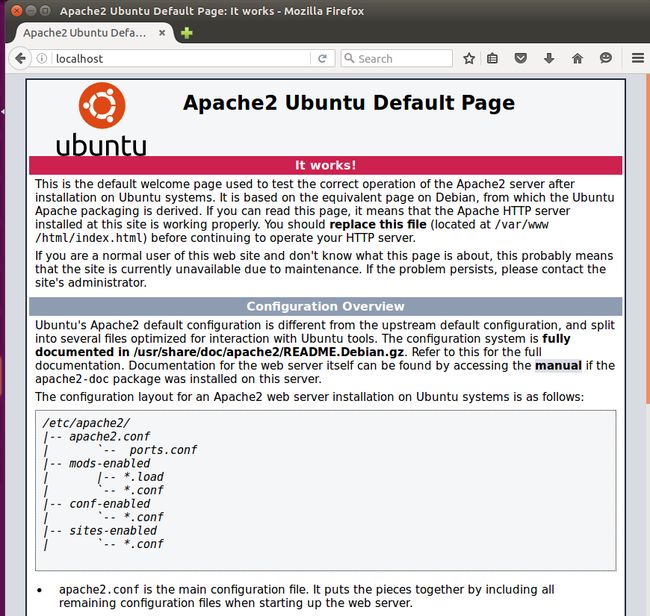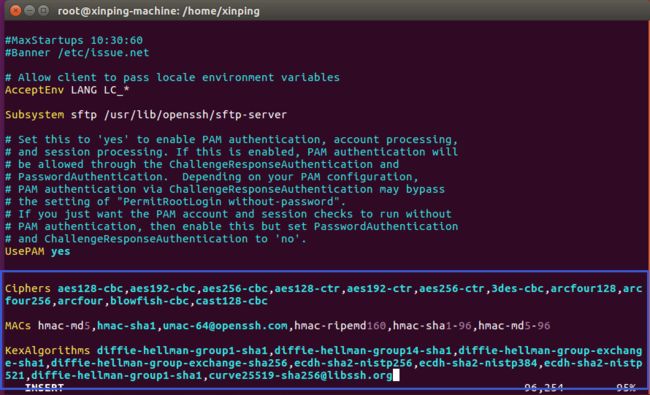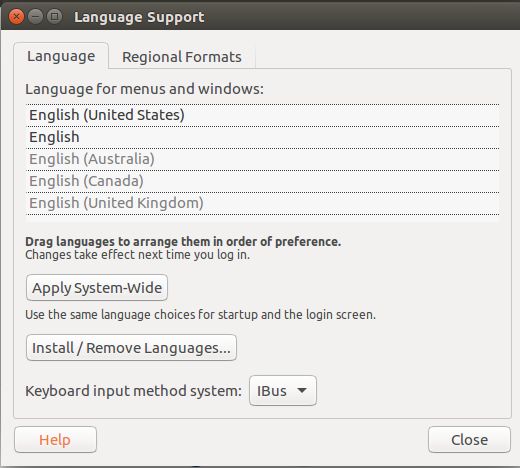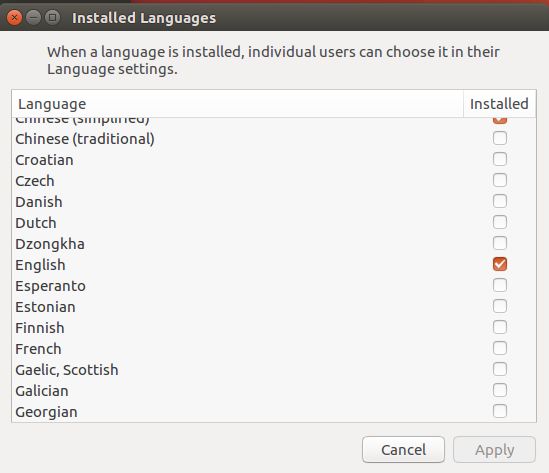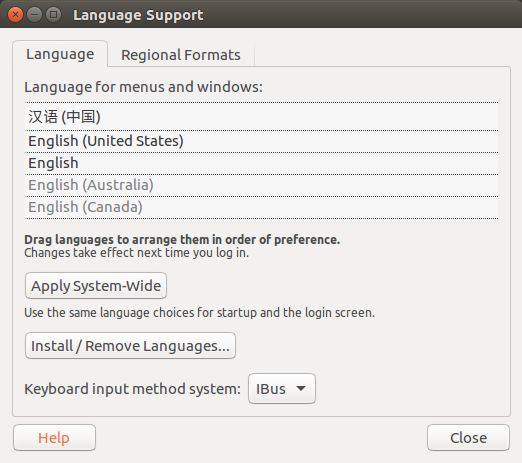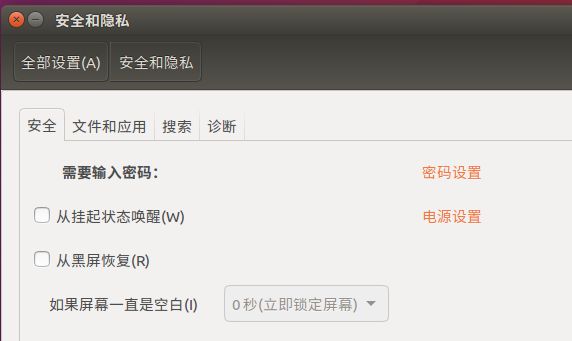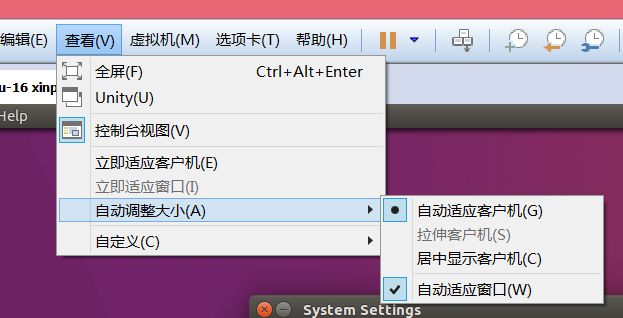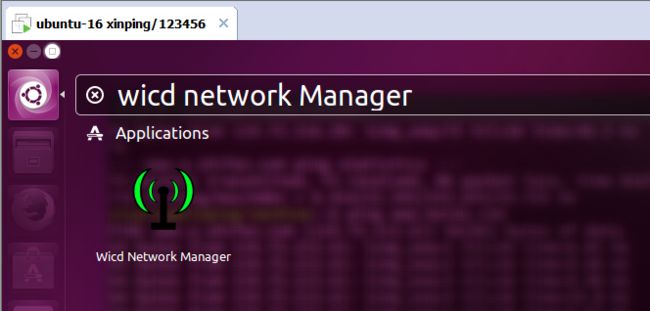1 UBuntu 安装 Googole Chrome
首先下载软件
wget https://dl.google.com/linux/direct/google-chrome-stable_current_amd64.deb
然后尝试安装它
sudo dpkg -i google-chrome-stable_current_amd64.deb
安装成功后如果安装其他软件会安装失败,在安装信息中会有如下提示:
google-chrome-stable : Depends: libappindicator1 but it is not going to be installed
需要运行如下命令来安装chrome依赖的库文件。
sudo apt-get -f install libappindicator1 libindicator7
2 Ubuntu root 密码忘记-恢复
如果用户具有sudo权限,那么直接可以运行如下命令更改密码:
sudo su root
passwd
或者直接运行sudo passwd root命令就可以直接更改root密码。
有关sudo su的区别:
1.共同点:都是root用户的权限;
2.不同点:su仅仅取得root权限,工作环境不变,还是在切换之前用户的工作环境;sudo是完全取得root的权限和root的工作环境。
3 vi 中查找字符串内容的方法
使用vi编辑器编辑长文件时,常常是头昏眼花,也找不到需要更改的内容。这时使用查找功能尤为重要。
方法如下:
1、命令模式下输入“/字符串”,例如“/Section 3”。
2、如果查找下一个,按“n”即可。
按shift + g 跳转到文件底部,要自当前光标位置向上搜索,请使用以下命令:
/pattern Enter
其中,pattern表示要搜索的特定字符序列。
要自当前光标位置向下搜索,请使用以下命令:
?pattern Enter
按下 Enter键后,vi 将搜索指定的pattern,并将光标定位在 pattern的第一个字符处。例如,要向上搜索 place一词,请键入:
4 查看Ubuntu版本
方法1:在终端中执行下列指令,可以查看当前正在运行的 Ubuntu 的版本号。
cat /etc/issue
方法2: 在终端中执行下列指令,也可以查看 Ubuntu 的版本号,但内容更为详细。
sudo lsb_release -a
查看内核版本号,在终端中输入以下 指令:
uname -r
5 UBuntu 配置软件源解决安装依赖包问题
1. 使用以下命令备份/etc/apt/sources.list文件
cp -a /etc/apt/sources.list /etc/apt/sources.list.bak
2. 修改 /etc/apt/sources.list文件,在最前面添加以下内容
deb http://mirrors.aliyun.com/ubuntu/ precise main restricted universe multiverse deb http://mirrors.aliyun.com/ubuntu/ precise-security main restricted universe multiverse deb http://mirrors.aliyun.com/ubuntu/ precise-updates main restricted universe multiverse deb http://mirrors.aliyun.com/ubuntu/ precise-proposed main restricted universe multiverse deb http://mirrors.aliyun.com/ubuntu/ precise-backports main restricted universe multiverse deb-src http://mirrors.aliyun.com/ubuntu/ precise main restricted universe multiverse deb-src http://mirrors.aliyun.com/ubuntu/ precise-security main restricted universe multiverse deb-src http://mirrors.aliyun.com/ubuntu/ precise-updates main restricted universe multiverse deb-src http://mirrors.aliyun.com/ubuntu/ precise-proposed main restricted universe multiverse deb-src http://mirrors.aliyun.com/ubuntu/ precise-backports main restricted universe multiverse
测试下面数据源
deb-src http://archive.ubuntu.com/ubuntu xenial main restricted #Added by software-properties deb http://mirrors.aliyun.com/ubuntu/ xenial main restricted deb-src http://mirrors.aliyun.com/ubuntu/ xenial main restricted multiverse universe #Added by software-properties deb http://mirrors.aliyun.com/ubuntu/ xenial-updates main restricted deb-src http://mirrors.aliyun.com/ubuntu/ xenial-updates main restricted multiverse universe #Added by software-properties deb http://mirrors.aliyun.com/ubuntu/ xenial universe deb http://mirrors.aliyun.com/ubuntu/ xenial-updates universe deb http://mirrors.aliyun.com/ubuntu/ xenial multiverse deb http://mirrors.aliyun.com/ubuntu/ xenial-updates multiverse deb http://mirrors.aliyun.com/ubuntu/ xenial-backports main restricted universe multiverse deb-src http://mirrors.aliyun.com/ubuntu/ xenial-backports main restricted universe multiverse #Added by software-properties deb http://archive.canonical.com/ubuntu xenial partner deb-src http://archive.canonical.com/ubuntu xenial partner deb http://mirrors.aliyun.com/ubuntu/ xenial-security main restricted deb-src http://mirrors.aliyun.com/ubuntu/ xenial-security main restricted multiverse universe #Added by software-properties deb http://mirrors.aliyun.com/ubuntu/ xenial-security universe deb http://mirrors.aliyun.com/ubuntu/ xenial-security multiverse
使用以下命令更新数据源列表
apt-get update
6 解决Ubuntu/debian的Apt-get 由于依赖关系安装失败的问题
由于ubuntu/debian软件库中有时候不同的库更新速度不一致,apt-get 出出现如下的错误提示
Some packages could not be installed. This may mean that you have requested an impossible situation or if you are using the unstable distribution that some required packages have not yet been created or been moved out of Incoming. The following information may help to resolve the situation: The following packages have unmet dependencies: libssl-dev: Depends: libssl0.9.8 (= 0.9.8k-7ubuntu8) but 0.9.8k-7ubuntu8.5 is to be installed
使用这个工具,当某个库依赖的库与当前版本不一致时,aptitude 会尝试降级当前这个库的版本,同时解决降级这个库对其它软件的依赖性的影响, 最终成功安装apt-get 没法安装的软件。使用以下命令安装 aptitude.
sudo apt-get install aptitude
7 php的安装和配置
1. 安装php
sudo apt-get install php5
2.让Apache支持php
sudo apt-get install libapache2-mod-php5
如果安装不成功,使用以下命令安装
sudo aptitude install libapache2-mod-php5
3.安装php5-gd模块
sudo apt-get install php5-gd
4. 安装apache2
sudo apt-get install apache2
安装成功后,在浏览器访问 http://localhost 或 http://127.0.0.1, 就可以看到一段文字如图
在 /var/www/html下新建 info.php 输入以下内容:
php phpinfo(); ?>
然后重启 apache
sudo /etc/init.d/apache2 restart
在浏览器输入 http://localhost/info.php 就可以看到 php的配置信息了
另一种安装php的命令:
sudo apt-get install -y language-pack-en-base
sudo LC_ALL=en_US.UTF-8 add-apt-repository ppa:ondrej/php
sudo add-apt-repository ppa:ondrej/php
sudo apt-get update
apt-cache search php5
sudo apt-get install php5.5-common
sudo apt-get install libapache2-mod-php5.5
8 安装 vim
UBuntu自带的vim不是很好用,比如默认不支持小键盘及方向键等,可以使用以下命令更新一下
sudo apt-get install vim
1 vi的基本概念
基本上vi可以分为三种状态,分别是命令模式(command mode)、插入模式(Insert mode)和底行模式(last line mode),各模式的功能区分如下:
1) 命令行模式command mode)
控制屏幕光标的移动,字符、字或行的删除,移动复制某区段及进入Insert mode下,或者到 last line mode。
2) 插入模式(Insert mode)
只有在Insert mode下,才可以做文字输入,按「ESC」键可回到命令行模式。
3) 底行模式(last line mode)
将文件保存或退出vi,也可以设置编辑环境,如寻找字符串、列出行号……等。
不过一般我们在使用时把vi简化成两个模式,就是将底行模式(last line mode)也算入命令行模式command mode)。
2、vi的基本操作
a) 进入vi
在系统提示符号输入vi及文件名称后,就进入vi全屏幕编辑画面:
$ vi myfile
不过有一点要特别注意,就是您进入vi之后,是处于「命令行模式(command mode)」,要切换到「插入模式(Insert mode)」才能够输入文字。
b) 切换至插入模式(Insert mode)编辑文件
在「命令行模式(command mode)」下按一下字母「i」就可以进入「插入模式(Insert mode)」,这时候你就可以开始输入文字了。
c) Insert 的切换
您目前处于「插入模式(Insert mode)」,您就只能一直输入文字,如果您发现输错了字!想用光标键往回移动,将该字删除,就要先按一下「ESC」键转到「命令行模式(command mode)」再删除文字。
d) 退出vi及保存文件
在「命令行模式(command mode)」下,按一下「:」冒号键进入「Last line mode」,例如:
: w filename (输入 「w filename」将文章以指定的文件名filename保存)
: wq (输入「wq」,存盘并退出vi)
: q! (输入q!, 不存盘强制退出vi)
3、命令行模式(command mode)功能键
1). 插入模式
按「i」切换进入插入模式「insert mode」,按“i”进入插入模式后是从光标当前位置开始输入文件;
按「a」进入插入模式后,是从目前光标所在位置的下一个位置开始输入文字;
按「o」进入插入模式后,是插入新的一行,从行首开始输入文字。
2). 从插入模式切换为命令行模式
按「ESC」键。
9 安装sublineText
从以下sublineText官网下载Ubuntu下的sublineText.
http://www.sublimetext.com/3
安装文件 sublime-text_build-3114_amd64.deb上传到Ubuntu,然后使用以下命令安装sublineText .
dpkg -i sublime-text_build-3114_amd64.deb
插件安装方法参考 React Native 开发之 (02) 用Sublime 3作为React Native的开发IDE
10 安装Git
使用以下ubuntu命令安装高端,大气,上档次的分布式版本控制系统。
apt-get install git
11 关闭防火墙
使用以下命令关闭UBuntu的防火墙
sudo ufw disable
12 安装输入法
在UBuntu安装搜狗输入法,安装方法参考下列地址
http://pinyin.sogou.com/linux/help.php
切换输入法
http://jingyan.baidu.com/article/adc815134f4b92f722bf7350.html
13 远程登录服务器,ssh的安装和配置
1 打开终端窗口,更新源列表
sudo apt-get update
2 安装ssh
输入以下命令安装ssh server,按照提示输入回车,直到安装完成。
sudo apt-get install openssh-server
3 查看ssh服务
输入以下命令,查看是否启动ssh服务。查看是否有sshd字符串,如果有说明ssh服务已经启动。
sudo ps -ef | grep ssh
如果没有启动,输入以下命令启动ssh服务。
sudo service ssh start
停止ssh服务
sudo service ssh stop
重启ssh服务
sudo service ssh restart
4 修改配置文件"/etc/ssh/sshd_config"
输入以下命令修改ssh的配置文件。
vi /etc/ssh/sshd_config
1)把配置文件中的"PermitRootLogin without-password"加一个"#"号,把它注释掉
2)再增加一句 "PermitRootLogin yes"
解决问题:SSH Secure Shell Client 连接VMware Ubuntu系统报错: Ubuntu SSH Algorithm negotiation failed
解决方法:
当使用SSH Secure Shell Client 连接VMware Ubuntu系统报错,解决方法是修改sshd的配置文件 /etc/ssh/sshd_config
vi /etc/ssh/sshd_config
在/etc/ssh/sshd_config配置文件中,添加以下内容。
Ciphers aes128-cbc,aes192-cbc,aes256-cbc,aes128-ctr,aes192-ctr,aes256-ctr,3des-cbc,arcfour128,arcfour256,arcfour,blowfish-cbc,cast128-cbc MACs hmac-md5,hmac-sha1,umac-64@openssh.com,hmac-ripemd160,hmac-sha1-96,hmac-md5-96 KexAlgorithms diffie-hellman-group1-sha1,diffie-hellman-group14-sha1,diffie-hellman-group-exchange-sha1,diffie-hellman-group-exchange-sha256,ecdh-sha2-nistp256,ecdh-sha2-nistp384,ecdh-sha2-nistp521,diffie-hellman-group1-sha1,[email protected]
修改完成后,重新启动sshd服务。
service sshd restart
重启sshd服务后,即可正常连接, 导致此问题的原因是ssh升级后,为了安全,默认不再采用原来一些加密算法,手工添加进去即可。另外Ubuntu的默认root密码是随机改变,需要通过sudo passwd root命令来指定.
14 切换中文语言
一般安装Ubuntu的时候使用英语安装的。如果安装完后,需要切换到中文语言,可以按照以下步骤来实现。
1 更新安装包
已root账号登陆terminal, 输入以下命令更新安装包。
apt-get update
apt-get install -f
2 从system settings –>language support 点击 install/remove languages 勾选 chinese(simplified) 点击apply changes 输入密码,等待下载安装。
点击language support,再点击 install/remove languages,然后勾选 chinese(simplified)
3 安装完后语言还是英文的,刚才只是下载了语言包,还需要切换系统语言。回到刚才 language support 的language for menus and windows 的最底下看到灰色的汉语(中国)需要把他拖到english之上这是字体变成黑色,重启便可使用中文语言了。
设置完毕后,输入以下命令重启系统,UBuntu就会切换到中文语言。
sudo reboot
15 设置Ubuntu自动休眠时间
在使用Ubuntu的过程中会遇到每隔一段时间,Ubuntu就会自动休眠,这时候就需要从新输入密码,这样就在不知不觉中浪费了宝贵的时间,那么就需要简单设置下关闭Ubuntu自动休眠时间。
1)首先,进入系统设置中,选择 "安全和隐私"
2)然后直接修改如下,把“从挂起状态唤醒”和“从黑屏恢复”前面的钩去掉。
16 抓包
在Ubuntu下抓取数据包命令。
tcpdump -i eth0 -nn 'host 192.9.100.177 and port 8081' -w ./bao.cap
17 安装 Notepad++
从官网下载Notepad++的unbuntu版本
https://notepad-plus-plus.org/
18 分辨率设置
参考百度经验的文章
http://jingyan.baidu.com/article/0964eca2351ed58285f5361d.html
注意:
设置完屏幕分辨率后,还可以让ubuntu 自动适应屏幕。在VMware的查看菜单里,选择"自动调整大小",然后选择 "自动适应客户机"和"自动适应窗口"。如下图所示。
19 使用wifi
使用命令
sudo apt-get install wicd
然后在程序菜单点击运行wicd network manager,就可以看到搜索出来的无线网络
20 删除命令
rm 命令是一个双刃剑,破坏力太强,使用的时候一定要注意,如果带了参数 -rf ,一定要确保rm所在目录和它的子目录都是要删除的,否则后果很严重。
你预想中的后果。
实际发生的后果。
这个危险命令还是现在虚拟机练习熟练了,在到真实环境用吧。否则后果很严重。某移动公司增值业务系统的数据库误删事故。
参考资料:
http://www.cnblogs.com/ljf181275034/archive/2011/09/14/2176704.html
http://www.w3school.com.cn/php/php_syntax.asp
http://jingyan.baidu.com/article/dca1fa6f43c965f1a540524d.html