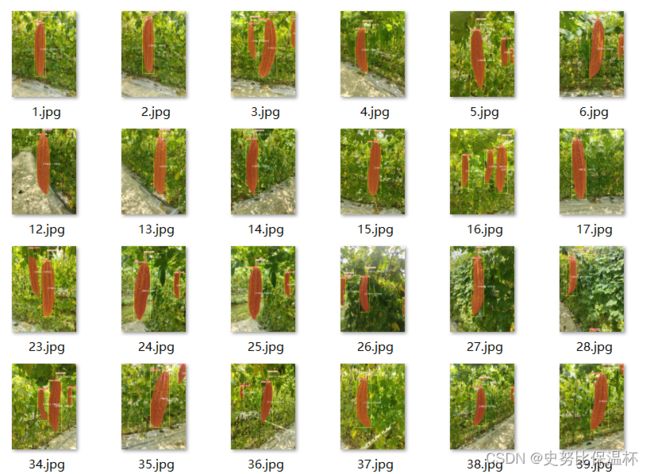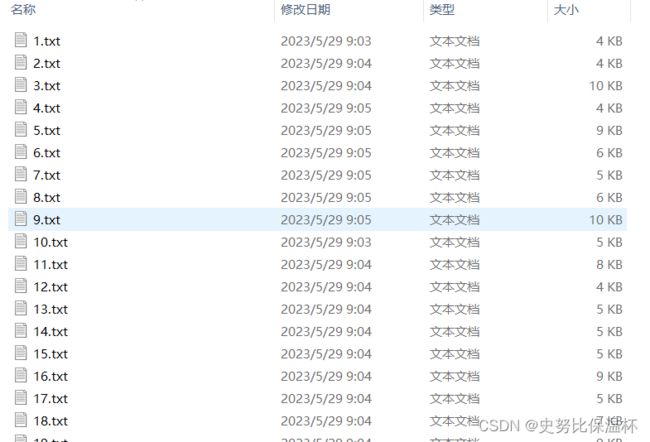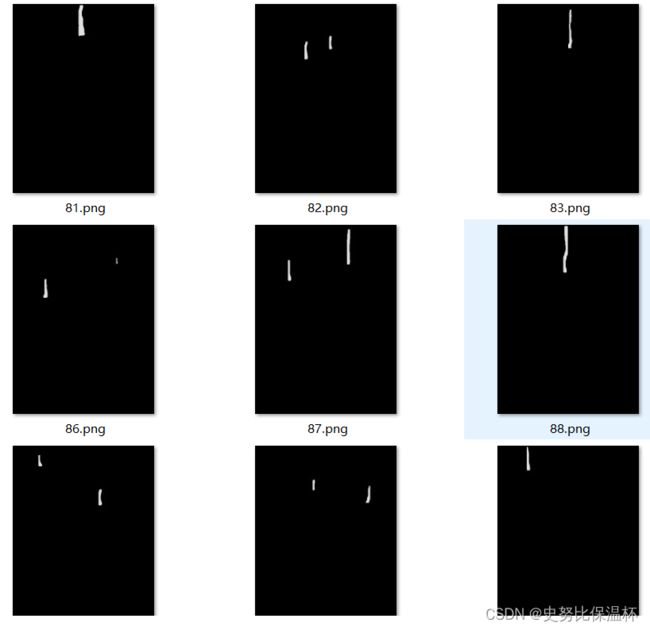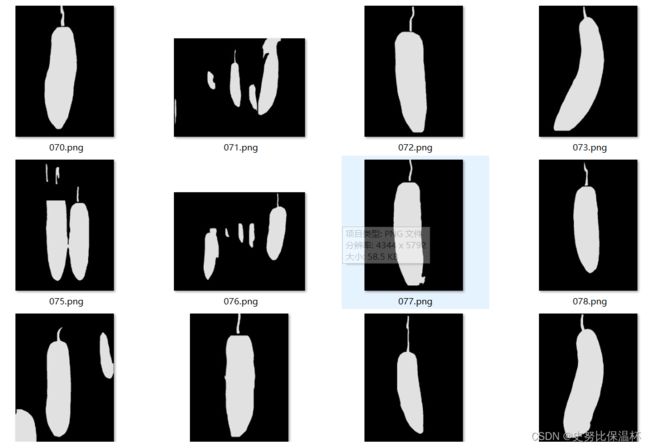python实现批量txt文件转mask(多标签or单标签)
1.代码
1)看注释改一下文件路径
2)复制粘贴即可用
import os
import cv2
import numpy as np
def txt2mask_new(img_x, img_y, line):
# 处理每一行的内容
data = line.split('\n')[0]
d = data.split(' ', -1)
# d[-1] = d[-1][0:-1]
data = []
for i in range(1, int(len(d) / 2) + 1):
data.append([img_y * float(d[2 * i - 1]), img_x * float(d[2 * i])])
data.append(data[0])
data = np.array(data, dtype=np.int32)
return data
def init_func():
# txt文件夹操作
folder_type = 'train'
# folder_type = 'val'
img_dir = 'D:/python/projects/yolov5-7.0/runs/predict-seg/exp15/pre_images'
txt_dir = 'D:/python/projects/yolov5-7.0/runs/predict-seg/exp15/labels'
save_dir = 'D:/python/projects/yolov5-7.0/runs/predict-seg/exp15/single_mask'
files = os.listdir(img_dir)
for file in files:
name = file[0:-4]
img_path = img_dir + '/' + name + '.jpg'
txt_path = txt_dir + '/' + name + '.txt'
img = cv2.imread(img_path) # 读取图片信息
img_x = img.shape[0]
img_y = img.shape[1]
img_save = np.zeros((img_x, img_y, 1)) # 黑色背景
# 打开文件
file = open(txt_path, "r")
# 逐行读取文件内容
for line in file:
#如果输出多标签,删去if语句,后5句代码缩进一个制表符
#如果输出指定标签,改一下标签类别
if line[0] == "1": #显示标签的类别: 0:瓜 1:梗
data = txt2mask_new(img_x, img_y, line)
color = 225
cv2.fillPoly(img_save, # 原图画板
[data], # 多边形的点
color=color)
save_path = save_dir + '/' + name + '.png'
cv2.imwrite(save_path, img_save)
# 关闭文件
file.close()
if __name__ == '__main__':
init_func()
2.效果图
1)带标签的image
2)txt文件
3) 指定输出单标签(梗)效果图
4)输出多标签效果图(瓜 and 梗)
3. 本人发布内容是想记录自己的学习过程和经历,更是为了方便自己日后使用。
如若侵权,联系必删!!!
如若侵权,联系必删!!!
如若侵权,联系必删!!!