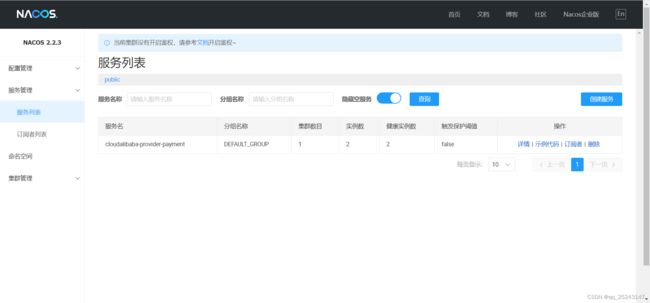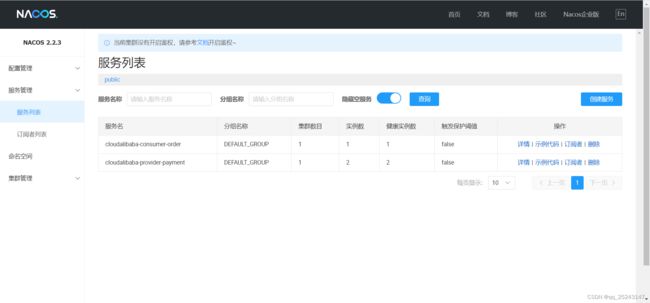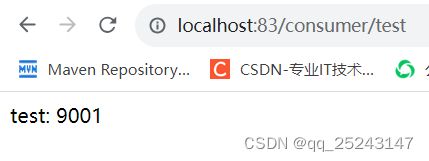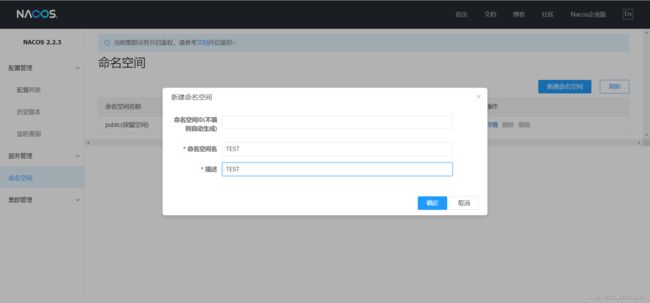SpringCloud-Nacos
一、介绍
(1)作为服务注册中心和配置中心
(2)等价于:Eureka+Config+Bus
(3)nacos集成了ribbon,支持负载均衡
二、安装
(1)官网
(2)

(3)如果是单节点部署,修改startup.cmd后启动
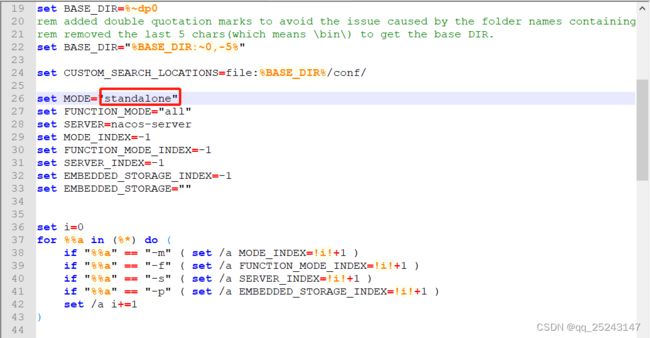
(4)运行http://localhost:8848/nacos/
(5)
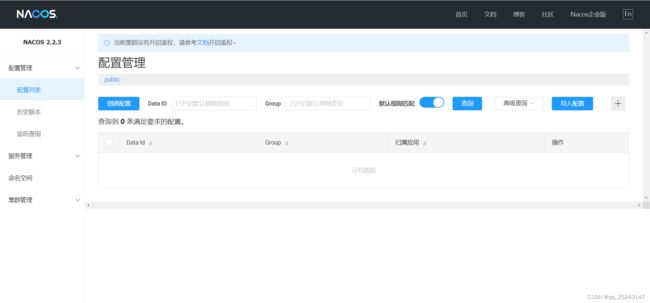
三、编写服务提供者
(1)编写pom.xml
<?xml version="1.0" encoding="UTF-8"?>
<project xmlns="http://maven.apache.org/POM/4.0.0"
xmlns:xsi="http://www.w3.org/2001/XMLSchema-instance"
xsi:schemaLocation="http://maven.apache.org/POM/4.0.0 http://maven.apache.org/xsd/maven-4.0.0.xsd">
<parent>
<artifactId>demo20220821</artifactId>
<groupId>com.wsh.springcloud</groupId>
<version>1.0-SNAPSHOT</version>
</parent>
<modelVersion>4.0.0</modelVersion>
<artifactId>cloudalibaba-provider-payment9001</artifactId>
<dependencies>
<dependency>
<groupId>com.alibaba.cloud</groupId>
<artifactId>spring-cloud-alibaba-nacos-discovery</artifactId>
</dependency>
<dependency>
<groupId>com.wsh.springcloud</groupId>
<artifactId>cloud-api-common</artifactId>
<version>1.0-SNAPSHOT</version>
</dependency>
<dependency>
<groupId>org.springframework.boot</groupId>
<artifactId>spring-boot-starter-web</artifactId>
</dependency>
<dependency>
<groupId>org.springframework.boot</groupId>
<artifactId>spring-boot-starter-actuator</artifactId>
</dependency>
<dependency>
<groupId>org.projectlombok</groupId>
<artifactId>lombok</artifactId>
</dependency>
<dependency>
<groupId>org.springframework.boot</groupId>
<artifactId>spring-boot-starter-test</artifactId>
<scope>test</scope>
</dependency>
</dependencies>
</project>
(2)编写application.yml
server:
port: 9001
spring:
application:
name: cloudalibaba-provider-payment
cloud:
nacos:
discovery:
server-addr: localhost:8848
management:
endpoints:
web:
exposure:
include: "*"
(3)编写启动类
package com.wsh.springcloud;
import org.springframework.boot.SpringApplication;
import org.springframework.boot.autoconfigure.SpringBootApplication;
import org.springframework.cloud.client.discovery.EnableDiscoveryClient;
/**
* @ClassName ConfigMain3344
* @Description: TODO
* @Author wshaha
* @Date 2023/10/15
* @Version V1.0
**/
@SpringBootApplication
@EnableDiscoveryClient
public class ProviderPayment9001 {
public static void main(String[] args) {
SpringApplication.run(ProviderPayment9001.class, args);
}
}
(4)编写Controller
package com.wsh.springcloud.controller;
import org.springframework.beans.factory.annotation.Value;
import org.springframework.web.bind.annotation.GetMapping;
import org.springframework.web.bind.annotation.RestController;
/**
* @ClassName TestController
* @Description: TODO
* @Author wshaha
* @Date 2023/10/18
* @Version V1.0
**/
@RestController
public class TestController {
@Value("${server.port}")
private String port;
@GetMapping("/payment/test")
public String test(){
return "test: " + port;
}
}
四、编写服务提供者
(1)编写pom.xml
<?xml version="1.0" encoding="UTF-8"?>
<project xmlns="http://maven.apache.org/POM/4.0.0"
xmlns:xsi="http://www.w3.org/2001/XMLSchema-instance"
xsi:schemaLocation="http://maven.apache.org/POM/4.0.0 http://maven.apache.org/xsd/maven-4.0.0.xsd">
<parent>
<artifactId>demo20220821</artifactId>
<groupId>com.wsh.springcloud</groupId>
<version>1.0-SNAPSHOT</version>
</parent>
<modelVersion>4.0.0</modelVersion>
<artifactId>cloudalibaba-consumer-order83</artifactId>
<dependencies>
<dependency>
<groupId>com.alibaba.cloud</groupId>
<artifactId>spring-cloud-alibaba-nacos-discovery</artifactId>
</dependency>
<dependency>
<groupId>com.wsh.springcloud</groupId>
<artifactId>cloud-api-common</artifactId>
<version>1.0-SNAPSHOT</version>
</dependency>
<dependency>
<groupId>org.springframework.boot</groupId>
<artifactId>spring-boot-starter-web</artifactId>
</dependency>
<dependency>
<groupId>org.springframework.boot</groupId>
<artifactId>spring-boot-starter-actuator</artifactId>
</dependency>
<dependency>
<groupId>org.projectlombok</groupId>
<artifactId>lombok</artifactId>
</dependency>
<dependency>
<groupId>org.springframework.boot</groupId>
<artifactId>spring-boot-starter-test</artifactId>
<scope>test</scope>
</dependency>
</dependencies>
</project>
(2)编写application.yml
server:
port: 83
spring:
application:
name: cloudalibaba-consumer-order
cloud:
nacos:
discovery:
server-addr: localhost:8848
management:
endpoints:
web:
exposure:
include: "*"
server-url: http://cloudalibaba-provider-payment
(3)编写启动类
package com.wsh.springCloud;
import org.springframework.boot.SpringApplication;
import org.springframework.boot.autoconfigure.SpringBootApplication;
import org.springframework.cloud.client.discovery.EnableDiscoveryClient;
/**
* @ClassName ConsumerOrder83
* @Description: TODO
* @Author wshaha
* @Date 2023/10/18
* @Version V1.0
**/
@EnableDiscoveryClient
@SpringBootApplication
public class ConsumerOrder83 {
public static void main(String[] args) {
SpringApplication.run(ConsumerOrder83.class, args);
}
}
(4)编写配置类
package com.wsh.springCloud.config;
import org.springframework.cloud.client.loadbalancer.LoadBalanced;
import org.springframework.context.annotation.Bean;
import org.springframework.context.annotation.Configuration;
import org.springframework.web.client.RestTemplate;
/**
* @ClassName MyConfig
* @Description: TODO
* @Author wshaha
* @Date 2023/10/18
* @Version V1.0
**/
@Configuration
public class MyConfig {
@Bean
@LoadBalanced
public RestTemplate restTemplate(){
return new RestTemplate();
}
}
(5)编写Controller
package com.wsh.springCloud.controller;
import org.springframework.beans.factory.annotation.Autowired;
import org.springframework.beans.factory.annotation.Value;
import org.springframework.web.bind.annotation.GetMapping;
import org.springframework.web.bind.annotation.RestController;
import org.springframework.web.client.RestTemplate;
/**
* @ClassName TestController
* @Description: TODO
* @Author wshaha
* @Date 2023/10/18
* @Version V1.0
**/
@RestController
public class TestController {
@Value("${server-url}")
private String url;
@Autowired
private RestTemplate restTemplate;
@GetMapping("/consumer/test")
public String test(){
String rtn = restTemplate.getForObject(url + "/payment/test", String.class);
return rtn;
}
}
五、编写服务配置中心客户端
(1)编写pom.xml
<?xml version="1.0" encoding="UTF-8"?>
<project xmlns="http://maven.apache.org/POM/4.0.0"
xmlns:xsi="http://www.w3.org/2001/XMLSchema-instance"
xsi:schemaLocation="http://maven.apache.org/POM/4.0.0 http://maven.apache.org/xsd/maven-4.0.0.xsd">
<parent>
<artifactId>demo20220821</artifactId>
<groupId>com.wsh.springcloud</groupId>
<version>1.0-SNAPSHOT</version>
</parent>
<modelVersion>4.0.0</modelVersion>
<artifactId>cloudalibaba-config-client3377</artifactId>
<dependencies>
<dependency>
<groupId>com.alibaba.cloud</groupId>
<artifactId>spring-cloud-alibaba-nacos-config</artifactId>
</dependency>
<dependency>
<groupId>com.alibaba.cloud</groupId>
<artifactId>spring-cloud-alibaba-nacos-discovery</artifactId>
</dependency>
<dependency>
<groupId>com.wsh.springcloud</groupId>
<artifactId>cloud-api-common</artifactId>
<version>1.0-SNAPSHOT</version>
</dependency>
<dependency>
<groupId>org.springframework.boot</groupId>
<artifactId>spring-boot-starter-web</artifactId>
</dependency>
<dependency>
<groupId>org.springframework.boot</groupId>
<artifactId>spring-boot-starter-actuator</artifactId>
</dependency>
<dependency>
<groupId>org.projectlombok</groupId>
<artifactId>lombok</artifactId>
</dependency>
<dependency>
<groupId>org.springframework.boot</groupId>
<artifactId>spring-boot-starter-test</artifactId>
<scope>test</scope>
</dependency>
</dependencies>
</project>
(2)编写bootstrap.yaml
server:
port: 3377
spring:
application:
name: cloudalibaba-config-client
cloud:
nacos:
discovery:
server-addr: localhost:8848
config:
server-addr: localhost:8848
file-extension: yaml
management:
endpoints:
web:
exposure:
include: "*"
(3)编写application.yaml
spring:
profiles:
active: dev
(4)编写启动类
package com.wsh.springcloud;
import org.springframework.boot.SpringApplication;
import org.springframework.boot.autoconfigure.SpringBootApplication;
import org.springframework.cloud.client.discovery.EnableDiscoveryClient;
/**
* @ClassName ConfigMain3344
* @Description: TODO
* @Author wshaha
* @Date 2023/10/15
* @Version V1.0
**/
@SpringBootApplication
@EnableDiscoveryClient
public class ConfigClient3377 {
public static void main(String[] args) {
SpringApplication.run(ConfigClient3377.class, args);
}
}
(5)编写Controller
package com.wsh.springcloud.controller;
import org.springframework.beans.factory.annotation.Value;
import org.springframework.cloud.context.config.annotation.RefreshScope;
import org.springframework.web.bind.annotation.GetMapping;
import org.springframework.web.bind.annotation.RestController;
/**
* @ClassName TestController
* @Description: TODO
* @Author wshaha
* @Date 2023/10/18
* @Version V1.0
**/
@RestController
@RefreshScope
public class TestController {
@Value("${myInfo}")
private String myInfo;
@GetMapping("/configClient/myInfo")
public String test(){
return "myInfo: " + myInfo;
}
}
(6)nacos添加配置(DataID = spring.application.name + spring.profiles.active + spring.cloud.nacos.config.file-extension)
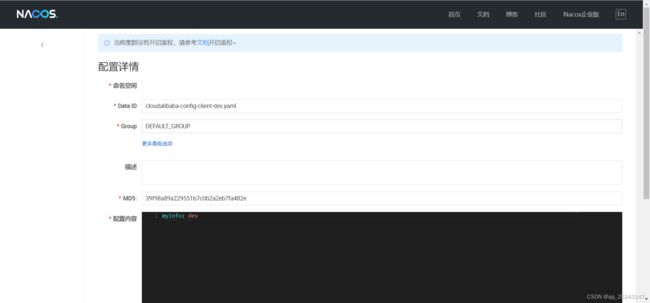
(7)运行

六、命名空间、组名、DataId
(1)
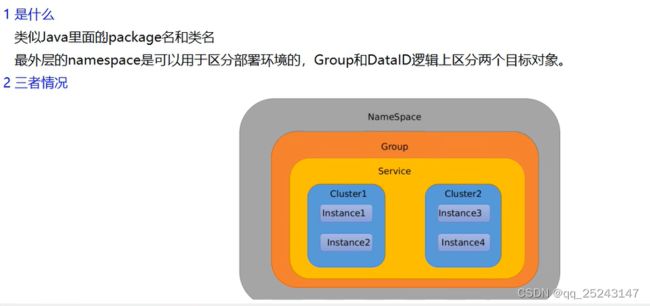
(2)

(3)同时测试命名空间、组名、DataId
a、修改bootstrap.yaml
server:
port: 3377
spring:
application:
name: cloudalibaba-config-client
cloud:
nacos:
discovery:
server-addr: localhost:8848
config:
server-addr: localhost:8848
file-extension: yaml
namespace: e9b0b33c-533d-4c8d-9e77-6a91e9dd2f5f
group: TEST
management:
endpoints:
web:
exposure:
include: "*"
七、配置持久化
(1)运行\nacos\conf下的mysql-schema.sql

(2)编写\nacos\conf下的application.properties
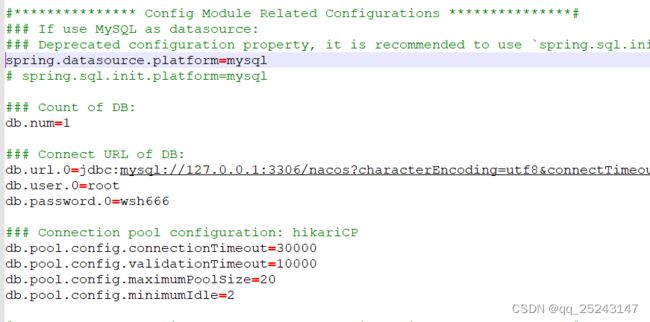
(3)运行
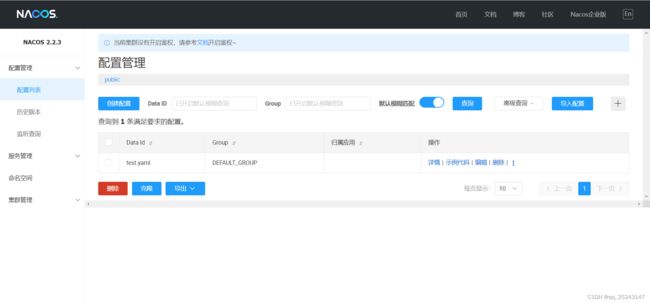
八、linux安装
(1)修改conf下的application.properties

(2)开放端口8848iptables -I IN_public_allow -s 0.0.0.0/0 -p tcp --dport 8848 -j ACCEPT
(3)执行./startup.sh