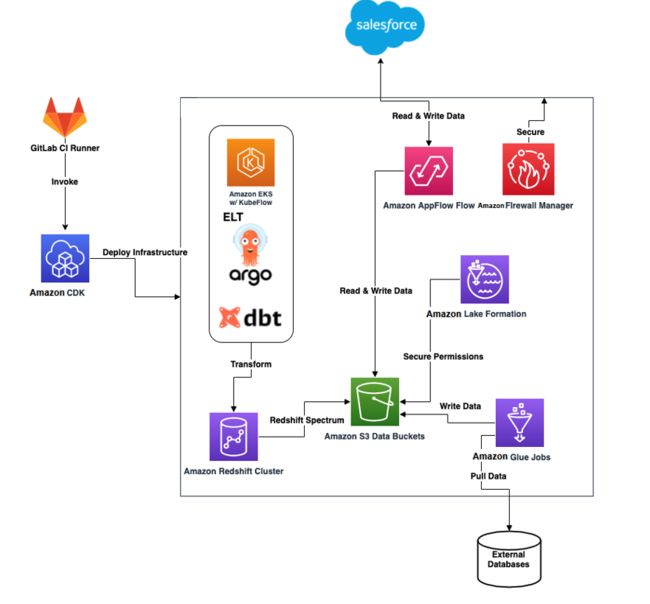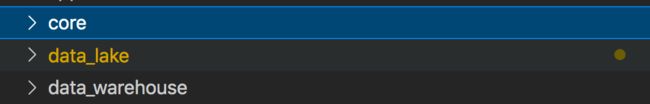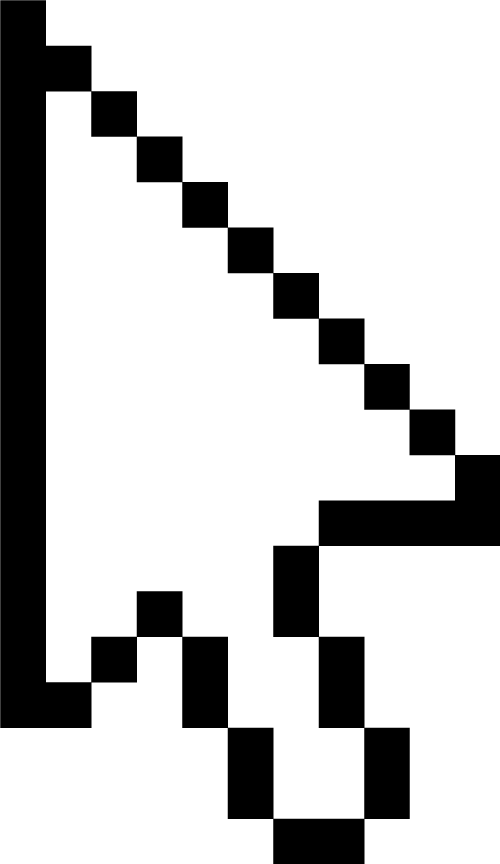用Amazon AppFlow、Amazon Lake Formation和Amazon Redshift在云上构建现代数据架构
最近,Roche Data Insights (RDI) 计划启动,旨在使用新的工作和协作方式来实现我们的愿景,从而通过联合治理构建共享、可互操作的数据和见解。此外,应建立简化和集成的数据格局,以增强洞察社区。参与该计划的首批领域之一是 Go-to-Market (GTM) 领域,该领域包括 Roche 的销售、营销、医疗准入和市场事务。GTM 领域使 Roche 能够了解客户,并最终创建和提供满足客户需求的高价值服务。GTM 作为一个领域,不仅限于医疗保健专业人士 (HCP),还扩展到由患者、社区、卫生当局、付款人、提供商、学术界、竞争对手等组成的更大医疗保健生态系统。因此,数据与分析是通过切实可行的洞察支持内部和外部利益攸关方的决策流程的关键。
Roche GTM 在利用 DevOps 最佳实践的同时,在亚马逊云科技上构建了一个现代数据和机器学习 (ML) 平台。一切即代码 (EaC) 的口号是在亚马逊云科技上构建完全自动化、可扩展的数据湖和数据仓库的关键。
在这篇博文中,您将了解 Roche 如何使用亚马逊云科技产品和服务(例如 Amazon AppFlow https://aws.amazon.com/cn/appflow/、Amazon Lake Formation https://aws.amazon.com/cn/lake-formation/?whats-new-cards.sort-by=item.additionalFields.postDateTime&whats-new-cards.sort-order=desc Amazon Redshift https://aws.amazon.com/cn/redshift/)来预置和填充其数据湖;他们如何获取、转换数据并将其加载到数据仓库中;以及他们如何实现安全和访问控制方面的最佳实践。
在以下各节中,您将深入了解 Roche 构建的可扩展、安全且自动化的现代数据平台。我们将演示如何自动化数据摄入、安全标准,以及如何利用 DevOps 最佳实践来简化对亚马逊云科技上现代数据平台的管理。
数据平台架构
该架构包含以下组件:
-
核心基础设施是使用 Amazon Cloud Development Kit (Amazon CDK)
https://aws.amazon.com/cn/cdk/ 从 GitLab Runner 容器 https://docs.gitlab.com/runner/ 部署的
-
Amazon AppFlow 从 Salesforce 收集对象并将其放入 Amazon Simple Storage Service
(Amazon S3) https://aws.amazon.com/cn/s3/ 存储桶中
-
来自Amazon S3 存储桶的已处理数据也会使用 Amazon AppFlow 重新加载到 Salesforce
-
Amazon Glue https://aws.amazon.com/cn/glue/?whats-new-cards.sort-by=item.additionalFields.postDateTime&whats-new-cards.sort-order=desc 作业会将外部数据库(例如 Oracle)和 API 中的数据加载到Amazon S3 存储桶
-
启动在 Amazon Elastic Kubernetes Service (Amazon EKS) https://aws.amazon.com/cn/eks/上使用 Argo https://argoproj.github.io/(一个开源项目)调用 DBT ELT 作业,以转换和清理外部 Amazon Redshift 表中的数据
-
运行 Kubeflow https://www.kubeflow.org/ 的 Amazon EKS https://aws.amazon.com/cn/eks/ 集群与适用于数据科学机器学习实验和使用案例的 Amazon Redshift 集群进行交互
-
Amazon Lake Formation 会保护分配给特定 Amazon Identity and Access Management (IAM)
https://aws.amazon.com/cn/iam/ 角色的 Amazon S3 存储桶、Amazon Glue 数据库和表
-
Amazon Firewall Manager
https://aws.amazon.com/cn/firewall-manager/ 会保护整个亚马逊云科技云外围
Amazon Lake Formation 安全性
我们使用Amazon Lake Formation 保护所有到达数据湖的数据。将每个数据湖层划分为不同的Amazon S3 存储桶和前缀可实现Amazon Lake Formation 实施的细粒度访问控制策略。此概念还扩展到锁定对特定行和列的访问权限以及将策略应用于特定 IAM 角色和用户。管理和对数据湖资源的治理和访问很难,但Amazon Lake Formation 为管理员简化了这一流程。
为使用Amazon Lake Formation 保护对数据湖的访问,使用带有自定义构造的 Amazon CDK 自动执行以下步骤:
-
向Amazon Lake Formation 注册Amazon S3 数据存储桶和前缀以及相应的 Amazon Glue 数据库。
-
添加数据湖管理员(GitLab Runner IAM 部署角色和管理员 IAM 角色)。
-
授予 Amazon Glue 作业 IAM 角色访问特定 Amazon Glue 数据库的权限。
-
向 Amazon Lambda
https://aws.amazon.com/cn/lambda/ IAM 角色授予对 Amazon AppFlow 数据库的访问权限。
-
向列出的 IAM 角色授予对 Amazon Glue 数据库中相应表的访问权限。
Amazon Glue 数据目录
Amazon Glue 数据目录是在数据湖和 Amazon Redshift 中创建的所有数据库和表的集中注册和访问点。这为所有资源及其引用的所有数据架构和位置提供了集中的透明度。对于在智能湖仓平台内执行的任何数据操作来说,这都是一个至关重要的方面。
数据来源和摄入
通过使用 Amazon Glue 作业和 Amazon AppFlow 获取数据并将其加载到数据湖中。摄入的数据将使用外部架构和表通过 Amazon Redshift Spectrum
https://docs.aws.amazon.com/redshift/latest/dg/c-getting-started-using-spectrum.html在 Amazon Redshift 数据仓库中提供。本文稍后将概述创建外部架构并将其链接到数据目录的过程。
Amazon AppFlow Salesforce 摄入
Amazon AppFlow 是一项完全托管式集成服务,允许您从 Salesforce、SAP 和 Zendesk 等来源提取数据。Roche 与 Salesforce 集成,无需编写任何自定义代码即可将 Salesforce 对象安全地加载到其数据湖中。此外,Roche 还使用 Amazon AppFlow 将机器学习结果推送回 Salesforce,以推动这一过程。
Salesforce 对象首先完全加载到 Amazon S3 中,然后转为每日增量加载以捕获增量。数据以 Parquet 格式进入原始区域存储桶中,使用日期作为分区。Amazon AppFlow 流程是通过使用 YAML 配置文件创建的(请参阅以下代码)。Amazon CDK 部署使用此配置来创建相应的流程。
appflow:
flow_classes:
salesforce:
source: salesforce
destination: s3
incremental_load: 1
schedule_expression: "rate(1 day)"
s3_prefix: na
connector_profile: roche-salesforce-connector-profile1,roche-salesforce-connector-profile2
description: appflow flow flow from Salesforce
environment: all
- name: Account
incremental_load: 1
bookmark_col: appflow_date_str
- name: CustomSalesforceObject
pii: 0
bookmark_col: appflow_date_str
upsert_field_list: upsertField
s3_prefix: prefix
source: s3
destination: salesforce
schedule_expression: na
connector_profile: roche-salesforce-connector-profile*左滑查看更多
YAML 配置使您可以轻松选择是将数据从Amazon S3 存储桶重新加载到 Salesforce 还是从 Salesforce 加载到Amazon S3 存储桶。随后,Amazon CDK 应用程序和相应的堆栈会读取此配置,以转换到 Amazon AppFlow 流程。
在前面的 YAML 配置文件中指定了以下选项:
-
source – 从中提取数据的位置(Amazon S3、Salesforce)
-
destination – 要将数据存入的目的地(Amazon S3、Salesforce)
-
object_name – 要与之交互的 Salesforce 对象的名称
-
incremental_load – 一个布尔值,用于指定加载应该是增量加载还是完全加载(0 表示完整,1 表示增量)
-
schedule_expression – 用于运行流程的 cron 或 rate 表达式(na 表示按需)
-
s3_prefix – 用于在Amazon S3 存储桶中推送或提取数据的前缀
-
connector_profile – 连接到 Salesforce 时要使用的 Amazon AppFlow 连接器配置文件名称(可以是 CSV 列表)
-
environment – 将此 Amazon AppFlow 流程部署到的环境(all表示部署到开发和生产环境,dev表示开发环境,prod表示生产环境)
-
upsert_field_list – 向 Salesforce 执行更新插入操作时要使用的一组 Salesforce 对象字段(可以是 CSV 列表)(仅在将数据从Amazon S3 存储桶重新加载到 Salesforce 时适用)
-
bookmark_col – 数据目录中用于注册每日加载日期字符串分区的列的名称
将 Salesforce 对象注册到数据目录
完成以下步骤,将加载到数据湖中的数据注册到数据目录中,并将其链接到 Amazon Redshift:
-
收集 Salesforce 对象字段和相应的数据类型。
-
在数据目录中创建相应的 Amazon Glue 数据库。
-
对 Amazon Redshift 运行查询,以创建链接到 Amazon Glue 数据库的外部架构。
-
在 Amazon Glue 数据库和表中创建表和分区。
可通过数据目录和 Amazon Redshift 集群访问数据。
Amazon AppFlow 动态字段收集
要在数据湖中构造已加载的 Salesforce 对象的架构,请调用以下 Python 函数。该代码利用来自 Boto3的 Amazon AppFlow 客户端动态收集 Salesforce 对象字段来构建 Salesforce 对象的架构。https://boto3.amazonaws.com/v1/documentation/api/latest/index.html
import boto3
client = boto3.client('appflow')
def get_salesforce_object_fields(object_name: str, connector_profile: str):
"""
Gathers the Salesforce object and its corresponding fields.
Parameters:
salesforce_object_name (str) = the name of the Salesforce object to consume.
appflow_connector_profile (str) = the name of AppFlow Connector Profile.
Returns:
object_schema_list (list) = a list of the object's fields and datatype (a list of dictionaries).
"""
print("Gathering Object Fields")
object_fields = []
response = client.describe_connector_entity(
connectorProfileName=connector_profile,
connectorEntityName=object_name,
connectorType='Salesforce'
)
for obj in response['connectorEntityFields']:
object_fields.append(
{'field': obj['identifier'], 'data_type': obj['supportedFieldTypeDetails']['v1']['fieldType']})
return object_fields*左滑查看更多
我们将函数用于通过 Amazon CDK 部署创建 Amazon AppFlow 流程,以及在相应 Amazon Glue 数据库的数据目录中创建相应的表。
创建 Amazon CloudWatch Events 规则、Amazon Glue 表和分区
要自动将新表(每个加载到 Amazon S3 中的 Salesforce 对象一个)和分区添加到数据目录中,您需要创建 Amazon CloudWatch Events https://aws.amazon.com/cn/cloudwatch/ 规则。此函数使您能够查询 Amazon Glue 和 Amazon Redshift 中的数据。
Amazon AppFlow 流程完成后,它会调用Amazon CloudWatch Events 规则和相应的Amazon Lambda 函数,以便在 Amazon Glue 中创建一个新表,或者使用当天的相应日期字符串添加新分区。Amazon CloudWatch Events 规则与以下屏幕截图类似。
调用的Amazon Lambda 函数使用
Amazon SageMaker Data Wrangler
https://aws.amazon.com/cn/sagemaker/data-wrangler/
和Python package https://aws-data-wrangler.readthedocs.io/en/2.4.0-docs/index.html
与数据目录进行交互。使用前面的函数定义,可以访问对象字段及其数据类型以传递给以下函数调用:
import awswrangler as wr
def create_external_parquet_table(
database_name: str,
table_name: str,
s3_path: str,
columns_map: dict,
partition_map: dict
):
"""
Creates a new external table in Parquet format.
Parameters:
database_name (str) = the name of the database to create the table in.
table_name (str) = the name of the table to create.
s3_path (str) = the S3 path to the data set.
columns_map (dict) = a dictionary object containing the details of the columns and their data types from appflow_utility.get_salesforce_object_fields
partition_map (dict) = a map of the paritions for the parquet table as {'column_name': 'column_type'}
Returns:
table_metadata (dict) = metadata about the table that was created.
"""
column_type_map = {}
for field in columns_map:
column_type_map[field['name']] = field['type']
return wr.catalog.create_parquet_table(
database=database_name,
table=table_name,
path=s3_path,
columns_types=column_type_map,
partitions_types=partition_map,
description=f"AppFlow ingestion table for {table_name} object"
)*左滑查看更多
如果表已存在,则Amazon Lambda 函数会创建一个新分区来表示流程完成的日期(如果该分区尚不存在):
import awswrangler as wr
def create_parquet_table_date_partition(
database_name: str,
table_name: str,
s3_path: str,
year: str,
month: str,
day: str
):
"""
Creates a new partition by the date (YYYY-MM-DD) on an existing parquet table.
Parameters:
database_name (str) = the name of the database to create the table in.
table_name (str) = the name of the table to create.
s3_path (str) = the S3 path to the data set.
year(str) = the current year for the partition (YYYY format).
month (str) = the current month for the partition (MM format).
day (str) = the current day for the partition (DD format).
Returns:
table_metadata (dict) = metadata about the table that has a new partition
"""
date_str = f"{year}{month}{day}"
return wr.catalog.add_parquet_partitions(
database=database_name,
table=table_name,
partitions_values={
f"{s3_path}/{year}/{month}/{day}": [date_str]
}
)
def table_exists(
database_name: str,
table_name: str
):
"""
Checks if a table exists in the Glue catalog.
Parameters:
database_name (str) = the name of the Glue Database where the table should be.
table_name (str) = the name of the table.
Returns:
exists (bool) = returns True if the table exists and False if it does not exist.
"""
try:
wr.catalog.table(database=database_name, table=table_name)
return True
except ClientError as e:
return False*左滑查看更多
Amazon Redshift 外部架构查询
系统会为上述配置中存在的每个 Amazon AppFlow 连接器配置文件创建一个 Amazon Glue 数据库。从 Salesforce 加载到 Amazon S3 中的对象将作为表注册到相应数据库下的数据目录中。要将数据目录中的数据库与外部 Amazon Redshift 架构关联起来,请运行以下查询:
CREATE EXTERNAL SCHEMA ${connector_profile_name}_ext from data catalog
database '${appflow_connector_profile_name}'
iam_role 'arn:aws:iam::${AWS_ACCOUNT_ID}:role/RedshiftSpectrumRole'
region 'eu-west-1';*左滑查看更多
指定的iam_role值必须是提前创建的 IAM 角色,并且必须指定适当的访问策略才能查询 Amazon S3 的位置。
现在,数据目录中的所有可用表都可以在 Amazon Redshift Spectrum 中使用 SQL 在本地进行查询。
Amazon AppFlow Salesforce 目的地
Roche 使用 Amazon Redshift 数据仓库中的数据训练和调用机器学习模型。机器学习模型完成后,结果将推送回 Salesforce。通过使用 Amazon AppFlow,我们无需编写任何自定义代码即可实现数据传输。结果的架构必须与相应 Salesforce 对象的架构相匹配,并且结果的格式必须以 JSON 行或 CSV 格式写入,才能写回 Salesforce。
Amazon Glue 作业
为了将本地数据馈送到数据湖中,Roche 在 Python 中构建了一组 Amazon Glue 作业。有各种外部源,包括直接加载到原始区域Amazon S3 存储桶中的数据库和 API。Amazon Glue 作业每天运行一次,以加载新数据。加载的数据遵循 YYYYMMDD 格式的分区方案,以便更高效地存储和查询数据集。然后,将加载的数据转换为 Parquet 格式,以实现更高效的查询和存储。
Amazon EKS 和 KubeFlow
为了在 Amazon EKS 上部署机器学习模型,Roche 在 Amazon EKS 上使用Kubeflow https://www.kubeflow.org/。使用 Amazon EKS 作为骨干网络基础设施,可以轻松构建、训练、测试和部署机器学习模型,并与作为数据源的 Amazon Redshift 进行交互。
Amazon Firewall Manager
作为额外的安全层,Roche 通过使用 Firewall Manager 采取了额外的预防措施。这允许 Roche 通过使用有状态和无状态规则集明确拒绝或允许入站和出站流量。这也使 Roche 能够允许对外部网站进行某些出站访问,并拒绝他们不希望其 Amazon VPC 中的资源访问的网站。这一点至关重要,尤其是在处理任何敏感数据集时,以确保数据受到保护且不会被转移到外部。
CI/CD
架构图中概述的所有基础设施都是自动化的,并使用持续集成和持续交付 (CI/CD) 管道部署到多个亚马逊云科技区域,将 GitLab Runner
https://docs.gitlab.com/runner/作为编排器。
使用 GitFlow模型 https://docs.gitlab.com/ee/topics/gitlab_flow.html 进行分支和调用自动部署以部署到 Roche 亚马逊云科技账户。
基础设施即代码和 Amazon CDK
基础设施即代码 (IaC) 最佳实践被用来帮助创建所有基础设施。Roche 团队使用 Python Amazon CDK 对其 亚马逊云科技账户中基础设施发生的任何更改进行部署、版本控制和维护。
Amazon CDK 项目结构
GitLab 中项目结构的顶层包括以下文件夹(但不限于这些文件夹),以便将基础设施和代码全部保存在同一个位置。
为了便于使用 Roche 账户中创建的各种资源,部署分为以下 Amazon CDK 应用程序
https://docs.aws.amazon.com/cdk/v2/guide/apps.html其中包含多个堆栈
https://docs.aws.amazon.com/cdk/v2/guide/stacks.html
-
core
-
data_lake
-
data_warehouse
core应用程序包含与账户设置和账户引导启动相关的所有堆栈,例如:
-
VPC 创建
-
初始 IAM 角色和策略
-
安全防护机制
data_lake 应用程序包含与创建 Amazon 数据湖相关的所有堆栈,例如:
-
Amazon Lake Formation 设置和注册
-
Amazon Glue 数据库创建
-
Amazon S3 存储桶创建
-
Amazon AppFlow 创建流程
-
Amazon Glue 作业设置
data_warehouse应用程序包含与设置数据仓库基础设施相关的所有堆栈,例如:
-
Amazon Redshift 集群
-
负载均衡器到 Amazon Redshift 集群
-
日志记录
选择所描述的 Amazon CDK 项目结构是为了保持部署的灵活性,并从逻辑上将相互依赖的堆栈组合在一起。这种灵活性允许按功能划分部署,并且仅在真正需要和要求时才进行部署。这种调配的不同部分的分离保持了部署时的灵活性。
Amazon CDK 项目配置
项目配置非常灵活,始终可以作为 YAML 配置文件进行外推。例如,Roche 简化了创建新 Amazon AppFlow 流程的过程,只需在其 YAML 配置中添加新条目即可根据需要添加或删除流程。下次进行 GitLab Runner 部署时,它会接收综合 Amazon CDK 中的更改,以使用新资源集生成新的更改集。这种配置和设置使内容保持动态和灵活,同时将配置与代码分离。
网络架构
我们可以将架构分解如下:
-
所有亚马逊云科技服务都部署在两个可用区中(Amazon Redshift 除外)
-
只有私有子网才能访问本地 Roche 环境
-
服务部署在后端子网中
-
使用 Amazon Network Firewall 进行外围保护
https://aws.amazon.com/cn/network-firewall/?whats-new-cards.sort-by=item.additionalFields.postDateTime&whats-new-cards.sort-order=desc
-
网络负载均衡器将服务发布到本地环境
网络安全配置
基础设施、配置和安全性在 Amazon CDK 中定义为代码,Roche 使用 CI/CD 管道来管理和部署它们。Roche 有一个 Amazon CDK 应用程序来部署项目的核心服务:VPC、VPN 连接和亚马逊云科技安全服务
-
Amazon Config
https://aws.amazon.com/cn/config/
-
Amazon GuardDuty
https://aws.amazon.com/cn/guardduty/
-
Amazon Security Hub
https://aws.amazon.com/cn/security-hub/
该 VPC 包含部署在两个可用区域中的四个网络层,它们具有用于访问 Amazon S3、Amazon DynamoDB 和 Amazon Simple Queue Service (Amazon SQS)https://aws.amazon.com/cn/sqs/
等亚马逊云科技服务的 VPC 终端节点。它们会限制使用 Amazon Network Firewall 访问互联网。基础设施被定义为代码,配置是隔离的。Roche 通过运行 CI/CD 管道来部署其基础设施,从而执行 VPC 设置。配置位于特定的外部文件中;如果 Roche 想要更改 VPC 的任何值,他们只需修改此文件并再次运行管道(无需键入任何新代码行)。如果 Roche 想要更改任何配置,他们不必更改任何代码。它使 Roche 可以轻松地进行更改,然后将其部署到其环境中,从而使更改更加透明且更易于配置。配置的可追溯性更加透明,并且可以更轻松地批准更改。
以下代码是 VPC 配置的示例:
"test": {
"vpc": {
"name": "",
"cidr_range": "192.168.40.0/21",
"internet_gateway": True,
"flow_log_bucket": shared_resources.BUCKET_LOGGING,
"flow_log_prefix": "vpc-flow-logs/",
},
"subnets": {
"private_subnets": {
"private": ["192.168.41.0/25", "192.168.41.128/25"],
"backend": ["192.168.42.0/23", "192.168.44.0/23"],
},
"public_subnets": {
"public": {
"nat_gateway": True,
"publics_ip": True,
"cidr_range": ["192.168.47.64/26", "192.168.47.128/26"],
}
},
"firewall_subnets": {"firewall": ["192.168.47.0/28", "192.168.47.17/28"]},
},
...
"vpc_endpoints": {
"subnet_group": "backend",
"services": [
"ec2",
"ssm",
"ssmmessages",
"sns",
"ec2messages",
"glue",
"athena",
"secretsmanager",
"ecr.dkr",
"redshift-data",
"logs",
"sts",
],
"gateways": ["dynamodb", "s3"],
"subnet_groups_allowed": ["backend", "private"],
},
"route_53_resolvers": {
"subnet": "private",
...*左滑查看更多
这种方法的优点如下:
-
无需修改 Amazon CDK 构造函数和构建新代码即可更改 VPC 配置
-
从一个中心位置管理 VPC 配置
-
通过 Git 追踪变更和配置历史记录
-
在几分钟内将所有基础设施重新部署到其他地区或账户
操作和警报
Roche 开发了一种自动警报系统,在端到端架构的任何部分遇到任何问题时,重点关注从 Amazon Glue 或 Amazon AppFlow 加载数据时出现的任何问题。默认情况下,出于调试目的,所有日志记录都会发布到Amazon CloudWatch。
已针对以下工作流程构建了操作警报:
-
Amazon Glue 作业和 Amazon AppFlow 流程会摄取数据。
-
如果任务失败,它会向Amazon CloudWatch Events 规则发出一个事件。
-
触发规则并调用Amazon Lambda 函数以将失败详情发送到 Amazon Simple Notification Service(Amazon SNS)主题。
https://aws.amazon.com/cn/sns/?whats-new-cards.sort-by=item.additionalFields.postDateTime&whats-new-cards.sort-order=desc
-
Amazon SNS 主题的一个Amazon Lambda 订阅者随后被调用:
-
Amazon Lambda 函数从 Amazon Secrets Manager https://aws.amazon.com/cn/secrets-manager/ 中读取特定的 webhook 网址。
-
该函数会向特定的外部系统发出警报。
-
-
外部系统会收到该消息,向有关各方通报问题并提供详细信息。
以下架构概述了为智能湖仓平台构建的警报机制。
结论
GTM (Go-To-Market) 领域成功地帮助其业务利益攸关方、数据工程师和数据科学家提供了一个可扩展到 Roche 面临的许多使用场景的平台。它是 Roche 中的 GTM 组织的关键推动者和加速器。通过现代数据平台,Roche 现在能够更好地了解客户,并最终创建和提供满足客户需求的高价值服务。它不仅限于医疗保健专业人士 (HCP),还扩展到更大的医疗保健生态系统。本博客中的平台和基础设施通过切实可行的见解,帮助支持和加快内部和外部利益攸关方的决策过程。
这篇博文中的步骤可帮助您计划使用亚马逊云科技托管服务构建类似的现代数据策略,以便从 Salesforce 等来源提取数据,自动创建元数据目录并在数据湖和数据仓库之间无缝共享数据,以及在出现编排数据工作流程失败时创建警报。在本文的第 2 部分中,您将了解如何使用敏捷数据建模模式构建数据仓库,以及如何快速开发、编排和配置 ELT 作业以执行自动化数据质量测试。
特别感谢 Roche 团队:Joao Antunes、Krzysztof Slowinski、Krzysztof Romanowski、Bartlomiej Zalewski、Wojciech Kostka、Patryk Szczesnowicz、Igor Tkaczyk、Kamil Piotrowski、Michalina Mastalerz、Jakub Lanski、Chun Wei Chan、Andrzej Dziabowski 在项目交付方面和为此文章提供的支持。
本篇作者
Yannick Misteli 博士
Roche首席云平台和机器学习工程师
Yannick Misteli 博士领导 Roche 全球产品战略 (GPS) 的云平台和机器学习工程团队。他对基础设施和数据驱动型解决方案的运营充满热情,并且在通过数据分析推动商业价值创造方面拥有丰富的经验。
Simon Dimaline
高级数据构架师
Simon Dimaline 专门从事数据仓库和数据建模领域已有 20 多年。他目前在亚马逊云科技专业服务的数据和分析团队工作,以加快客户对亚马逊云科技分析服务的采用。
Matt Noyce
高级应用云构架师
Matt Noyce 是 Amazon Web Services 专业服务的高级云应用程序构架师。他与客户合作,在亚马逊云科技上构建、设计、自动化和构建可满足其业务需求的解决方案。
Chema Artal Banon
专业服务安全顾问
Chema Artal Banon 是亚马逊云科技专业服务的安全顾问,与亚马逊云科技的客户合作设计、构建和优化他们的安全性,以推动业务发展。他擅长帮助客户建立信心和培养技术能力,从而帮助公司以尽可能安全的方式加快使用亚马逊云科技云的步伐。
向以下人员致以特别的谢意,他们的专业知识使这篇文章得以在亚马逊云科技上发布:
Thiyagarajan Arumugam – 首席分析专家解决方案构架师
Taz Sayed – 分析技术负责人
Glenith Paletta – 企业服务经理
Mike Murphy – 全球客户经理
Natacha Maheshe – 高级产品营销经理
Derek Young – 高级产品经理
Jamie Campbell – Amazon AppFlow 产品经理
Kamen Sharlandjiev – 高级解决方案构架师 – Amazon AppFlow
Sunil Jethwani – 首席客户交付构架师
Vinay Shukla – Amazon Redshift 首席产品经理
Nausheen Sayed – 项目经理
听说,点完下面4个按钮
就不会碰到bug了!