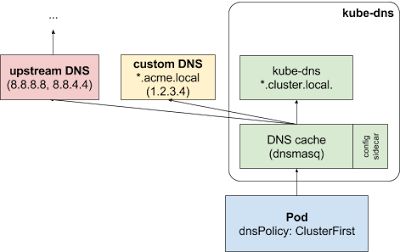K8S Core-DNS
1. Kube-dns
1.1 概述
KubeDNS 由三部分构成:
-
kube-dns:核心组件
- KubeDNS:依赖
client-go中的 informer 机制,监听 Service 和 Endpoint 的变化情况,并将相关信息更新到 SkyDNS 中 - SkyDNS:负责 DNS 解析,监听在 10053 端口,同时也监听在 10055 端口提供 metrics 服务
- KubeDNS:依赖
-
dnsmasq:区分 Domain 是集群内部还是外部,给外部域名提供上游解析,内部域名发往10053端口,并将解析结构缓存,提高解析效率
- dnsmasq-nanny:容器里的1号进程,不负责处理 DNS LookUp 请求,只负责管理 dnsmasq
- dnsmasq:负责处理 DNS LookUp 请求,并缓存结果
-
sidecar: 对 kube-dns和dnsmasq进行监控检查和收集监控指标
1.2 创建 RBAC
# kube-dns-rbac.yml
apiVersion: rbac.authorization.k8s.io/v1
kind: ClusterRole
metadata:
labels:
kubernetes.io/bootstrapping: rbac-defaults
name: system:kube-dns
rules:
- apiGroups:
- ""
resources:
- endpoints
- services
verbs:
- get
- list
- watch
---
apiVersion: rbac.authorization.k8s.io/v1
kind: ClusterRoleBinding
metadata:
annotations:
rbac.authorization.kubernetes.io/autoupdate: "true"
labels:
kubernetes.io/bootstrapping: rbac-defaults
name: system:kube-dns
roleRef:
apiGroup: rbac.authorization.k8s.io
kind: ClusterRole
name: system:kube-dns
subjects:
- kind: ServiceAccount
name: kube-dns
namespace: kube-system
1.3 部署 kube-dns
# kube-dns-deploy.yml
apiVersion: v1
kind: Service
metadata:
name: kube-dns
namespace: kube-system
labels:
k8s-app: kube-dns
kubernetes.io/cluster-service: "true"
addonmanager.kubernetes.io/mode: Reconcile
kubernetes.io/name: "KubeDNS"
spec:
selector:
k8s-app: kube-dns
clusterIP: 10.0.0.2
ports:
- name: dns
port: 53
protocol: UDP
- name: dns-tcp
port: 53
protocol: TCP
---
apiVersion: v1
kind: ServiceAccount
metadata:
name: kube-dns
namespace: kube-system
labels:
kubernetes.io/cluster-service: "true"
addonmanager.kubernetes.io/mode: Reconcile
---
apiVersion: v1
kind: ConfigMap
metadata:
name: kube-dns
namespace: kube-system
labels:
addonmanager.kubernetes.io/mode: EnsureExists
---
apiVersion: apps/v1
kind: Deployment
metadata:
name: kube-dns
namespace: kube-system
labels:
k8s-app: kube-dns
kubernetes.io/cluster-service: "true"
addonmanager.kubernetes.io/mode: Reconcile
spec:
# replicas: not specified here:
# 1. In order to make Addon Manager do not reconcile this replicas parameter.
# 2. Default is 1.
# 3. Will be tuned in real time if DNS horizontal auto-scaling is turned on.
strategy:
rollingUpdate:
maxSurge: 10%
maxUnavailable: 0
selector:
matchLabels:
k8s-app: kube-dns
template:
metadata:
labels:
k8s-app: kube-dns
annotations:
prometheus.io/port: "10054"
prometheus.io/scrape: "true"
spec:
priorityClassName: system-cluster-critical
securityContext:
seccompProfile:
type: RuntimeDefault
supplementalGroups: [ 65534 ]
fsGroup: 65534
affinity:
podAntiAffinity:
preferredDuringSchedulingIgnoredDuringExecution:
- weight: 100
podAffinityTerm:
labelSelector:
matchExpressions:
- key: k8s-app
operator: In
values: ["kube-dns"]
topologyKey: kubernetes.io/hostname
tolerations:
- key: "CriticalAddonsOnly"
operator: "Exists"
volumes:
- name: kube-dns-config
configMap:
name: kube-dns
optional: true
nodeSelector:
kubernetes.io/os: linux
containers:
- name: kubedns
image: k8s.gcr.io/dns/k8s-dns-kube-dns:1.17.3
resources:
# TODO: Set memory limits when we've profiled the container for large
# clusters, then set request = limit to keep this container in
# guaranteed class. Currently, this container falls into the
# "burstable" category so the kubelet doesn't backoff from restarting it.
limits:
memory: 170Mi
requests:
cpu: 100m
memory: 70Mi
livenessProbe:
httpGet:
path: /healthcheck/kubedns
port: 10054
scheme: HTTP
initialDelaySeconds: 60
timeoutSeconds: 5
successThreshold: 1
failureThreshold: 5
readinessProbe:
httpGet:
path: /readiness
port: 8081
scheme: HTTP
# we poll on pod startup for the Kubernetes master service and
# only setup the /readiness HTTP server once that's available.
initialDelaySeconds: 3
timeoutSeconds: 5
args:
- --domain=cluster.local.
- --dns-port=10053
- --config-dir=/kube-dns-config
- --v=2
env:
- name: PROMETHEUS_PORT
value: 10055
ports:
- containerPort: 10053
name: dns-local
protocol: UDP
- containerPort: 10053
name: dns-tcp-local
protocol: TCP
- containerPort: 10055
name: metrics
protocol: TCP
volumeMounts:
- name: kube-dns-config
mountPath: /kube-dns-config
securityContext:
allowPrivilegeEscalation: false
readOnlyRootFilesystem: true
runAsUser: 1001
runAsGroup: 1001
- name: dnsmasq
image: k8s.gcr.io/dns/k8s-dns-dnsmasq-nanny:1.17.3
livenessProbe:
httpGet:
path: /healthcheck/dnsmasq
port: 10054
scheme: HTTP
initialDelaySeconds: 60
timeoutSeconds: 5
successThreshold: 1
failureThreshold: 5
args:
- -v=2
- -logtostderr
- -configDir=/etc/k8s/dns/dnsmasq-nanny
- -restartDnsmasq=true
- --
- -k
- --cache-size=1000
- --no-negcache
- --dns-loop-detect
- --log-facility=-
- --server=/cluster.local/127.0.0.1#10053
- --server=/in-addr.arpa/127.0.0.1#10053
- --server=/ip6.arpa/127.0.0.1#10053
ports:
- containerPort: 53
name: dns
protocol: UDP
- containerPort: 53
name: dns-tcp
protocol: TCP
# see: https://github.com/kubernetes/kubernetes/issues/29055 for details
resources:
requests:
cpu: 150m
memory: 20Mi
volumeMounts:
- name: kube-dns-config
mountPath: /etc/k8s/dns/dnsmasq-nanny
securityContext:
capabilities:
drop:
- all
add:
- NET_BIND_SERVICE
- SETGID
- name: sidecar
image: k8s.gcr.io/dns/k8s-dns-sidecar:1.17.3
livenessProbe:
httpGet:
path: /metrics
port: 10054
scheme: HTTP
initialDelaySeconds: 60
timeoutSeconds: 5
successThreshold: 1
failureThreshold: 5
args:
- --v=2
- --logtostderr
- --probe=kubedns,127.0.0.1:10053,kubernetes.default.svc.cluster.local,5,SRV
- --probe=dnsmasq,127.0.0.1:53,kubernetes.default.svc.cluster.local,5,SRV
ports:
- containerPort: 10054
name: metrics
protocol: TCP
resources:
requests:
memory: 20Mi
cpu: 10m
securityContext:
allowPrivilegeEscalation: false
readOnlyRootFilesystem: true
runAsUser: 1001
runAsGroup: 1001
dnsPolicy: Default # Don't use cluster DNS.
serviceAccountName: kube-dns
1.4 验证结果
$ kubectl apply -f kube-dns-rbac.yml
$ kubectl apply -f kube-dns-deploy.yml
$ kubectl get pod -n kube-system -o wide | grep kube-dns
kube-dns-594c5b5cb5-6wttp 3/3 Running 0 13m 10.244.2.29 k8s-node1 <none> <none>
$ kubectl describe pod kube-dns-594c5b5cb5-mdxp6 -n kube-system
...
Events:
Type Reason Age From Message
---- ------ ---- ---- -------
Normal Scheduled 48s default-scheduler Successfully assigned kube-system/kube-dns-594c5b5cb5-6wttp to k8s-node1
Normal Pulled 47s kubelet Container image "k8s.gcr.io/dns/k8s-dns-kube-dns:1.17.3" already present on machine
Normal Created 47s kubelet Created container kubedns
Normal Started 47s kubelet Started container kubedns
Normal Pulled 47s kubelet Container image "k8s.gcr.io/dns/k8s-dns-dnsmasq-nanny:1.17.3" already present on machine
Normal Created 47s kubelet Created container dnsmasq
Normal Started 47s kubelet Started container dnsmasq
Normal Pulled 47s kubelet Container image "k8s.gcr.io/dns/k8s-dns-sidecar:1.17.3" already present on machine
Normal Created 47s kubelet Created container sidecar
Normal Started 47s kubelet Started container sidecar
1.5 私有和上游 DNS 服务器
apiVersion: v1
kind: ConfigMap
metadata:
name: kube-dns
namespace: kube-system
data:
stubDomains: |
{“acme.local”: [“1.2.3.4”]}
upstreamNameservers: |
[“8.8.8.8”, “8.8.4.4”]
查询请求首先会被发送到 kube-dns 的 DNS 缓存层 (Dnsmasq 服务器)。Dnsmasq 服务器会先检查请求的后缀,带有集群后缀(例如:”.cluster.local”)的请求会被发往 kube-dns,拥有存根域后缀的名称(例如:”.acme.local”)将会被发送到配置的私有 DNS 服务器 [“1.2.3.4”]。最后,不满足任何这些后缀的请求将会被发送到上游 DNS [“8.8.8.8”, “8.8.4.4”] 里。
1.6 优缺点
优点:依赖 dnsmasq ,性能有保障
缺点:
-
dnsmasq-nanny 通过kill 来重启 dnsmasq,简单粗暴,可能导致这段时间内大量的 DNS 请求失败
-
dnsmasq-nanny 检测文件的方式,可能会导致以下问题:
-
每次遍历目录下的所有文件,然后用 ioutil.ReadFile 读取文件内容。如果目录下文件数量过多,可能出现在遍历的同时文件也在被修改,遍历的速度跟不上修改的速度。 这样可能导致遍历完了,某个配置文件才更新完。那么此时,你读取的一部分文件数据并不是和当前目录下文件数据完全一致,本次会重启 dnsmasq。进而,下次检测,还认为有文件变化,到时候,又重启一次 dnsmasq。
-
文件的检测,直接使用 ioutil.ReadFile 读取文件内容,也存在问题。如果文件变化,和文件读取同时发生,很可能你读取完,文件的更新都没完成,那么你读取的并非一个完整的文件,而是坏的文件,这种文件,dnsmasq-nanny 无法做解析,不过官方代码中有数据校验,解析失败也问题不大,大不了下个周期的时候,再取到完整数据,再解析一次。
-
2. CoreDNS
2.1 概述
CoreDNS 使用Caddy作为底层的 Web Server,它是一个轻量易用的Web服务器,支持 HTTP、HTTPS、HTTP/2、GRPC 等多种连接方式
与 KubeDNS 相比,CoreDNS 的效率更高,资源占用更小
2.2 部署 CoreDNS
wget https://github.com/coredns/deployment/archive/refs/tags/coredns-1.14.0.tar.gz
tar zxvf coredns-1.14.0.tar.gz
cd deployment-coredns-1.14.0/kubernetes
# 部署
./deploy.sh | kubectl apply -f -
kubectl delete --namespace=kube-system deployment kube-dns
# 卸载
./rollback.sh | kubectl apply -f -
kubectl delete --namespace=kube-system deployment coredns
2.3 DNS 格式
-
Service
- A record:
${my-svc}.${my-namespace}.svc.cluster.local- 普通 Service 解析为 Cluster IP
- Headless Service 解析为指定的 Pod IP 列表
- SRV record:
_${my-port-name}._${my-port-protocol}.${my-svc}.${my-namespace}.svc.cluster.local
- A record:
-
Pod
- A record:
${pod-ip-address}.${my-namespace}.pod.cluster.local - 指定 hostname 和 subdomain:
${hostname}.${subdomain}.${my-namespace}.svc.cluster.local- hostname: pod-name
- subdomain: same as service.name
- A record:
示例:
# nginx-dns-test.yml
apiVersion: apps/v1
kind: Deployment
metadata:
name: nginx-deploy
spec:
selector:
matchLabels:
app: nginx
replicas: 3
template:
metadata:
labels:
app: nginx
spec:
hostname: web
subdomain: nginx
containers:
- name: nginx
image: nginx
ports:
- containerPort: 80
---
kind: Service
apiVersion: v1
metadata:
name: nginx
spec:
selector:
app: nginx
clusterIP: None
ports:
- protocol: "TCP"
port: 80
targetPort: 80
验证:
$ kubectl get pod -l app=nginx -o wide
NAME READY STATUS RESTARTS AGE IP NODE NOMINATED NODE READINESS GATES
nginx-deploy-64bc9cddcf-p56qr 1/1 Running 0 15s 10.244.1.36 k8s-node01 <none> <none>
nginx-deploy-64bc9cddcf-rq49v 1/1 Running 0 15s 10.244.2.34 k8s-node02 <none> <none>
nginx-deploy-64bc9cddcf-xdwh6 1/1 Running 0 15s 10.244.1.35 k8s-node01 <none> <none>
$ kubectl exec -it nginx-deploy-57776d9cd4-vkz7b -- /bin/sh
# cat /etc/resolv.conf
nameserver 10.96.0.10
search default.svc.cluster.local svc.cluster.local cluster.local 8.8.8.8
options ndots:5
# hostname
web
$ kubectl run -it dns-test --rm --image=e2eteam/dnsutils:1.1 -- /bin/sh
/ # nslookup nginx
Server: 10.96.0.10
Address: 10.96.0.10#53
Name: nginx.default.svc.cluster.local
Address: 10.244.1.35
Name: nginx.default.svc.cluster.local
Address: 10.244.1.36
Name: nginx.default.svc.cluster.local
Address: 10.244.2.34
/ # dig @10.96.0.10 -t A nginx.default.svc.cluster.local
...
;; ANSWER SECTION:
nginx.default.svc.cluster.local. 30 IN A 10.244.1.35
nginx.default.svc.cluster.local. 30 IN A 10.244.1.36
nginx.default.svc.cluster.local. 30 IN A 10.244.2.34
/ # dig @10.96.0.10 10-244-1-35.default.pod.cluster.local
...
;; ANSWER SECTION:
10-244-1-35.default.pod.cluster.local. 30 IN A 10.244.1.35
# 指定hostname
/ # dig @10.96.0.10 -t A web.nginx.default.svc.cluster.local
...
;; ANSWER SECTION:
web.nginx.default.svc.cluster.local. 30 IN A 10.244.2.34
web.nginx.default.svc.cluster.local. 30 IN A 10.244.1.35
web.nginx.default.svc.cluster.local. 30 IN A 10.244.1.36
2.4 Corefile
apiVersion: v1
kind: ConfigMap
metadata:
name: coredns
namespace: kube-system
data:
Corefile: |
.:53 {
errors
health {
lameduck 5s
}
ready
kubernetes cluster.local in-addr.arpa ip6.arpa {
pods insecure
fallthrough in-addr.arpa ip6.arpa
ttl 30
}
prometheus :9153
forward . /etc/resolv.conf
cache 30
loop
reload
loadbalance
}
CoreDNS 插件:
-
errors:错误记录输出到标准输出
-
health:健康报告 http://localhost:8080/health
-
ready:就绪检测,HTTP访问端口 :8181,返回 200 代表OK
-
kubernetes:将基于 Kubernetes 的服务和 Pod 的 IP 答复 DNS 查询
pods insecure:兼容kube-dns,该选项仅当在相同的命名空间中存在与IP匹配的pod时才返回A记录。如果不使用pod记录,可以使用pods disabled选项。- ttl:响应的TTL时间,默认5s,范围 0~3600
-
prometheus:度量指标值以 Prometheus 格式在 http://localhost:9153/metrics 上提供
-
forward: 不在 Kubernetes 集群域内的任何查询都将转发到 预定义的解析器 (/etc/resolv.conf)
-
cache:启用前端缓存
-
loop:检测到简单的转发环,如果发现死循环,则中止 CoreDNS 进程
-
reload:允许自动重新加载已更改的 Corefile。 编辑 ConfigMap 配置后,请等待两分钟,以使更改生效。
-
loadbalance:这是一个轮转式 DNS 负载均衡器, 它在应答中随机分配 A、AAAA 和 MX 记录的顺序。
2.5 CoreDNS 域名解析方案
2.5.1 配置存根域
如果集群操作员在 10.150.0.1 处运行了 Consul 域服务器, 且所有 Consul 名称都带有后缀 .consul.local
apiVersion: v1
kind: ConfigMap
metadata:
name: coredns
namespace: kube-system
data:
Corefile: |
.:53 {
errors
health
kubernetes cluster.local in-addr.arpa ip6.arpa {
pods insecure
fallthrough in-addr.arpa ip6.arpa
}
prometheus :9153
forward . /etc/resolv.conf
cache 30
loop
reload
loadbalance
}
consul.local:53 {
errors
cache 30
forward . 10.150.0.1
}
2.5.2 Hosts,自定义域名
修改配置文件,将自定义域名添加到hosts中,可以添加任意解析记录,类似在本地/etc/hosts中添加解析记录。
apiVersion: v1
kind: ConfigMap
metadata:
name: coredns
namespace: kube-system
data:
Corefile: |-
.:53 {
errors
health
hosts {
192.168.100.1 tplink.cc
fallthrough
}
kubernetes cluster.local in-addr.arpa ip6.arpa {
pods insecure
fallthrough in-addr.arpa ip6.arpa
}
prometheus :9153
ready
forward . /etc/resolv.conf
cache 30
loop
reload
loadbalance
}
2.5.3 Rewrite,服务别名
将指定域名解析到某个 Service 的域名,即给Service取了个别名,指向域名到集群内服务
apiVersion: v1
kind: ConfigMap
metadata:
name: coredns
namespace: kube-system
data:
Corefile: |-
.:53 {
errors
health
kubernetes cluster.local in-addr.arpa ip6.arpa {
pods insecure
fallthrough in-addr.arpa ip6.arpa
}
rewrite name api.elihe.io nginx.default.svc.cluster.local
prometheus :9153
ready
forward . /etc/resolv.conf
cache 30
loop
reload
loadbalance
}
2.5.4 Forward,级联DNS
修改配置文件,将forward后面的/etc/resolv.conf,改成外部DNS的地址,将自建 DNS 设为上游 DNS
apiVersion: v1
kind: ConfigMap
metadata:
name: coredns
namespace: kube-system
data:
Corefile: |-
.:53 {
errors
health
kubernetes cluster.local in-addr.arpa ip6.arpa {
pods insecure
fallthrough in-addr.arpa ip6.arpa
}
rewrite name example.com nginx.default.svc.cluster.local
prometheus :9153
ready
forward . 192.168.1.1
cache 30
loop
reload
loadbalance
}
2.6 与 KubeDNS 比较
- CoreDNS 每个实例只有一个容器,而 Kube-DNS 有三个
- Kube-DNS 使用 dnsmasq 进行缓存,它是一个 C 线程。Core-DNS 使用 Go 开发,
- CoreDNS 默认使用 negative caching,它的缓存的效率不如 dnsmasq,对集群内部域名解析的速度不如 kube-dns
3. 补充:DNS 解析依赖
DNS 解析会依赖 /etc/host.conf 、 /etc/hosts 和 /etc/resolv.conf 这个三个文件
nameserver 10.96.0.10
search default.svc.cluster.local svc.cluster.local cluster.local
options ndots:5