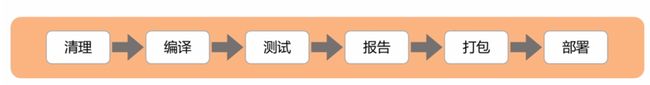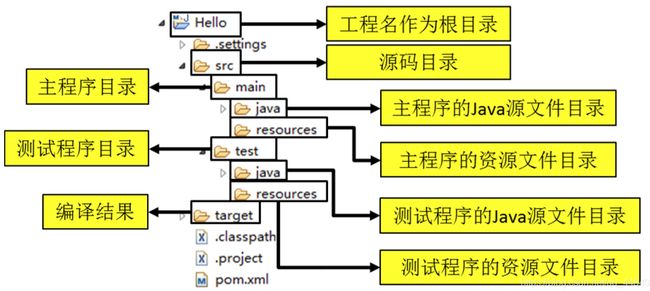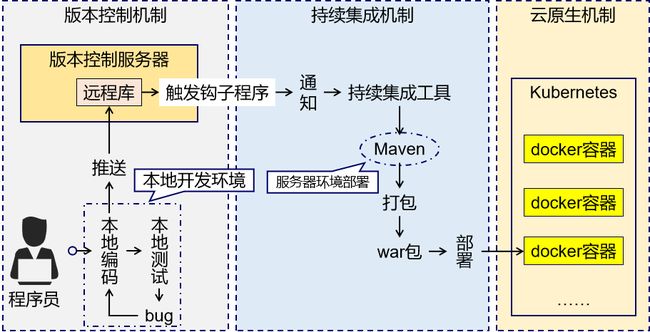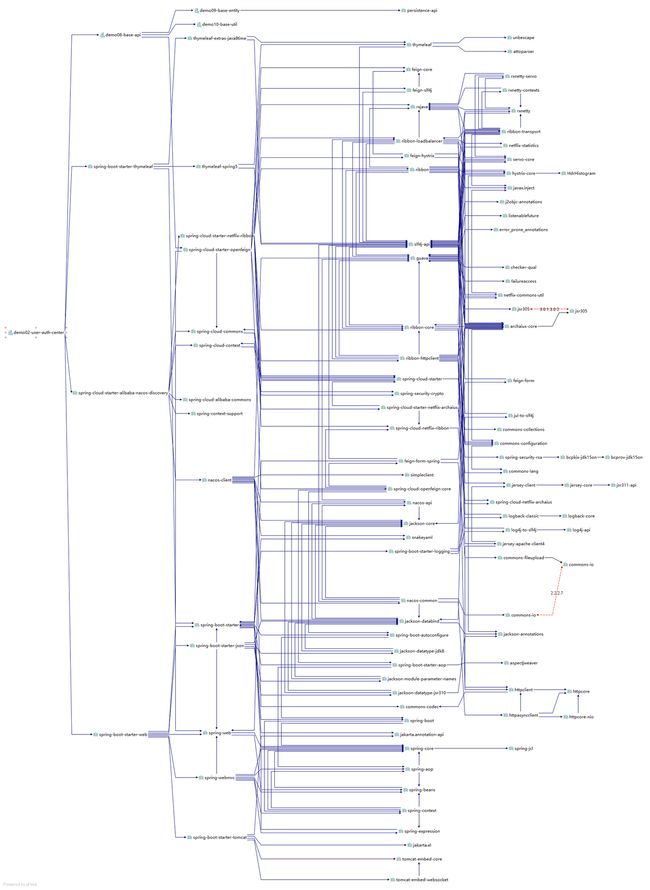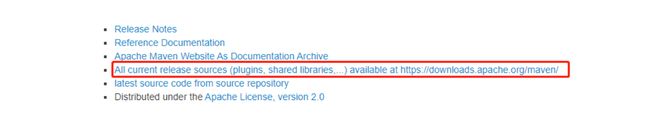第一章初识Maven与Maven安装配置——尚硅谷
文章目录
- Maven是什么
-
- Maven 作为构建管理工具
- 依赖管理
- 使用Maven的好处
-
- JAR包的规模
- JAR包的来源
- JAR包之间的依赖关系
- Maven 开发环境配置
-
- Maven的下载
- Maven的解压
- 配置setting.xml配置文件
-
- 指定本地仓库
- 配置镜像仓库
- Maven仓库的概念
- 配置基础 JDK 版本
- 配置环境变量
-
- 配置JDK环境
- 配置Maven环境
Maven是什么
Maven 是 Apache 软件基金会组织维护的一款专门为 Java 项目提供构建和依赖管理支持的工具。
- Maven是一款构建工具,能够帮助我们自动化构建过程,从清理,编译,测试到生成报告,再到打包部署
- 标准的目录结构
- 标准的配置内容
- 标准的构建流程
- 全球公用的仓库
一个 Maven 工程有约定的目录结构,约定的目录结构对于 Maven 实现自动化构建而言是必不可少的一环,就拿自动编译来说,Maven 必须 能找到 Java 源文件,下一步才能编译,而编译之后也必须有一个准确的位置保持编译得到的字节码文件。 我们在开发中如果需要让第三方工具或框架知道我们自己创建的资源在哪
那么基本上就是两种方式:
- 通过配置的形式明确告诉它
- 基于第三方工具或框架的约定 Maven 对工程目录结构的要求
Maven 作为构建管理工具
你可以不使用 Maven,但是构建必须要做。当我们使用 IDEA 进行开发时,构建是 IDEA 替我们做的。
脱离 IDE 环境仍需构建
Java 项目开发过程中,构建指的是使用『原材料生产产品』的过程。
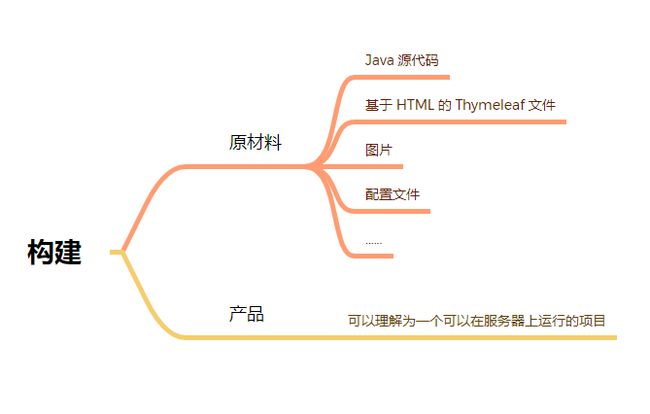
构建过程主要包含以下环节:
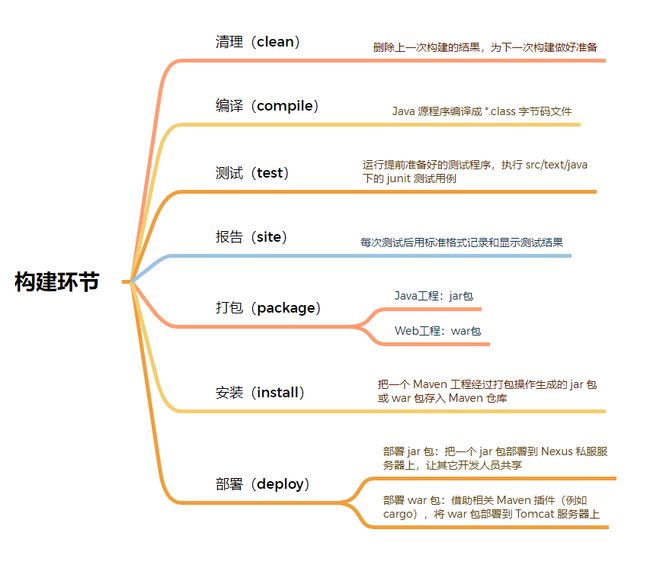
构建过程包含的主要的环节:
- 清理:删除上一次构建的结果,为下一次构建做好准备
- 编译:Java 源程序编译成 *.class 字节码文件
- 测试:运行提前准备好的测试程序
- 报告:针对刚才测试的结果生成一个全面的信息
- 打包
- Java工程:jar包
- Web工程:war包
- 安装:把一个 Maven 工程经过打包操作生成的 jar 包或 war 包存入Maven的本地仓库
- 部署
- 部署 jar 包:把一个 jar 包部署到 Nexus 私服服务器上
- 部署 war 包:借助相关 Maven 插件(例如 cargo),将 war 包部署到 Tomcat 服务器上
依赖管理
如果 A 工程里面用到了 B 工程的类、接口、配置文件等等这样的资源,那么我们就可以说 A 依赖 B。例如:
- junit-4.12 依赖 hamcrest-core-1.3
- thymeleaf-3.0.12.RELEASE 依赖 ognl-3.1.26
- ognl-3.1.26 依赖 javassist-3.20.0-GA
- thymeleaf-3.0.12.RELEASE 依赖 attoparser-2.0.5.RELEASE
- thymeleaf-3.0.12.RELEASE 依赖 unbescape-1.1.6.RELEASE
- thymeleaf-3.0.12.RELEASE 依赖 slf4j-api-1.7.26
依赖管理中要解决的具体问题:
- jar 包的下载:使用 Maven 之后,jar 包会从规范的远程仓库下载到本地
- jar 包之间的依赖:通过依赖的传递性自动完成
- jar 包之间的冲突:通过对依赖的配置进行调整,让某些jar包不会被导入
使用Maven的好处
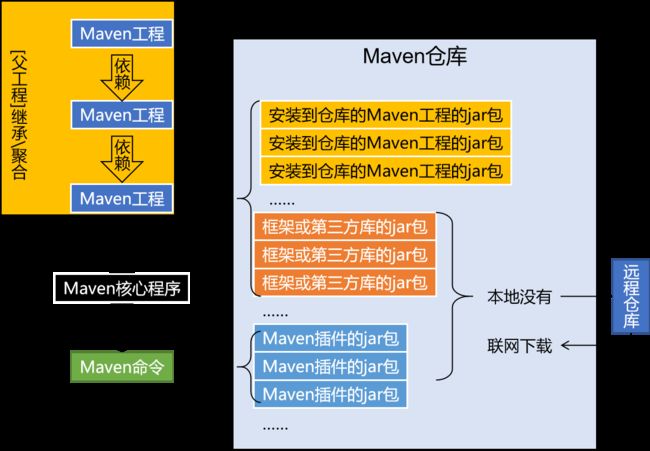
- 项目太大了
- 如果项目非常庞大最好是每一个模块对应一个工程,利于分工协作,借助Maven就能将一个项目拆成多个工程
- Jar包去哪里下载
- 借助Maven我们可以统一规范方式去下载Jar包,而不是我们手动去复制粘贴
- 外部Jar包如何引入
- 没有Maven前,我们需要将Jar包复制到lib中,借助Maven,就可以将Jar包保存到仓库里,随时引用
- Jar包的版本如何保证
- 借助与Maven,所有的Jar包都放在仓库中,所有的项目都使用仓库的一份Jar包
- 如何解决多层依赖
- 当一个Jar包依赖其他Jar包,这将会大大增加维护成本,借助Maven,他会自动将依赖包进行引入
JAR包的规模
随着我们使用越来越多的框架,或者框架封装程度越来越高,项目中使用的jar包也越来越多。项目中,一个模块里面用到上百个jar包是非常正常的。
比如下面的例子,我们只用到 SpringBoot、SpringCloud 框架中的三个功能:
- Nacos 服务注册发现
- Web 框架环境
- 视图模板技术 Thymeleaf
org.springframework.security:spring-security-rsa:jar:1.0.9.RELEASE:compile
com.netflix.ribbon: ribbon:jar:2.3.0:compile
org.springframework.boot:spring-boot-starter-thymeleaf:jar:2.3.6.RELEASE:compile
commons-configuration:commons-configuration:jar:1.8:compile
org.apache.logging.log4j:log4j-api:jar:2.13.3:compile
org.springframework:spring-beans:jar:5.2.11.RELEASE:compile
org.springframework.cloud:spring-cloud-starter-netflix-ribbon:jar:2.2.6.RELEASE:compile
org.apache.tomcat.embed:tomcat-embed-websocket:jar:9.0.39:compile
com.alibaba.cloud:spring-cloud-alibaba-commons:jar:2.2.6.RELEASE:compile
org.bouncycastle:bcprov-jdk15on:jar:1.64:compile
org.springframework.security:spring-security-crypto:jar:5.3.5.RELEASE:compile
org.apache.httpcomponents:httpasyncclient:jar:4.1.4:compile
com.google.j2objc:j2objc-annotations:jar:1.3:compile
com.fasterxml.jackson.core:jackson-databind:jar:2.11.3:compile
io.reactivex:rxjava:jar:1.3.8:compile
ch.qos.logback:logback-classic:jar:1.2.3:compile
org.springframework:spring-web:jar:5.2.11.RELEASE:compile
io.reactivex:rxnetty-servo:jar:0.4.9:runtime
org.springframework:spring-core:jar:5.2.11.RELEASE:compile
io.github.openfeign.form:feign-form-spring:jar:3.8.0:compile
io.github.openfeign.form:feign-form:jar:3.8.0:compile
com.netflix.ribbon:ribbon-loadbalancer:jar:2.3.0:compile
org.apache.httpcomponents:httpcore:jar:4.4.13:compile
org.thymeleaf.extras:thymeleaf-extras-java8time:jar:3.0.4.RELEASE:compile
org.slf4j:jul-to-slf4j:jar:1.7.30:compile
com.atguigu.demo:demo09-base-entity:jar:1.0-SNAPSHOT:compile
org.yaml:snakeyaml:jar:1.26:compile
org.springframework.boot:spring-boot-starter-logging:jar:2.3.6.RELEASE:compile
io.reactivex:rxnetty-contexts:jar:0.4.9:runtime
org.apache.httpcomponents:httpclient:jar:4.5.13:compile
io.github.openfeign:feign-core:jar:10.10.1:compile
org.springframework.boot:spring-boot-starter-aop:jar:2.3.6.RELEASE:compile
org.hdrhistogram:HdrHistogram:jar:2.1.9:compile
org.springframework:spring-context:jar:5.2.11.RELEASE:compile
commons-lang:commons-lang:jar:2.6:compile
io.prometheus:simpleclient:jar:0.5.0:compile
ch.qos.logback:logback-core:jar:1.2.3:compile
org.springframework:spring-webmvc:jar:5.2.11.RELEASE:compile
com.sun.jersey:jersey-core:jar:1.19.1:runtime
javax.ws.rs:jsr311-api:jar:1.1.1:runtime
javax.inject:javax.inject:jar:1:runtime
org.springframework.cloud:spring-cloud-openfeign-core:jar:2.2.6.RELEASE:compile
com.netflix.ribbon:ribbon-core:jar:2.3.0:compilecom.netflix.hystrix:hystrix-core:jar:1.5.18:compilecom.netflix.ribbon:ribbon-transport:jar:2.3.0:runtime
org.springframework.boot:spring-boot-starter-json:jar:2.3.6.RELEASE:compile
org.springframework.cloud:spring-cloud-starter-openfeign:jar:2.2.6.RELEASE:compile
com.fasterxml.jackson.module:jackson-module-parameter-names:jar:2.11.3:compile
com.sun.jersey.contribs:jersey-apache-client4:jar:1.19.1:runtime
io.github.openfeign:feign-hystrix:jar:10.10.1:compile
io.github.openfeign:feign-slf4j:jar:10.10.1:compile
com.alibaba.nacos:nacos-client:jar:1.4.2:compile
org.apache.httpcomponents:httpcore-nio:jar:4.4.13:compile
com.sun.jersey:jersey-client:jar:1.19.1:runtime
org.springframework.cloud:spring-cloud-context:jar:2.2.6.RELEASE:compile
org.glassfish:jakarta.el:jar:3.0.3:compile
org.apache.logging.log4j:log4j-to-slf4j:jar:2.13.3:compile
com.fasterxml.jackson.datatype:jackson-datatype-jsr310:jar:2.11.3:compile
org.springframework.cloud:spring-cloud-commons:jar:2.2.6.RELEASE:compile
org.aspectj:aspectjweaver:jar:1.9.6:compile
com.alibaba.cloud:spring-cloud-starter-alibaba-nacos-discovery:jar:2.2.6.RELEASE:compile
com.google.guava:listenablefuture:jar:9999.0-empty-to-avoid-conflict-with-guava:compile
com.alibaba.spring:spring-context-support:jar:1.0.10:compile
jakarta.annotation:jakarta.annotation-api:jar:1.3.5:compile
org.bouncycastle:bcpkix-jdk15on:jar:1.64:compile
com.netflix.netflix-commons:netflix-commons-util:jar:0.3.0:runtime
com.fasterxml.jackson.core:jackson-annotations:jar:2.11.3:compile
com.google.guava:guava:jar:29.0-jre:compile
com.google.guava:failureaccess:jar:1.0.1:compile
org.springframework.boot:spring-boot:jar:2.3.6.RELEASE:compile
com.fasterxml.jackson.datatype:jackson-datatype-jdk8:jar:2.11.3:compile
com.atguigu.demo:demo08-base-api:jar:1.0-SNAPSHOT:compile
org.springframework.cloud:spring-cloud-starter-netflix-archaius:jar:2.2.6.RELEASE:compile
org.springframework.boot:spring-boot-autoconfigure:jar:2.3.6.RELEASE:compile
org.slf4j:slf4j-api:jar:1.7.30:compile
commons-io:commons-io:jar:2.7:compile
org.springframework.cloud:spring-cloud-starter:jar:2.2.6.RELEASE:compile
org.apache.tomcat.embed:tomcat-embed-core:jar:9.0.39:compile
io.reactivex:rxnetty:jar:0.4.9:runtime
com.fasterxml.jackson.core:jackson-core:jar:2.11.3:compile
com.google.code.findbugs:jsr305:jar:3.0.2:compile
com.netflix.archaius:archaius-core:jar:0.7.6:compile
org.springframework.boot:spring-boot-starter-web:jar:2.3.6.RELEASE:compile
commons-codec:commons-codec:jar:1.14:compile
com.netflix.servo:servo-core:jar:0.12.21:runtime
com.google.errorprone:error_prone_annotations:jar:2.3.4:compile
org.attoparser:attoparser:jar:2.0.5.RELEASE:compile
com.atguigu.demo:demo10-base-util:jar:1.0-SNAPSHOT:compile
org.checkerframework:checker-qual:jar:2.11.1:compile
org.thymeleaf:thymeleaf-spring5:jar:3.0.11.RELEASE:compile
commons-fileupload:commons-fileupload:jar:1.4:compile
com.netflix.ribbon:ribbon-httpclient:jar:2.3.0:compile
com.netflix.netflix-commons:netflix-statistics:jar:0.1.1:runtime
org.unbescape:unbescape:jar:1.1.6.RELEASE:compile
org.springframework:spring-jcl:jar:5.2.11.RELEASE:compile
com.alibaba.nacos:nacos-common:jar:1.4.2:compile
commons-collections:commons-collections:jar:3.2.2:runtime
javax.persistence:persistence-api:jar:1.0:compile
com.alibaba.nacos:nacos-api:jar:1.4.2:compileorg.thymeleaf:thymeleaf:jar:3.0.11.RELEASE:compile
org.springframework:spring-aop:jar:5.2.11.RELEASE:compile
org.springframework.boot:spring-boot-starter:jar:2.3.6.RELEASE:compile
org.springframework.boot:spring-boot-starter-tomcat:jar:2.3.6.RELEASE:compile
org.springframework.cloud:spring-cloud-netflix-ribbon:jar:2.2.6.RELEASE:compile
org.springframework:spring-expression:jar:5.2.11.RELEASE:compile
org.springframework.cloud:spring-cloud-netflix-archaius:jar:2.2.6.RELEASE:compile
而如果使用 Maven 来引入这些 jar 包只需要配置三个『依赖』:
<dependency>
<groupId>com.alibaba.cloudgroupId>
<artifactId>spring-cloud-starter-alibaba-nacos-discoveryartifactId>
dependency>
<dependency>
<groupId>org.springframework.bootgroupId>
<artifactId>spring-boot-starter-webartifactId>
dependency>
<dependency>
<groupId>org.springframework.bootgroupId>
<artifactId>spring-boot-starter-thymeleafartifactId>
dependency>
JAR包的来源
- 这个jar包所属技术的官网。官网通常是英文界面,网站的结构又不尽相同,甚至找到下载链接还发现需要通过特殊的工具下载。
- 第三方网站提供下载。问题是不规范,在使用过程中会出现各种问题。
- jar包的名称
- jar包的版本
- jar包内的具体细节
- 而使用 Maven 后,依赖对应的 jar 包能够自动下载,方便、快捷又规范。
JAR包之间的依赖关系
框架中使用的 jar 包,不仅数量庞大,而且彼此之间存在错综复杂的依赖关系。依赖关系的复杂程度,已经上升到了完全不能靠人力手动解决的程度。另外,jar 包之间有可能产生冲突。进一步增加了我们在 jar 包使用过程中的难度。
下面是前面例子中 jar 包之间的依赖关系:
而实际上 jar 包之间的依赖关系是普遍存在的,如果要由程序员手动梳理无疑会增加极高的学习成本,而这些工作又对实现业务功能毫无帮助。
而使用 Maven 则几乎不需要管理这些关系,极个别的地方调整一下即可,极大的减轻了我们的工作量。
Maven 开发环境配置
Maven的下载
Maven – Download Apache Maven
- 或者你也可以选择之前的版本:
Maven的解压
下载之后解压到非中文、没有空格的目录,如下:
在解压目录中,我们需要着重关注 Maven 的核心配置文件:conf/settings.xml
配置setting.xml配置文件

指定本地仓库
本地仓库默认值:用户家目录/.m2/repository。由于本地仓库的默认位置是在用户的家目录下,而家目录往往是在 C 盘,也就是系统盘。将来 Maven 仓库中 jar 包越来越多,仓库体积越来越大,可能会拖慢 C 盘运行速度,影响系统性能。所以建议将 Maven 的本地仓库放在其他盘符下。配置方式如下
<localRepository>D:\maven_repository\repository2020localRepository>
-
设置本地仓库地址为D:\maven_repository\repository2020
-
本地仓库这个目录,我们手动创建一个空的目录即可。
记住:一定要把 localRepository 标签从注释中拿出来。
注意:本地仓库本身也需要使用一个非中文、没有空格的目录。
配置镜像仓库
Maven 下载 jar 包默认访问境外的中央仓库,而国外网站速度很慢。改成阿里云提供的镜像仓库,访问国内网站,可以让 Maven 下载 jar 包的时候速度更快。
将原有的例子配置注释掉
加入阿里云的镜像仓库
<mirror>
<id>nexus-aliyunid>
<mirrorOf>centralmirrorOf>
<name>Nexus aliyunname>
<url>http://maven.aliyun.com/nexus/content/groups/publicurl>
mirror>
Maven仓库的概念
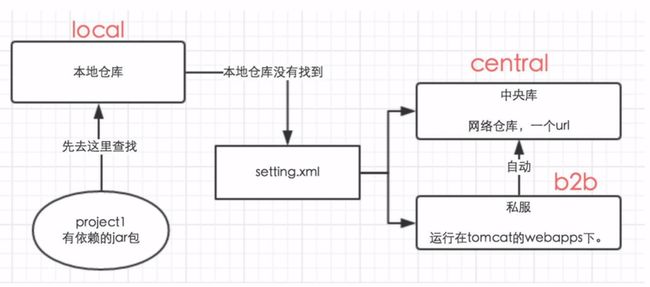
配置基础 JDK 版本
如果按照默认配置运行,Java 工程使用的默认 JDK 版本是 1.5,而我们熟悉和常用的是 JDK 1.8 版本。修改配置的方式是:将 profile 标签整个复制到 settings.xml 文件的 profiles 标签内。
<profile>
<id>jdk-1.8id>
<activation>
<activeByDefault>trueactiveByDefault>
<jdk>1.8jdk>
activation>
<properties>
<maven.compiler.source>1.8maven.compiler.source>
<maven.compiler.target>1.8maven.compiler.target>
<maven.compiler.compilerVersion>1.8maven.compiler.compilerVersion>
properties>
profile>
配置环境变量
配置JDK环境
Maven 是一个用 Java 语言开发的程序,它必须基于 JDK 来运行,需要通过 JAVA_HOME 来找到 JDK 的安装位置。
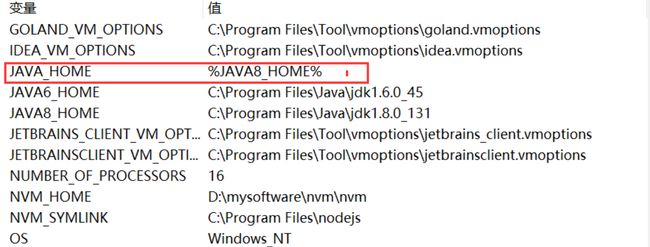
- Window+R 输入CMD打开命令行工具
Microsoft Windows [版本 10.0.22621.2428]
(c) Microsoft Corporation。保留所有权利。
C:\Users\lsc07>echo %JAVA_HOME%
C:\Program Files\Java\jdk1.8.0_131
C:\Users\lsc07>java -version
java version "1.8.0_131"
Java(TM) SE Runtime Environment (build 1.8.0_131-b11)
Java HotSpot(TM) 64-Bit Server VM (build 25.131-b11, mixed mode)
配置Maven环境

C:\Users\lsc07>mvn -v
Apache Maven 3.6.3 (cecedd343002696d0abb50b32b541b8a6ba2883f)
Maven home: D:\mysoftware\maven-3.6.3\apache-maven-3.6.3\bin\..
Java version: 1.8.0_131, vendor: Oracle Corporation, runtime: C:\Program Files\Java\jdk1.8.0_131\jre
Default locale: zh_CN, platform encoding: GBK
OS name: "windows 10", version: "10.0", arch: "amd64", family: "windows"