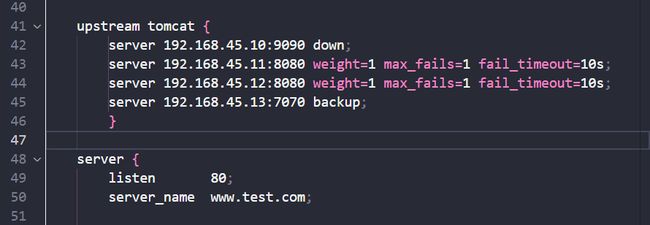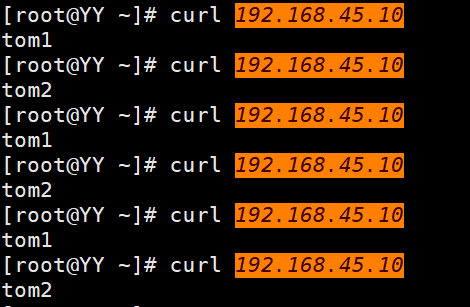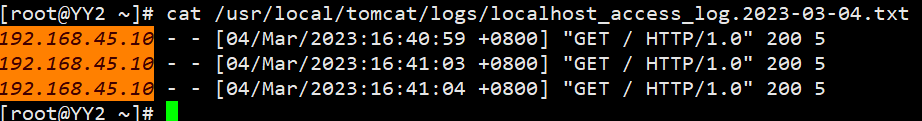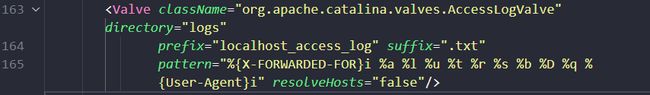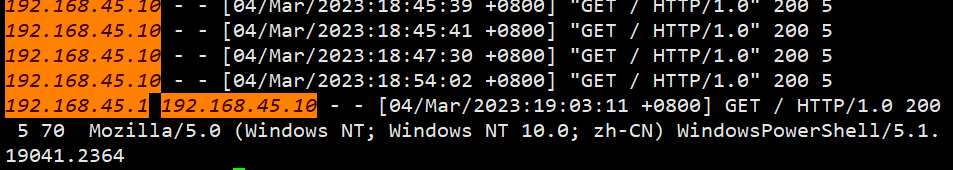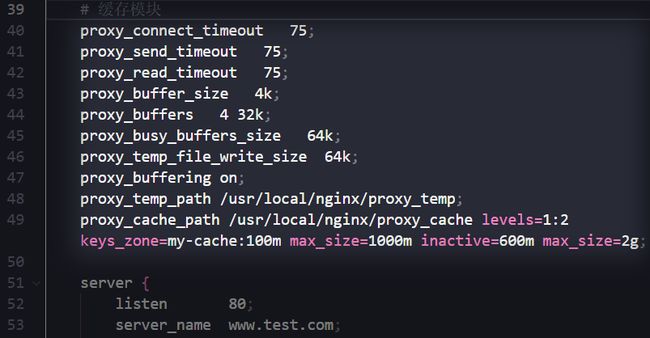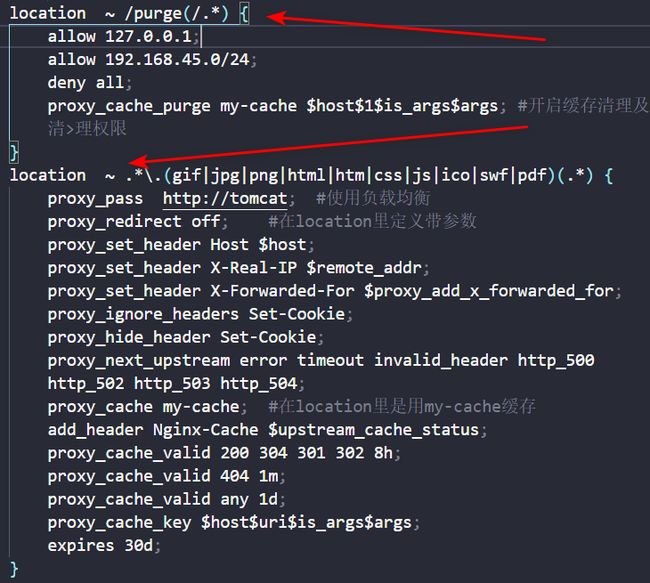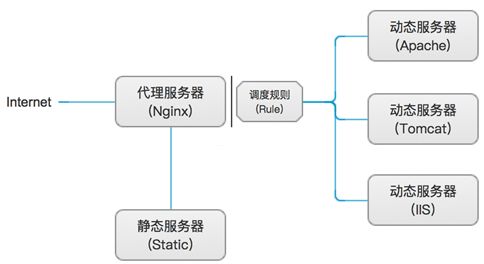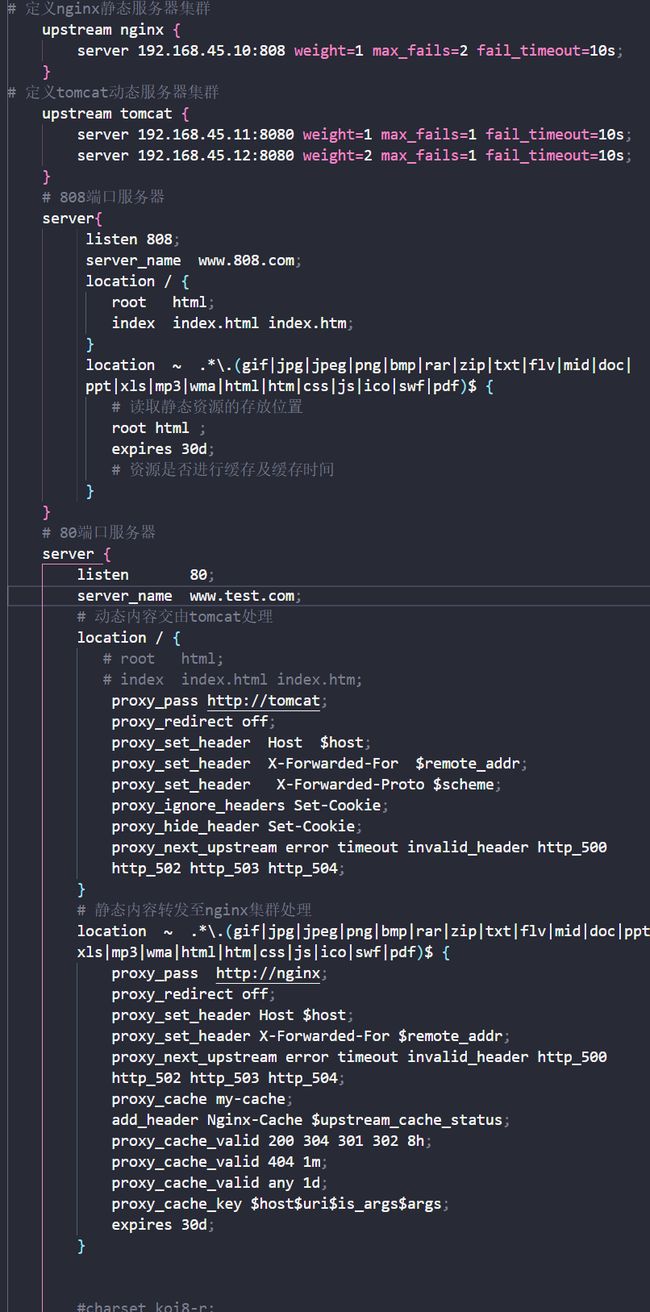Nginx+Tomcat的负载均衡&动静分离 详细解读,附具体实验
Nginx的upstream负载方式
upstream负载
- 指的是nginx如何将HTTP请求分配给一组服务器的方法。nginx支持多种负载方式。
- upstream是nginx之中的一个模块。
- upstream adj. adv. 在(向)上游的,逆流的
轮询(默认)
常规
- 每个请求按时间顺序逐一分配到不同的后端服务器,若有服务器宕机,故障系统自动剔除。
加权轮询
- 在常规的基础之上可以对服务器进行加权(weight)
- weight越大,分配概率越大。适用于服务器性能不一样的情况下。
优缺点
- 优点
- 简单易用,适合处理长连接或者耗时请求场景
- 缺点
- 无法保证会话持久性,可以会导致客户端访问不同服务器而出现不可预知的问题。
IP哈希
根据客户端的IP地址确定请求的服务器,保证同一个IP总是访问同一个服务器,解决了动态网页存在的session共享问题
- 优点
- 保证会话持久,适合需要记录客户端状态或信息的场景
- 缺点
- 无法平衡服务器的负载,不支持 TCP/UDP 协议。
IP 哈希配置
vim /usr/local/nginx/conf/nginx.conf
- 配置在需要设置的server 块上
upstream tomcat {
ip_hash;
server 192.168.45.11:8080 weight=1 max_fails=1 fail_timeout=10s;
server 192.168.45.12:8080 weight=2 max_fails=1 fail_timeout=10s;
}
Nginx的Session和Cookie
- Nginx的Session是一个独特的机制,它允许应用程序在用户会话之间存储和检索信息,不需要借助其他数据存储机制。
- Cookie是一种在用户的本地计算机上存储的文本文件,由Web服务器发送给用户的浏览器,以便用户能够在访问同一站点时保持状态信息。
- Nginx中,Session和Cookie可以结合起来使用,以维护用户的会话,如用户认证和访问控制等功能。
- 但是,Session通常仅用于检索和存储用户特定的信息,而Cookie则提供了一种更加有效的方式来跟踪用户的会话,并在用户访问相同站点时自动将其带回服务器。
哈希
- 根据自定义的键值(如URL、Cookie等)计算哈希值,然后根据哈希值选择服务器。
- nginx本身不支持,需要安装
nginx_upstream_hash软件包 - 优点
- 可以自定义键值负载均衡
- 缺点
- 需要配置额外的参数,也可能出现负载不均衡的情况
最短时间
最短时间(仅NGINX Plus):请求发送给响应时间最短且活跃连接数最少的服务器。
fair负载均衡
- Nginx的fair负载均衡模块增强了Nginx提供的标准轮换负载均衡器,以便它能够跟踪繁忙的后端服务器(例如Thin,Ebb,Mongrel),并将负载平衡到非繁忙的服务器进程。
- 简单来说,fair采用的不是内建负载均衡使用的轮换的均衡算法,而是可以根据页面大小、加载时间长短智能地进行负载均衡
Tomcat+Nginx搭建
拓扑环境
| 主机 | IP | 服务 | 版本 |
|---|---|---|---|
| YY | 192.168.45.10 | nginx | 1.22.0 |
| YY1 | 192.168.45.11 | tomcat | 8.5.82 |
| YY2 | 192.168.45.12 | tomcat | 8.5.82 |
基本服务搭建
完成服务器服务搭建,这里不做讲述,如有需要后续进行超链接,单独出一篇部署的详细说明。
Nginx 负载均衡设置
配置具体参数
- 路径
vim /usr/local/nginx/conf/nginx.conf
- 格式示例:
- 位置:http 模块定义后端集群
- 参数说明
Down:表示当前的 server 暂时不参与负载;Weight:默认为 1,weight 越大,负载的权重就越大;Max_fails:允许请求失败的次数默认为 1,当超过最大次数proxy_next_upstream模块定义的错误;Fail_timeout:max_fails:请求失败后,暂停的时间;Backup:其它所有的非backup机器down或者忙的时候,才会请求backup机器,所以这台机器压力会最轻。- 注意:
192.168.45.10:9090和192.168.45.13:7070示范使用
upstream tomcat {
server 192.168.45.10:9090 down;
server 192.168.45.11:8080 weight=1 max_fails=1 fail_timeout=10s;
server 192.168.45.12:8080 weight=1 max_fails=1 fail_timeout=10s;
server 192.168.45.13:7070 backup;
}
- server 块参数
proxy_pass http://tomcat;- 表示该 host 下转发集群的名称
tomcat为之前定义的集群名称
location / {
# root html;
# index index.html index.htm;
proxy_pass http://tomcat;
}
- 每次配置文件的修改都需要进行服务的重载
nginx -s reload
测试负载均衡
- 使用 curl 命令进行测试
curl 192.168.45.10
后端获取真实 IP
场景
- 由于使用了 nginx 进行了 [[1-Nginx概念&安装#反向代理|反向代理]],所以在后端服务器上是无法看到真实的访问 IP 等的信息的。
- 故需要在反向代理服务器上进行设置,将真实的 IP 访问信息发送到后端服务器。
未配置的情况
cat /usr/local/tomcat/logs/localhost_access_log.2023-03-04.txt
- 会发现访问地址都是
192.168.45.10
配置
配置反向代理服务器
vim /usr/local/nginx/conf/nginx.conf
- 关键参数
- 位置:location 块
- 机器:反向代理服务器
proxy_set_header X-Forwarded-For $remote_addr;
- 反向代理服务器配置
location / {
# root html;
# index index.html index.htm;
proxy_pass http://tomcat;
proxy_set_header X-Forwarded-For $remote_addr;
}
- 重载生效配置文件
nginx -s reload
配置后端服务器
Tomcat 作为后端服务器时
vim /usr/local/tomcat/conf/server.xml
<Valve className="org.apache.catalina.valves.AccessLogValve" directory="logs"
prefix="localhost_access_log" suffix=".txt"
pattern="%{X-FORWARDED-FOR}i %a %l %u %t %r %s %b %D %q %{User-Agent}i" resolveHosts="false" />
- 关键参数
pattern="%{X-FORWARDED-FOR}i %a %l %u %t %r %s %b %D %q %{User-Agent}i" resolveHosts="false" />
pattern参数说明
- %a - 远程 IP 地址
- %A - 本地IP地址
- %b - 发送的字节数,不包括HTTP头,或“ - ”如果没有发送字节
- %B - 发送的字节数,不包括HTTP头
- %h - 远程主机名
- %H - 请求协议
- %l (小写的L)- 远程逻辑从identd的用户名(总是返回’ - ')
- %m - 请求方法
- %p - 本地端口
- %q - 查询字符串(在前面加上一个“?”如果它存在,否则是一个空字符串
- %r - 第一行的要求
- %s - 响应的HTTP状态代码
- %S - 用户会话ID
- %t - 日期和时间,在通用日志格式
- %u - 远程用户身份验证
- %U - 请求的URL路径
- %v - 本地服务器名
- %D - 处理请求的时间(以毫秒为单位)
- %T - 处理请求的时间(以秒为单位)
- %I (大写的i) - 当前请求的线程名称
- 此外,您可以指定以下别名来设置为普遍使用的模式之一:
- common - %h %l %u %t “%r” %s %b
- combined - %h %l %u %t “%r” %s %b “%{Referer}i” “%{User-Agent}i”
Nginx 作为后端服务器时
- 修改
nginx.conf
log_format main '$remote_addr - $remote_user [$time_local] "$request" '
'$status $body_bytes_sent "$http_referer" '
'"$http_user_agent" "$http_x_forwarded_for"';
access_log logs/access.log main;
- 关键参数
'"$http_user_agent" "$http_x_forwarded_for"';
Apache 作为后端服务器时
- 修改
http.conf
LogFormat "%{X-Forwarded-For}i %h %l %u %t \"%r\" %>s %b \"%{Referer}i\" \"%{User-Agent}i\"" combined
LogFormat "%{X-Forwarded-For}i %h %l %u %t \"%r\" %>s %b" common
<IfModule logio_module>
# You need to enable mod_logio.c to use %I and %O
LogFormat "%h %l %u %t \"%r\" %>s %b \"%{Referer}i\" \"%{User-Agent}i\" %I %O" combinedio
</IfModule>
- 关键参数
LogFormat "%{X-Forwarded-For}i %h %l %u %t \"%r\" %>s %b \"%{Referer}i\" \"%{User-Agent}i\"" combined
LogFormat "%{X-Forwarded-For}i %h %l %u %t \"%r\" %>s %b" common
- 修改完以后需要进行重启
systemctl restart httpd
测试
Nginx 的 proxy 缓存
使用 proxy 的意义
- 启动缓存支持后,nginx 请求转发到 tomcat 前会在缓存里查找结果。
- 如缓存里存在匹配客户端请求的结果,则直接返回给客户端,不会将请求发送给 tomcat;如果缓存没有命中,才会将请求发送给 tomcat,接收到 tomcat 返回的结果后,会将结果进行缓存以备客户端下次的请求.
缓存的清理
- 可使用
ngx_cache_purge模块在缓存过期时间未到前,手动清理缓存。
proxy 模块
- Proxy 模块中常用的指令是
proxy_pass和proxy_cache。 Proxy_cache指令负责反向代理缓存后端服务器的静态内容。Fastcgi_cache主要用来处理 FastCGI 动态进程缓存。
ngx_cache_purge 部署
获取
链接在2023年3月3日 08:41:17 可用。
wget https://github.com/FRiCKLE/ngx_cache_purge/archive/refs/tags/2.3.tar.gz -O ngx_cache_purge-2.3.tar.gz
安装
- 解压
tar zxvf ngx_cache_purge-2.3.tar.gz -C /usr/local/src/
- 重新编译 nginx
cd /usr/local/src/nginx-1.22.0/
./configure --prefix=/usr/local/nginx --with-http_dav_module --with-http_stub_status_module --with-http_addition_module --with-http_sub_module --with-http_flv_module --with-http_mp4_module --with-pcre --with-http_ssl_module --with-http_gzip_static_module --add-module=/usr/local/ngx_cache_purge-2.3/
- 编译不安装,此处注意不需要安装,只需要编译。
make -j 4
配置
- 关闭 nginx 服务
nginx 的开关需要使用同一类方式,系统服务或者 nginx 命令
ngninx -s stop
- 备份原
nginx命令
cp /usr/local/nginx/sbin/nginx /usr/local/nginx/sbin/nginx.bak
- 拷贝
ngx_cache_purge模块的nginx
cd /usr/local/src/nginx-1.22.0/
cp objs/nginx /usr/local/nginx/sbin/nginx
- 调整
nginx.conf配置文件
vim /usr/local/nginx/conf/nginx.conf
- 定义缓存模块
- 添加到对应的sever 块之上
# 缓存模块
proxy_connect_timeout 75;
proxy_send_timeout 75;
proxy_read_timeout 75;
proxy_buffer_size 4k;
proxy_buffers 4 32k;
proxy_busy_buffers_size 64k;
proxy_temp_file_write_size 64k;
proxy_buffering on;
proxy_temp_path /usr/local/nginx/proxy_temp;
proxy_cache_path /usr/local/nginx/proxy_cache levels=1:2 keys_zone=my-cache:100m max_size=1000m inactive=600m max_size=2g;
- 缓存清理模块
- 在对应server 块内新增location 块
#ngx_cache_purge实现缓存清除
location ~ /purge(/.*) {
allow 127.0.0.1;
allow 192.168.45.0/24;
deny all;
proxy_cache_purge my-cache $host$1$is_args$args; #开启缓存清理及清>理权限
}
location ~ .*\.(gif|jpg|png|html|htm|css|js|ico|swf|pdf)(.*) {
proxy_pass http://tomcat; #使用负载均衡
proxy_redirect off; #在location里定义带参数
proxy_set_header Host $host;
proxy_set_header X-Real-IP $remote_addr;
proxy_set_header X-Forwarded-For $proxy_add_x_forwarded_for;
proxy_ignore_headers Set-Cookie;
proxy_hide_header Set-Cookie;
proxy_next_upstream error timeout invalid_header http_500 http_502 http_503 http_504;
proxy_cache my-cache; #在location里是用my-cache缓存
add_header Nginx-Cache $upstream_cache_status;
proxy_cache_valid 200 304 301 302 8h;
proxy_cache_valid 404 1m;
proxy_cache_valid any 1d;
proxy_cache_key $host$uri$is_args$args;
expires 30d;
}
- 重启 nginx 生效配置
nginx -s reload
参数解释
Proxy_buffering on;- 代理的时候,开启或关闭缓冲后端服务器的响应。
- 当开启缓冲时,nginx 尽可能快地从被代理的服务器接收响应,再将它存入缓冲区中。
Proxy_temp_path;- 缓存临时目录。后端的响应并不直接返回客户端,而是先写到一个临时文件中,然后被 rename 一下当做缓存放在 proxy_cache_path。
- 0.8.9 版本以后允许
temp和cache两个目录在不同文件系统上(分区)。- 为减少性能损失建议把它们放在一个文件系统上。
Proxy_cache_path;- 设置缓存目录,目录里的文件名是
cache_key的 MD5值。 levels=1:2 keys_zone=my-cache:100m- 表示采用 2 级目录结构,第一层目录只有一个字符,是由 levels=1:2设置。
- 总共二层目录,子目录名字由二个字符组成。Web 缓存区名称为
my-cache,内存缓存空间大小为 100 MB。 - 文件系统上看到的缓存文件名类似于
/usr/local/nginx/proxy_cache/c/29/b7f54b2df7773722d382f4809d65029c。
- 设置缓存目录,目录里的文件名是
Inactive=600 max_size=2g- 表示 600 分钟没有被访问的内容自动清除,硬盘最大缓存空间为 2 GB,超过这个大小将清除最近最少使用的数据。
- 默认情况,nginx 不缓存从后端响应的 http 头中带有
Set-Cookie的对象。- 如客户端发送的请求带有 Cookie header,nginx 将忽略缓存,直接将请求传递到后端。
- Nginx 中通过
proxy_ignore_headers设置忽略它们,设置方法如下:Proxy_ignore_headers Set-Cookie;Proxy_hide_header Set-Cookie;
Proxy_cache- 引用前面定义的缓存区 my-cache
Proxy_cache_key- 定义如何生成缓存的键,设置 web 缓存的 key 值,nginx 根据 key 值 md5哈希存储缓存
Proxy_cache_valid- 为不同的响应状态码设置不同的缓存时间。
- 比如 200、302 等正常结果可以缓存的时间长点
- 404、500 等缓存时间设置短一些
- 这个时间到了文件就会过期,而不论是否刚被访问过。
Add_header- 设置
response header - 语法:
add_header name value;
- 设置
$upstream_cache_status^3fce02- 这个变量显示缓存的状态,我们可以在配置中添加一个 http 头来显示这一状态,
$upstream_cache_status包含以下几种状态:- MISS 未命中,请求被传送到后端
- HIT 缓存命中
- EXPIRED 缓存已经过期请求被传送到后端
- UPDATING 正在更新缓存,将使用旧的应答
- STALE 后端将得到过期的应答
expires- 在响应头里设置 Expires 或
Cache-Control: max-age,返回给客户端的浏览器缓存失效时间。
- 在响应头里设置 Expires 或
测试缓存
- 浏览器访问 192.168.45.10/index.jsp
- 注意:访问 192.168.45.10 是无法命中缓存的!
- 缺少相关资料的佐证,猜想了一下,大概是因为直接访问的话对应
location块的内容是一个变量,没有办法进行缓存。 - 根据华为云 产品的说法,CDN 是可以命中的,缓存不知可否按照该逻辑进行命中。
- 打开
F12开发者调整模式 - 检查标头中
Nginx Cache内容,即 [[8-Nginx+Tomcat 负载均衡#^3fce02|缓存状态]]。
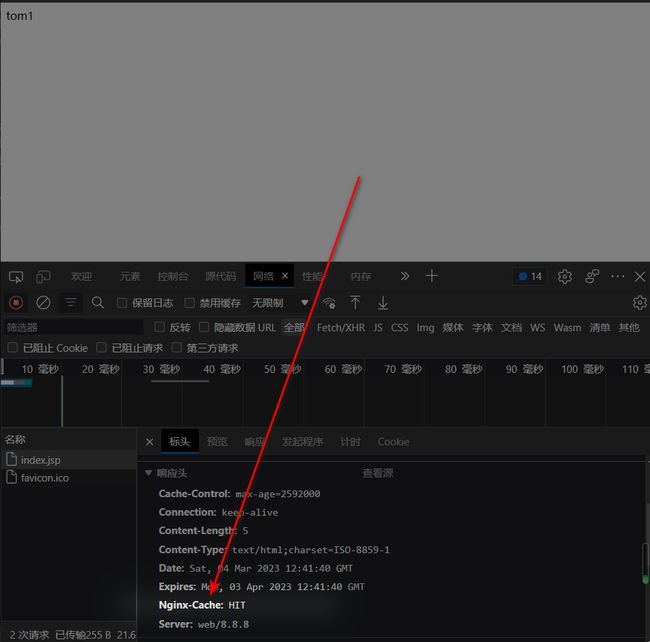
清除缓存
- 可以直接删除缓存文件
- 浏览缓存清除网址。
Nginx 实现动静分离
基本概念
- 动静分离:
配置动静分离
分析 nginx.conf
- 定义集群
- 动态集群
- 静态集群
- 缺一个静态处理的服务器
- 因使用三台机器做实验
- 需在代理服务器上新增虚拟主机,端口 808
- 也可以新增一台 nginx 虚拟机做后端静态处理服务器
- 实现负载均衡
- 用 80 端口的代理服务器做转发
- 需要在代理服务器的
sever块内- 定义静态转发规则
- 定义动态转发规则
- 需要在代理服务器的
- 用 80 端口的代理服务器做转发
修改 nginx.conf
# 定义nginx静态服务器集群
upstream nginx {
server 192.168.45.10:808 weight=1 max_fails=2 fail_timeout=10s;
}
# 定义tomcat动态服务器集群
upstream tomcat {
server 192.168.45.11:8080 weight=1 max_fails=1 fail_timeout=10s;
server 192.168.45.12:8080 weight=2 max_fails=1 fail_timeout=10s;
}
# 808端口服务器
server{
listen 808;
server_name www.808.com;
location / {
root html;
index index.html index.htm;
}
location ~ .*\.(gif|jpg|jpeg|png|bmp|rar|zip|txt|flv|mid|doc|ppt|xls|mp3|wma|html|htm|css|js|ico|swf|pdf)$ {
# 读取静态资源的存放位置
root html ;
expires 30d;
# 资源是否进行缓存及缓存时间
}
}
# 80端口服务器
server {
listen 80;
server_name www.test.com;
# 动态内容交由tomcat处理
location / {
# root html;
# index index.html index.htm;
proxy_pass http://tomcat;
proxy_redirect off;
proxy_set_header Host $host;
proxy_set_header X-Forwarded-For $remote_addr;
proxy_set_header X-Forwarded-Proto $scheme;
proxy_ignore_headers Set-Cookie;
proxy_hide_header Set-Cookie;
proxy_next_upstream error timeout invalid_header http_500 http_502 http_503 http_504;
}
# 静态内容转发至nginx集群处理
location ~ .*\.(gif|jpg|jpeg|png|bmp|rar|zip|txt|flv|mid|doc|ppt|xls|mp3|wma|html|htm|css|js|ico|swf|pdf)$ {
proxy_pass http://nginx;
proxy_redirect off;
proxy_set_header Host $host;
proxy_set_header X-Forwarded-For $remote_addr;
proxy_next_upstream error timeout invalid_header http_500 http_502 http_503 http_504;
proxy_cache my-cache;
add_header Nginx-Cache $upstream_cache_status;
proxy_cache_valid 200 304 301 302 8h;
proxy_cache_valid 404 1m;
proxy_cache_valid any 1d;
proxy_cache_key $host$uri$is_args$args;
expires 30d;
}
# 报错指向网页
error_page 500 502 503 504 /50x.html;
location = /50x.html {
root html;
}
}
实际配置文件截图
测试动静分离
思路
- 准备两个文件,分别代表静态内容跟动态内容。
- 只是代表,并不是动态内容和静态内容
- 存放在 nginx 与 tomcat 服务器上
- 访问反向代理服务器域名
- 查看是否能够正常访问到两个文件
- 就能确定是否达到了动静分离的效果
测试
1. 准备符合配置文件规则的测试文件
- 动态文件准备
- 之前的 tomcat 主页文件名称为
index.jsp - 符合过滤规则故这里不做修改了
- 之前的 tomcat 主页文件名称为
- 静态文件准备
- nginx 默认的网页文件为
index.html - 符合静态文件规则,也不需要做修改
- nginx 默认的网页文件为
2. 浏览器访问代理服务器
- 访问根目录
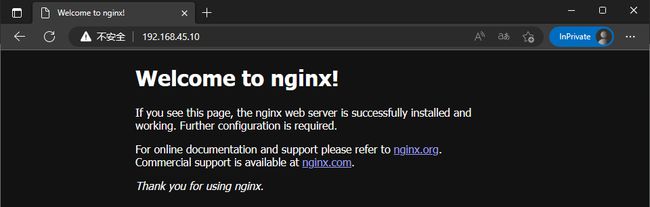
- 访问动态文件 192.168.45.10/index.jsp

- 再次访问动态文件,测试负载均衡 192.168.45.10/index.jsp

- 访问指定的静态资源 192.168.45.10/index.html

3. 总结
- 达到了基本实验目的
- 整个的配置过程,涉及到的参数较多,需要对 nginx 和 tomcat 有基本的认知。
- 在配置过程中,需要熟悉 nginx 配置文件的结构,明确前后端集群的关系。