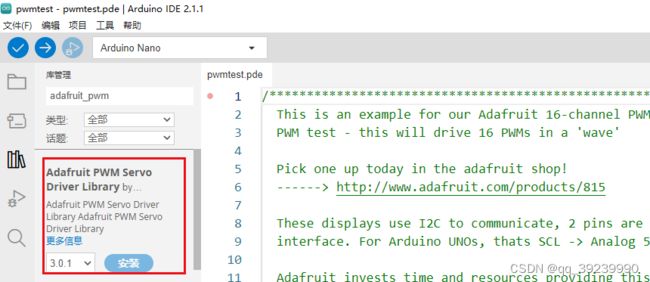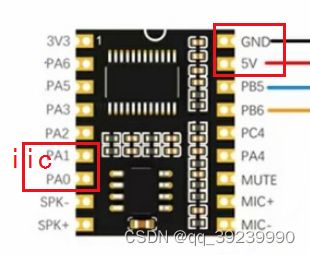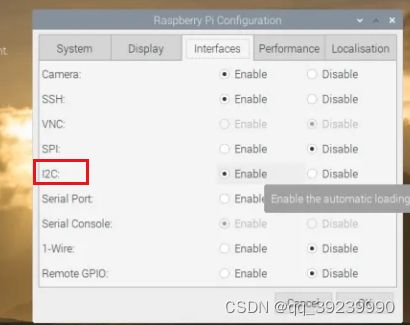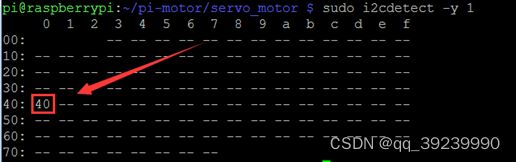PCA9865 模块使用
本来是用来控制灯的,若用来控制舵机等,需外接电源
arduino arduino stm32
引脚A4为SDA,引脚A5为SCL
asrpro
使用softiic库,使用arduino的 Adafruit_PWMServoDriver驱动库 进行修改
若要封装,需将Adafruit_PWMServoDriver.c文件内容复制到Adafruit_PWMServoDriver.h头文件中
PCA9685代码
使用asrpro自带的asr_softiic.h 和 arduino Adafruit_PWMServoDriver驱动库
修改处
softiic.start(_i2caddr<<1|0); // 写 0 ,读 1 (地址要左移一位
注释requestfrom ; return 0
#include "asr.h"
extern "C"{ void * __dso_handle = 0 ;}
#include "setup.h"
#include "HardwareSerial.h"
#include "asr_softiic.h"
uint32_t snid;
void hardware_init();
void LED();
void ASR_CODE();
#define PCA9685_SUBADR1 0x2
#define PCA9685_SUBADR2 0x3
#define PCA9685_SUBADR3 0x4
#define PCA9685_MODE1 0x0
#define PCA9685_PRESCALE 0xFE
#define LED0_ON_L 0x6
#define LED0_ON_H 0x7
#define LED0_OFF_L 0x8
#define LED0_OFF_H 0x9
#define ALLLED_ON_L 0xFA
#define ALLLED_ON_H 0xFB
#define ALLLED_OFF_L 0xFC
#define ALLLED_OFF_H 0xFD
class Adafruit_PWMServoDriver {
public:
Adafruit_PWMServoDriver(uint8_t addr = 0x40);
void begin(void);
void reset(void);
void setPWMFreq(float freq);
void setPWM(uint8_t num, uint16_t on, uint16_t off);
void setPin(uint8_t num, uint16_t val, bool invert=false);
private:
uint8_t _i2caddr;
uint8_t read8(uint8_t addr);
void write8(uint8_t addr, uint8_t d);
};
// class MySoftIIC
// {
// public:
// void begin(){softiic.begin(0,1);}
// void stop(){softiic.stop();}
// void write(uint8_t d){softiic.write(d);}
// uint8_t read(bool b ){softiic.read(b);}
// void requestFrom(uint8_t addr,uint8_t d){};
// int start(uint8_t addr){return softiic.start(addr<<1|0);}
// void beginTransmission(uint8_t addr){start(addr);}
// void stop(){softiic.stop();}
// };
// MySoftIIC WIRE;
// Set to true to print some debug messages, or false to disable them.
#define ENABLE_DEBUG_OUTPUT false
Adafruit_PWMServoDriver::Adafruit_PWMServoDriver(uint8_t addr) {
_i2caddr = addr;
}
void Adafruit_PWMServoDriver::begin(void) {
softiic.begin(0,1);
reset();
}
void Adafruit_PWMServoDriver::reset(void) {
write8(PCA9685_MODE1, 0x0);
}
void Adafruit_PWMServoDriver::setPWMFreq(float freq) {
//Serial.print("Attempting to set freq ");
//Serial.println(freq);
freq *= 0.9; // Correct for overshoot in the frequency setting (see issue #11).
float prescaleval = 25000000;
prescaleval /= 4096;
prescaleval /= freq;
prescaleval -= 1;
if (ENABLE_DEBUG_OUTPUT) {
Serial.print("Estimated pre-scale: "); Serial.println(prescaleval);
}
uint8_t prescale = floor(prescaleval + 0.5);
if (ENABLE_DEBUG_OUTPUT) {
Serial.print("Final pre-scale: "); Serial.println(prescale);
}
uint8_t oldmode = read8(PCA9685_MODE1);
uint8_t newmode = (oldmode&0x7F) | 0x10; // sleep
write8(PCA9685_MODE1, newmode); // go to sleep
write8(PCA9685_PRESCALE, prescale); // set the prescaler
write8(PCA9685_MODE1, oldmode);
delay(5);
write8(PCA9685_MODE1, oldmode | 0xa1); // This sets the MODE1 register to turn on auto increment.
// This is why the beginTransmission below was not working.
// Serial.print("Mode now 0x"); Serial.println(read8(PCA9685_MODE1), HEX);
}
void Adafruit_PWMServoDriver::setPWM(uint8_t num, uint16_t on, uint16_t off) {
//Serial.print("Setting PWM "); Serial.print(num); Serial.print(": "); Serial.print(on); Serial.print("->"); Serial.println(off);
softiic.start(_i2caddr<<1|0);
softiic.write(LED0_ON_L+4*num);
softiic.write(on);
softiic.write(on>>8);
softiic.write(off);
softiic.write(off>>8);
softiic.stop();
}
// Sets pin without having to deal with on/off tick placement and properly handles
// a zero value as completely off. Optional invert parameter supports inverting
// the pulse for sinking to ground. Val should be a value from 0 to 4095 inclusive.
void Adafruit_PWMServoDriver::setPin(uint8_t num, uint16_t val, bool invert)
{
// Clamp value between 0 and 4095 inclusive.
if(val > 4095)
val = 4095;
if (invert) {
if (val == 0) {
// Special value for signal fully on.
setPWM(num, 4096, 0);
}
else if (val == 4095) {
// Special value for signal fully off.
setPWM(num, 0, 4096);
}
else {
setPWM(num, 0, 4095-val);
}
}
else {
if (val == 4095) {
// Special value for signal fully on.
setPWM(num, 4096, 0);
}
else if (val == 0) {
// Special value for signal fully off.
setPWM(num, 0, 4096);
}
else {
setPWM(num, 0, val);
}
}
}
uint8_t Adafruit_PWMServoDriver::read8(uint8_t addr) {
softiic.start(_i2caddr<<1|0);
softiic.write(addr);
softiic.stop();
//softiic.requestFrom((uint8_t)_i2caddr, (uint8_t)1);
//return softiic.read();
return 0;
}
void Adafruit_PWMServoDriver::write8(uint8_t addr, uint8_t d) {
softiic.start(_i2caddr<<1|0);
softiic.write(addr);
softiic.write(d);
softiic.stop();
}
Adafruit_PWMServoDriver pwm = Adafruit_PWMServoDriver();
//--------------------------------------------------------
///**************************************************************
bool bl = 0;
int i=0;
void LED(){
while (1) {
//扫描设备
for(int i = 1;i<0x7f;i++)
{
// int val = softiic.start(i<<1 | 0);
// softiic.stop();
// Serial.print(i,HEX);
// Serial.print("ox ");
// Serial.println(val,HEX);
pwm.begin();
pwm.setPWMFreq(1600);
pwm.setPin(4,i*46,0);
delay(100);
}
}
vTaskDelete(NULL);
}
//------------------------------------------------
void setup()
{
Serial.begin(9600);
delay(100);
//softiic.begin(0,1);
pinMode(4,output);
setPinFun(4,FIRST_FUNCTION);
digitalWrite(4,0);
//{speak:小蝶-清新女声,vol:10,speed:10,platform:haohaodada}
//{playid:10001,voice:欢迎使用语音助手,用天问五幺唤醒我。}
//{playid:10002,voice:我退下了,用天问五幺唤醒我}
//{ID:0,keyword:"唤醒词",ASR:"天问五幺",ASRTO:"我在"}
//{ID:1,keyword:"命令词",ASR:"打开灯光",ASRTO:"好的,马上打开灯光"}
//{ID:2,keyword:"命令词",ASR:"关闭灯光",ASRTO:"好的,马上关闭灯光"}
xTaskCreate(hardware_init,"hardware_init",256,NULL,100,NULL);
}
//--------------------------------------------------------
//{ID:250,keyword:"命令词",ASR:"最大音量",ASRTO:"音量调整到最大"}
//{ID:251,keyword:"命令词",ASR:"中等音量",ASRTO:"音量调整到中等"}
//{ID:252,keyword:"命令词",ASR:"最小音量",ASRTO:"音量调整到最小"}
void hardware_init(){
xTaskCreate(LED,"LED",256,NULL,4,NULL);
vTaskDelete(NULL);
}
/*描述该功能...
*/
void ASR_CODE(){
switch (snid) {
case 1:
//digitalWrite(4,0);
break;
case 2:
//digitalWrite(4,1);
break;
}
}
树莓派
打开树莓派I2C接口
2.安装I2C工具
# sudo apt-get install i2c-tools
# sudo i2cdetect 13.查看IIC设备
4.安装PCA9865库
sudo apt-get install git build-essential python-dev
cd ~
git clone https://github.com/adafruit/Adafruit_Python_PCA9685.git
cd Adafruit_Python_PCA9685
sudo python3 setup.py install或是直接进入 GitHub - adafruit/Adafruit_Python_PCA9685: Python code to use the PCA9685 PWM servo/LED controller with a Raspberry Pi or BeagleBone black. 下载后传给树莓派 然后使用 pip install Adafruit_Python_PCA9685.zip 安装
安装完成后,解压Adaruit_Python_PCA9685 进入examples文件夹
执行 python simpletest.py
树莓派使用PCA9685舵机控制板控制舵机_树莓派pca9685控制舵机-CSDN博客
树莓派使用 Python 驱动 SSD1306(IIC/SPI 通信) - 提莫的神秘小站
树莓派i2c通讯 设置 和 查看 i2c通信地址方法_树莓派读取i2c寄存器-CSDN博客