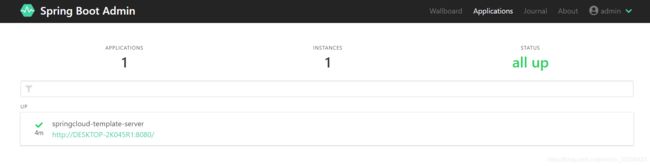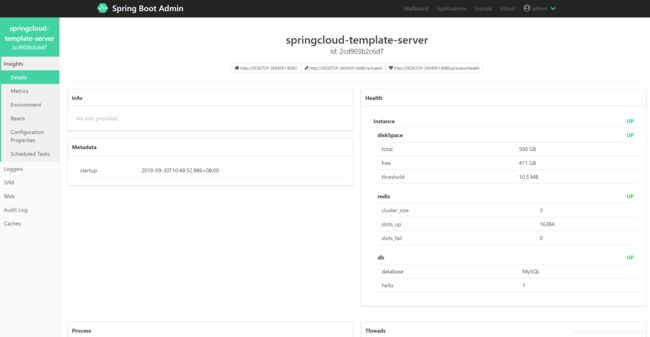eureka,springboot admin搭建
上一篇:springcloud多模块项目搭建(一)
创建maven父工程
父工程只是用户汇总eureka,springcloud config sever等之类的基础设施,通过maven创建即可。
- idea -> file -> new -> project,选maven方式,直接点击next
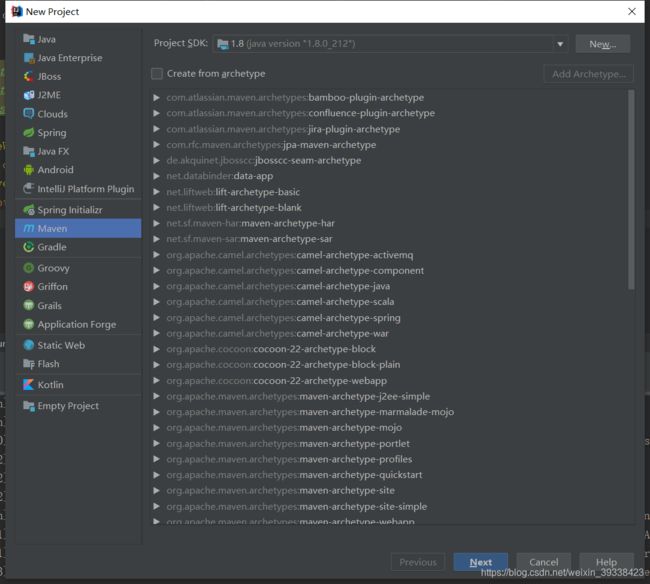
- 输入GroupID,AritfactId,Version,点击next
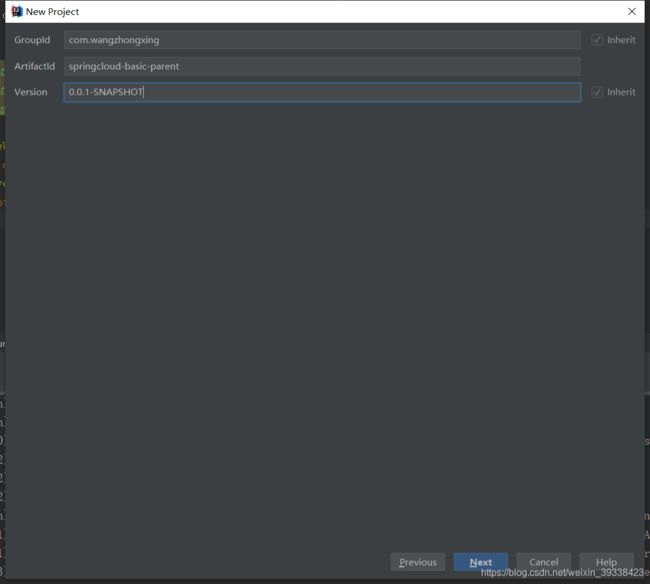
- 输入工程名和本地存放地址,点击finish
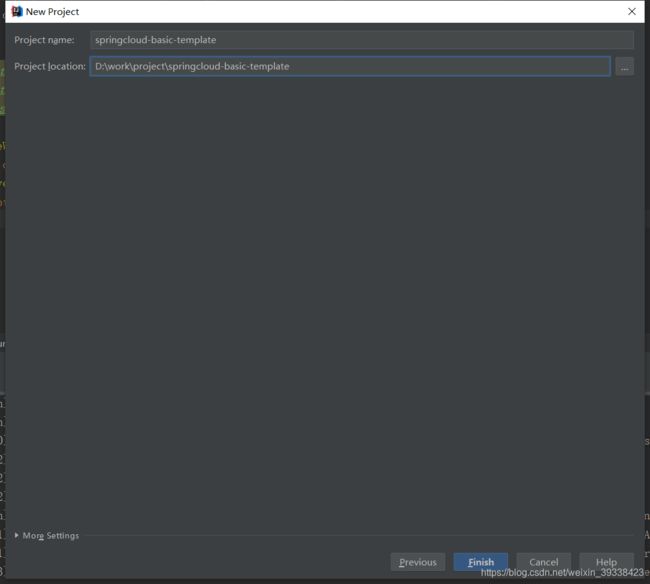
- 生成父工程后可删除src目录和pom.xml文件
创建eureka模块
- 点击父工程根目录,右键 new -> Module,选择Spring Initializr,点击next

- 设置对应的选项,点击next
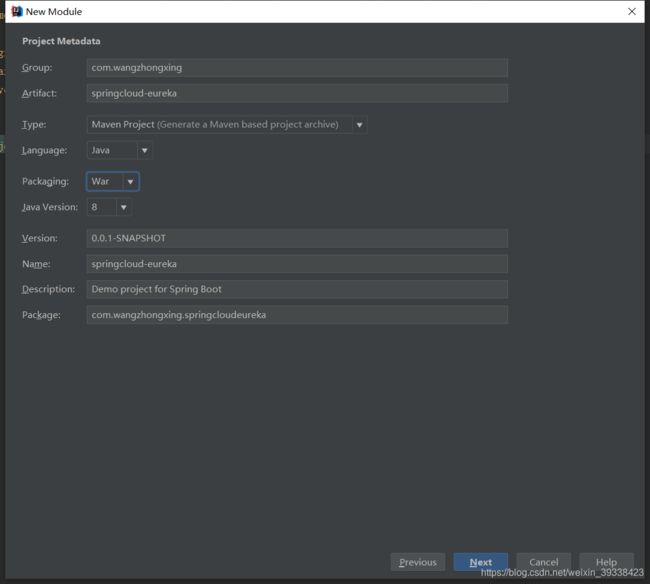
- 左上角选择Spring Boot版本,这里选用的是2.1.8,并添加Eureka Sever依赖(由于springboot和springcloud间的版本依赖关系较为混乱,不同版本之间有时候互不兼容,这里让idea自动去生成两者的版本映射),我后来做过eureka版本升级,当前我用的spring boot版本是2.4.6,点击next
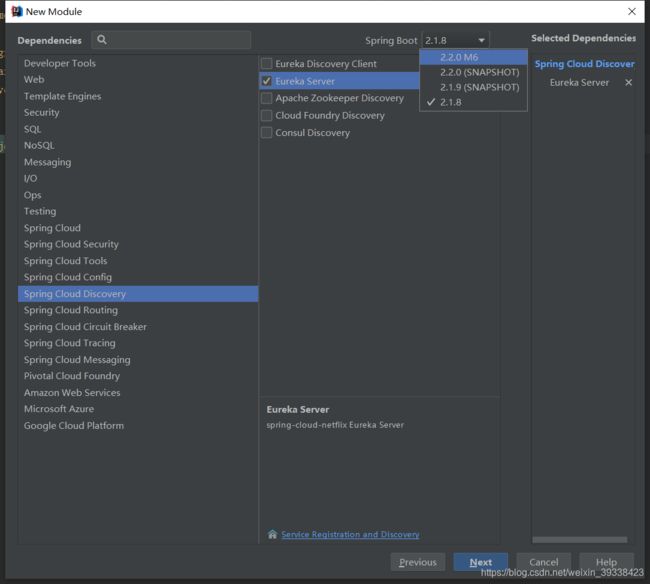
- 检查配置后点击finish
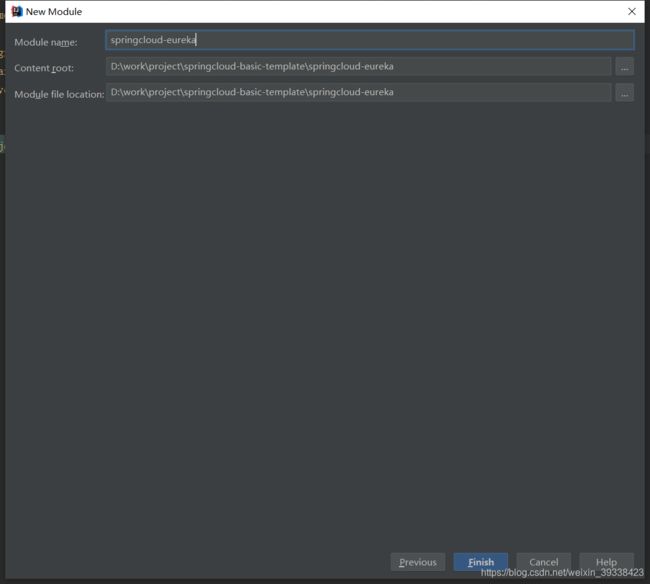
生成后的文件目录和pom依赖如下,会自动生成当前springboot适合的springcloud版本,关于两者的版本之间的映射关系可以在网上查找。springcloud各版本之间是有区别的,这里生成的eureka的aritifactId为spring-cloud-starter-netflix-eureka-server,springboot1x对应的springcloud版本依赖的eureka的aritifactId为spring-cloud-starter-eureka-server,不同版本之间依赖的包名有会不一样,给版本升级、维护带来一定的困难和风险。
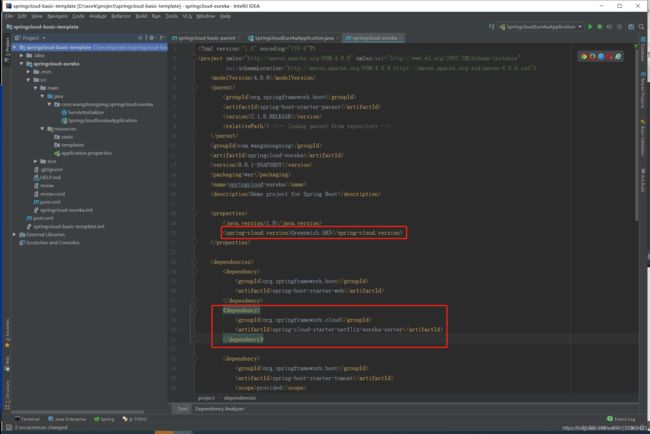
- 在resource目录下分别添加application.yml, application-server1.yml, application-server2.yml 配置文件,配置信息如下:
application.yml代码配置:
spring.profiles.active属性可以指定引入的配置文件
spring:
application:
name: eureka-service
# 安全认证相关配置
security:
basic:
enabled: true
user:
# eureka管理后台登录用户名
name: admin
# eureka管理后台登录用户密码
password: 1234567
profiles:
# 部署eureka server1时引入server1配置文件,部署eureka server2时引入server2配置文件,来启动不同的eureka实例
active: eurekaServer1
server:
port: 8090
servlet:
# 配置访问路径,如果配置该选项,则访问eureka server管理平台,访问路径中需要多加上 context-path 配置的路径
# eureka client 配置 eureka.client.service-url.defaultZone 时也要多加上 context-path 配置的路径
context-path: /eureka
application-eurekaServer1.yml代码配置:
eureka:
server:
# 关闭自我保护机制,默认值开启自我保护机制
# 自我保护机制:默认情况下,如果Eureka Server在一定时间内没有接收到某个微服务实例的心跳,Eureka Server将会注销该实例(默认90秒)。
# 当Eureka Server在短时间内丢失过多的客户端时(可能发生了网络故障),Eureka Server将进入自我保护模式,不再注销任何微服务,
# 网络故障回复后Eureka Server会自动退出自我保护模式。如果Eureka Server和客户端是部署在同一局域网下,网络故障的可能性较低,可以关闭自我保护机制。
enable-self-preservation: false
# 清理无效节点的时间间隔(单位毫秒,默认是60*1000)
eviction-interval-timer-in-ms: 60000
instance:
# hostname 服务实例唯一标识,不能重复,
# 这里配置的hostname必须要在部署服务器的 /etc/hosts 文件中绑定对应的主机名,否则分布式部署的时候会导致 unavailable-replicas
hostname: eurekaServer1
# preferIpAddress=true时,将ipAddress配置的IP地址注册到eureka server,
# preferIpAddress=false时,将eureka.instance.hostname注册到eureka server
prefer-ip-address: false
client:
# 是否向注册中心注册自己,设为false则能从集群注册中心发现其它服务的实例,但自己无法被其它服务所发现
# eureka server单机部署时该项配置可设置为false
# eureka server分布式部署时该项配置必须设置为true,否则不同eureka server实例之间无法互相备份
register-with-eureka: true
# 是否从集群注册中心拉取注册服务信息
# eureka server单机部署时该项配置可设置为false
# eureka server分布式部署时该项配置必须设置为true,否则不同eureka server实例之间无法互相备份
fetch-registry: true
service-url:
# register self to eureka_server1, 格式为http://username:password@ip:port/eureka
defaultZone: http://admin:1234567@eurekaServer2:8090/eureka/eureka
application-eurekaServer2.yml代码配置:
eureka:
server:
# 关闭自我保护机制,默认值开启自我保护机制
# 自我保护机制:默认情况下,如果Eureka Server在一定时间内没有接收到某个微服务实例的心跳,Eureka Server将会注销该实例(默认90秒)。
# 当Eureka Server在短时间内丢失过多的客户端时(可能发生了网络故障),Eureka Server将进入自我保护模式,不再注销任何微服务,
# 网络故障回复后Eureka Server会自动退出自我保护模式。如果Eureka Server和客户端是部署在同一局域网下,网络故障的可能性较低,可以关闭自我保护机制。
enable-self-preservation: false
# 清理无效节点的时间间隔(单位毫秒,默认是60*1000)
eviction-interval-timer-in-ms: 60000
instance:
# hostname 服务实例唯一标识,不能重复,
# 这里配置的hostname必须要在部署服务器的 /etc/hosts 文件中绑定对应的主机名,否则分布式部署的时候会导致 unavailable-replicas
hostname: eurekaServer2
# preferIpAddress=true时,将ipAddress配置的IP地址注册到eureka server,
# preferIpAddress=false时,将eureka.instance.hostname注册到eureka server
prefer-ip-address: false
client:
# 是否向注册中心注册自己,设为false则能从集群注册中心发现其它服务的实例,但自己无法被其它服务所发现
# eureka server单机部署时该项配置可设置为false
# eureka server分布式部署时该项配置必须设置为true,否则不同eureka server实例之间无法互相备份
register-with-eureka: true
# 是否从集群注册中心拉取注册服务信息
# eureka server单机部署时该项配置可设置为false
# eureka server分布式部署时该项配置必须设置为true,否则不同eureka server实例之间无法互相备份
fetch-registry: true
service-url:
# register self to eureka_server1, 格式为http://username:password@ip:port/eureka
defaultZone: http://admin:1234567@eurekaServer1:8090/eureka/eureka
- 在springboot启动类上加上 @EnableEurekaServer注解
启动工程,会报:com.netflix.discovery.shared.transport.TransportException: Cannot execute request on any known server 的错误,是由于springboot2x以上的版本,的security默认启用了csrf检验,要在eurekaServer端配置security的csrf检验为false,改动如下:
pom引入依赖:
<dependency>
<groupId>org.springframework.bootgroupId>
<artifactId>spring-boot-starter-securityartifactId>
dependency>
添加WebSecurityConfig 类,继承WebSecurityConfigurerAdapter,重写configure 方法,在configure方法里关闭csrf
package com.wangzhongxing.springcloud.eureka;
import org.springframework.security.config.annotation.web.builders.HttpSecurity;
import org.springframework.security.config.annotation.web.configuration.EnableWebSecurity;
import org.springframework.security.config.annotation.web.configuration.WebSecurityConfigurerAdapter;
/**
* @Auther: wangzhongxing
* @Date: 2019/9/16 16:43
* @Description: springboot2x以上的版本,的security默认启用了csrf检验,要在eurekaServer端配置security的csrf检验为false
*
*/
@EnableWebSecurity
public class WebSecurityConfig extends WebSecurityConfigurerAdapter {
@Override
protected void configure(HttpSecurity http) throws Exception {
http.csrf().disable();
super.configure(http);
}
}
- 本地模拟多节点集群,hosts文件绑定
#eureka模拟集群绑定hosts
127.0.0.1 eurekaServer1
127.0.0.1 eurekaServer2
idea配置两个springboot启动类,将application.yml中的spring.profiles.active属性值设为server1,启动第一个启动类,在将spring.profiles.active属性值设为server2,启动第二个启动类,访问
http://localhost:8761/ 和 http://localhost:8762/ ,输入用户名密码登录eureka管理界面。

pom文件完整配置如下:
<project xmlns="http://maven.apache.org/POM/4.0.0" xmlns:xsi="http://www.w3.org/2001/XMLSchema-instance"
xsi:schemaLocation="http://maven.apache.org/POM/4.0.0 https://maven.apache.org/xsd/maven-4.0.0.xsd">
<modelVersion>4.0.0modelVersion>
<parent>
<groupId>org.springframework.bootgroupId>
<artifactId>spring-boot-starter-parentartifactId>
<version>2.4.6version>
<relativePath/>
parent>
<groupId>com.wangzhongxinggroupId>
<artifactId>springcloud-eurekaartifactId>
<version>1.0.0version>
<packaging>jarpackaging>
<name>springcloud-eurekaname>
<description>Demo project for Spring Bootdescription>
<properties>
<java.version>1.8java.version>
<spring-cloud.version>2020.0.2spring-cloud.version>
properties>
<dependencies>
<dependency>
<groupId>org.springframework.bootgroupId>
<artifactId>spring-boot-starter-webartifactId>
<exclusions>
<exclusion>
<groupId>org.springframework.bootgroupId>
<artifactId>spring-boot-starter-tomcatartifactId>
exclusion>
exclusions>
dependency>
<dependency>
<groupId>org.springframework.cloudgroupId>
<artifactId>spring-cloud-starter-netflix-eureka-serverartifactId>
dependency>
<dependency>
<groupId>org.springframework.bootgroupId>
<artifactId>spring-boot-starter-tomcatartifactId>
<scope>providedscope>
dependency>
<dependency>
<groupId>org.springframework.bootgroupId>
<artifactId>spring-boot-starter-testartifactId>
<scope>testscope>
dependency>
<dependency>
<groupId>org.springframework.bootgroupId>
<artifactId>spring-boot-starter-securityartifactId>
dependency>
dependencies>
<dependencyManagement>
<dependencies>
<dependency>
<groupId>org.springframework.cloudgroupId>
<artifactId>spring-cloud-dependenciesartifactId>
<version>${spring-cloud.version}version>
<type>pomtype>
<scope>importscope>
dependency>
dependencies>
dependencyManagement>
<build>
<plugins>
<plugin>
<groupId>org.apache.maven.pluginsgroupId>
<artifactId>maven-compiler-pluginartifactId>
<version>3.1version>
<configuration>
<source>${java.version}source>
<target>${java.version}target>
configuration>
plugin>
<plugin>
<groupId>org.apache.maven.pluginsgroupId>
<artifactId>maven-surefire-pluginartifactId>
<version>2.19.1version>
<configuration>
<skipTests>trueskipTests>
configuration>
plugin>
<plugin>
<groupId>org.springframework.bootgroupId>
<artifactId>spring-boot-maven-pluginartifactId>
<configuration>
<mainClass>com.wangzhongxing.springcloud.eureka.SpringcloudEurekaApplicationmainClass>
<layout>ZIPlayout>
configuration>
<executions>
<execution>
<goals>
<goal>repackagegoal>
goals>
execution>
executions>
plugin>
plugins>
build>
project>
创建springboot admin模块
- 点击父工程根目录,右键 new -> Module,选择Spring Initializr,点击next
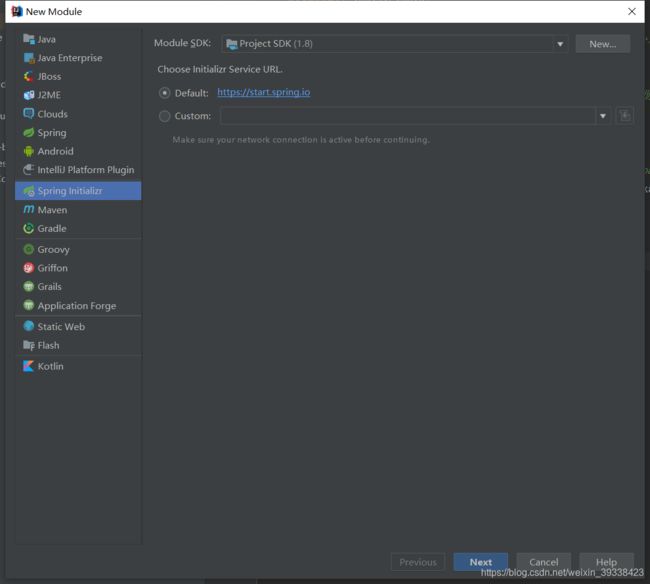
- 输入Group, Artifact, Packaging选择war,点击next
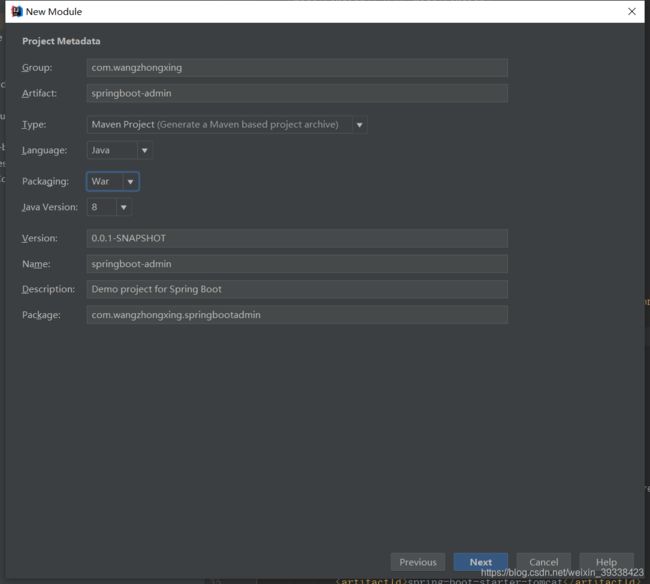
- 选择Spring Boot Admin(Server)相关依赖,Spring Boot版本选择2.1.8,点击next
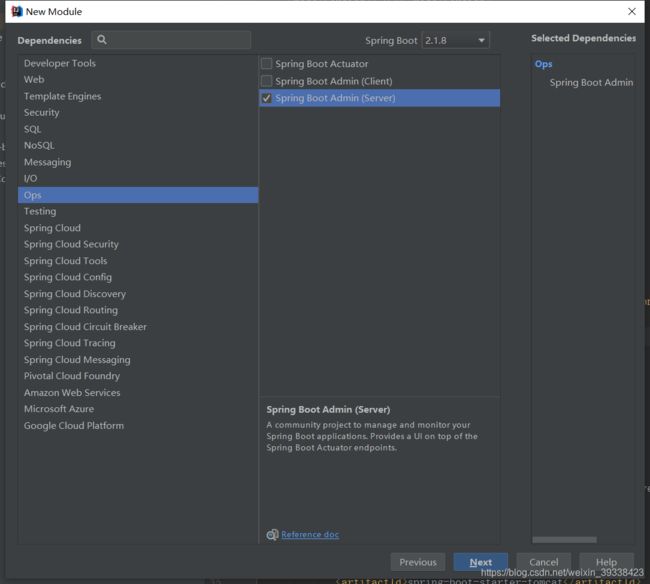
- 设置模块名称和存储路径,点击Finish
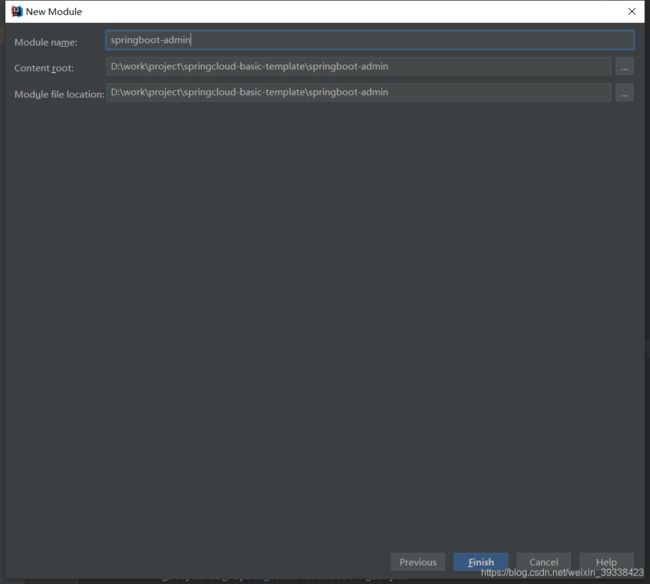
spring boot admin 2.1.5 官方文档
集成Spring Security
spring boot admin默认不提供身份验证和授权机制,需要自己集成Spring Security实现登录权限管控。
- 在生成好的pom文件中添加springboot 安全认证相关依赖,设置登录监控管理平台的账号和密码,不然默认是免密码登录的,spring-boot-starter-security的版本号会自动根据springboot的版本选取
<dependency>
<groupId>org.springframework.bootgroupId>
<artifactId>spring-boot-starter-securityartifactId>
dependency>
- 添加安全配置类SpringBootAdminWebSecurityConfig,不然启动client后授权会失败
package com.wangzhongxing.springbootadmin;
import org.springframework.security.config.annotation.web.builders.HttpSecurity;
import org.springframework.security.config.annotation.web.configuration.EnableWebSecurity;
import org.springframework.security.config.annotation.web.configuration.WebSecurityConfigurerAdapter;
/**
* @Auther: wangzhongxing
* @Date: 2019/9/16 16:43
* @Description: springboot2x以上的版本,默认启用了csrf检验,要在springboot admin端配置security的csrf检验为false
*
*/
@EnableWebSecurity
public class SpringBootAdminWebSecurityConfig extends WebSecurityConfigurerAdapter {
@Override
protected void configure(HttpSecurity http) throws Exception {
// @formatter:off
SavedRequestAwareAuthenticationSuccessHandler successHandler = new SavedRequestAwareAuthenticationSuccessHandler();
successHandler.setTargetUrlParameter("redirectTo");
successHandler.setDefaultTargetUrl(adminContextPath + "/");
http.authorizeRequests()
// 授予对所有静态资产和登录页面的公共访问权限
.antMatchers(adminContextPath + "/assets/**").permitAll()
.antMatchers(adminContextPath + "/login").permitAll()
// 其他所有请求都必须经过验证
.anyRequest().authenticated()
.and()
// 配置登录和注销
.formLogin().loginPage(adminContextPath + "/login").successHandler(successHandler).and()
.logout().logoutUrl(adminContextPath + "/logout").and()
// 启用HTTP基本支持。这是Spring Boot Admin Client注册所必需的。
.httpBasic().and()
// 使用Cookies启用CSRF保护
.csrf().csrfTokenRepository(CookieCsrfTokenRepository.withHttpOnlyFalse())
.ignoringAntMatchers(
// 禁用CRSF保护Spring Boot Admin Client用于注册的端点。
adminContextPath + "/instances",
// 对执行器端点禁用CRSF-Protection。
adminContextPath + "/actuator/**"
);
// @formatter:on
}
}
- application.yml添加如下配置:
spring:
application:
# 应用名
name: springboot-admin-server
# 安全认证相关配置
security:
basic:
enabled: true
user:
# eureka管理后台登录用户名
name: admin
# eureka管理后台登录用户密码
password: 123456
# 定义日志文件输出路径,服务端不配置该路径监控界面显示红字提示:Fetching logfile failed.Request failed with status code 404
logging:
file: /opt/apache-tomcat-8.5.28/logs/openapiGateway/springbootAdmin.log
server:
port: 8763
在springboot启动类上加上@EnableAdminServer注解,运行启动类,
访问:http://localhost:8763
输入登录账号密码,界面信息如下:
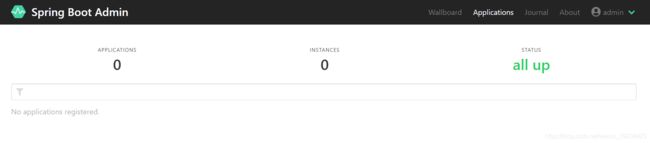
当前没有任何监控中的应用
创建监控的client应用
- client添加spring-boot-admin-starter-client依赖,在上一篇创建的springcloud模板工程的web模块中添加添加相关的配置,web模块的pom文件中添加依赖(springboot版本是2.1.8.RELEASE):
<dependency>
<groupId>de.codecentricgroupId>
<artifactId>spring-boot-admin-starter-clientartifactId>
<version>2.1.5version>
dependency>
- 在web模块下添加一个application-springbootadmin.yml文件用于配置springboot admin,在application.yml的active配置中引入application-springbootadmin.yml相关配置,application-springbootadmin.yml完整配置信息如下:
spring:
# spring boot admin配置
boot:
admin:
client:
# spring boot admin server地址,如果spring boot server是部署到外部Tomcat中,需要带上Tomcat中webapp的路径
url: http://ip:8080/springbootAdmin
# spring boot admin管理平台登录账号名
username: admin
# spring boot admin管理平台登录账号密码
password: 123456
instance:
# Base url for computing the service-url to register with. The path is inferred at runtime, and appended to the base url.
# spring boot admin client的地址,该属性值与client的hostname, server.port有关,与访问路径无关
# client部署在Tomcat时也只要配置hostname:port即可,无需配置Tomcat的访问路径
service-base-url: http://ip:8080
metadata:
# These two are needed so that the server can access the protected client endpoints
user.name: admin
user.password: 123456
# spring boot admin 监控信息相关配置
management:
health:
# 忽略redis健康检查,只要有一项的健康检查不通过,系统整体就是down的状态,会触发报警邮件
redis:
enabled: false
endpoints:
web:
exposure:
# actuator开放端点配置,默认只开放health,info两个端点,*表示监控所有端点(必须加单引号,不然启动会报错)
include: '*'
endpoint:
logfile:
# spring boot admin client不配置日志文件路径(同时配置logback-spring.xml对应的日志输出配置,否则无法输出日志),
# 控制台上的Logging模块下的Logfile会报错:Fetching logfile failed.Request failed with status code 404
external-file: /opt/apache-tomcat-8.5.28/logs/springbootAdmin.log
enabled: true
health:
# Always show full health details.
show-details: always
在logback-spring.xml文件中添加日志打印相关的配置:
<appender name="SPRINGBOOT-ADMIN-LOGGER" class="ch.qos.logback.core.rolling.RollingFileAppender">
<append>trueappend>
<filter class="ch.qos.logback.classic.filter.ThresholdFilter">
<level>infolevel>
filter>
<file>${logging.path}/springbootAdmin.logfile>
<rollingPolicy class="ch.qos.logback.core.rolling.TimeBasedRollingPolicy">
<FileNamePattern>${logging.path}/springbootAdmin.log.%d{yyyy-MM-dd}
FileNamePattern>
<MaxHistory>7MaxHistory>
rollingPolicy>
<encoder class="ch.qos.logback.classic.encoder.PatternLayoutEncoder">
<pattern>%d{yyyy-MM-dd HH:mm:ss.SSS} [%thread] %-5level %logger{50} - %msg%npattern>
<charset>UTF-8charset>
encoder>
appender>
服务下线发送邮件通知
- spring boot admin server pom文件引入mail相关依赖:
<dependency>
<groupId>org.springframework.bootgroupId>
<artifactId>spring-boot-starter-mailartifactId>
dependency>
- 在spring bootadmin server web模块下的application-springbootadmin.yml文件中增加发送邮件相关的配置,完整配置如下:
spring:
application:
name: springboot-admin-server
# spring security安全认证相关配置
security:
basic:
enabled: true
user:
# eureka管理后台登录用户名
name: admin
# eureka管理后台登录用户密码
password: 123456
# spring boot admin发送监控邮件配置
mail:
# 邮箱服务器地址
host: smtp.163.com
# 发送邮件的邮箱账号
username: [email protected]
# 发送邮件的邮箱密码(授权码)
password: xxx
properties:
mail:
smtp:
# 安全认证,默认为true
auth: true
# starttls:对纯文本通信协议的扩展。它提供一种方式将纯文本连接升级为加密连接(TLS或SSL)
starttls:
# #关闭ssl加密
enable: false
required: false
# 邮件服务器端口号,根据邮件服务商该端口号会有所不同
# port: 80
protocol: smtp
boot:
admin:
notify:
mail:
# 邮件发送发
from: [email protected]
# 邮件接收方
to: [email protected]
enabled: true
# List of changes to ignore. Must be in Format OLD:NEW, for any status use * as wildcard,e.g. *:UP or OFFLINE:*,
# default value UNKNOWN:UP
ignore-changes: UNKNOWN:UP,UNKNOWN:OFFLINE,OFFLINE:UP
# monitor:
# 被监控的应用信息的过期时间,单位毫秒,默认10S
# status-lifetime:
# 定义日志文件输出路径,服务端不配置该路径监控界面显示红字提示:Fetching logfile failed.Request failed with status code 404
logging:
file: /opt/apache-tomcat-8.5.28/logs/springbootAdmin.log
# 内置Tomcat时需要配置端口号,外部Tomcat部署无需配置
#server:
# port: 8080
# servlet:
# context-path: /springbootAdmin
springcloud多模块项目搭建(一)
源码下载地址
https://gitee.com/joshua2019/springcloud-basic-template