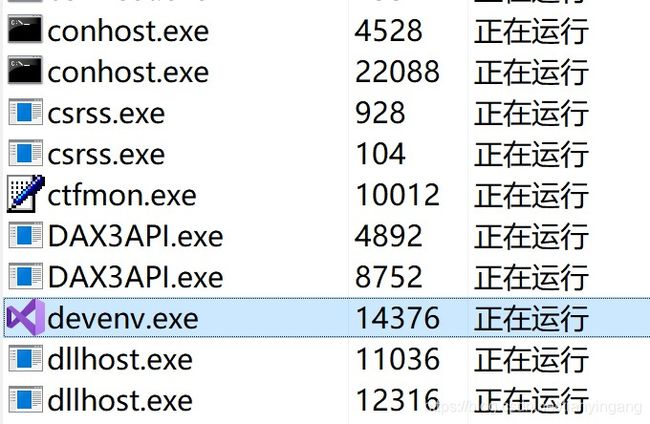Windows下通过进程名称获取进程pid
例如,通过devenv.exe找到进程id号为14376
在msdn查到api接口为:
DWORD GetProcessId(
HANDLE Process
);需要传入一个HANDLE,那问题又来了,怎样获得这个HANDLE呢?
网上找了很久的答案,最后在stack overflow找到了答案
https://stackoverflow.com/questions/865152/how-can-i-get-a-process-handle-by-its-name-in-c
原问题:
I'm trying to get the process handle of, say example.exe, so I can call TerminateProcess
on it. How can I do this? Notice, it doesn't have a window so FindWindow won't work.回答:
#include
#include
#include
int main( int, char *[] )
{
PROCESSENTRY32 entry;
entry.dwSize = sizeof(PROCESSENTRY32);
HANDLE snapshot = CreateToolhelp32Snapshot(TH32CS_SNAPPROCESS, NULL);
if (Process32First(snapshot, &entry) == TRUE)
{
while (Process32Next(snapshot, &entry) == TRUE)
{
if (stricmp(entry.szExeFile, "target.exe") == 0)
{
HANDLE hProcess = OpenProcess(PROCESS_ALL_ACCESS, FALSE, entry.th32ProcessID);
// Do stuff..
CloseHandle(hProcess);
}
}
}
CloseHandle(snapshot);
return 0;
} Also, if you'd like to use PROCESS_ALL_ACCESS in OpenProcess, you could try this:
#include
#include
#include
void EnableDebugPriv()
{
HANDLE hToken;
LUID luid;
TOKEN_PRIVILEGES tkp;
OpenProcessToken(GetCurrentProcess(), TOKEN_ADJUST_PRIVILEGES | TOKEN_QUERY, &hToken);
LookupPrivilegeValue(NULL, SE_DEBUG_NAME, &luid);
tkp.PrivilegeCount = 1;
tkp.Privileges[0].Luid = luid;
tkp.Privileges[0].Attributes = SE_PRIVILEGE_ENABLED;
AdjustTokenPrivileges(hToken, false, &tkp, sizeof(tkp), NULL, NULL);
CloseHandle(hToken);
}
int main( int, char *[] )
{
EnableDebugPriv();
PROCESSENTRY32 entry;
entry.dwSize = sizeof(PROCESSENTRY32);
HANDLE snapshot = CreateToolhelp32Snapshot(TH32CS_SNAPPROCESS, NULL);
if (Process32First(snapshot, &entry) == TRUE)
{
while (Process32Next(snapshot, &entry) == TRUE)
{
if (stricmp(entry.szExeFile, "target.exe") == 0)
{
HANDLE hProcess = OpenProcess(PROCESS_ALL_ACCESS, FALSE, entry.th32ProcessID);
// Do stuff..
CloseHandle(hProcess);
}
}
}
CloseHandle(snapshot);
return 0;
} stricmp(entry.szExeFile, "target.exe")这句在我运行时报错了,
错误 C2440 “”: 无法从“WCHAR [260]”转换为“std::string”
修改一下工程属性就行了:属性-高级-字符集-使用多字节字符集(原本是“使用 Unicode 字符集”)
这样就可以编译通过了
最终源文件如下:
#include
#include
#include
#include
#include < Windows.h>
#include
#include
DWORD qureyProcessId(std::string name) {
DWORD pid;
PROCESSENTRY32 entry;
entry.dwSize = sizeof(PROCESSENTRY32);
HANDLE snapshot = CreateToolhelp32Snapshot(TH32CS_SNAPPROCESS, NULL);
if (Process32First(snapshot, &entry) == TRUE)
{
while (Process32Next(snapshot, &entry) == TRUE)
{
if (std::string(entry.szExeFile) == name) {
HANDLE hProcess = OpenProcess(PROCESS_ALL_ACCESS, FALSE, entry.th32ProcessID);
pid = GetProcessId(hProcess);
//std::cout << "pid = " << pid << std::endl;
// Do stuff..
CloseHandle(hProcess);
}
}
}
CloseHandle(snapshot);
return pid;
}
int main() {
auto pid = qureyProcessId("devenv.exe");
std::cout << "pid of devenv.exe: " << pid << std::endl;
return 0;
}
看看运行结果