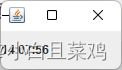【Java GUI 日期时间选择工具】
目录
- java GUI 日期时间选择工具
-
- 效果图
- 直接上代码
java GUI 日期时间选择工具
这是一个用于java图形化界面的日期时间选择工具,仅适用于学习使用,不适合实际开发。
里面有些内容没用,但是没有删除,可以根据自己需求拓展
1.可以只展示日期,可以只展示时间,可以同时显示
2.TimeChangeUtils类是一个JLabel标签,直接展示时间
3.MyDate类是日期相关类,MyTime是时间相关类
效果图
TimeChangeUtils

点击点击设置时间

点击确认
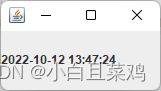
只有日期模式
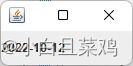
直接上代码
import java.awt.BorderLayout;
import java.awt.GridLayout;
import java.awt.event.ActionEvent;
import java.awt.event.ActionListener;
import java.awt.event.MouseAdapter;
import java.awt.event.MouseEvent;
import java.text.ParseException;
import java.text.SimpleDateFormat;
import java.util.Calendar;
import java.util.Date;
import javax.swing.JButton;
import javax.swing.JComboBox;
import javax.swing.JDialog;
import javax.swing.JFrame;
import javax.swing.JLabel;
import javax.swing.JPanel;
public class TimeChangeUtils extends JLabel{
//年月日时分秒的下拉列表
private JComboBox<Integer> yearBox,monthBox,dayBox,hourBox,minuteBox,secondBox;
//年月日时分秒标签
private JLabel yearJLabel,monthJLabel,dayJLabel,hourJLabel,minuteJLabel,secondJLabel;
//操作按钮
JButton querenButton,quxiaoButton;
//时间字符串
private String returnString;
//显示容器
private JDialog jDialog;
//获取当前时间
private MyDate nowDate;
private Date returnDate;
//默认时间构造方式
private String string="yyyy-MM-dd HH:mm:ss";
private MyDate date;
private MyTime time;
public static final int JUST_DATE=0,JUST_TIME=1,ALL=2;
public TimeChangeUtils(int type) {
super();
news(type);
}
private void news(int type) {
jDialog=new JDialog();
jDialog.setBounds(this.getX(), this.getY(), 250, 150);
switch (type) {
case JUST_DATE:{
jDialog.setLayout(new GridLayout(2,1));
date=new MyDate();
jDialog.add(date);
break;
}
case JUST_TIME:{
jDialog.setLayout(new GridLayout(2,1));
time=new MyTime();
jDialog.add(time);
break;
}
case ALL:{
jDialog.setLayout(new GridLayout(3,1));
date=new MyDate();
time=new MyTime();
jDialog.add(date);
jDialog.add(time);
break;
}
default:{
System.out.println("类型错误!");
break;
}
}
JPanel j=new JPanel();
j.setLayout(new GridLayout(1,2));
querenButton=new JButton("确认");
quxiaoButton=new JButton("取消");
j.add(quxiaoButton);
j.add(querenButton);
jDialog.add(j);
this.addMouseListener(new MouseAdapter() {
@Override
public void mouseClicked(MouseEvent e) {
super.mouseClicked(e);
jDialog.setVisible(true);
}
});
querenButton.addActionListener(new ActionListener() {
@Override
public void actionPerformed(ActionEvent e) {
setText(getDateTime());
jDialog.setVisible(false);
}
});
quxiaoButton.addActionListener(new ActionListener() {
@Override
public void actionPerformed(ActionEvent e) {
jDialog.setVisible(false);
}
});
}
public void setText(Date date) {
String dd="",tt="",ands;
if(this.date!=null) {
this.date.setDate(date);
dd="yyyy-MM-dd";
}
if(this.time!=null) {
this.time.setTime(date);
tt="HH:mm:ss";
}
if(dd!=""&&tt!="") {
ands=dd+" "+tt;
}else {
ands=dd+tt;
}
System.out.println("标签显示格式: "+ands);
System.out.println("显示结果: "+getText(ands));
String string=getText(ands);
setText(string);
}
public void setText(String string,String geshi) {
try {
setText(new SimpleDateFormat(geshi).parse(string));
} catch (ParseException e) {
e.printStackTrace();
try {
setText(new SimpleDateFormat(this.string).parse(string));
} catch (ParseException e1) {
e1.printStackTrace();
}
}
}
public Date getDateTime() {
String d = "",t="",ands;
String geshi,dd="",tt="";
if(date!=null) {
d=date.getDate("yyyyMMdd");
dd="yyyyMMdd";
}
if(time!=null) {
t=time.getTime("HHmmss");
tt="HHmmss";
}
ands=d+t;
geshi=dd+tt;
System.out.println("格式 :"+geshi+"时间 :"+ands);
try {
Date ddd=new SimpleDateFormat(geshi).parse(ands);
return ddd;
} catch (ParseException e) {
e.printStackTrace();
return null;
}
}
public String getText(String geshi) {
System.out.println("时间为:"+new SimpleDateFormat(geshi).format(getDateTime()));
return new SimpleDateFormat(geshi).format(getDateTime());
}
//日期选择工具类
class MyDate extends JPanel{
//默认起始年份
int startYear=2010;
//默认年数
int yearLenght=30;
public MyDate() {
//初始化组件和数据
news();
//赋值
setDayItem();
//监听
listener();
}
/**
* 指定起始年份和年份长度的构造方法
* @param year 起始年份
* @param yearLenght 长度
*/
public MyDate(int year,int yearLenght) {
startYear=year;
this.yearLenght=yearLenght;
//初始化组件和数据
news();
//赋值
setDayItem();
//监听
listener();
}
/**
* 获取字符串类型当前显示时间
* @param string 转换格式
* @return
*/
public String getDate(String string) {
Date date=getDate();
if(date==null) {
return null;
}
return new SimpleDateFormat(string).format(date);
}
/**
* 返回Date类型时间
* @return
*/
public Date getDate() {
try {
String dString=yearBox.getSelectedItem()+"-"
+monthBox.getSelectedItem()+"-"+dayBox.getSelectedItem();
Date date=new SimpleDateFormat("yyyy-MM-dd").parse(dString);
return date;
} catch (Exception e) {
return null;
}
}
/**
*
* @param time 格式为yyyy_MM_dd "_"可变
* @param geshi 连接字符的样式
*/
public void setDate(String time,String geshi) {
System.out.println(time);
SimpleDateFormat simpleDateFormat = new SimpleDateFormat("yyyy"+geshi+"MM"+geshi+"dd");
try {
setDate(simpleDateFormat.parse(time));
} catch (ParseException e) {
e.printStackTrace();
}
}
/**
*
* @param date
*/
public void setDate(Date date) {
int y,m,d;
Calendar calendar=Calendar.getInstance();
calendar.setTime(date);
y=calendar.get(Calendar.YEAR);
m=calendar.get(Calendar.MONTH)+1;
d=calendar.get(Calendar.DAY_OF_MONTH);
//起始年份大于现有时间值
if(startYear>y) {
System.out.println("起始年份大于现有年份!");
}else if (startYear+yearLenght<y) {
System.out.println("最大年份小于现有年份!");
} else {
yearBox.setSelectedItem(y);
monthBox.setSelectedItem(m);
//此时要刷新一遍日期列的数据
setDayItem();
dayBox.setSelectedItem(d);
System.out.println("y:"+y+" m:"+m+" d:"+d);
}
}
/**
* 年月日参数添加日期
* @param yyyy
* @param mm
* @param dd
*/
public void setDate(int yyyy,int mm,int dd) {
String string=yyyy+"-"+mm+"-"+dd;
try {
Date date=new SimpleDateFormat("yyyy-MM-dd").parse(string);
setDate(date);
} catch (ParseException e) {
e.printStackTrace();
}
}
private void setDayItem() {
int y=(int) yearBox.getSelectedItem();
int m=(int) monthBox.getSelectedItem();
//获取当前天数的数量
int l=dayBox.getItemCount();
System.out.println("当前天数为:"+l);
//大月
if(m==1||m==3||m==5||m==7||m==8||m==10||m==12) {
//根据情况添加
switch (l) {
case 28:{
dayBox.addItem(29);
}
case 29:{
dayBox.addItem(30);
}
case 30:{
dayBox.addItem(31);
break;
}
case 31:{
System.out.println("天数不变");
break;
}
default:
System.out.println("天数错误!");
break;
}
//小月
}else if(m==4||m==6||m==9||m==11) {
//根据情况添加
switch (l) {
case 28:{
dayBox.addItem(29);
}
case 29:{
dayBox.addItem(30);
break;
}
case 30:{
System.out.println("天数不变");
break;
}
case 31:{
dayBox.removeItemAt(30);
break;
}
default:
System.out.println("天数错误!");
break;
}
//二月要分是否闰月
}else {
//闰年29天
if(y%4==0) {
//根据情况添加
switch (l) {
case 31:{
System.out.println(dayBox.getItemCount()-1);
dayBox.removeItemAt(30);
}
case 30:{
dayBox.removeItemAt(29);
}
case 29:{
System.out.println("天数不变");
break;
}
case 28:{
dayBox.addItem(29);
break;
}
default:
System.out.println("天数错误!");
break;
}
//平年28天
}else {
//根据情况添加
switch (l) {
case 31:{
dayBox.removeItemAt(30);
}
case 30:{
dayBox.removeItemAt(29);
}
case 29:{
dayBox.removeItemAt(28);
}
case 28:{
System.out.println("天数不变");
break;
}
default:
System.out.println("天数错误!");
break;
}
}
}
}
/**
* 年月日内容改变的监听,因为大小月和年份的不同,每月的天数也有所区别
*/
private void listener() {
ActionListener a=new ActionListener() {
@Override
public void actionPerformed(ActionEvent e) {
setDayItem();
}
};
yearBox.addActionListener(a);
monthBox.addActionListener(a);
}
/**
* 初始化年月日的组件
*/
private void news() {
//设置三等分网格布局
setLayout(new GridLayout(1,3));
JPanel jPanelL,jPanelC,jPanelR;
jPanelL=new JPanel();
jPanelC=new JPanel();
jPanelR=new JPanel();
jPanelL.setLayout(new BorderLayout());
jPanelC.setLayout(new BorderLayout());
jPanelR.setLayout(new BorderLayout());
add(jPanelL);
add(jPanelC);
add(jPanelR);
yearBox=new JComboBox<Integer>();
monthBox=new JComboBox<Integer>();
dayBox=new JComboBox<Integer>();
yearJLabel=new JLabel("年",JLabel.LEFT);
monthJLabel=new JLabel("月",JLabel.LEFT);
dayJLabel=new JLabel("日",JLabel.LEFT);
jPanelL.add(yearBox,BorderLayout.CENTER);
jPanelL.add(yearJLabel,BorderLayout.EAST);
jPanelC.add(monthBox,BorderLayout.CENTER);
jPanelC.add(monthJLabel,BorderLayout.EAST);
jPanelR.add(dayBox,BorderLayout.CENTER);
jPanelR.add(dayJLabel,BorderLayout.EAST);
newshuju();
}
/**
* 初始化年月日的集合的值
*/
private void newshuju() {
//年赋值
for(int i=0;i<=yearLenght;i++) {
yearBox.addItem(startYear+i);
}
//月赋值
for(int i=1;i<13;i++) {
monthBox.addItem(i);
}
//日赋值
for(int i=1;i<29;i++) {
dayBox.addItem(i);
}
}
}
//时间选择工具类
class MyTime extends JPanel{
public MyTime() {
//初始化组件
news();
}
private void news(){
//设置三等分网格布局
setLayout(new GridLayout(1,3));
JPanel jPanelL,jPanelC,jPanelR;
jPanelL=new JPanel();
jPanelC=new JPanel();
jPanelR=new JPanel();
jPanelL.setLayout(new BorderLayout());
jPanelC.setLayout(new BorderLayout());
jPanelR.setLayout(new BorderLayout());
add(jPanelL);
add(jPanelC);
add(jPanelR);
hourBox=new JComboBox<Integer>();
minuteBox=new JComboBox<Integer>();
secondBox=new JComboBox<Integer>();
hourJLabel=new JLabel("时",JLabel.LEFT);
minuteJLabel=new JLabel("分",JLabel.LEFT);
secondJLabel=new JLabel("秒",JLabel.LEFT);
jPanelL.add(hourBox,BorderLayout.CENTER);
jPanelL.add(hourJLabel,BorderLayout.EAST);
jPanelC.add(minuteBox,BorderLayout.CENTER);
jPanelC.add(minuteJLabel,BorderLayout.EAST);
jPanelR.add(secondBox,BorderLayout.CENTER);
jPanelR.add(secondJLabel,BorderLayout.EAST);
for(int i=0;i<24;i++) {
hourBox.addItem(i);
}
for(int i=0;i<60;i++) {
minuteBox.addItem(i);
secondBox.addItem(i);
}
}
public String getTime(String geshi) {
Date date=new Date();
Calendar calendar=Calendar.getInstance();
calendar.setTime(date);
int h,m,s;
h=(int) hourBox.getSelectedItem();
m=(int) minuteBox.getSelectedItem();
s=(int) secondBox.getSelectedItem();
calendar.set(0, 0, 0, h, m, s);
date.setTime(calendar.getTimeInMillis());
try {
return new SimpleDateFormat(geshi).format(date);
} catch (Exception e) {
return null;
}
}
public void setTime(Date date) {
Calendar calendar=Calendar.getInstance();
calendar.setTime(date);
hourBox.setSelectedItem(calendar.get(Calendar.HOUR_OF_DAY));
minuteBox.setSelectedItem(calendar.get(Calendar.MINUTE));
secondBox.setSelectedItem(calendar.get(Calendar.SECOND));
}
}
public static void main(String[] args) {
TimeChangeUtils data=new TimeChangeUtils(TimeChangeUtils.JUST_DATE);
data.setSize(250,150);
data.setText(new Date());
System.out.println("获取时间:"+data.getDateTime());
data.setVisible(true);
JFrame j=new JFrame();
j.setSize(50,50);
JPanel p=new JPanel(new BorderLayout());
data.setText("点击设置时间");
p.add(data);
j.add(p);
j.setVisible(true);
}
}