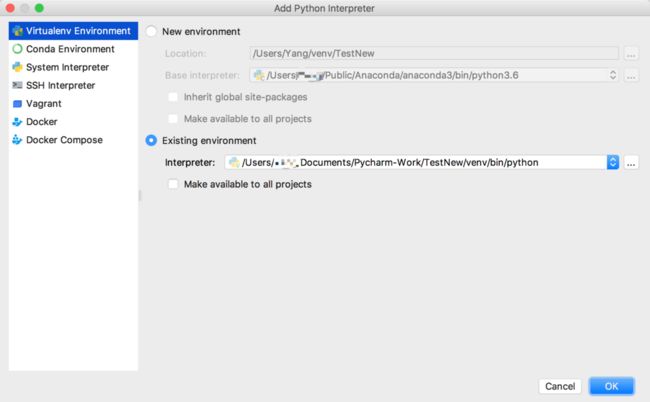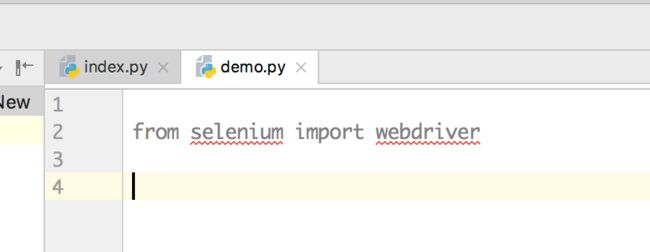python安装卡在core interpreter_为什么我使用Conda安装的包在Pycharm中无法引用到?...
我本机安装了anaconda3,也使用conda命令安装了selenium。
我在Python Interpreter也配置了anaconda3所安装的Py3环境。
为什么在代码中引用selenium就找不到这个包所在了呢,还提示需要重新安装。
所以我想问conda安装的包 可以再Pycharm中调用么,这个问题怎么解决? 是我的环境配置有问题么?
本机执行 conda list 出现的代码
➜ ~ conda list
# packages in environment at /Users/Name/Public/Anaconda/anaconda3:
#
# Name Version Build Channel
_ipyw_jlab_nb_ext_conf 0.1.0 py36h2fc01ae_0
alabaster 0.7.10 py36h174008c_0
anaconda 5.1.0 py36_2
anaconda-client 1.6.9 py36_0
anaconda-navigator 1.7.0 py36_0
anaconda-project 0.8.2 py36h9ee5d53_0
appnope 0.1.0 py36hf537a9a_0
appscript 1.0.1 py36h9e71e49_1
asn1crypto 0.24.0 py36_0
astroid 1.6.1 py36_0
astropy 2.0.3 py36h1de35cc_0
attrs 17.4.0 py36_0
babel 2.5.3 py36_0
backports 1.0 py36ha3c1827_1
backports.shutil_get_terminal_size 1.0.0 py36hd7a2ee4_2
beautifulsoup4 4.6.0 py36h72d3c9f_1
bitarray 0.8.1 py36h1de35cc_1
bkcharts 0.2 py36h073222e_0
blaze 0.11.3 py36h02e7a37_0
bleach 2.1.2 py36_0
bokeh 0.12.13 py36h2f9c1c0_0
boto 2.48.0 py36hdbc59ac_1
bottleneck 1.2.1 py36hbd380ad_0
bzip2 1.0.6 hd86a083_4
ca-certificates 2017.08.26 ha1e5d58_0
certifi 2018.1.18 py36_0
cffi 1.11.4 py36h342bebf_0
chardet 3.0.4 py36h96c241c_1
click 6.7 py36hec950be_0
cloudpickle 0.5.2 py36_1
clyent 1.2.2 py36hae3ad88_0
colorama 0.3.9 py36hd29a30c_0
conda 4.4.10 py36_0
conda-build 3.4.1 py36_0
conda-env 2.6.0 h36134e3_0
conda-verify 2.0.0 py36he837df3_0
contextlib2 0.5.5 py36hd66e5e7_0
cryptography 2.1.4 py36h842514c_0
curl 7.58.0 ha441bb4_0
cycler 0.10.0 py36hfc81398_0
cython 0.27.3 py36h6ecb376_0
cytoolz 0.9.0 py36h1de35cc_0
dask 0.16.1 py36_0
dask-core 0.16.1 py36_0
datashape 0.5.4 py36hfb22df8_0
dbus 1.12.2 h5243cc1_1
decorator 4.2.1 py36_0
distributed 1.20.2 py36_0
docutils 0.14 py36hbfde631_0
entrypoints 0.2.3 py36hd81d71f_2
et_xmlfile 1.0.1 py36h1315bdc_0
expat 2.2.5 hb8e80ba_0
fastcache 1.0.2 py36h1de35cc_2
filelock 2.0.13 py36hf9de95b_0
flask 0.12.2 py36h5658096_0
flask-cors 3.0.3 py36h7387b97_0
freetype 2.8 h12048fb_1
get_terminal_size 1.0.0 h7520d66_0
gettext 0.19.8.1 h15daf44_3
gevent 1.2.2 py36ha70b9d6_0
glib 2.53.6 h33f6a65_2
glob2 0.6 py36h94c9186_0
gmp 6.1.2 hb37e062_1
gmpy2 2.0.8 py36hf9c35bd_2
greenlet 0.4.12 py36hf09ba7b_0
h5py 2.7.1 py36h39cdac5_0
hdf5 1.10.1 ha036c08_1
heapdict 1.0.0 py36_2
html5lib 1.0.1 py36h2f9c1c0_0
icu 58.2 h4b95b61_1
idna 2.6 py36h8628d0a_1
imageio 2.2.0 py36h5e01289_0
imagesize 0.7.1 py36h3495948_0
intel-openmp 2018.0.0 h8158457_8
ipykernel 4.8.0 py36_0
ipython 6.2.1 py36h3dda519_1
ipython_genutils 0.2.0 py36h241746c_0
ipywidgets 7.1.1 py36_0
isort 4.2.15 py36hceb2a01_0
itsdangerous 0.24 py36h49fbb8d_1
jbig 2.1 h4d881f8_0
jdcal 1.3 py36h1986823_0
jedi 0.11.1 py36_0
jinja2 2.10 py36hd36f9c5_0
jpeg 9b he5867d9_2
jsonschema 2.6.0 py36hb385e00_0
jupyter 1.0.0 py36_4
jupyter_client 5.2.2 py36_0
jupyter_console 5.2.0 py36hccf5b1c_1
jupyter_core 4.4.0 py36h79cf704_0
jupyterlab 0.31.5 py36_0
jupyterlab_launcher 0.10.2 py36_0
lazy-object-proxy 1.3.1 py36h2fbbe47_0
libcurl 7.58.0 hf30b1f0_0
libcxx 4.0.1 h579ed51_0
libcxxabi 4.0.1 hebd6815_0
libedit 3.1 hb4e282d_0
libffi 3.2.1 h475c297_4
libgfortran 3.0.1 h93005f0_2
libiconv 1.15 hdd342a3_7
libpng 1.6.34 he12f830_0
libsodium 1.0.15 hd9e47c5_0
libssh2 1.8.0 h322a93b_4
libtiff 4.0.9 h0dac147_0
libxml2 2.9.7 hab757c2_0
libxslt 1.1.32 hb819dd2_0
llvmlite 0.21.0 py36hff739e7_0
locket 0.2.0 py36hca03003_1
lxml 4.1.1 py36hef8c89e_1
lzo 2.10 h362108e_2
markupsafe 1.0 py36h3a1e703_1
matplotlib 2.1.2 py36h6d6146d_0
mccabe 0.6.1 py36hdaeb55d_0
mistune 0.8.3 py36_0
mkl 2018.0.1 hfbd8650_4
mkl-service 1.1.2 py36h7ea6df4_4
mpc 1.0.3 h7a72875_5
mpfr 3.1.5 h711e7fd_2
mpmath 1.0.0 py36hf1b8295_2
msgpack-python 0.5.1 py36h04f5b5a_0
multipledispatch 0.4.9 py36hc5f92b5_0
navigator-updater 0.1.0 py36h7aee5fb_0
nbconvert 5.3.1 py36h810822e_0
nbformat 4.4.0 py36h827af21_0
ncurses 6.0 hd04f020_2
networkx 2.1 py36_0
nltk 3.2.5 py36h1190bce_0
nose 1.3.7 py36h73fae2b_2
notebook 5.4.0 py36_0
numba 0.36.2 np114py36hc2f221f_0
numexpr 2.6.4 py36habcfcfe_0
numpy 1.14.0 py36h8a80b8c_1
numpydoc 0.7.0 py36he54d08e_0
odo 0.5.1 py36hc1af34a_0
olefile 0.45.1 py36_0
openpyxl 2.4.10 py36_0
openssl 1.0.2n hdbc3d79_0
packaging 16.8 py36he5e8135_0
pandas 0.22.0 py36h0a44026_0
pandoc 1.19.2.1 ha5e8f32_1
pandocfilters 1.4.2 py36h3b0b094_1
parso 0.1.1 py36hc90e01c_0
partd 0.3.8 py36hf5c4cb8_0
path.py 10.5 py36h7bcb313_0
pathlib2 2.3.0 py36h877a6d8_0
patsy 0.5.0 py36_0
pcre 8.41 hfb6ab37_1
pep8 1.7.1 py36_0
pexpect 4.3.1 py36_0
pickleshare 0.7.4 py36hf512f8e_0
pillow 5.0.0 py36hfcce615_0
pip 9.0.1 py36h1555ced_4
pkginfo 1.4.1 py36h25bf955_0
pluggy 0.6.0 py36hb1d0581_0
ply 3.10 py36h10e714e_0
prompt_toolkit 1.0.15 py36haeda067_0
psutil 5.4.3 py36h1de35cc_0
ptyprocess 0.5.2 py36he6521c3_0
py 1.5.2 py36ha69170d_0
pycodestyle 2.3.1 py36h83e8646_0
pycosat 0.6.3 py36hee92d8f_0
pycparser 2.18 py36h724b2fc_1
pycrypto 2.6.1 py36h1de35cc_7
pycurl 7.43.0.1 py36hdbc3d79_0
pyflakes 1.6.0 py36hea45e83_0
pygments 2.2.0 py36h240cd3f_0
pylint 1.8.2 py36_0
pymongo 3.4.0 py36_0
pyodbc 4.0.22 py36h0a44026_0
pyopenssl 17.5.0 py36h51e4350_0
pyparsing 2.2.0 py36hb281f35_0
pyqt 5.6.0 py36he5c6137_6
pysocks 1.6.7 py36hfa33cec_1
pytables 3.4.2 py36hfbd7ab0_2
pytest 3.3.2 py36_0
python 3.6.4 hc167b69_1
python-dateutil 2.6.1 py36h86d2abb_1
python.app 2 py36h54569d5_7
pytz 2017.3 py36hf0bf824_0
pywavelets 0.5.2 py36h2710a04_0
pyyaml 3.12 py36h2ba1e63_1
pyzmq 16.0.3 py36he48b5ad_0
qt 5.6.2 h9975529_14
qtawesome 0.4.4 py36h468c6fb_0
qtconsole 4.3.1 py36hd96c0ff_0
qtpy 1.3.1 py36h16bb863_0
readline 7.0 hc1231fa_4
requests 2.18.4 py36h4516966_1
rope 0.10.7 py36h68959ac_0
ruamel_yaml 0.15.35 py36h1de35cc_1
scikit-image 0.13.1 py36h1de35cc_1
scikit-learn 0.19.1 py36hffbff8c_0
scipy 1.0.0 py36h1de22e9_0
seaborn 0.8.1 py36h595ecd9_0
selenium 3.9.0 py36_0
send2trash 1.4.2 py36_0
setuptools 38.4.0 py36_0
simplegeneric 0.8.1 py36_2
singledispatch 3.4.0.3 py36hf20db9d_0
sip 4.18.1 py36h2824476_2
six 1.11.0 py36h0e22d5e_1
snowballstemmer 1.2.1 py36h6c7b616_0
sortedcollections 0.5.3 py36he9c3ed6_0
sortedcontainers 1.5.9 py36_0
sphinx 1.6.6 py36_0
sphinxcontrib 1.0 py36h9364dc8_1
sphinxcontrib-websupport 1.0.1 py36h92f4a7a_1
spyder 3.2.6 py36_0
sqlalchemy 1.2.1 py36h1de35cc_0
sqlite 3.22.0 h3efe00b_0
statsmodels 0.8.0 py36h9c68fc9_0
sympy 1.1.1 py36h7f3cf04_0
tblib 1.3.2 py36hda67792_0
terminado 0.8.1 py36_1
testpath 0.3.1 py36h625a49b_0
tk 8.6.7 h35a86e2_3
toolz 0.9.0 py36_0
tornado 4.5.3 py36_0
traitlets 4.3.2 py36h65bd3ce_0
typing 3.6.2 py36haa2d9ef_0
unicodecsv 0.14.1 py36he531d66_0
unixodbc 2.3.4 h4cb4dde_1
urllib3 1.22 py36h68b9469_0
wcwidth 0.1.7 py36h8c6ec74_0
webencodings 0.5.1 py36h3b9701d_1
werkzeug 0.14.1 py36_0
wheel 0.30.0 py36h5eb2c71_1
widgetsnbextension 3.1.0 py36_0
wrapt 1.10.11 py36hc29e774_0
xlrd 1.1.0 py36h336f4a2_1
xlsxwriter 1.0.2 py36h3736301_0
xlwings 0.11.5 py36_0
xlwt 1.2.0 py36h5ad1178_0
xz 5.2.3 h0278029_2
yaml 0.1.7 hc338f04_2
zeromq 4.2.2 ha360ad0_2
zict 0.1.3 py36h71da714_0
zlib 1.2.11 hf3cbc9b_2
Anaconda 安装位置:
➜ anaconda3 ls
Anaconda-Navigator.app org.freedesktop.dbus-session.plist
bin phrasebooks
conda-meta pkgs
doc plugins
etc python.app
include qml
lib resources
libexec share
man ssl
mkspecs translations
➜ anaconda3 pwe
zsh: command not found: pwe
➜ anaconda3 pwd
/Users/Name/Public/Anaconda/anaconda3
Pycharm 配置:
代码引用: