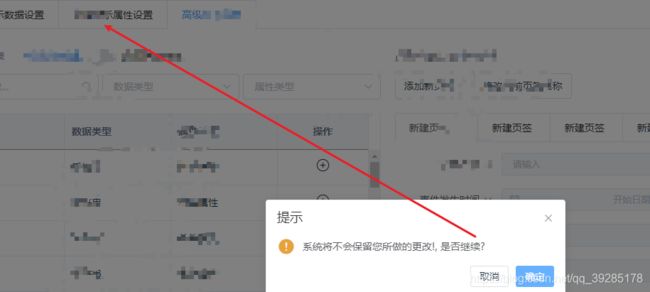- vue keep-alive标签的运用
keep-alive,想必大家都不会很陌生,在一些选项卡中会使用到。其实,它的作用大概就是把组件的数据给缓存起来。比如果我有一个选项卡,标签一,标签二,标签三。现在,我需要实现,当我在标签一的表单中输入内容后,点击标签二,再回到标签一,表单的内容依然存在。如果按以往的做法,不使用keep-alive,那是不能实现的。然而,我们只需要在选项卡的内容最外层包一个keep-alive标签即可。但这儿有一
- Vue3+Vite+TS+Axios整合详细教程
老马聊技术
VueViteTSvue.js
1.Vite简介Vite是新一代的前端构建工具,在尤雨溪开发Vue3.0的时候诞生。类似于Webpack+Webpack-dev-server。其主要利用浏览器ESM特性导入组织代码,在服务器端按需编译返回,完全跳过了打包这个概念,服务器随起随用。生产中利用Rollup作为打包工具,号称下一代的前端构建工具。vite是一种新型的前端构建工具,能够显著的提升前端开发者的体验。它主要有俩部分组成:一个
- 本地包解决npm error code E404
雅痞yuppie
npm前端node.js
这个错误提示表明npm找不到名为create-vue-admin-cli的包。这是因为你开发的CLI工具还没有发布到npm官方注册表。要解决这个问题,有两种方法:方法一:使用本地开发模式测试1.确保你的CLI已正确链接到全局在你的vue-admin-cli项目根目录下执行:npmlink这会在全局环境中创建一个符号链接,指向你本地的CLI项目。2.使用本地链接的CLI创建项目直接使用命令:vue-
- 音频被动降噪技术
悟空胆好小
音频相关音视频
音频被动降噪技术音频被动降噪技术是一种通过物理结构和材料设计来减少或隔离外部噪声的降噪方式,其核心原理是通过物理屏障或吸声材料来阻断或吸收声波,从而降低环境噪声对听觉体验的影响。以下将从技术原理、应用场景、优缺点及与其他降噪技术的对比等方面进行详细分析。一、被动降噪技术的原理被动降噪技术(PassiveNoiseCancellation,PNC)主要依赖于耳机的物理结构和材料设计,通过以下几种方式
- [Vue warn]: onUnmounted is called when there is no active component instance to be associated with
扬帆起航&d
vue.jsjavascript前端ecmascript前端框架
[Vuewarn]:onUnmountediscalledwhenthereisnoactivecomponentinstancetobeassociatedwith.LifecycleinjectionAPIscanonlybeusedduringexecutionofsetup().Ifyouareusingasyncsetup(),makesuretoregisterlifecyclehoo
- Vue3组件库实战: 打造高复用UI系统
武昌库里写JAVA
面试题汇总与解析课程设计springbootvue.jslayui毕业设计
Vue3组件库实战:打造高复用UI系统介绍什么是Vue3组件库在前端开发中,UI组件库是非常重要的一部分。Vue3组件库是基于Vue.js3.x版本开发的一套可用于构建Web应用的UI组件集合,可以帮助开发者快速搭建页面并保证页面的一致性和美观性。目标关键词:Vue3组件库设计与构建设计原则组件库的设计需要遵循一定的原则,比如易用性、可维护性、扩展性等。在设计阶段需要考虑到不同场景的使用,并且保证
- Ubuntu基础(Python虚拟环境和Vue)
aaiier
ubuntupythonlinux
Python虚拟环境sudoaptinstallpython3python3-venv进入项目目录cdXXX创建虚拟环境python3-mvenvvenv激活虚拟环境sourcevenv/bin/activate退出虚拟环境deactivateVue安装Node.js和npm#安装Node.js和npm(Ubuntu默认仓库可能版本较旧,适合入门)sudoaptinstallnodejsnpm#验
- vue3面试题(个人笔记)
武昌库里写JAVA
面试题汇总与解析课程设计springbootvue.jsjava学习
vue3比vue2有什么优势?性能更好,打包体积更小,更好的ts支持,更好的代码组织,更好的逻辑抽离,更多的新功能。描述Vue3生命周期CompositionAPI的生命周期:onMounted()onUpdated()onUnmounted()onBeforeMount()onBeforeUpdate()onBeforeUnmount()onErrorCaptured()onRenderTrac
- el-timeline时间线(Plus)左边图标改为自定义图片
顾尘眠
javascript前端vue.js
(目前图片有点小,还需要自己去调整下大概样式,比较懒,就放了个大概样子)时间线左侧正常根据文档内容,是填写的icon,但通过icon属性还有另外一个类型,component,可以搭配h函数写一组img元素,实现将图标改为本地图片{{activity.content}}import{h}from'vue'constactivities=[{content:'Eventstart',timestamp
- vue3 + Element Plus 系统主题切换
顾尘眠
vue.js前端javascript
创建主题管理模块(用于配置颜色变量)新建src/utils/theme.tsimport{ref,watchEffect}from'vue'typeThemeType='light'|'dark'|'system'//主题配置constthemeConfig={light:{'--el-color-primary':'#409eff','--bg-color':'#ffffff','--text-
- Vue.js 过渡 & 动画
lsx202406
开发语言
Vue.js过渡&动画引言在Web开发中,过渡与动画是提升用户体验的关键元素。Vue.js作为一款流行的前端框架,提供了强大的过渡与动画功能,使得开发者能够轻松实现丰富的交互效果。本文将深入探讨Vue.js中的过渡与动画,包括其原理、应用场景以及实现方法。一、Vue.js过渡原理Vue.js过渡是利用CSS3的transition属性实现的。当Vue.js侦测到数据变化时,会自动触发过渡效果。过渡
- Javaweb学习之Vue模板语法(三)
不要数手指啦
vue.js学习前端
目录学习资料前情回顾本期介绍(vue模板语法)文本插值Vue的Attribute绑定使用JavaScript表达式综合实例代码:学习资料Vue.js-渐进式JavaScript框架|Vue.js(vuejs.org)前情回顾项目的创建大家可以看这篇文章Vue学习之项目的创建-CSDN博客本期介绍(vue模板语法)首先,找到我们编写代码的地方找到自己项目的src文件夹,打开之后点击component
- Vue3 tailwindcss
1、安装tailwindcsspnpmi-Dtailwindcsspostcssautoprefixer#yarnadd-Dtailwindcsspostcssautoprefixer#npmi-Dtailwindcsspostcssautoprefixer2、创建TailwindCSS配置文件npxtailwindcssinit-ptailwind.config.js/**@type{impor
- Vue框架之模板语法全面解析
AA-代码批发V哥
Vuevue.js
Vue框架之模板语法全面解析一、模板语法的核心思想二、插值表达式:数据渲染的基础2.1基本用法:渲染文本2.2纯HTML渲染:`v-html`指令2.3一次性插值:`v-once`指令三、指令系统:控制DOM的行为3.1条件渲染:`v-if`与`v-show`3.1.1`v-if`:动态创建/销毁元素3.1.2`v-else`与`v-else-if`:条件分支3.1.3`v-show`:动态显示/
- 封装一个有最小化的dialog组件
嘉琪001
javascript前端css
{{title}}最小化关闭温馨提示:当您开启医学白板并最小化界面时,离会前先关闭白板(观看者无需操作)。{{title}}import{ElMessageBox}from'element-plus'import{defineComponent,ref,watch}from'vue'exportdefaultdefineComponent({name:'CustomDialog',props:{v
- Mac 快捷键使用指南
乐游 之 神话
Command+C:拷贝;Command+V:粘贴;Command-D复制所选项;Command+Backspace:移除到废纸篓;Command-X剪切Command+shift+3:捕获整个屏幕Command+shift+4:捕获选择的区域Command+shift+4+space:捕获某个应用程序的窗口Command+Tab切换应用程序-向前循环Shift+Command+Tab切换应用程序
- JQ+vue实现图片拼接(无限套娃版)
小周同学:
jsvuejqueryvue.jsjavascriptjquery
css样式/*css初始化*/*{margin:0;padding:0;}/*去掉li的小圆点*/li{list-style:none;}/*去掉a的下划线*/a{text-decoration:none;}/*搜索框去除边框*/input,button,select{border:0;/*设置背景颜色为透明*/background-color:transparent;/*去掉外轮廓*/outli
- vue如何实现Cascader 级联选择器(二级全部选中只展示一级,三级全部选中只展示二级)
小周同学:
vuevue.js
select提交重置级联exportdefault{data(){return{ruleForm:{selectLabel:[],idList:[],},citiesList:[],rules:{selectLabel:[{type:'array',required:true,message:'多选不能为空',trigger:'change'}],},props:{multiple:true,va
- uniapp 如何封装实现任意页面都能使用的全局弹窗
代码简单说
2025开发必备(限时特惠)uni-appvue.jsjavascriptuniapp全局弹窗uniapp弹窗组件
【实战干货】uniapp如何封装实现任意页面都能使用的全局弹窗标签:uniapp弹窗组件全局弹窗Vue动态渲染跨页面弹窗✨前端老司机亲授,uniapp无法在所有页面中直接用自定义弹窗?别急,一招动态挂载vue实例,优雅解决!背景故事:一个被“弹窗”搞崩溃的早晨作为一名前端开发工程师,有一天我在给uniapp项目加IM消息功能,需求是:不论当前用户在哪个页面,只要有消息来,就要立即弹出提示窗口。听起
- 【前端】接口日志追踪
毕业茄
前端
1.问题描述场景:前端提交数据后,接口回调再次添加参数,但页面跳转/刷新导致之前的console.log数据丢失。影响:无法追踪完整的请求流程,调试困难。2.环境信息项目说明浏览器GoogleChrome120+开发者工具ChromeDevTools技术栈前端:Vue/React/其他接口类型RESTfulAPI/GraphQL3.解决方案3.1保留控制台日志(推荐)步骤:打开Chrome开发者工
- uniapp对接unipush 1.0 ios/android
车轮滚滚__
uni-appiosandroid
配置注意需要打包自定义基座之后在手机上运行自定义基座才可以!官方有文档可以根据文档来我这里用的是1.0为什么没有2.0因为2.0要用uinicloud注意每次打包之后cid都会变cid用户的标识iduniapp通过这个id可以把消息推送给指定人前端代码前端要做的很简单直接放到app.vue中onLaunch钩子中即可麻烦的在后端和个推的对接onPushMessage(that){//#ifdefA
- uniapp自定义全局弹窗组件
LuWiHa
uni-appjavascript前端
可以参考一下方法,如果大家有更好的全局弹窗方法欢迎留言//使用方法//在main.js里全局注册importglobalModalfrom'./components/global-popup.vue'Vue.component('global-popup',globalModal)//在需要的页面引用组件this.$refs.globalModal.openPopup({title:'标题',co
- python+springboot+vue的音乐系统
QQ_511008285
pythonspringbootvue.jsdjangoflasknode.jsphp
目录技术栈介绍具体实现截图系统设计研究方法:设计步骤设计流程核心代码部分展示研究方法详细视频演示试验方案论文大纲源码获取/详细视频演示技术栈介绍Django-SpringBoot-php-Node.js-flask本课题的研究方法和研究步骤基本合理,难度适中,本选题是学生所学专业知识的延续,符合学生专业发展方向,对于提高学生的基本知识和技能以及钻研能力有益。该学生能够在预定时间内完成该课题的设计。
- GitHub Actions自动化部署Vue项目到宝塔服务器
SnowDreamXUE
github自动化vue.js
GitHubActions自动化部署Vue项目到宝塔服务器通过GitHubActions自动化部署Vue项目到宝塔服务器,可实现代码推送后自动构建和部署,极大提升开发效率,减少人工操作错误。整个流程包括服务器环境准备、SSH密钥对生成与配置、GitHub仓库配置以及GitHubActions工作流配置四个关键步骤。这套方案特别适合个人开发者和小型团队,无需依赖复杂的云服务或付费部署工具,即可实现高
- vue基础
知还215
vue.js前端javascript
在vue项目下的src->App.vue中有三个模板1.script是写js代码的地方2.template是写html的地方3.style是写css的地方npmi的作用是加载需要的依赖包
- 极简Vue 3应用:从入门到掌握核心概念
程序猿全栈の董(董翔)
vue.js前端javascript
Vue.js作为一款渐进式JavaScript框架,以其直观的API和灵活的架构受到广泛欢迎。对于初学者而言,Vue官方CLI生成的项目结构可能略显复杂,包含了各种资源文件、样式和示例组件。本文将介绍如何创建一个最简洁的Vue3应用,帮助你专注于核心概念的学习。为什么需要最简Vue应用?VueCLI默认生成的项目包含:assets目录:存放图片、字体等资源components目录:包含多个示例组件
- node.js、npm是什么?服务器脚本语言有哪些?
文章目录1.node和nodejs有区别吗:2.Node.js是什么3.NPM4.安装Node.js和npm5.使用appium之前为什么安装node.js?6.Vue.js一定要安装node.js吗?7.开发环境:1.node和nodejs有区别吗:node和nodejs之间没有区别,node全称就是nodejs。nodejs是一个基于ChromeV8引擎的JavaScript运行环境,一个让J
- 从零开始:手把手教你用 Uniapp 搭建多平台应用
儿歌八万首
uniappuni-app移动端跨平台harmonyOS
这个框架能帮你解决什么问题?想象一下,你需要开发一个移动应用,但是你的老板说:“我们需要同时上线Android、iOS还有华为的鸿蒙系统”。传统的做法是什么?雇三个团队,写三套代码,维护三个项目…想想都头疼对吧?这个框架就是来拯救你的!一套代码,三个平台同时搞定。不用学Java、Swift、ArkTS,只要你会Vue,就能轻松上手。简单来说,这个框架就像是一个"翻译官",你用熟悉的Vue语法写代码
- 前端高频面试题深度解析(JavaScript + Vue + jQuery)
前端高频面试题深度解析(JavaScript+Vue+jQuery)一、JavaScript核心问题解析事件冒泡与捕获机制对比:graphLRA[捕获阶段]-->|Window→父元素|B[目标元素]B-->|子元素→父元素|C[冒泡阶段]阻止方法://阻止冒泡(常用)event.stopPropagation();//阻止捕获+冒泡+默认行为(慎用)event.stopImmediateProp
- 大四学生的前端实习记录
我的第一次实习经历吐槽一下:2022年2月23号在拉钩上投的某所的前端实习生的岗位,一面:24号安排的面试,25号面试完,面试官说回答的很不错。二面:奇葩的一批:发了个数据可视化的页面,让做出来这个静态页面的效果,给了三天,因为我以前做过这个,然后两天就做完了。发过去了。三面:更是奇葩,又让用vue脚手架写二面数据可视化的页面。无语至极,然后我两天之后交了,就不吱声了。当时我们班还有个女生也投的是
- ztree设置禁用节点
3213213333332132
JavaScriptztreejsonsetDisabledNodeAjax
ztree设置禁用节点的时候注意,当使用ajax后台请求数据,必须要设置为同步获取数据,否者会获取不到节点对象,导致设置禁用没有效果。
$(function(){
showTree();
setDisabledNode();
});
- JVM patch by Taobao
bookjovi
javaHotSpot
在网上无意中看到淘宝提交的hotspot patch,共四个,有意思,记录一下。
7050685:jsdbproc64.sh has a typo in the package name
7058036:FieldsAllocationStyle=2 does not work in 32-bit VM
7060619:C1 should respect inline and
- 将session存储到数据库中
dcj3sjt126com
sqlPHPsession
CREATE TABLE sessions (
id CHAR(32) NOT NULL,
data TEXT,
last_accessed TIMESTAMP NOT NULL,
PRIMARY KEY (id)
);
<?php
/**
* Created by PhpStorm.
* User: michaeldu
* Date
- Vector
171815164
vector
public Vector<CartProduct> delCart(Vector<CartProduct> cart, String id) {
for (int i = 0; i < cart.size(); i++) {
if (cart.get(i).getId().equals(id)) {
cart.remove(i);
- 各连接池配置参数比较
g21121
连接池
排版真心费劲,大家凑合看下吧,见谅~
Druid
DBCP
C3P0
Proxool
数据库用户名称 Username Username User
数据库密码 Password Password Password
驱动名
- [简单]mybatis insert语句添加动态字段
53873039oycg
mybatis
mysql数据库,id自增,配置如下:
<insert id="saveTestTb" useGeneratedKeys="true" keyProperty="id"
parameterType=&
- struts2拦截器配置
云端月影
struts2拦截器
struts2拦截器interceptor的三种配置方法
方法1. 普通配置法
<struts>
<package name="struts2" extends="struts-default">
&
- IE中页面不居中,火狐谷歌等正常
aijuans
IE中页面不居中
问题是首页在火狐、谷歌、所有IE中正常显示,列表页的页面在火狐谷歌中正常,在IE6、7、8中都不中,觉得可能那个地方设置的让IE系列都不认识,仔细查看后发现,列表页中没写HTML模板部分没有添加DTD定义,就是<!DOCTYPE html PUBLIC "-//W3C//DTD XHTML 1.0 Transitional//EN" "http://www.w3
- String,int,Integer,char 几个类型常见转换
antonyup_2006
htmlsql.net
如何将字串 String 转换成整数 int?
int i = Integer.valueOf(my_str).intValue();
int i=Integer.parseInt(str);
如何将字串 String 转换成Integer ?
Integer integer=Integer.valueOf(str);
如何将整数 int 转换成字串 String ?
1.
- PL/SQL的游标类型
百合不是茶
显示游标(静态游标)隐式游标游标的更新和删除%rowtyperef游标(动态游标)
游标是oracle中的一个结果集,用于存放查询的结果;
PL/SQL中游标的声明;
1,声明游标
2,打开游标(默认是关闭的);
3,提取数据
4,关闭游标
注意的要点:游标必须声明在declare中,使用open打开游标,fetch取游标中的数据,close关闭游标
隐式游标:主要是对DML数据的操作隐
- JUnit4中@AfterClass @BeforeClass @after @before的区别对比
bijian1013
JUnit4单元测试
一.基础知识
JUnit4使用Java5中的注解(annotation),以下是JUnit4常用的几个annotation: @Before:初始化方法 对于每一个测试方法都要执行一次(注意与BeforeClass区别,后者是对于所有方法执行一次)@After:释放资源 对于每一个测试方法都要执行一次(注意与AfterClass区别,后者是对于所有方法执行一次
- 精通Oracle10编程SQL(12)开发包
bijian1013
oracle数据库plsql
/*
*开发包
*包用于逻辑组合相关的PL/SQL类型(例如TABLE类型和RECORD类型)、PL/SQL项(例如游标和游标变量)和PL/SQL子程序(例如过程和函数)
*/
--包用于逻辑组合相关的PL/SQL类型、项和子程序,它由包规范和包体两部分组成
--建立包规范:包规范实际是包与应用程序之间的接口,它用于定义包的公用组件,包括常量、变量、游标、过程和函数等
--在包规
- 【EhCache二】ehcache.xml配置详解
bit1129
ehcache.xml
在ehcache官网上找了多次,终于找到ehcache.xml配置元素和属性的含义说明文档了,这个文档包含在ehcache.xml的注释中!
ehcache.xml : http://ehcache.org/ehcache.xml
ehcache.xsd : http://ehcache.org/ehcache.xsd
ehcache配置文件的根元素是ehcahe
ehcac
- java.lang.ClassNotFoundException: org.springframework.web.context.ContextLoaderL
白糖_
javaeclipsespringtomcatWeb
今天学习spring+cxf的时候遇到一个问题:在web.xml中配置了spring的上下文监听器:
<listener>
<listener-class>org.springframework.web.context.ContextLoaderListener</listener-class>
</listener>
随后启动
- angular.element
boyitech
AngularJSAngularJS APIangular.element
angular.element
描述: 包裹着一部分DOM element或者是HTML字符串,把它作为一个jQuery元素来处理。(类似于jQuery的选择器啦) 如果jQuery被引入了,则angular.element就可以看作是jQuery选择器,选择的对象可以使用jQuery的函数;如果jQuery不可用,angular.e
- java-给定两个已排序序列,找出共同的元素。
bylijinnan
java
import java.util.ArrayList;
import java.util.Arrays;
import java.util.List;
public class CommonItemInTwoSortedArray {
/**
* 题目:给定两个已排序序列,找出共同的元素。
* 1.定义两个指针分别指向序列的开始。
* 如果指向的两个元素
- sftp 异常,有遇到的吗?求解
Chen.H
javajcraftauthjschjschexception
com.jcraft.jsch.JSchException: Auth cancel
at com.jcraft.jsch.Session.connect(Session.java:460)
at com.jcraft.jsch.Session.connect(Session.java:154)
at cn.vivame.util.ftp.SftpServerAccess.connec
- [生物智能与人工智能]神经元中的电化学结构代表什么?
comsci
人工智能
我这里做一个大胆的猜想,生物神经网络中的神经元中包含着一些化学和类似电路的结构,这些结构通常用来扮演类似我们在拓扑分析系统中的节点嵌入方程一样,使得我们的神经网络产生智能判断的能力,而这些嵌入到节点中的方程同时也扮演着"经验"的角色....
我们可以尝试一下...在某些神经
- 通过LAC和CID获取经纬度信息
dai_lm
laccid
方法1:
用浏览器打开http://www.minigps.net/cellsearch.html,然后输入lac和cid信息(mcc和mnc可以填0),如果数据正确就可以获得相应的经纬度
方法2:
发送HTTP请求到http://www.open-electronics.org/celltrack/cell.php?hex=0&lac=<lac>&cid=&
- JAVA的困难分析
datamachine
java
前段时间转了一篇SQL的文章(http://datamachine.iteye.com/blog/1971896),文章不复杂,但思想深刻,就顺便思考了一下java的不足,当砖头丢出来,希望引点和田玉。
-----------------------------------------------------------------------------------------
- 小学5年级英语单词背诵第二课
dcj3sjt126com
englishword
money 钱
paper 纸
speak 讲,说
tell 告诉
remember 记得,想起
knock 敲,击,打
question 问题
number 数字,号码
learn 学会,学习
street 街道
carry 搬运,携带
send 发送,邮寄,发射
must 必须
light 灯,光线,轻的
front
- linux下面没有tree命令
dcj3sjt126com
linux
centos p安装
yum -y install tree
mac os安装
brew install tree
首先来看tree的用法
tree 中文解释:tree
功能说明:以树状图列出目录的内容。
语 法:tree [-aACdDfFgilnNpqstux][-I <范本样式>][-P <范本样式
- Map迭代方式,Map迭代,Map循环
蕃薯耀
Map循环Map迭代Map迭代方式
Map迭代方式,Map迭代,Map循环
>>>>>>>>>>>>>>>>>>>>>>>>>>>>>>>>>>>>>>>>
蕃薯耀 2015年
- Spring Cache注解+Redis
hanqunfeng
spring
Spring3.1 Cache注解
依赖jar包:
<!-- redis -->
<dependency>
<groupId>org.springframework.data</groupId>
<artifactId>spring-data-redis</artifactId>
- Guava中针对集合的 filter和过滤功能
jackyrong
filter
在guava库中,自带了过滤器(filter)的功能,可以用来对collection 进行过滤,先看例子:
@Test
public void whenFilterWithIterables_thenFiltered() {
List<String> names = Lists.newArrayList("John"
- 学习编程那点事
lampcy
编程androidPHPhtml5
一年前的夏天,我还在纠结要不要改行,要不要去学php?能学到真本事吗?改行能成功吗?太多的问题,我终于不顾一切,下定决心,辞去了工作,来到传说中的帝都。老师给的乘车方式还算有效,很顺利的就到了学校,赶巧了,正好学校搬到了新校区。先安顿了下来,过了个轻松的周末,第一次到帝都,逛逛吧!
接下来的周一,是我噩梦的开始,学习内容对我这个零基础的人来说,除了勉强完成老师布置的作业外,我已经没有时间和精力去
- 架构师之流处理---------bytebuffer的mark,limit和flip
nannan408
ByteBuffer
1.前言。
如题,limit其实就是可以读取的字节长度的意思,flip是清空的意思,mark是标记的意思 。
2.例子.
例子代码:
String str = "helloWorld";
ByteBuffer buff = ByteBuffer.wrap(str.getBytes());
Sy
- org.apache.el.parser.ParseException: Encountered " ":" ": "" at line 1, column 1
Everyday都不同
$转义el表达式
最近在做Highcharts的过程中,在写js时,出现了以下异常:
严重: Servlet.service() for servlet jsp threw exception
org.apache.el.parser.ParseException: Encountered " ":" ": "" at line 1,
- 用Java实现发送邮件到163
tntxia
java实现
/*
在java版经常看到有人问如何用javamail发送邮件?如何接收邮件?如何访问多个文件夹等。问题零散,而历史的回复早已经淹没在问题的海洋之中。
本人之前所做过一个java项目,其中包含有WebMail功能,当初为用java实现而对javamail摸索了一段时间,总算有点收获。看到论坛中的经常有此方面的问题,因此把我的一些经验帖出来,希望对大家有些帮助。
此篇仅介绍用
- 探索实体类存在的真正意义
java小叶檀
POJO
一. 实体类简述
实体类其实就是俗称的POJO,这种类一般不实现特殊框架下的接口,在程序中仅作为数据容器用来持久化存储数据用的
POJO(Plain Old Java Objects)简单的Java对象
它的一般格式就是
public class A{
private String id;
public Str