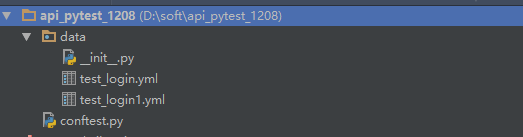pytest+yaml实现接口自动化框架
前言
httprunner 用 yaml 文件实现接口自动化框架很好用,最近在看 pytest 框架,于是参考 httprunner的用例格式,写了一个差不多的 pytest 版的简易框架
项目结构设计
项目结构完全符合 pytest 的项目结构,pytest 是查找 test_.py 文件,我这里是查找 test_.yml 文件,唯一不同的就是这个地方
以前写test_*.py 的测试用例,现在完全不用写了,全部写yaml 文件就行,项目结构参考
只需在 conftest.py 即可实现,代码量超级少
pytest 7.x最新版
def pytest_collect_file(parent, file_path):
# 获取文件.yml 文件,匹配规则
if file_path.suffix == ".yml" and file_path.name.startswith("test"):
return YamlFile.from_parent(parent, path=file_path)
pytest 5.x以上版本
import pytest
import requests
def pytest_collect_file(parent, path):
# 获取文件.yml 文件,匹配规则
if path.ext == ".yml" and path.basename.startswith("test"):
# print(path)
# print(parent)
# return YamlFile(path, parent)
return YamlFile.from_parent(parent, fspath=path)
class YamlFile(pytest.File):
# 读取文件内容
def collect(self):
import yaml
raw = yaml.safe_load(self.fspath.open(encoding='utf-8'))
for yaml_case in raw:
name = yaml_case["test"]["name"]
values = yaml_case["test"]
yield YamlTest.from_parent(self, name=name, values=values)
class YamlTest(pytest.Item):
def __init__(self, name, parent, values):
super(YamlTest, self).__init__(name, parent)
self.name = name
self.values = values
self.request = self.values.get("request")
self.validate = self.values.get("validate")
self.s = requests.session()
def runtest(self):
# 运行用例
request_data = self.values["request"]
# print(request_data)
response = self.s.request(**request_data)
print("\n", response.text)
# 断言
self.assert_response(response, self.validate)
def assert_response(self, response, validate):
'''设置断言'''
import jsonpath
for i in validate:
if "eq" in i.keys():
yaml_result = i.get("eq")[0]
actual_result = jsonpath.jsonpath(response.json(), yaml_result)
expect_result = i.get("eq")[1]
print("实际结果:%s" % actual_result)
print("期望结果:%s" % expect_result)
assert actual_result[0] == expect_result
pytest 4.x 以下版本
import pytest
import requests
# 作者-上海悠悠 QQ交流群:717225969
# blog地址 https://www.cnblogs.com/yoyoketang/
def pytest_collect_file(parent, path):
# 获取文件.yml 文件,匹配规则
if path.ext == ".yml" and path.basename.startswith("test"):
# print(path)
# print(parent)
return YamlFile(path, parent)
class YamlFile(pytest.File):
# 读取文件内容
def collect(self):
import yaml
raw = yaml.safe_load(self.fspath.open(encoding='utf-8'))
for yaml_case in raw:
name = yaml_case["test"]["name"]
values = yaml_case["test"]
yield YamlTest(name, self, values)
class YamlTest(pytest.Item):
def __init__(self, name, parent, values):
super(YamlTest, self).__init__(name, parent)
self.name = name
self.values = values
self.request = self.values.get("request")
self.validate = self.values.get("validate")
self.s = requests.session()
def runtest(self):
# 运行用例
request_data = self.values["request"]
# print(request_data)
response = self.s.request(**request_data)
print("\n", response.text)
# 断言
self.assert_response(response, self.validate)
def assert_response(self, response, validate):
'''设置断言'''
import jsonpath
for i in validate:
if "eq" in i.keys():
yaml_result = i.get("eq")[0]
actual_result = jsonpath.jsonpath(response.json(), yaml_result)
expect_result = i.get("eq")[1]
print("实际结果:%s" % actual_result)
print("期望结果:%s" % expect_result)
assert actual_result[0] == expect_result
断言这部分,目前只写了判断相等,仅供参考,支持jsonpath来提取json数据
yaml格式的用例
在项目的任意目录,只要是符合test_开头的yml文件,我们就认为是测试用例
test_login.yml的内容如下
- test:
name: login case1
request:
url: http://49.235.x.x:7000/api/v1/login/
method: POST
headers:
Content-Type: application/json
User-Agent: python-requests/2.18.4
json:
username: test
password: 123456
validate:
- eq: [$.msg, login success!]
- eq: [$.code, 0]
- test:
name: login case2
request:
url: 49.235.x.x:7000/api/v1/login/
method: POST
headers:
Content-Type: application/json
User-Agent: python-requests/2.18.4
json:
username: test
password: 123456
validate:
- eq: [$.msg, login success!]
- eq: [$.code, 0]
运行用例
运行用例,完全符合pytest的只需用例风格,支持allure报告
pytest -v
D:\soft\api_pytest_1208>pytest -v
====================== test session starts ======================
platform win32 -- Python 3.6.6, pytest-4.5.0, py-1.9.0,
cachedir: .pytest_cache
rootdir: D:\soft\api_pytest_1208
plugins: allure-pytest-2.8.6
collected 4 items
data/test_login.yml::login case1 PASSED [ 25%]
data/test_login.yml::login case2 PASSED [ 50%]
data/test_login1.yml::login case1 PASSED [ 75%]
data/test_login1.yml::login case2 PASSED [100%]
=================== 4 passed in 1.34 seconds ====================
allure报告
pytest --alluredir ./report
目前是把 yaml 文件下每个 test 当一个用例执行,后续还可以加上提取参数,参数关联更高级的功能!
这可能是B站最详细的pytest自动化测试框架教程,整整100小时,全程实战!!!