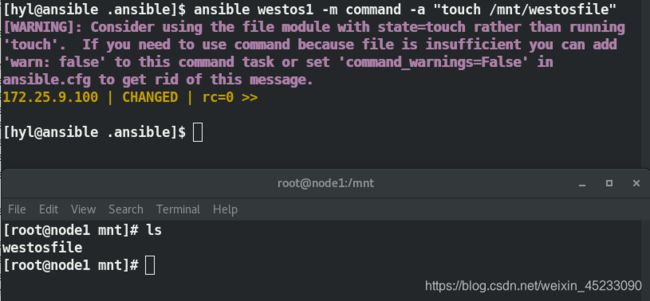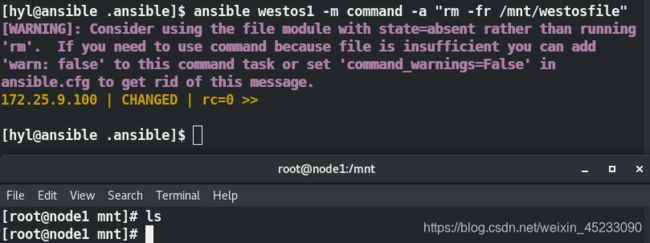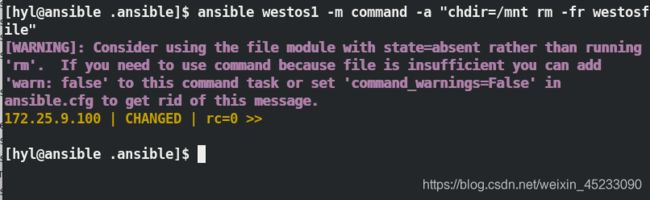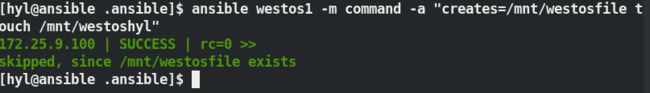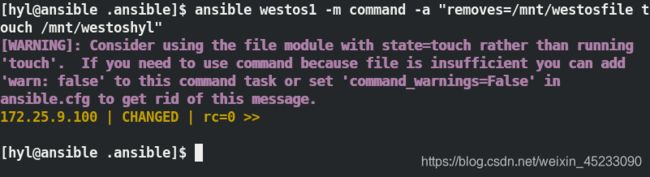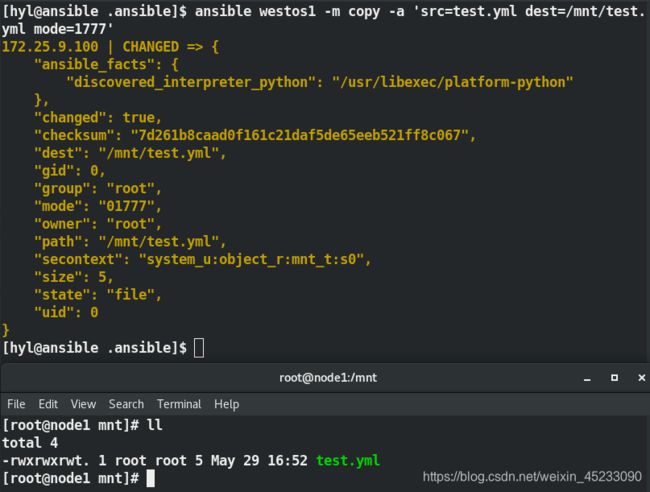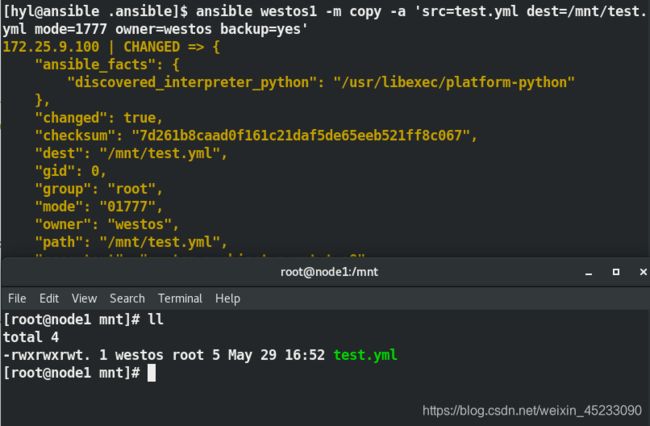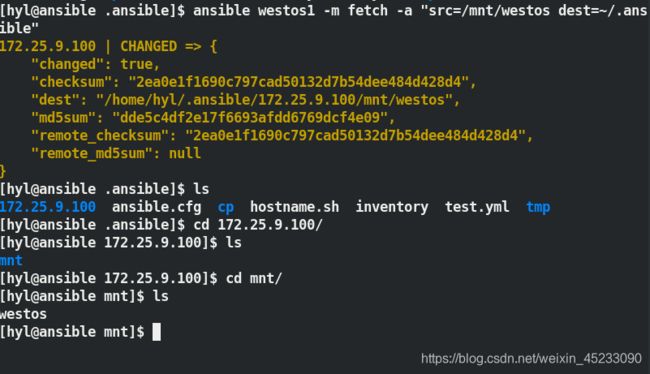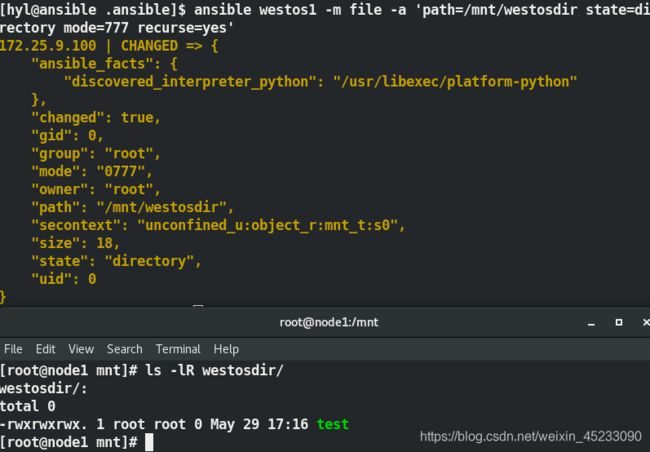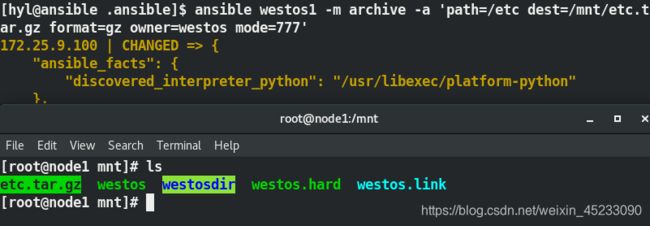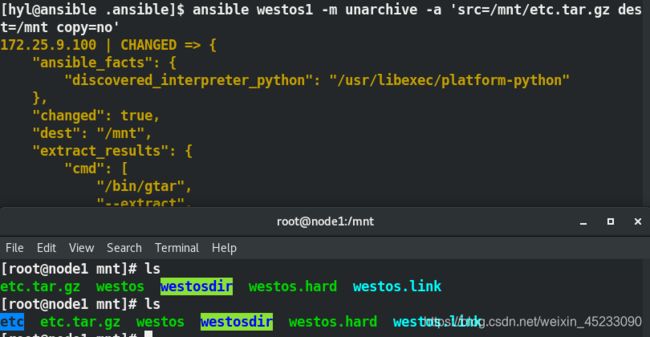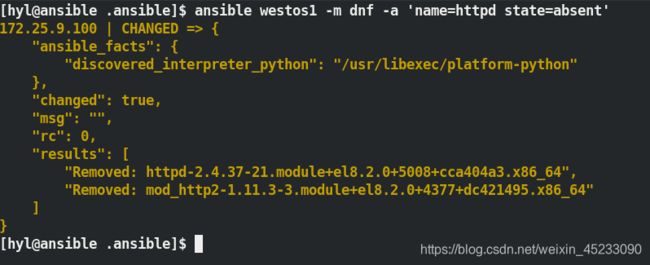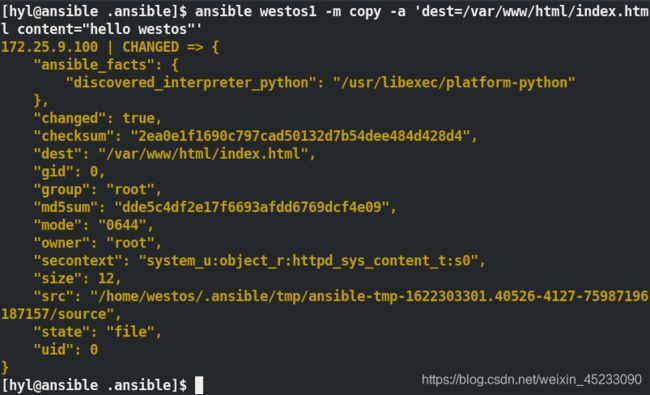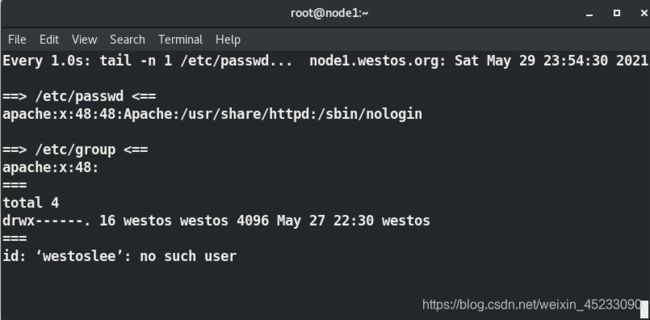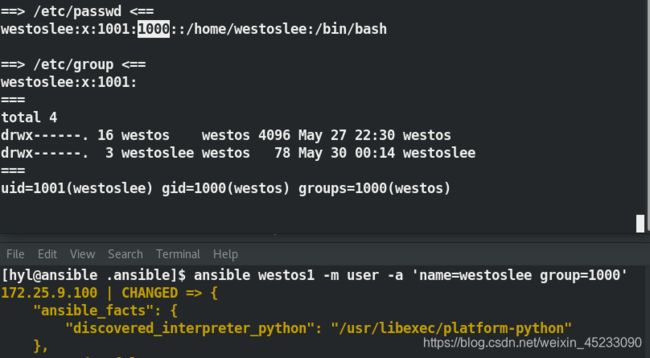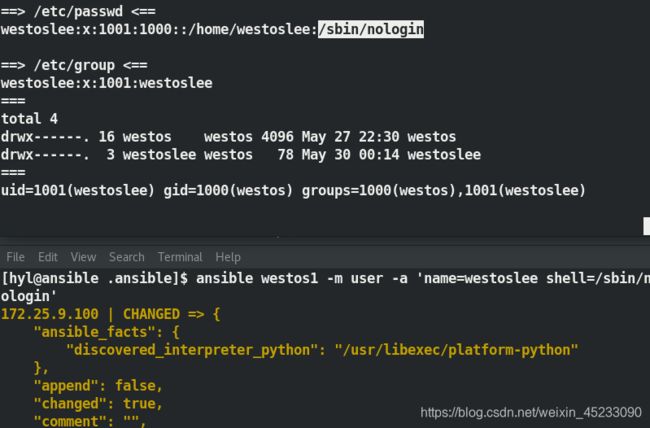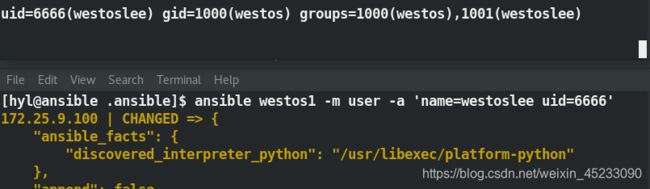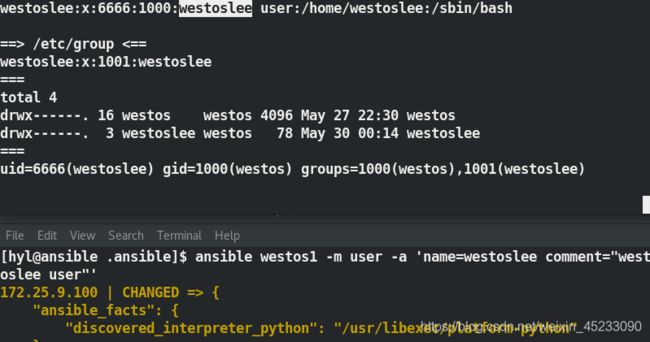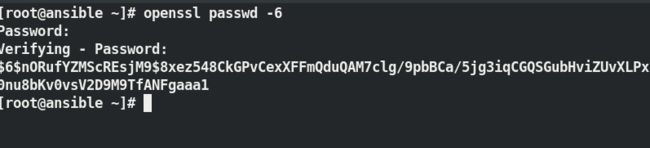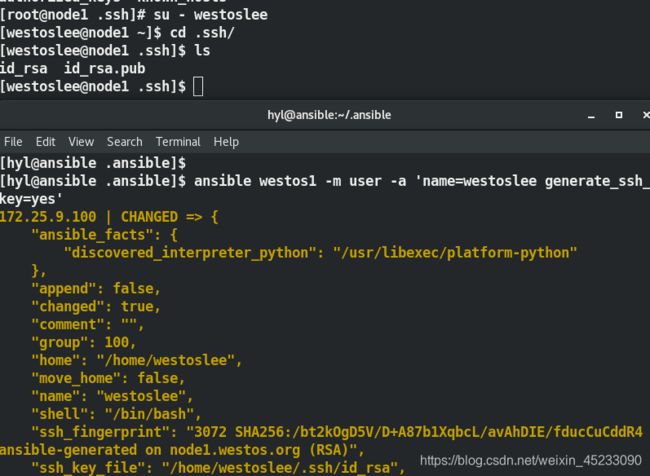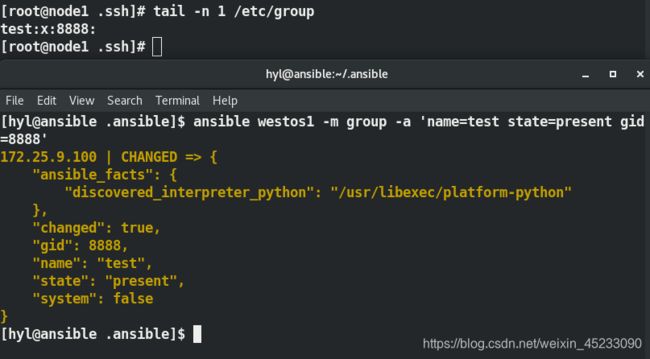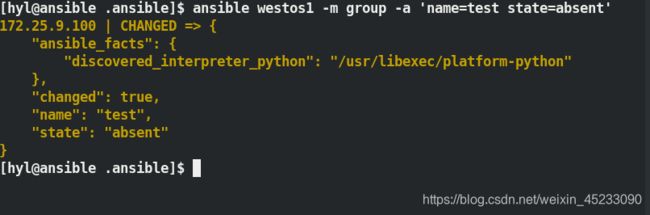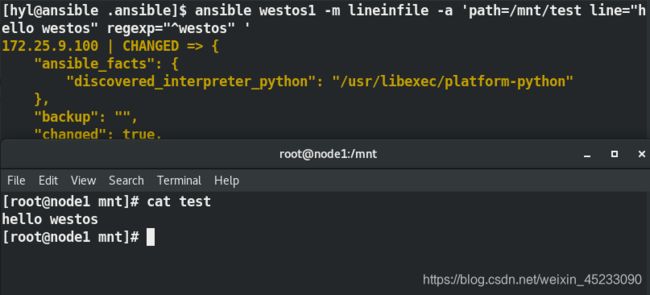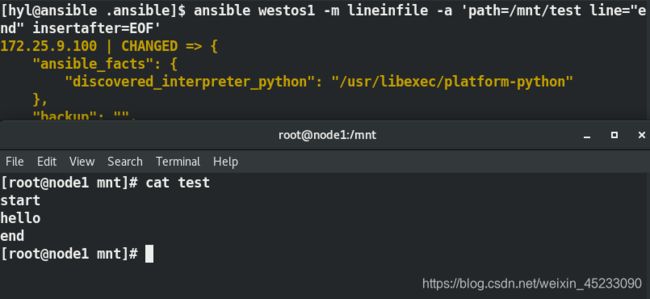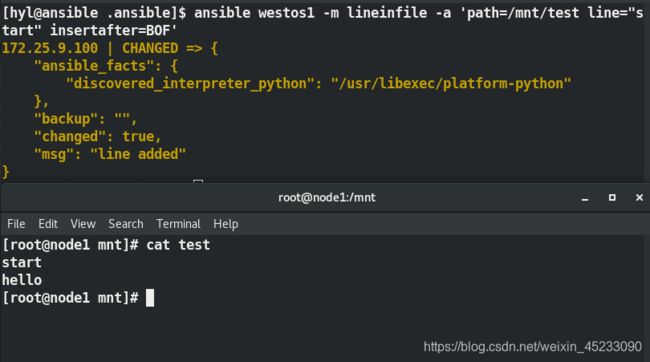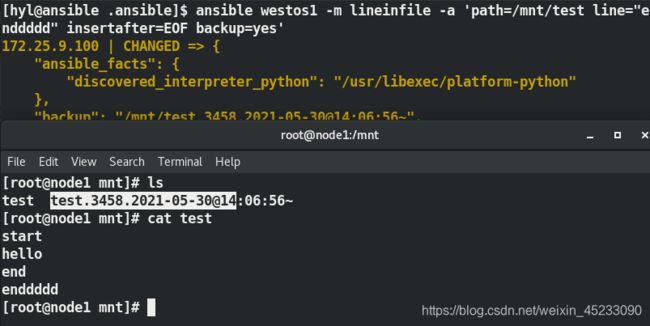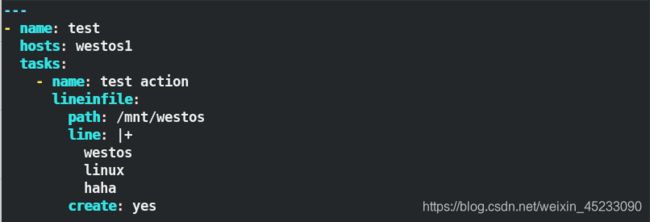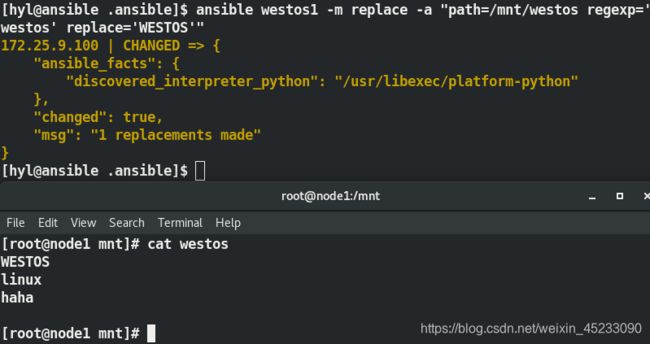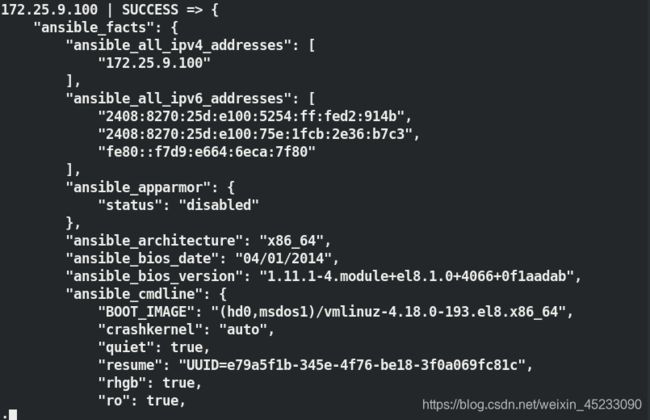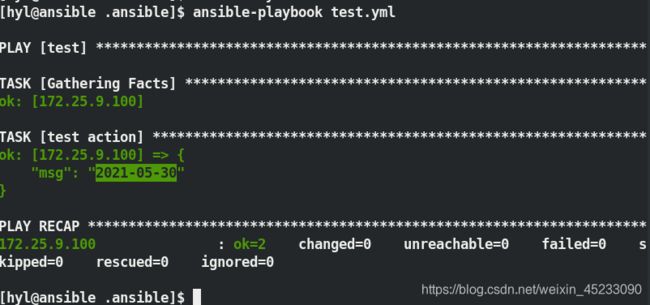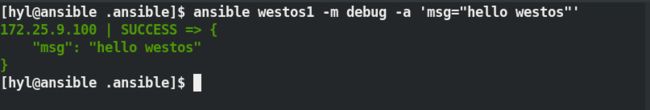Ansible--2.Ansible中的常用模块
unarchive
Ansible--2.Ansible中的常用模块
- 前言
- 一、Command模块
- 二、Shell模块
- 三、Copy模块
- 四、Fetch模块
- 五、File模块
- 六、Archive与unarchive模块
- 七、hostname、Cron模块
- 八、yum_repository模块
- 九、dnf模块
- 十、service、firewalld模块
- 十一、user、group 模块
- 十二、lineinfile 模块
- 十三、replace 模块
- 十四、setup 模块
- 十五、debug模块
前言
本章主要介绍ansible自动化部署主要模块进行介绍,包括command、shell、copy、fetch、file、archive、unarchive、cron、yum_repository、dnf、service、firewalld、user、group、lineinfile、replace、setup、debug等模块。
一、Command模块
常用参数:
| 常用参数 | 含义 |
|---|---|
| chdir | 执行命令前先进入到指定目录 |
| cmd | 运行命令指定 |
| creates | 如果文件存在将不运行 |
| removes | 如果文件存在在将运行 |
ansible westos1 -m command -a "touch /mnt/westosfile"
ansible westos1 -m command -a "rm -fr /mnt/westosfile"
chdir 进入目录执行操作
ansible westos1 -m command -a "touch /mnt/westosfile"
ansible westos1 -m command -a "chdir=/mnt rm -fr westosfile" chdir 进入目录执行操作
ansible westos1 -m command -a "touch /mnt/westosfile"
ansible westos1 -m command -a "creates=/mnt/westosfile touch /mnt/westoslee" file存在 后面的不执行
ansible westos1 -m command -a "removes=/mnt/westosfile touch /mnt/westoslee" file存在 后面的执行
| 绿色 | 执行成功但未对远程主机做任何更改 |
| 黄色 | 执行成功并对远程主机作改变 |
| 红色 | 执行失败 |
二、Shell模块
常用参数:
| 常用参数 | 含义 |
|---|---|
| chdir | 执行命令前先进入到指定目录 |
| cmd | 运行命令指定 |
| creates | 如果文件存在将不运行 |
| removes | 如果文件存在在将运行 |
| executable | 指定执行环境,默认为sh |
executable=bash 指定shell运行
ansible westos1 -m shell -a "ps ax |grep $$" $$表示当前shell
ansible westos1 -m shell -a "executable=bash ps ax |grep $$" 修改命令使用的shell
vim hostname.sh
ansible westos1 -m script -a './hostname.sh' 脚本执行
三、Copy模块
copy模块:主机向远程主机复制文件
| 常用参数 | 含义 |
|---|---|
| src | 源文件 |
| dest | 目的地文件 |
| owner | 指定目的地文件所有人 |
| group | |
| mode | 指定目的地文件权限 |
| backup=yes | 当受控主机中存在文件时备份原文件 |
| content | 指定文本内容直接在受控主机中生成文件 |
ansible westos1 -m copy -a 'src=test.yml dest=/mnt/test.yml mode=1777' 复制本地文件到远程主机/mnt下 指定权限为1777
ansible westos1 -m copy -a 'src=test.yml dest=/mnt/westosfile mode=1777 owner=westos backup=yes' 如若重复则备份
ansible westos1 -m copy -a 'dest=/mnt/westos mode=1777 owner=westos backup=yes content="hello westos"'
四、Fetch模块
将远程主机的文件复制到ansible主机中,但不支持目录
ansible westos1 -m fetch -a "src=/mnt/westos dest=~/.ansible" 会复制整个目录 以ip为目录名
ansible westos1 -m fetch -a 'src=/mnt/westos dest=~/.ansible/westos flat=yes' 只复制文件,需要给定文件名
五、File模块
常用参数:
| 常用参数 | 含义 |
|---|---|
| path | 指定文件名称 |
| state | 指定操作状态 |
| touch 建立 | |
| absent 删除 | |
| directory 递归 | |
| link 建立链接 | |
| hard 硬链接 | |
| mode | 设定权限 |
| owner | 设定文件用户 |
| group | 设定文件组 |
| src | 源文件 |
| dest | 目标文件 |
| recurse=yes | 递归更改 |
ansible westos1 -m file -a 'path=/mnt/westos state=touch' 创建文件
ansible westos1 -m file -a 'path=/mnt/westos state=directory' 创建目录
ansible westos1 -m file -a 'path=/mnt/westos.link state=link src=/mnt/westos' 创建软连接
ansible westos1 -m file -a 'path=/mnt/westos.hard state=hard src=/mnt/westos' 创建硬链接
ansible westos1 -m file -a 'path=/mnt/westosdir/test state=touch'
ansible westos1 -m file -a 'path=/mnt/westos mode=777' 修改目录权限
ansible westos1 -m file -a 'path=/mnt/westos mode=777 recurse=yes' 修改目录权限并且目录中子文件的权限
六、Archive与unarchive模块
archive压缩:
ansible westos1 -m archive -a 'path=/etc dest=/mnt/etc.tar.gz format=gz owner=westos mode=777'
ansible westos1 -m unarchive -a 'src=/mnt/etc.tar.gz dest=/mnt copy=no' copy=no 表示压缩文件在远程主机中,yes表示压缩文件在ansible主机中
七、hostname、Cron模块
hostname 修改主机名称
ansible westos1 -m hostname -a 'name=westoshyl.westos.org'
| 常用参数 | 含义 |
|---|---|
| minute | 分钟 |
| hour | 小时 |
| day | 天 |
| month | 月 |
| weekday | 周 |
| name | 任务名称 |
| job | 任务脚本或命令 |
| disabled | yes 禁用计划任务 |
| no 启动计划任务 | |
| state | ansent 删除计划任务 |
ansible westos1 -m cron -a "job='echo hello westos' name=westoscron weekday=5" 建立定时任务,每周五执行一次
ansible westos1 -m shell -a 'cat /var/spool/cron/root' 查看定时任务目录
ansible westos1 -m cron -a "job='echo hello westos' name=westoscron weekday=5 disabled=yes" 删除定时任务
ansible westos1 -m shell -a 'cat /var/spool/cron/root' 删除定时任务的实质就是注释掉文件的相应行
八、yum_repository模块
配置软件仓库文件 /etc/yum.repos.d/*.repo
常用参数:
| 常用参数 | 含义 |
|---|---|
| name | 仓库名称 |
| baseurl | 指定源路径 |
| description | 仓库描述 |
| file | 仓库文件名称 |
| enabled | 是否启用仓库 |
| gpgcheck | 是否检测gpgkey |
ansible-doc -l | grep yum
ansible-doc yum_repository | less ----> EXAMPLE 查询用例用法
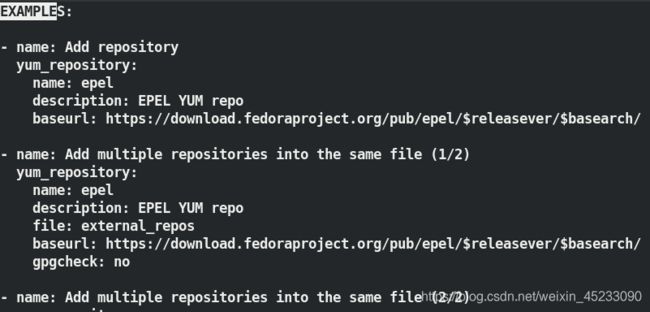
ansible all -m shell -a 'rm -fr /etc/yum.repos.d/*.repo' 删除之前存在的配置文件
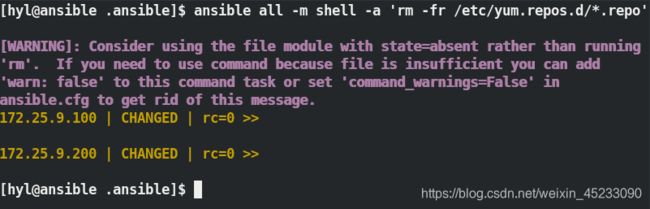
ansible all -m yum_repository -a 'name="AppStream" baseurl=http://172.25.9.254/westos/AppStream description=AppStream file=westos enabled=yes gpgcheck=no' 添加AppStream
ansible all -m yum_repository -a 'name="BaseOS" baseurl=http://172.25.9.254/westos/BaseOS description=BaseOS file=westos enabled=yes gpgcheck=no' 添加BaseOS
九、dnf模块
常用参数:
| 常用参数 | 含义 |
|---|---|
| name | 指定包 |
| state | 指定动作 |
| present 安装 | |
| latest 更新 | |
| absent 删除 | |
| list | 列出指定信息 |
| httpd | |
| installed | |
| all | |
| available | |
| disable_gpg_check | 禁用gpgkey检测 |
| enablerepo | 指定安装包来源 |
| disablerepo | 禁用安装包来源 |
ansible all -m dnf -a 'name=httpd state=present' present代表下载
ansible all -m dnf -a 'name=httpd state=absent' absent删除
ansible all -m dnf -a 'list=httpd' 列出
十、service、firewalld模块
service常用参数:
| 常用参数 | 含义 |
|---|---|
| name | 指定服务名称 |
| state | 指定对服务的动作 |
| started | |
| stoped | |
| restarted | |
| reloaded | |
| enabled | 设定服务开机是否启动 |
| yes开启启动 | |
| no开机不启动 |
firewalld常用参数:
| 常用参数 | 含义 |
|---|---|
| zone | 火墙的域 |
| service | 服务名称 |
| permanent | 永久生效 |
| state | enabled 允许 |
| disabled 拒绝 | |
| immediate 立即生效 |
ansible westos1 -m ping 查看ansible是否通畅
ansible westos1 -m dnf -a 'name=httpd state=present' 下载服务
ansible westos1 -m service -a 'name=httpd state=started enabled=yes' 开启服务
ansible westos1 -m firewalld -a 'service=http permanent=yes state=enabled immediate=yes' 开启火墙,immediate为立即开启
ansible westos1 -m copy -a 'dest=/var/www/html/index.html content="hello westos"' 编辑默认发布页
如果不会,可以:
ansible-doc service |less ----> 输入关键字查找
十一、user、group 模块
user、group模块可以对远程受控用户进行用户和用户组的增删查改。
user常用参数:
| 常用参数 | 含义 |
|---|---|
| name | 必须参数,用于指定要操作的用户名称。 |
| group | 指定用户所在的基本组。 |
| gourps | 指定用户所在的附加组。 |
| append | 指定添加附加组默认值为no |
| shell | 指定用户的默认 shell。 |
| uid | 指定用户的 uid 号。 |
| comment | 指定用户的注释信息。 |
| state | 用于指定用户是否存在于远程主机 |
| present 建立 | |
| absent 删除 | |
| remove | 当删除用户是删除用户家目录,默认值为no |
| password | 此参数用于指定用户的密码。但密码为明文, |
| 可以用openssl password -6 '密码’生成加密字符 | |
| generate_ssh_key | 生成sshkey |
group常用参数:
| 常用参数 | 含义 |
|---|---|
| name | 用于指定要操作的组名称。 |
| state | 用于指定组的状态 |
| present 建立 | |
| absent 删除 | |
| gid | 用于指定组的gid |
受控主机设置监控:
watch -n 1 'tail -n 1 /etc/passwd /etc/group ;echo === ; ls -l /home/ ;echo === ;id westoslee'
ansible westos1 -m user -a 'name=westoslee state=present' 创建用户
ansible westos1 -m user -a 'name=westoslee group=1000 state=present' 修改主组
ansible westos1 -m user -a 'name=westoslee groups=1002 state=present' 修改附加组
ansible westos1 -m user -a 'name=westoslee groups=1001 state=present append=yes' 添加附加组
ansible westos1 -m user -a 'name=westoslee shell=/sbin/nologin' 指定shell
ansible westos1 -m user -a 'name=westoslee shell=/sbin/bash'
ansible westos1 -m user -a 'name=westoslee uid=1111' 修改uid
ansible westos1 -m user -a 'name=westoslee comment="westoslee user"' 修改注释
ansible westos1 -m user -a 'name=westoslee state=absent remove=yes' 删除用户并且删除家目录
ansible westos1 -m user -a 'name=westoslee state=present'
openssl passwd -6 生成密钥
ansible westos1 -m user -a 'name=westoslee password="$6$cPCrv6u2Pqvp1CJ9$BJJBe2HQH69Yf.ukLN.gj8O0xAeUU44FXZqiiFALTz44RqrBqHMhnD0nJfMyqLESKwNQyzEtH4.v9vXXfhiYX0"'
修改密码
ansible westos1 -m user -a 'name=westoslee generate_ssh_key=yes' 用户生成ssh密钥在~/.ssh/
ansible westos1 -m group -a 'name=test state=present' 创建组,也可指定gid=8888
ansible westos1 -m group -a 'name=test state=absent' 删除组
十二、lineinfile 模块
常用参数:
| 常用参数 | 含义 |
|---|---|
| path | 指定要操作的文件 |
| line | 指定文本内容。 " |
| regexp | 使用正则表达式匹配对应的行当替换文本时 |
| 如果有多行文本都能被匹配 | |
| 则只有最后面被匹配到的那行文本才会被替换 | |
| 当删除文本时,如果有多行文本都能被匹配 | |
| 这么这些行都会被删除。 | |
| state | 当想要删除对应的文本时需要将state参数的值设置为absent |
| state的默认值为present。 | |
| backrefs | 当内容无匹配规则时不对文件做任何更改,默认值为no |
| 向后引用regexp变量信息 | |
| insertafter | 借助insertafter参数可以将文本插入到“指定的行”之后 |
| insertafter参数的值可以设置为EOF或者正则表达式 | |
| insertbefore | 借助insertbefore参数可以将文本插入到“指定的行”之前 |
| insertbefore参数的值可以设置为BOF或者正则表达式 | |
| backup | 是否在修改文件之前对文件进行备份。 |
| create | 当要操作的文件并不存在时,是否创建对应的文件 |
ansible westos1 -m lineinfile -a 'path=/mnt/test line="westos" create=yes' test插入westos create=yes表示如果没有test即创建
ansible westos1 -m lineinfile -a 'path=/mnt/test line="hello westos" regexp="^westos"' 匹配以westos开头的,并且修改添加hello,默认匹配不到也添加
ansible westos1 -m lineinfile -a 'path=/mnt/test line="hello westos" regexp="^westos" backrefs=no'
ansible westos1 -m lineinfile -a 'path=/mnt/test line="hello test" regexp="^westos" backrefs=yes' 匹配westos开头的行 添加hello test backrefs=yes匹配不到不添加
![]()
ansible westos1 -m lineinfile -a 'path=/mnt/westos regexp="(h.{4}).*(w.{5}))" line="\1" backrefs=yes'
ansible westos1 -m lineinfile -a 'path=/mnt/westos regexp="(h.{4}).*(w.{5})" line="\1" backrefs=no' \1代表regexp中的第一个字符串 如果backrefs=no则\1不生效
ansible westos1 -m lineinfile -a 'path=/mnt/westos line="end" insertafter=BOF' 结尾插入
ansible westos1 -m lineinfile -a 'path=/mnt/westos line="start" insertafter=BOF' 开头插入
nsible westos1 -m lineinfile -a 'path=/mnt/westos line="startaa" insertafter=BOF backup=yes' 备份
ansible-playbook test.yml 执行剧本
十三、replace 模块
replace模块:字符替换
常用参数:
| 常用参数 | 含义 |
|---|---|
| path | 指定要操作的文件 |
| regexp | 指定一个正则表达式 |
| 文件中与正则匹配的字符串将会被替换。 | |
| replace | 指定最终要替换成的字符串。 |
| backup | 是否在修改文件之前对文件进行备份,最好设置为yes |
ansible westos1 -m replace -a "path=/mnt/westos regexp='westos' replace='WESTOS'"
十四、setup 模块
setup 模块 系统服务查看,用于手机远程主机的基本信息
常用参数:
filter :用于进行条件过滤。如果设置,仅返回匹配过滤条件的信息。
ansible westos1 -m setup | less 使用清单
ansible westos1 -m setup -a 'filter="ansible_all_ipv4_addresses"' 查看ip
vim test.yml
---
- name: test
hosts: westos1
tasks:
- name: test action
debug:
msg: "{{ansible_facts['date_time']['date']}}"
ansible-playbook test.yml
十五、debug模块
debug 模块 相当于echo
常用参数:
| 常用参数 | 含义 |
|---|---|
| msg: | 调试输出的消息 |
| var: | 将某个任务执行的输出作为变量传递给debug模块 |
| debug会直接将其打印输出 | |
| verbosity: | debug的级别(默认是0级,全部显示) |
ansible westos1 -m debug -a 'msg="hello westos"'