利用IDEA 搭建springboot+mybatis+redis+lombok
利用IDEA 搭建springboot+mybatis+redis+lombok
springboot+mybatis+redis+lombok 框架搭建
前言:
最近学习了springboot+redis相关知识,利用闲暇时间搭建一个springboot+mybatis+redis+lombok集合起来的一个框架,希望大家可以多多指教。
开发工具:IDEA
必备条件:
1.java工作环境
2.maven
3.redis
以上3个是必备条件,如若本地环境不存在,请自行百度去安装、配置。现在开始我们今天的主题,框架的搭建:
1.建立springboot项目
搭建步骤:File——New——Project,然后出现如下图所示,我们选择Spring Initializr然后选择jdk,由于我本地配置了jdk11的版本,大家选择自己本地配置的就好,然后点击next进入下一步:

如下图所示,填写相关信息,选择jdk版本,点击next进入下一步:

如下图所示,选择本次搭建所使用的工具,然后maven会自动帮我们导入相对应的jar包,我们在这里暂时先只选择如下图所示的几个,后面在开发的工程中陆续进行添加,此时在进入下一步:

填写项目名称、工作空间路径,点击finish,本次项目搭建就完成了。

搭建好的springboot项目如下所示:

pom.xml文件内容:
org.springframework.boot
spring-boot-starter-data-redis
org.springframework.boot
spring-boot-starter-thymeleaf
org.springframework.boot
spring-boot-starter-web
org.mybatis.spring.boot
mybatis-spring-boot-starter
2.0.1
mysql
mysql-connector-java
runtime
org.projectlombok
lombok
true
org.springframework.boot
spring-boot-starter-test
test
编写一个测试类,测试我们本次springboot的项目搭建是否成功:
@RestController //@RestController=@Controller+@ResponseBody
@RequestMapping("com/pass/demo")
public class HelloController {
/**
* 测试本次项目搭建是否成功
* @return
*/
@RequestMapping("hello")
public String say(){
return "hello world";
}
}
注意事项:
搭建controller需要特别注意,controller与启动类不应该在同一级,否则要在启动类加扫描注解(本次不做示例):

进入DemoApplication启动类中进行启动测试,会发现报错,如下所示:
Description:
Failed to configure a DataSource: 'url' attribute is not specified and no embedded datasource could be configured.
Reason: Failed to determine a suitable driver class
Action:
Consider the following:
If you want an embedded database (H2, HSQL or Derby), please put it on the classpath.
If you have database settings to be loaded from a particular profile you may need to activate it (no profiles are currently active).
此报错是由于我们在搭建项目的时候选择了mysql以及mybatis这两个工具,maven帮我们生成了jar包,此时启动项目的时候找不到数据库的连接配置,故报此错误,故现在去配置数据库连接信息:
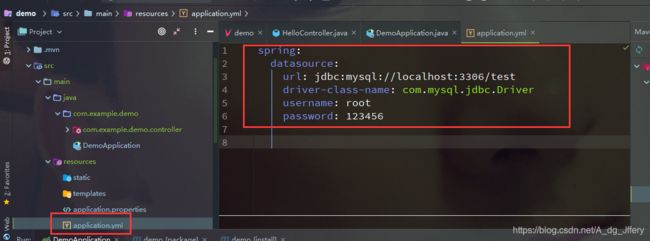
springboot 配置数据源可以使用yml文件和properties文件两种方式(yml中是以json的格式存在),两种方式如下,大家可以自行选择使用:
application.yml:
spring:
datasource:
url: jdbc:mysql://localhost:3306/test
driver-class-name: com.mysql.jdbc.Driver
username: root
password: 123456
application.properties:
spring.datasource.url=jdbc:mysql://localhost:3306/test
spring.datasource.username=root
spring.datasource.password=123456
spring.datasource.driver-class-name=com.mysql.jdbc.Driver
此时我们在进行启动,发现项目启动成功。
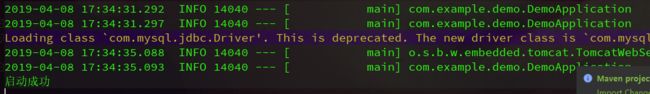
访问测试类看看请求是否成功:
请求地址:localhost:8080/com/pass/demo/hello

当然,我们也可以自定义自己本地的IP地址以及端口号:
在application.yml文件中进行配置:
server:
address: 127.0.0.1
port: 8078
重启之后再次请求测试:
请求地址:127.0.0.1:8078/com/pass/demo/hello

在这里向大家推荐一个IDEA插件,主要用来进行cotroller接口测试,类似于postman工具,有兴趣的话可以进行安装使用。
参考地址为:RestService测试
2.mybatis框架的集成以及lombok的使用
在上面我们已经进行了一个简单的springboot项目的搭建,接下来我们进行mybatis的框架的集成:
mybatis相关配置文件(yml):
mybatis:
type-aliases-package: com.example.demo.entity # 注意:对应实体类的路径
## pagehelper分页插件
pagehelper:
helperDialect: mysql
reasonable: true
supportMethodsArguments: true
offsetAsPageNum: true
rowBoundsWithCount: true
pageSizeZero: true
params: pageNum=pageHelperStart;pageSize=pageHelperRows;
## 连接池的配置
filters: stat
maxActive: 20
initialSize: 1
maxWait: 60000
minIdle: 1
timeBetweenEvictionRunsMillis: 60000
minEvictableIdleTimeMillis: 300000
validationQuery: select 'x'
testWhileIdle: true
testOnBorrow: false
testOnReturn: false
poolPreparedStatements: true
maxOpenPreparedStatements: 20
建立实体类:
(快速生成实体类可参考更多大神的操作文档:快速生成实体类)
/**
*
* @Description: java类作用描述
* @Author: xxx
* @Date: xxxx
* @UpdateRemark: 修改内容
* @Version: 1.0
*
*/
@Data
@EqualsAndHashCode
@AllArgsConstructor
@NoArgsConstructor
public class User {
private String id;
private String name;
private long age;
private String sex;
}
如上代码所示,本次实体类的创建使用了lombok,利用注解去生成get、set、无参构造、有参构造、重新equals等,省去了之前手写或快速生成的方式。(更多用法参见lombok教程:lombok官方教程)
创建dao类,本次使用注解方式进行数据库操作。
package com.example.demo.dao;
import com.example.demo.entrty.User;
import org.apache.ibatis.annotations.Insert;
import org.apache.ibatis.annotations.Select;
import org.springframework.stereotype.Repository;
import java.util.List;
/**
*
* @Description: java类作用描述
* @Author: xxx
* @Date: 2019/4/8 18:30
* @UpdateRemark: 修改内容
* @Version: 1.0
*
*/
@Repository
public interface UserDao {
/**
* 查询出表中所有的人员
* @return
*/
@Select("select * from user ")
List getAll();
/**
* 根据姓名查找
* @param name
* @return
*/
@Select("select * from user where name = #{name} limit 5")
User getUser(String name);
/**
* 添加一条数据
* @param user
*/
@Insert("insert into user values(#{id},#{name},#{age},#{sex}) ")
void insert(User user);
/**
* 根据ID去更新
* @param user
*/
@Update("update user set name = #{name},age = #{age}, sex = #{sex} where id = #{id}")
void update(User user);
/**
* 根据ID去删除一条信息
* @param id
*/
@Delete("delete from user where id = #{id}")
void delete(String id);
}
创建service类:
package com.example.demo.service;
import com.example.demo.entrty.User;
import java.util.List;
public interface UserService {
List getAllUser();
User getUser(String name);
void add(User user);
void update(User user);
void delete(String id);
}
service实现类(由于业务简单,本次搭建不进行事务管理的使用):
package com.example.demo.service.impl;
import com.example.demo.dao.UserDao;
import com.example.demo.entrty.User;
import com.example.demo.service.UserService;
import org.springframework.stereotype.Service;
import javax.annotation.Resource;
import java.util.List;
/**
* @program: demo
* @description: service实现类
* @author: xxxx
*
* TODO
* @create: 2019-04-08 18:50
*
* version: 1.0
*/
@Service
public class UserServiceImpl implements UserService {
@Resource
private UserDao userDao;
@Override
public List getAllUser() {
List users = userDao.getAll();
return users;
}
@Override
public User getUser(String name) {
User user = null;
if(name != null && !"".equals(name)){
user = userDao.getUser(name);
}
return user;
}
@Override
public void add(User user) {
userDao.insert(user);
}
@Override
public void update(User user) {
userDao.update(user);
}
@Override
public void delete(String id) {
userDao.delete(id);
}
}
controller接口测试:
package com.example.demo.controller;
import com.example.demo.entrty.User;
import com.example.demo.service.UserService;
import org.springframework.web.bind.annotation.PathVariable;
import org.springframework.web.bind.annotation.RequestMapping;
import org.springframework.web.bind.annotation.RequestMethod;
import org.springframework.web.bind.annotation.RestController;
import javax.annotation.Resource;
import java.util.List;
/**
* @program: demo
* @description: 接口测试
* @author: xxxx
*
* TODO
* @create: 2019-04-08 19:01
*
* version: 1.0
*/
@RestController
@RequestMapping("com/pass/demo")
public class UserController {
@Resource
private UserService userService;
@RequestMapping(value = "/user", method = RequestMethod.GET)
public List getAll(){
List user = userService.getAllUser();
return user;
}
@RequestMapping(value = "/userName", method = RequestMethod.GET)
public User getUser(String name){
User user = null;
if(name != null & !"".equals(name)){
user = userService.getUser(name);
}
return user;
}
@RequestMapping(value = "user", method = RequestMethod.POST)
public String add(User user){
String message;
try{
userService.add(user);
message = "success";
}catch(Exception e) {
e.printStackTrace();
message = "fail";
}
return message;
}
@RequestMapping(value = "/user", method = RequestMethod.PUT)
public String update(User user){
String message;
try{
userService.update(user);
message = "success";
}catch(Exception e) {
e.printStackTrace();
message = "fail";
}
return message;
}
@RequestMapping(value = "/user", method = RequestMethod.DELETE)
public String delete(String id){
String message;
try{
userService.delete(id);
message = "success";
}catch(Exception e) {
e.printStackTrace();
message = "fail";
}
return message;
}
}
到这里简单业务实现已经完毕,加下来测试springboot+mybatis的搭建是否成功。
请求地址:http://localhost:8078/com/pass/demo/userName?name=springBoot
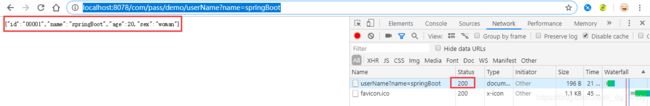
其他请求路径如图所示(相信大家已经注意到了,本次开发请求方式遵循了restful接口的请求方式):

到这里,springBoot+mybatis+lombok 框架已经搭建成功了,接下来在集成redis。
3.redis的集成:
首先进行redis的连接配置:
application.yml:
#redis
redis:
#redis数据库名称 从0到15,默认为db0
databases: 0
#redis服务器名称
host: 127.0.0.1
#redis服务器密码
password:
#redis服务器连接端口号
port: 6379
#redis连接池设置
lettuce:
pool:
# 连接池最大连接数(使用负数表示没有限制) 默认8
max-active: 8
# 连接池最大阻塞等待时间(使用负值表示没有限制) 默认-1
max-wait: -1
# 连接池中最大空闲连接 默认8
max-idle: 8
# 连接池中最小空闲连接 默认0
min-idle: 0
pool:
maxTotal: 8
maxWaitMillis: 1000
timeout: 60000
引入相应的jar包:
redis.clients
jedis
创建测试方法:
@Test
public void contextLoads() {
Jedis jedis = new Jedis("localhost");
System.out.println("连接成功");
//查看服务是否运行
System.out.println("服务正在运行: "+jedis.ping());
}
接下来测试redis是否能连接成功:
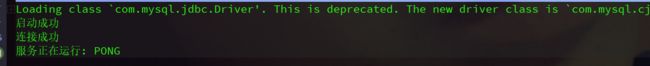
如图所示,代表着redis连接成功(注意:本地必须安装redis客户端并启动才可以连接成功)。
创建RedisConfig:
package com.example.demo.springboot.redis;
import org.apache.ibatis.annotations.Mapper;
import org.springframework.beans.factory.annotation.Autowired;
import org.springframework.cache.annotation.CachingConfigurerSupport;
import org.springframework.cache.annotation.EnableCaching;
import org.springframework.context.annotation.Bean;
import org.springframework.context.annotation.Configuration;
import org.springframework.data.redis.connection.RedisConnectionFactory;
import org.springframework.data.redis.core.StringRedisTemplate;
import org.springframework.data.redis.listener.PatternTopic;
import org.springframework.data.redis.listener.RedisMessageListenerContainer;
import org.springframework.data.redis.listener.adapter.MessageListenerAdapter;
import java.util.concurrent.CountDownLatch;
/**
* @program: SpringBootDemo
* @description: Redis 设置类
* @author: xxx
* TODO
* @create: 2019-04-01 19:53
* version: 1.0
*/
@Configuration
@EnableCaching
@Mapper
public class RedisConfig extends CachingConfigurerSupport {
@Bean
RedisMessageListenerContainer container(RedisConnectionFactory connectionFactory,
MessageListenerAdapter listenerAdapter) {
RedisMessageListenerContainer container = new RedisMessageListenerContainer();
container.setConnectionFactory(connectionFactory);
container.addMessageListener(listenerAdapter, new PatternTopic("chat"));
return container;
}
@Bean
MessageListenerAdapter listenerAdapter(Receiver receiver) {
return new MessageListenerAdapter(receiver, "receiveMessage");
}
@Bean
Receiver receiver(CountDownLatch latch) {
return new Receiver(latch);
}
@Bean
CountDownLatch latch() {
return new CountDownLatch(1);
}
@Bean
StringRedisTemplate template(RedisConnectionFactory connectionFactory) {
return new StringRedisTemplate(connectionFactory);
}
public class Receiver {
private CountDownLatch latch;
@Autowired
public Receiver(CountDownLatch latch) {
this.latch = latch;
}
public void receiveMessage(String message) {
latch.countDown();
}
}
}
创建RedisService:
package com.example.demo.service;
import com.example.demo.entrty.User;
import org.springframework.cache.annotation.CacheEvict;
import org.springframework.cache.annotation.Cacheable;
public interface RedisService {
/**
* 根据ID查询一个Person对象
* @param id
* @return
*/
@Cacheable(value="User", key="'User'+#id")
User getUser(String id);
/**
* 根据ID删除一个Person对象
* @param id
* @return
*/
@CacheEvict(value="User", key="'User'+#id",condition="#id!=1")
String delete(String id);
/**
* 保存一个Person对象
* @param User
* @return
*/
String save(User User);
}
创建RedisServiceImpl:
package com.example.demo.service.impl;
import com.example.demo.entrty.User;
import com.example.demo.service.RedisService;
import org.springframework.stereotype.Service;
/**
* @program: demo
* @description: xxx
* @author: xxx
*
* TODO
* @create: 2019-04-08 20:20
*
* version: 1.0
*/
@Service
public class RedisServiceImpl implements RedisService {
@Override
public User getUser(String id) {
System.out.println(id+"进入实现类");
User User =
new User(id, "redis", 23, "boy");
return User;
}
@Override
public String delete(String id) {
System.out.println(id+"进入实现类删除数据");
return "message";
}
@Override
public String save(User User) {
return null;
}
}
创建测试类UserRedisController:
package com.example.demo.controller;
import com.example.demo.entrty.User;
import com.example.demo.service.RedisService;
import org.springframework.web.bind.annotation.RequestMapping;
import org.springframework.web.bind.annotation.RequestMethod;
import org.springframework.web.bind.annotation.RestController;
import javax.annotation.Resource;
/**
* @program: demo
* @description:
* @author: xxxx
*
* TODO
* @create: 2019-04-08 20:16
*
* version: 1.0
*/
@RestController
@RequestMapping("com/pass/test")
public class UserRedisController {
@Resource
private RedisService redisService;
@RequestMapping(value = "/redis", method = RequestMethod.GET)
public User getUser(){
User User = redisService.getUser("00001");
return User;
}
@RequestMapping(value = "/redis", method = RequestMethod.DELETE)
public String deletePerson(){
redisService.delete("00001");
return "执行了删除";
}
}
测试结果:
请求路径:http://localhost:8078/com/pass/test/redis
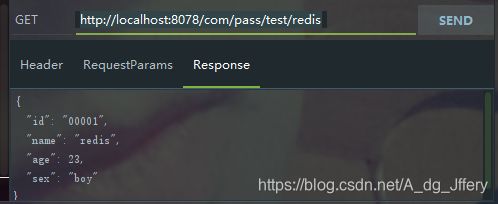
补充:
1.实体类进行序列化,否则会报异常:DefaultSerializer requires a Serializable payload but received an object of type

2.启动类加注解,扫描所有的对数据库或者redis操作的类:
@MapperScan({"/com/example/demo/dao",“com/pass/demo/redis”})
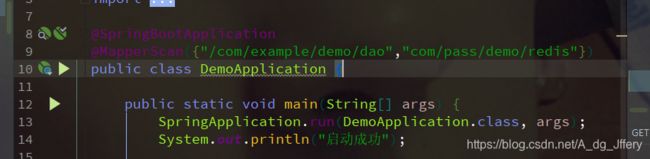
否则会报下面的异常信息:
Description:
A component required a bean of type 'com.example.demo.service.RedisService' that could not be found.
Action:
Consider defining a bean of type 'com.example.demo.service.RedisService' in your configuration.
Process finished with exit code 1
4.结束
到这里,我们的springBoot+myBatis+redis+lombok的框架就搭建好了,相信大家在写代码的过程中会发现,我们每次改动文件或者新增代码都要重新启动,在这里教大家一个热部署,配置好之后,IDEA会在我们开发的过程中检测我们的代码是否有变动,然后会自动进行编译启动。配置过程如下:
加入jar包即可,在pom.xml引入以下代码:
org.springframework.boot
spring-boot-devtools
true
org.springframework.boot
spring-boot-maven-plugin
true
本次文章到此结束,若有不对的地方,请大家多多指教,谢谢。