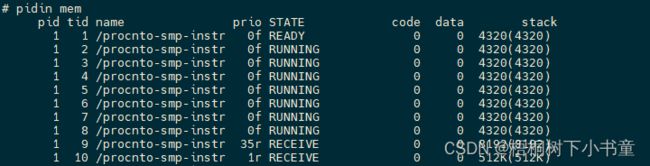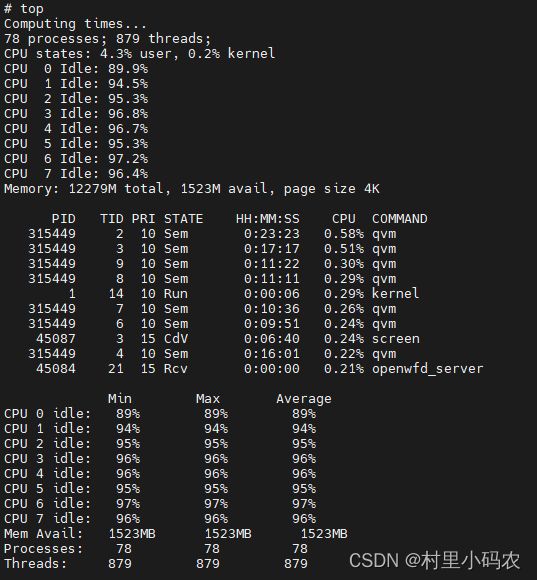03-QNX Shell常用指令
1. 概述
2. 指令
查看指令用法:
#use <指令>
例如:查看pidin用法
# use pidin
pidin [options] argument - display system stats
-d delay delay period in tenths of a second
-F format a string consisting of format identifiers
-f formats contiguous string of format codes (-f mbe = -F %m %b %e)
-h this message
-k print PID & NID data until an error occurs
-l display statistics at intervals decided by -d option
-M formats format string (as in printf())
-n node remote QNX node you are interested in
-o prio run at prio priority
-P pid process family (pid or name) you are interested in
-p pid process (pid or name) you are interested in
-v verbose output
Formats
A - arguments
B - what you are blocked on
E - environment
F - thread flags
H - extended scheduling
I - pid and tid
J - state of the threads (sorted by tid) of the processes
K - what kernel call was executed last
More (Y/n)?
2.1 进程/线程
2.1.1 查看进程
#pidin a
#pidin ar
# pidin a
pid Arguments
1 procnto-smp-instr -v -ae -bl -mLr~x -F 4000 -~s
12291 slogger2 -U 15:15 -V -P /var/pps -G 5 -D SLOG2_PHYS -s 258048
16386 bmetrics_service -m 0xC221000 -i addr=0x146BF658 -x addr=0x85E11040 -s 10
20486 devc-quipv3 -e -b115200 -lt 12
20487 secpolgenerate -l
32776 /bin/qcpe_qhee -U 105:105
32777 watchdog -u -w
32778 memorydump -r -t -d full -U 712:712,21
32779 syscache_service -U 147:147,21
32780 pil_service -U 14:14,21
32781 smmu_service -V -U 29:29,21
32783 qcgpio
32784 qcore
36881 /bin/qcpe_service -U 102:102
40978 on -T default_root_t ksh -l#pidin a | grep <进程号/名称>
# pidin a | grep usb
307255 io-usb-otg -t memory=/memory/ram/dma -dqcom-xhci ioport=0xa800000,irq=170,soc=8155,memory=/memory/ram/dma, -n /dev/usb2/io-usb-otg
356410 usblauncher_otg -S 2 -c /etc/usblauncher/usb2.lua -M /etc/usblauncher/rules.mnt -m /var/pps -n /dev/usb2/io-usb-otg -E -e -0
430143 io-hid -dusb
1155112 grep usb
2.1.2 查看memory
pidin mem 查看内存信息
pidin -P <进程名> 查看某个进程内存使用情况
# pidin -P qseecom_service
pid tid name prio STATE Blocked
94257 1 in/qseecom_service 10r RECEIVE 3
94257 2 in/qseecom_service 10r RECEIVE 1
94257 3 in/qseecom_service 10r REPLY 36881
94257 4 in/qseecom_service 10r SEM fff8089f774403b4
94257 5 in/qseecom_service 10r REPLY 36881
94257 6 in/qseecom_service 10r SEM fff8089f77440434
94257 7 in/qseecom_service 10r SEM fff8089f774404b4
94257 8 in/qseecom_service 10r SEM fff8089f77440534
94257 9 in/qseecom_service 10r REPLY 36881
94257 10 in/qseecom_service 10r REPLY 36881
94257 11 in/qseecom_service 10r RECEIVE 3
94257 12 in/qseecom_service 10r RECEIVE 3
2.1.3 查看系统页信息
pidin syspage=asinfo
2.1.3 查看CPU使用率
#top
2.2 结束/杀死<进程/线程>
#slay <进程名>
使用方法:slay [options]... process_name|process_ID...
# use slay
slay [options]... process_name|process_ID...
Options:
-# Use signal # (numeric).
-f Force (don't query just because there are multiple matches).
-h Raise signal SIGSTOP (hold).
-m Match only on name or pid (default is to match either)
-n Processes will be looked for on node .
-P Change priority to ; optionally, can follow with
changed scheduling policy (f|r|o).
-p Print process IDs (in decimal) to stdout, one process ID
per line. No other actions will be performed - processes
will not be slain.
-Q Quiet.
-q Query before signal. This will override -f.
-S Don't kill processes if there are sons.
-s Define signal to send.
-t Process must be on tty 'ttyname'.
-u Raise signal SIGCONT (unhold).
-v Verbose.
-T Thread ID.
-R Set CPU Affinity to . May be used multiple times to
specify masks > 32 bits wide (32 bits per -R). The lower 32
bits (bits 31-0) are always taken from the first -R, bits
63-32 from the second... If used in conjunction with -C, the
resultant mask is the bitwise or'ing of all -[CR] options.
-C Set CPU Affinity to cpunum. First CPU is 0. If specified
multiple times or in conjunction with -R, the resultant mask
is the bitwise or'ing of all -[CR] options.
-i When used in conjunction with -[CR], also set the inherit
mask.
Signals:
SIGNULL SIGHUP SIGINT SIGQUIT SIGILL SIGTRAP
SIGIOT SIGABRT SIGEMT SIGDEADLK SIGFPE SIGKILL
SIGBUS SIGSEGV SIGSYS SIGPIPE SIGALRM SIGTERM
SIGUSR1 SIGUSR2 SIGCHLD SIGCLD SIGPWR SIGWINCH
SIGURG SIGPOLL SIGIO SIGSTOP SIGTSTP SIGCONT
SIGTTIN SIGTTOU SIGVTALRM SIGPROF SIGXCPU SIGXFSZ
Note:
Processes may be specified by name or PID, unless -m used to limit match.
Query becomes the default when multiple processes of the same name are found
unless -f is also specified.
The exit status is number processes successfully slayed.
A value of zero indicates failure to slay any process.
# slay io-usb-otg
#
# pidin a | grep usb
356410 usblauncher_otg -S 2 -c /etc/usblauncher/usb2.lua -M /etc/usblauncher/rules.mnt -m /var/pps -n /dev/usb2/io-usb-otg -E -e -0
430143 io-hid -dusb
1183784 grep usb
终止qvm进程:
slay -s SIGQUIT qvm
如上图,结束进程io-usb-otg之后,再次查看进程名,已经不存在了。
#kill
使用方法: kill [ -s signame | -signum | -signame ] {pid|job}...
kill -l [exit_status]
#kill <参数> <进程PID>
2.3 Slog日志信息
slog2info
# use slog2info
slog2info [options]
If no options are specified then all the logs are displayed.
Options:
-w / -W Wait mode, listens for new prints. Ctrl-C to stop.
[-w] Prints all available older logs prior to live
streaming.
[-W] Ignores all older logs and starts live streaming
from the current moment.
-l filename Specify a specific buffer_set file to parse. This allows
selection of PID-specific buffer_set. Choose one of the
files under /dev/shmem/slogger2/.
-b bset1,bset2,... Only parse logs with that match one of the list of buffer
set names.
Alternative permitted usage: -b bset1 -b bset2 -b ...
-i Display information about a buffer_set file specified by -l
-r resetfilename Display the pre-reset logs contained in a special file that
slogger2 may have generated during startup when slogger2
was invoked with the -d/-D option.
-c Clears the live slog2 buffers. Can be used with -b to
clear target buffer sets.
-s / -S [-s] Show the numeric severity level for each log line.
[-S] Show the severity level for each log line as one of:
SLOG2_[SHUTDOWN|CRITICAL|ERROR|WARNING|NOTICE|INFO|DEBUG1
|DEBUG2]
-e code1,code2,... Only parse logs that match one of the specified event
code names.
-t Display thread id.
-n Newline '\n' characters will be discarded from logs and
each log line in a multiline log will appear as a
separate log line in the output.
-a Highlight logs with ANSI terminal color-codes. Logs of
清除log:
#slog2info -c
实时显示log:
#slog2info -w
过滤log
#slog2info -b qvm -w //过滤只显示qvm进程相关log
2.4 挂载信息
mount
# use mount
Usage: mount [-abwruv] -t type [-o options] [special] mntpoint
mount [-abwruv] -T type [-o options] special [mntpoint]
mount [-abwruv] -e [-t|T type] [-o options] special [mntpoint]
mount
Where:
-a Mount all devices listed in the fstab file. If type provided,
mount only those entries. This option is ignored if a special
device or mountpoint is specified.
-b Ignore fstab file.
-o Gives server-specific options
-r Mount read only
-T Indicates the special device may not be a real device
but rather a hint for the server. The server will
autocreate an appropriate mountpoint if mntpoint is
not specified.
-t Indicates the mount request should only go to the server
who created/is responsible for the special device. If
the special device doesn't exist then this option behaves
the same as -T.
-e Enumerate the device given by special
-u Mount for update (remount)
# mount -b
/dev/disk/uda0.3A065A51-80C6-4439-8602-79437023632A.8 on / type qnx6
/dev/disk/uda0.1B81E7E6-F50D-419B-A739-2AEEF8DA3335.13 on /var type qnx6
/var/pps_persist on /var/pps type PPS
/dev/disk/uda0.6C95E238-E343-4BA8-B489-8681ED22AD0B.11 on /persist type qnx6
/dev/disk/uda0.ms.21 on /firmware type dos (fat16)
2.5 网络
配置工具:ifconfig、route、hostname、netmap
查询工具:netstat、alive
ifconfig //与Linux基本一样
# ifconfig --help
ifconfig: illegal option -- -
usage: ifconfig [-h] [-m] [-v] [-z] [-L] interface
[ af [ address [ dest_addr ] ] [ netmask mask ] [ prefixlen n ]
[ alias | -alias ] ]
[ up ] [ down ] [ metric n ] [ mtu n ]
[ nwid network_id ] [ nwkey network_key | -nwkey ]
[ powersave | -powersave ] [ powersavesleep duration ]
[ hidessid | -hidessid ] [ apbridge | -apbridge ]
[ [ af ] tunnel src_addr dest_addr ] [ deletetunnel ]
[ arp | -arp ]
[ media type ] [ mediaopt opts ] [ -mediaopt opts ] [ instance minst ]
[ preference n ]
[ vlan n vlanif i ]
[ agrport i ] [ -agrport i ]
[ anycast | -anycast ] [ deprecated | -deprecated ]
[ tentative | -tentative ] [ pltime n ] [ vltime n ] [ eui64 ]
[ link0 | -link0 ] [ link1 | -link1 ] [ link2 | -link2 ]
[ ip4csum | -ip4csum ]
[ tcp4csum | -tcp4csum ]
[ udp4csum | -udp4csum ]
[ ip4csum-tx | -ip4csum-tx ] [ ip4csum-rx | -ip4csum-rx ]
[ tcp4csum-tx | -tcp4csum-tx ] [ tcp4csum-rx | -tcp4csum-rx ]
[ udp4csum-tx | -udp4csum-tx ] [ udp4csum-rx | -udp4csum-rx ]
[ acceptrtadv | -acceptrtadv ]
[ name ]
[ aliasif i dir | -aliasif i dir ]
[ setfib n ]
[ addfib n ]
[ delfib n ]
[ getfib ]
ifconfig -a [-b] [-h] [-m] [-d] [-u] [-v] [-z] [ af ]
ifconfig -l [-b] [-d] [-u] [-s]
ifconfig -C
ifconfig interface create
ifconfig interface destroy
查看IP
# ifconfig
lo0: flags=8049 mtu 33136
inet 127.0.0.1 netmask 0xff000000
inet6 ::1 prefixlen 128
inet6 fe80::1%lo0 prefixlen 64 scopeid 0x1
pflog0: flags=0 mtu 33136
emac0: flags=8943 mtu 1500
capabilities=27
enabled=0
address: 02:04:00:00:01:02
media: Ethernet none
inet 192.168.1.1 netmask 0xffffff00 broadcast 192.168.1.255
inet6 fe80::4:ff:fe00:102%emac0 prefixlen 64 scopeid 0x21
如果出现status: no carrier是由于当前phy的link状态是down的,所以status是no carrier的
netstat//与Linux基本一样
# netstat --help
netstat: illegal option -- -
usage: netstat [-Aan] [-f address_family]
netstat [-bdgiLmnqrsSv] [-f address_family] [-F fib_selector]
netstat [-dn] [-I interface] [-w wait]
netstat [-p protocol]
netstat [-p protocol] -P pcbaddr
netstat [-p protocol] [-i] [-I Interface]
netstat [-s] [-f address_family] [-i] [-I Interface]
netstat [-s] [-B] [-I interface]
如何查看网卡状态:netstat –in
# netstat -in
Name Mtu Network Address Ipkts Ierrs Opkts Oerrs Colls
lo0 33136 0 0 0 0 0
lo0 33136 127/8 127.0.0.1 0 0 0 0 0
lo0 33136 ::1/128 ::1 0 0 0 0 0
lo0 33136 fe80::/64 fe80::1 0 0 0 0 0
pflog 33136 0 0 0 0 0
emac0 1500 02:04:00:00:01:02 0 0 0 0 0
emac0 1500 fe80::/64 fe80::4:ff:fe00:1 0 0 0 0 0
emac0 1500 192.168.1/24 192.168.1.1 0 0 0 0 0
vp0 1500 aa:aa:aa:aa:aa:aa 1026 0 1704 6 0
vp0 1500 fe80::/64 fe80::a8aa:aaff:f 1026 0 1704 6 0
bridg 1500 1026 0 1962 2484 0
如何查看路由表: netstat –rn
# netstat -rn
Routing tables
Internet:
Destination Gateway Flags Refs Use Mtu Interface
default 192.168.1.10 UGS 0 0 - emac0
127.0.0.1 127.0.0.1 UH 0 0 33136 lo0
192.168.1/24 link#33 UC 1 0 - emac0
192.168.1.10 link#33 UHL1c 2 3660 - emac0
Internet6:
Destination Gateway Flags Refs Use Mtu Interface
::1 ::1 UH 0 0 33136 lo0
fe80::%lo0/64 fe80::1%lo0 U 0 0 - lo0
fe80::1%lo0 link#1 UHL 0 0 - lo0
fe80::%emac0/64 link#33 UC 0 0 - emac0
fe80::4:ff:fe00:102%emac0 02:04:00:00:01:02 UHL 0 0 - lo0
fe80::%vp0/64 link#34 UC 0 0 - vp0
fe80::a8aa:aaff:feaa:aaaa%vp0 aa:aa:aa:aa:aa:aa UHL 0 0 - lo0
ff01:1::/32 ::1 UC 0 0 33136 lo0
ff01:21::/32 link#33 UC 0 0 - emac0
ff01:22::/32 link#34 UC 0 0 - vp0
ff02::%lo0/32 ::1 UC 0 0 33136 lo0
ff02::%emac0/32 link#33 UC 0 0 - emac0
ff02::%vp0/32 link#34 UC 0 0 - vp0如何检查网络监听:netstat –an
nicinfo //显示网络控制接口信息
# use nicinfo
nicinfo - Display information about network interface controllers.
nicinfo [-cgsv] [iface...]
Options:
-c Display config only
-s Display statistics only
-g Display general statistics only
-v Be verbose
Description:
This utility displays information about the given network interfaces, or
all interfaces if none are specified. The information includes the number
of packets transmitted and received, collisions, and other errors.
# nicinfo -c
pflog0:
emac0:
EMAC Ethernet Device Ethernet Controller
Link is DOWN
Physical Node ID ........................... 020400 000102
Current Physical Node ID ................... 020400 000102
Current Operation Rate ..................... Unknown
Active Interface Type ...................... MII
Active PHY address ....................... 7
Maximum Transmittable data Unit ............ 1514
Maximum Receivable data Unit ............... 1514
Promiscuous Mode ........................... On
Multicast Support .......................... Enabled
2.3 内存信息
showmem
showmem [options] [argument]
showmem (w/o option)displays process wise allocation from sysram
Options:
-a Display process wise allocation for all carveouts, export to text file.
-t as_name Display memory usage of process level for pmem.
-p pid Display memory allocation of specified process.
-s Display memory summary for sysram and pmem.
-l Display memory layout.
carv_name Display process wise allocation for carveout "carv_name".
-h Print this help message.
.-------------------------------------.<-- 0x80001000
| sysram , 28 KB |
.-------------------------------------.<-- 0x80008000
| hole , 12 KB |
.-------------------------------------.<-- 0x8000b000
| inactive_ringbuffer , 16 KB |
.-------------------------------------.<-- 0x8000f000
| ringbuffer , 16 KB |
.-------------------------------------.<-- 0x80013000
| hole , 40 KB |
.-------------------------------------.<-- 0x8001d000
| active_lun0_array , 8 KB |
.-------------------------------------.<-- 0x8001f000
| hole , 44 KB |
.-------------------------------------.<-- 0x8002a000
| active_lun5_array , 4 KB |
.-------------------------------------.<-- 0x8002b000
| hole , 64 KB |
.-------------------------------------.<-- 0x8003b000
| |
| |
| |
| |
~ ~
| |
| |
| |
| sysram , 86.77 MB |
| |
| |
| |
| |
~ ~
| |
| |
| |
.-------------------------------------.<-- 0x85700000
| |
| |
| |
| HYP , 6.00 MB |
| |
| |
| |
.-------------------------------------.<-- 0x85d00000
| hole , 17592186044416.00 MB |
.-------------------------------------.<-- 0x85700200
| startup , 408 KB |
.-------------------------------------.<-- 0x85766308
| |
| |
| imagefs , 4.61 MB |
| |
| |
.-------------------------------------.<-- 0x85c03160
| hole , 1011 KB |
.-------------------------------------.<-- 0x85d00000
| |
| MPSS_EFS_XBL , 2.00 MB |
| |
.-------------------------------------.<-- 0x85f00000
| AOP_IMAGE , 128 KB |
.-------------------------------------.<-- 0x85f20000
| AOP_CMD_DB , 128 KB |
.-------------------------------------.<-- 0x85f40000
| sysram , 768 KB |
.-------------------------------------.<-- 0x86000000
| |
| SMEM , 2.00 MB |
| |
.-------------------------------------.<-- 0x86200000
| TZ_STAT , 1.00 MB |
.-------------------------------------.<-- 0x86300000
| |
| |
| |
| |
~ ~
| |
| |
| |
| pIMEM_VAULT , 56.00 MB |
| |
| |
| |
| |
~ ~
| |
| |
| |
.-------------------------------------.<-- 0x89b00000
| |
| |
| |
| |
~ ~
| |
| |
| |
| sysram , 28.00 MB |
| |
| |
| |
| |
~ ~
| |
| |
| |
.-------------------------------------.<-- 0x8b700000
| |
| |
| CAMERA , 5.00 MB |
| |
| |
.-------------------------------------.<-- 0x8bc00000
| WLAN_FW , 1.50 MB |
.-------------------------------------.<-- 0x8bd80000
| NPU_FW , 512 KB |
.-------------------------------------.<-- 0x8be00000
| |
| |
| |
| |
~ ~
| |
| |
| |
| ADSP , 26.00 MB |
| |
| |
| |
| |
~ ~
| |
| |
| |
.-------------------------------------.<-- 0x8d800000
| |
| |
| |
| |
~ ~
| |
| |
| |
| MPSS , 150.00 MB |
| |
| |
| |
| |
~ ~
| |
| |
| |
.-------------------------------------.<-- 0x96e00000
| |
| |
| VIDEO , 5.00 MB |
| |
| |
.-------------------------------------.<-- 0x97300000
| |
| |
| |
| |
~ ~
| |
| |
| |
| SLPI , 20.00 MB |
| |
| |
| |
| |
~ ~
| |
| |
| |
.-------------------------------------.<-- 0x98700000
| IPA_FW , 64 KB |
.-------------------------------------.<-- 0x98710000
| IPA_GSI , 28 KB |
.-------------------------------------.<-- 0x98717000
| GPU_MICRO , 8 KB |
.-------------------------------------.<-- 0x98719000
| GSI_QUP , 72 KB |
.-------------------------------------.<-- 0x9872b000
| sysram , 852 KB |
.-------------------------------------.<-- 0x98800000
| SPSS , 1.00 MB |
.-------------------------------------.<-- 0x98900000
| |
| |
| |
| |
~ ~
| |
| |
| |
| CDSP , 20.00 MB |
| |
| |
| |
| |
~ ~
| |
| |
| |
.-------------------------------------.<-- 0x99d00000
| |
| |
| |
| |
~ ~
| |
| |
| |
| sysram , 71.00 MB |
| |
| |
| |
| |
~ ~
| |
| |
| |
.-------------------------------------.<-- 0x9e400000
| |
| |
| |
| |
~ ~
| |
| |
| |
| QSEECOM , 20.00 MB |
| |
| |
| |
| |
~ ~
| |
| |
| |
.-------------------------------------.<-- 0x9f800000
| |
| |
| |
| |
| UEFI , 8.00 MB |
| |
| |
| |
| |
.-------------------------------------.<-- 0xa0000000
| |
| |
| |
| |
~ ~
| |
| |
| |
| ifs2 , 135.36 MB |
| |
| |
| |
| |
~ ~
| |
| |
| |
.-------------------------------------.<-- 0xa875c000
| |
| |
| |
| |
~ ~
| |
| |
| |
| sysram , 120.64 MB |
| |
| |
| |
| |
~ ~
| |
| |
| |
.-------------------------------------.<-- 0xb0000000
| |
| |
| |
| |
~ ~
| |
| |
| |
| gvm_sysram2 , 128.00 MB |
| |
| |
| |
| |
~ ~
| |
| |
| |
.-------------------------------------.<-- 0xb8000000
| |
| |
| |
| |
| spss_mem , 8.00 MB |
| |
| |
| |
| |
.-------------------------------------.<-- 0xb8800000
| |
| |
| |
| |
~ ~
| |
| |
| |
| sysram , 114.00 MB |
| |
| |
| |
| |
~ ~
| |
| |
| |
.-------------------------------------.<-- 0xbfa00000
| |
| |
| |
| hole , 6.00 MB |
| |
| |
| |
.-------------------------------------.<-- 0xc0000000
| |
| |
| |
| |
~ ~
| |
| |
| |
| gvm_secmem , 324.00 MB |
| |
| |
| |
| |
~ ~
| |
| |
| |
.-------------------------------------.<-- 0xd4400000
| |
| |
| |
| |
| |
| mdsp_frpc , 10.00 MB |
| |
| |
| |
| |
| |
.-------------------------------------.<-- 0xd4e00000
| |
| |
| |
| |
| |
| mdf_mem , 10.00 MB |
| |
| |
| |
| |
| |
.-------------------------------------.<-- 0xd5800000
| |
| |
| |
| |
| adsp_heap , 9.00 MB |
| |
| |
| |
| |
.-------------------------------------.<-- 0xd6100000
| sysram , 1.00 MB |
.-------------------------------------.<-- 0xd6200000
| |
| |
| |
| |
| |
| cvp_mem , 10.00 MB |
| |
| |
| |
| |
| |
.-------------------------------------.<-- 0xd6c00000
| |
| |
| |
| |
~ ~
| |
| |
| |
| sysram , 64.00 MB |
| |
| |
| |
| |
~ ~
| |
| |
| |
.-------------------------------------.<-- 0xdac00000
| gptp_timedata , 4 KB |
.-------------------------------------.<-- 0xdac01000
| gvm_emac_ipa , 8 KB |
.-------------------------------------.<-- 0xdac03000
| sysram , 1012 KB |
.-------------------------------------.<-- 0xdad00000
| |
| |
| |
| |
~ ~
| |
| |
| |
| dma , 160.00 MB |
| |
| |
| |
| |
~ ~
| |
| |
| |
.-------------------------------------.<-- 0xe4d00000
| |
| |
| |
| |
~ ~
| |
| |
| |
| sysram , 435.00 MB |
| |
| |
| |
| |
~ ~
| |
| |
| |
.-------------------------------------.<-- 0x100000000
| |
| |
| gvm_ion_audio_mem , 4.00 MB |
| |
| |
.-------------------------------------.<-- 0x100400000
| |
| |
| |
| |
| |
| |
| |
| |
| smmu_s1_pt , 16.00 MB |
| |
| |
| |
| |
| |
| |
| |
| |
.-------------------------------------.<-- 0x101400000
| |
| |
| |
| |
| |
| SLOG2_PHYS , 10.00 MB |
| |
| |
| |
| |
| |
.-------------------------------------.<-- 0x101e00000
| RESET_INFO , 1.00 MB |
.-------------------------------------.<-- 0x101f00000
| RESET_INFO_QNX_1 , 1.00 MB |
.-------------------------------------.<-- 0x102000000
| |
| |
| |
| |
~ ~
| |
| |
| |
| mm_dma , 1280.00 MB |
| |
| |
| |
| |
~ ~
| |
| |
| |
.-------------------------------------.<-- 0x152000000
| |
| |
| |
| |
~ ~
| |
| |
| |
| cp_b_heap , 150.00 MB |
| |
| |
| |
| |
~ ~
| |
| |
| |
.-------------------------------------.<-- 0x15b600000
| |
| |
| |
| |
~ ~
| |
| |
| |
| cp_p_heap , 50.00 MB |
| |
| |
| |
| |
~ ~
| |
| |
| |
.-------------------------------------.<-- 0x15e800000
| |
| |
| |
| |
~ ~
| |
| |
| |
| cp_np_heap , 125.00 MB |
| |
| |
| |
| |
~ ~
| |
| |
| |
.-------------------------------------.<-- 0x166500000
| |
| |
| |
| |
~ ~
| |
| |
| |
| gvm_pmem , 1300.00 MB |
| |
| |
| |
| |
~ ~
| |
| |
| |
.-------------------------------------.<-- 0x1b7900000
| |
| |
| TRACEKEV_PHYS , 5.00 MB |
| |
| |
.-------------------------------------.<-- 0x1b7e00000
| |
| |
| |
| |
| |
| PROCSNAP_PHYS , 10.00 MB |
| |
| |
| |
| |
| |
.-------------------------------------.<-- 0x1b8800000
| |
| |
| |
| |
~ ~
| |
| |
| |
| sysram , 120.00 MB |
| |
| |
| |
| |
~ ~
| |
| |
| |
.-------------------------------------.<-- 0x1c0000000
| |
| |
| |
| |
~ ~
| |
| |
| |
| gvm_sysram1 , 6144.00 MB |
| |
| |
| |
| |
~ ~
| |
| |
| |
.-------------------------------------.<-- 0x340000000
| |
| |
| |
| |
~ ~
| |
| |
| |
| sysram , 803.60 MB |
| |
| |
| |
| |
~ ~
| |
| |
| |
.-------------------------------------.<-- 0x372399000
| |
| |
| |
| |
~ ~
| |
| |
| |
| hole , 144.34 MB |
| |
| |
| |
| |
~ ~
| |
| |
| |
.-------------------------------------.<-- 0x37b3f0000
| |
| |
| |
| |
~ ~
| |
| |
| |
| qcpe , 73.00 MB |
| |
| |
| |
| |
~ ~
| |
| |
| |
.-------------------------------------.<-- 0x37fcf0000
| bmetrics , 64 KB |
.-------------------------------------.<-- 0x37fd00000