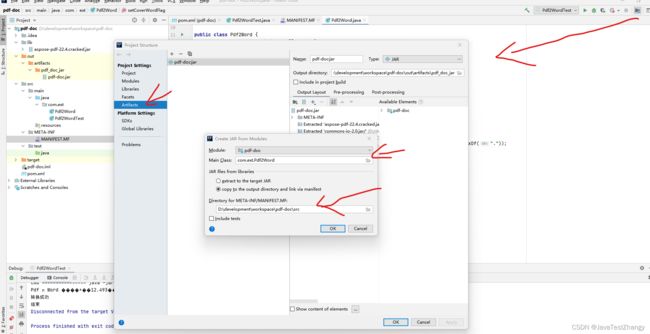Java实现PDF转Word【收集整理】
首先感谢 Mgg9702 博主提供的转换依赖包处理,关于如何获得一个破解的pdf转word我这里就不追述了,有需要去看:
https://blog.csdn.net/Mgg9702/article/details/124987483?spm=1001.2014.3001.5506
我这里主要涉及到整理一个pdf转word的jar工具
1.首先用以上方法得到一个纯净的jar包
引入jar包或依赖
这里用到的是aspose-pdf,这个依赖需要单独配置仓库地址,也可以直接去官网下载jar包
pom文件详情
<dependencies>
<dependency>
<groupId>org.javassistgroupId>
<artifactId>javassistartifactId>
<version>3.20.0-GAversion>
dependency>
<dependency>
<groupId>com.asposegroupId>
<artifactId>aspose-pdfartifactId>
<version>22.4version>
dependency>
dependencies>
<repositories>
<repository>
<id>AsposeJavaAPIid>
<name>Aspose Java APIname>
<url>https://repository.aspose.com/repo/url>
repository>
repositories>
破解
找到你的jar包地址,引入依赖的去maven仓库地址找到jar,将地址填入代码中的jarPath,运行Main方法会在jar包统计目录下生成破解的包
aspose-pdf-22.4.cracked.jar,替换掉原来jar包就可以了
public class PDFJarCrack {
public static void main(String[] args) throws Exception {
String jarPath = "jar包地址";
crack(jarPath);
}
private static void crack(String jarName) {
try {
ClassPool.getDefault().insertClassPath(jarName);
CtClass ctClass = ClassPool.getDefault().getCtClass("com.aspose.pdf.ADocument");
CtMethod[] declaredMethods = ctClass.getDeclaredMethods();
int num = 0;
for (int i = 0; i < declaredMethods.length; i++) {
if (num == 2) {
break;
}
CtMethod method = declaredMethods[i];
CtClass[] ps = method.getParameterTypes();
if (ps.length == 2
&& method.getName().equals("lI")
&& ps[0].getName().equals("com.aspose.pdf.ADocument")
&& ps[1].getName().equals("int")) {
// 最多只能转换4页 处理
System.out.println(method.getReturnType());
System.out.println(ps[1].getName());
method.setBody("{return false;}");
num = 1;
}
if (ps.length == 0 && method.getName().equals("lt")) {
// 水印处理
method.setBody("{return true;}");
num = 2;
}
}
File file = new File(jarName);
ctClass.writeFile(file.getParent());
disposeJar(jarName, file.getParent() + "/com/aspose/pdf/ADocument.class");
} catch (NotFoundException e) {
e.printStackTrace();
} catch (CannotCompileException e) {
e.printStackTrace();
} catch (IOException e) {
e.printStackTrace();
}
}
private static void disposeJar(String jarName, String replaceFile) {
List<String> deletes = new ArrayList<>();
deletes.add("META-INF/37E3C32D.SF");
deletes.add("META-INF/37E3C32D.RSA");
File oriFile = new File(jarName);
if (!oriFile.exists()) {
System.out.println("######Not Find File:" + jarName);
return;
}
//将文件名命名成备份文件
String bakJarName = jarName.substring(0, jarName.length() - 3) + "cracked.jar";
// File bakFile=new File(bakJarName);
try {
//创建文件(根据备份文件并删除部分)
JarFile jarFile = new JarFile(jarName);
JarOutputStream jos = new JarOutputStream(new FileOutputStream(bakJarName));
Enumeration entries = jarFile.entries();
while (entries.hasMoreElements()) {
JarEntry entry = (JarEntry) entries.nextElement();
if (!deletes.contains(entry.getName())) {
if (entry.getName().equals("com/aspose/pdf/ADocument.class")) {
System.out.println("Replace:-------" + entry.getName());
JarEntry jarEntry = new JarEntry(entry.getName());
jos.putNextEntry(jarEntry);
FileInputStream fin = new FileInputStream(replaceFile);
byte[] bytes = readStream(fin);
jos.write(bytes, 0, bytes.length);
} else {
jos.putNextEntry(entry);
byte[] bytes = readStream(jarFile.getInputStream(entry));
jos.write(bytes, 0, bytes.length);
}
} else {
System.out.println("Delete:-------" + entry.getName());
}
}
jos.flush();
jos.close();
jarFile.close();
} catch (FileNotFoundException e) {
e.printStackTrace();
} catch (IOException e) {
e.printStackTrace();
} catch (Exception e) {
e.printStackTrace();
}
}
private static byte[] readStream(InputStream inStream) throws Exception {
ByteArrayOutputStream outSteam = new ByteArrayOutputStream();
byte[] buffer = new byte[1024];
int len = -1;
while ((len = inStream.read(buffer)) != -1) {
outSteam.write(buffer, 0, len);
}
outSteam.close();
inStream.close();
return outSteam.toByteArray();
}
}
2.创建转换jar工具
import com.aspose.pdf.Document;
import com.aspose.pdf.SaveFormat;
import java.io.BufferedWriter;
import java.io.File;
import java.io.FileOutputStream;
import java.io.FileWriter;
public class Pdf2Word {
public static void main(String[] args) {
String pdfName = args[0];
pdf2Word(pdfName);
}
//pdf转doc
public static void pdf2Word(String pdfName) {
long old = System.currentTimeMillis();
try {
//新建一个word文档
String p = pdfName.substring(0, pdfName.lastIndexOf("."));
String textPath = p + ".txt";
String wordPath = p + ".docx";
String fileName = pdfName.substring(pdfName.lastIndexOf("\\") + 1, pdfName.lastIndexOf("."));
FileOutputStream os = new FileOutputStream(wordPath);
//doc是将要被转化的word文档
Document doc = new Document(pdfName);
//全面支持DOC, DOCX, OOXML, RTF HTML, OpenDocument, PDF, EPUB, XPS, SWF 相互转换
doc.save(os, SaveFormat.DocX);
os.close();
//转化用时
long now = System.currentTimeMillis();
String text = "Pdf 转 Word 共耗时:" + ((now - old) / 1000.0) + "秒";
setCoverWordFlag(textPath, text);
System.out.println(text);
} catch (Exception e) {
System.out.println("Pdf 转 Word 失败...");
e.printStackTrace();
}
}
private static void setCoverWordFlag(String fileName, String val) {
FileWriter fw = null;
try {
File file = new File(fileName);
if (!file.exists()) {
file.createNewFile();
}
fw = new FileWriter(fileName);
BufferedWriter bw = new BufferedWriter(fw);
bw.write(val + "\n");
bw.close();
} catch (Exception e) {
e.printStackTrace();
} finally {
try {
fw.close();
} catch (Exception e) {
e.printStackTrace();
}
}
}
}
创建测试类:
import org.apache.commons.io.FileUtils;
import java.io.BufferedReader;
import java.io.File;
import java.io.IOException;
import java.io.InputStreamReader;
public class Pdf2WordTest {
public static void main(String[] args) {
try {
Pdf2WordTest dd = new Pdf2WordTest();
String pdfName = dd.getAppPath() + "/12345.pdf";
final String filePdf2 = pdfName;
String p = filePdf2.substring(0, filePdf2.lastIndexOf("."));
String textPath = p + ".txt";
String filePdf1 = "D:\\pdf2word\\222.pdf";
//----清除文件---
File oldFile = new File(pdfName);
if (oldFile.exists()) {
oldFile.delete();
File oldText = new File(textPath);
if (oldText.exists()) {
oldText.delete();
}
}
//-------------
FileUtils.copyFile(new File(filePdf1), new File(filePdf2));
**//测试运行jar包**
runCMD(filePdf2);
/*
**//本地测试转换**
new Thread(new Runnable() {
@Override
public void run() {
Pdf2Word.pdf2Word(filePdf2);
}
}).start();*/
long old = System.currentTimeMillis();
while (true) {
if (new File(textPath).exists()) {
System.out.println("转换成功");
break;
}
System.out.println(1);
long now = System.currentTimeMillis();
if (((now - old) / 1000.0) >= 30) {
break;
}
Thread.sleep(1000);
}
System.out.println("结束");
} catch (Exception e) {
e.printStackTrace();
}
}
private static String appPath;
public String getAppPath() {
File directory = new File("");//设定为当前文件夹
try {
String absolutePath = directory.getAbsolutePath();
int i = absolutePath.indexOf(File.separatorChar);
String root = absolutePath.substring(0, i) + File.separator + "app/pdf2word";
this.appPath = root;
} catch (Exception e) {
e.printStackTrace();
}
return this.appPath;
}
private static void runCMD(String param1) throws IOException {
//在路径后面空格加参数,多个参数依次类推
String cmd = "java -jar D:\\development\\workspace\\pdf-doc\\out\\artifacts\\pdf_doc_jar\\pdf-doc.jar " + param1;
System.out.println("cmd ================ " + cmd);
Process process = null;
BufferedReader bufferedReader = null;
String line = "";
process = Runtime.getRuntime().exec(cmd);
bufferedReader = new BufferedReader(new InputStreamReader(process.getInputStream()));
while ((line = bufferedReader.readLine()) != null) {
System.out.println(line);
}
}
}
pom.xml
<project xmlns="http://maven.apache.org/POM/4.0.0"
xmlns:xsi="http://www.w3.org/2001/XMLSchema-instance"
xsi:schemaLocation="http://maven.apache.org/POM/4.0.0 http://maven.apache.org/xsd/maven-4.0.0.xsd">
<modelVersion>4.0.0modelVersion>
<groupId>org.examplegroupId>
<artifactId>pdf-docartifactId>
<version>1.0-SNAPSHOTversion>
<build>
<plugins>
<plugin>
<groupId>org.apache.maven.pluginsgroupId>
<artifactId>maven-compiler-pluginartifactId>
<configuration>
<source>6source>
<target>6target>
configuration>
plugin>
plugins>
build>
<dependencies>
<dependency>
<groupId>commons-iogroupId>
<artifactId>commons-ioartifactId>
<version>2.0version>
dependency>
<dependency>
<groupId>org.apache.commonsgroupId>
<artifactId>commons-lang3artifactId>
<version>3.2version>
dependency>
<dependency>
<groupId>org.javassistgroupId>
<artifactId>javassistartifactId>
<version>3.20.0-GAversion>
dependency>
dependencies>
project>
把上面步骤一得到的jar导入到项目
aspose-pdf-22.4.cracked.jar
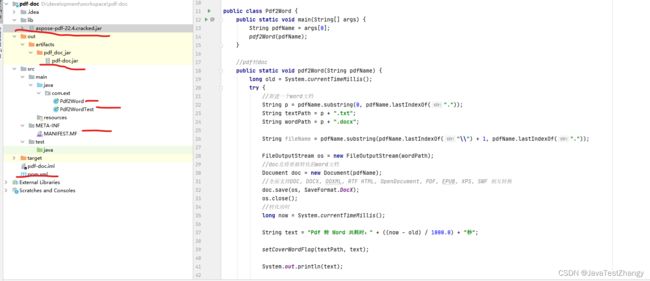
最后总结下,系统自动生成的清单文件MANIFEST.MF用于执行jar包用,最好生成在src文件下,生成方式,删除以前的清单文件,生成时候选择相应的src目录即可如图: