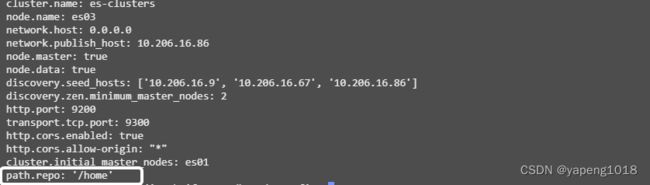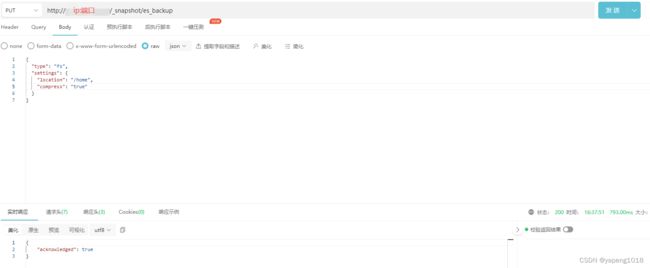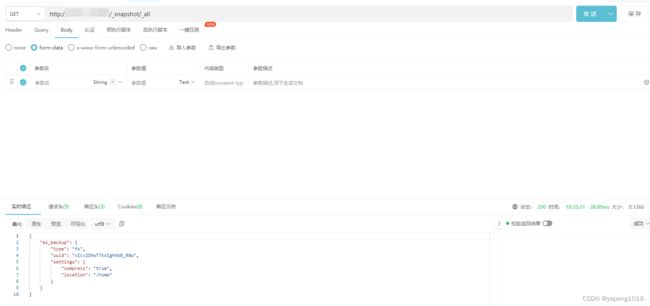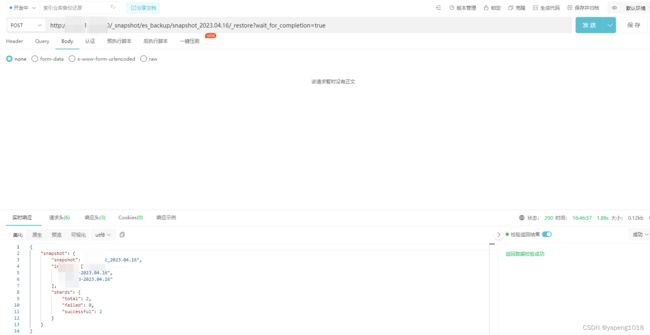从Elasticsearchdump备份方式转到es快照备份过程
本文只做记录
需求:之前采用Elasticsearchdump备份索引到备份环境,但是无奈索引越来越大,Elasticsearchdump只适合少量数据备份,恢复,于是就嘎嘎百度,了解了一下es快照备份,话不多说,开干
首先搭建一套es集群(无论是在docker还是k8s下或直接在服务器上启动,都差不多,所以就不在赘述了,我们这里以docker下的es集群为例,采用共享目录的方式进行快照存储)
第一:首先在启动es的时候要映射一下目录,我这里选择的是宿主机目录/data/sbapshot/映射到容器里面/home的路径下,我的主备环境的挂载的是目录是/data/sbapshot/,主备都可以访问)
第二:修改elasticsearch.yml的配置文件,加一行:
path.repo: '/home'
添加好配置文件之后,重启启动docker,使配置生效。
之后进行在主环境创建仓库 http://ip:端口/_snapshot/es_backup
{
"type": "fs",
"settings": {
"location": "/home",
"compress": "true"
}
}
在备环境创建仓库 http://ip:端口/_snapshot/es_backup
{
"type": "fs",
"settings": {
"location": "/home",
"compress": "true"
"readonly": "true"
}
}
备环境(既要恢复索引的环境)必须设置"readonly": "true" 如果不设置,那就是默认为可readonly,不然无法正常恢复索引
创建仓库完成之后进行查询,确认仓库已经创建完成 http://ip:端口/_snapshot/_all
现在开始备份索引 http://ip:端口/_snapshot/es_backup/snapshot_23.04.13?wait_for_completion=true
{
"indices": "索引名称-2023.04.19,索引名称-2023.04.18"
}
如果要备份全部索引,那就把body里面的清空,就可以备份集群中所有的索引了,
?wait_for_completion=true:代表备份完成之后在反应响应,在备份过程中一直会堵塞,等待响应成功
把索引进行还原http://ip:端口/_snapshot/es_backup/snapshot_2023.04.16/_restore?wait_for_completion=true
更多es快照命令可以在csdn中进行搜索
es快照备份脚本,
#!/bin/bash
# 执行快照备份
time=$(date -d last-day +%Y.%m.%d)
logfile="/data/back/1.log"
curl -XPUT "http://10.206.16.86:9200/_snapshot/es_backup/snapshot_"${time} -H 'Content-Type: application/json' -d'
{
"indices": "索引名称-'${time}',索引名称-'${time}'"
}'
# 快照备份需要一定时间,600s后检查备份情况
sleep 600
echo ""
curl -XGET "http://10.206.32.19:9200/_snapshot/es_backup/snapshot_"${time} >> $logfile
if [ $? -eq 0 ]
then
echo "backup elasticsearch success" >> $logfile
else
echo "backup elasticsearch fail" >> $logfile
fi
echo ""
#恢复索引
curl -XPOST "http://10.206.32.19:9200/_snapshot/es_backup/snapshot_"${time}/_restore?wait_for_completion=true
#10分钟之后清楚7天前的索引
sleep 600
# 删除7天前的快照
delete_time=$(date "+%Y.%m.%d" -d " -7 day")
curl -XDELETE "http://10.206.16.86:9200/_snapshot/es_backup/snapshot_"${delete_time} >> $logfileElasticsearchdump
导出备份
#!/bin/bash
# 集群地址
#PATH=/usr/local/node/bin:/usr/local/sbin:/usr/local/bin:/usr/sbin:/usr/bin:/root/bin
source /etc/profile
ES=http://ip:9200
# 导出文件存入目录
ED=/data/backup/backupdata/es
mkdir /data/backup/backupdata/es -p
for index in `curl -s -XGET $ES/_cat/indices?h=i`
do
# settings, analyzer, data, mapping, alias, template
echo "elasticdump --input=$ES/$index --output=$ED/$index"
elasticdump --input=$ES/$index --output=${ED}/${index}_setting.json --limit=10000 --type=settings --searchBody '{"query": { "match_all": {} }, "stored_fields": ["*"], "_source": true }'
elasticdump --input=$ES/$index --output=${ED}/${index}_analyzer.json --limit=10000 --type=analyzer --searchBody '{"query": { "match_all": {} }, "stored_fields": ["*"], "_source": true }'
elasticdump --input=$ES/$index --output=${ED}/${index}_alias.json --limit=10000 --type=alias --searchBody '{"query": { "match_all": {} }, "stored_fields": ["*"], "_source": true }'
elasticdump --input=$ES/$index --output=${ED}/${index}_template.json --limit=10000 --type=template --searchBody '{"query": { "match_all": {} }, "stored_fields": ["*"], "_source": true }'
elasticdump --input=$ES/$index --output=${ED}/${index}_mapping.json --limit=10000 --type=mapping --searchBody '{"query": { "match_all": {} }, "stored_fields": ["*"], "_source": true }'
elasticdump --input=$ES/$index --output=${ED}/${index}_data.json --limit=10000 --type=data --searchBody '{"query": { "match_all": {} }, "stored_fields": ["*"], "_source": true }'
echo ""
done
sleep 1h #睡眠1小时
#压缩
t=$(date +%Y%m%d%H%M%S)
cd /data/backup/backupdata/
tar -czvf es_$t.tar.gz es/导入脚本
#!/bin/bash
#!/bin/bash
# 目标 ES 集群地址
ES=ip:9200
#ls es 这个es是要导入数据存储的目录,可以把导出的数据放在跟脚本同级的es目录里,下面的命令就不需要改
INDEXS=`ls es/|grep "analyzer"|awk -F"_a" '{print $1}'`
# analyzer restore
for index in ${INDEXS}
do
echo ${index}
elasticdump --input=`pwd`/es/${index}_setting.json --output=http://$ES/${index} --type=analyzer -limit=10000 --searchBody '{"query": { "match_all": {} }, "stored_fields": ["*"], "_source": true }'
elasticdump --input=`pwd`/es/${index}_analyzer.json --output=http://$ES/${index} --type=analyzer -limit=10000 --searchBody '{"query": { "match_all": {} }, "stored_fields": ["*"], "_source": true }'
elasticdump --input=`pwd`/es/${index}_alias.json --output=http://$ES/${index} --type=analyzer -limit=10000 --searchBody '{"query": { "match_all": {} }, "stored_fields": ["*"], "_source": true }'
elasticdump --input=`pwd`/es/${index}_mapping.json --output=http://$ES/${index} --type=mapping -limit=10000 --searchBody '{"query": { "match_all": {} }, "stored_fields": ["*"], "_source": true }'
elasticdump --input=`pwd`/es/${index}_data.json --output=http://$ES/${index} --type=data --limit=10000 --searchBody '{"query": { "match_all": {} }, "stored_fields": ["*"], "_source": true }'
done
结束!