用QEMU模拟ARM开发板,搭建Linux kernel运行环境
前言
有的时候我们想调试linux kernel或者linux应用程序,但是又没有硬件环境,这个时候可以选择用模拟器的方法,模拟出一个硬件环境。
Android emulator
Android系统的模拟器叫Emulator,使用这个模拟器需要下载Android源代码,编译成功之后才能运行。由于编译Android源码还是需要一定的硬件配置,我尝试了没编译成功。
QEMU
QEMU是一个可以模拟ARM架构的开源软件,我们可以使用他来模拟vexpress-a9开发板,在上面搭建linux kernel运行环境。参考QEMU模拟vexpress-a9 搭建Linux kernel运行环境,成功的在ubuntu 16.04上模拟运行了linux kernel最小系统,这样就方便代码的调试学习了。
以下是kernel启动过程的打印:
neo@neo-virtual-machine:~/work/linux-4.14.7/arch/arm/boot/dts$ qemu-system-arm -M vexpress-a9 -m 512M -kernel ../zImage -dtb ./vexpress-v2p-ca9.dtb -nographic -append "root=/dev/mmcblk0 console=ttyAMA0 rw init=/linuxrc" -sd /home/neo/work/a9rootfs.ext3
WARNING: Image format was not specified for '/home/neo/work/a9rootfs.ext3' and probing guessed raw.
Automatically detecting the format is dangerous for raw images, write operations on block 0 will be restricted.
Specify the 'raw' format explicitly to remove the restrictions.
pulseaudio: set_sink_input_volume() failed
pulseaudio: Reason: Invalid argument
pulseaudio: set_sink_input_mute() failed
pulseaudio: Reason: Invalid argument
Booting Linux on physical CPU 0x0
Linux version 4.14.7 (neo@neo-virtual-machine) (gcc version 5.4.0 20160609 (Ubuntu/Linaro 5.4.0-6ubuntu1~16.04.9)) #1 SMP Fri Jul 8 21:48:11 CST 2022
CPU: ARMv7 Processor [410fc090] revision 0 (ARMv7), cr=10c5387d
CPU: PIPT / VIPT nonaliasing data cache, VIPT nonaliasing instruction cache
OF: fdt: Machine model: V2P-CA9
Memory policy: Data cache writeback
CPU: All CPU(s) started in SVC mode.
percpu: Embedded 16 pages/cpu @9fbae000 s36428 r8192 d20916 u65536
Built 1 zonelists, mobility grouping on. Total pages: 130048
Kernel command line: root=/dev/mmcblk0 console=ttyAMA0 rw init=/linuxrc
log_buf_len individual max cpu contribution: 4096 bytes
log_buf_len total cpu_extra contributions: 12288 bytes
log_buf_len min size: 16384 bytes
log_buf_len: 32768 bytes
early log buf free: 14976(91%)
PID hash table entries: 2048 (order: 1, 8192 bytes)
Dentry cache hash table entries: 65536 (order: 6, 262144 bytes)
Inode-cache hash table entries: 32768 (order: 5, 131072 bytes)
Memory: 509556K/524288K available (6144K kernel code, 402K rwdata, 1364K rodata, 1024K init, 169K bss, 14732K reserved, 0K cma-reserved)
Virtual kernel memory layout:
vector : 0xffff0000 - 0xffff1000 ( 4 kB)
fixmap : 0xffc00000 - 0xfff00000 (3072 kB)
vmalloc : 0xa0800000 - 0xff800000 (1520 MB)
lowmem : 0x80000000 - 0xa0000000 ( 512 MB)
modules : 0x7f000000 - 0x80000000 ( 16 MB)
.text : 0x80008000 - 0x80700000 (7136 kB)
.init : 0x80900000 - 0x80a00000 (1024 kB)
.data : 0x80a00000 - 0x80a649d8 ( 403 kB)
.bss : 0x80a6bcb8 - 0x80a96434 ( 170 kB)
SLUB: HWalign=64, Order=0-3, MinObjects=0, CPUs=4, Nodes=1
Hierarchical RCU implementation.
RCU event tracing is enabled.
RCU restricting CPUs from NR_CPUS=8 to nr_cpu_ids=4.
RCU: Adjusting geometry for rcu_fanout_leaf=16, nr_cpu_ids=4
NR_IRQS: 16, nr_irqs: 16, preallocated irqs: 16
GIC CPU mask not found - kernel will fail to boot.
GIC CPU mask not found - kernel will fail to boot.
smp_twd: clock not found -2
sched_clock: 32 bits at 24MHz, resolution 41ns, wraps every 89478484971ns
clocksource: arm,sp804: mask: 0xffffffff max_cycles: 0xffffffff, max_idle_ns: 1911260446275 ns
Failed to initialize '/smb@4000000/motherboard/iofpga@7,00000000/timer@12000': -22
Console: colour dummy device 80x30
Calibrating local timer... 98.69MHz.
Calibrating delay loop... 973.20 BogoMIPS (lpj=4866048)
pid_max: default: 32768 minimum: 301
Mount-cache hash table entries: 1024 (order: 0, 4096 bytes)
Mountpoint-cache hash table entries: 1024 (order: 0, 4096 bytes)
CPU: Testing write buffer coherency: ok
CPU0: thread -1, cpu 0, socket 0, mpidr 80000000
Setting up static identity map for 0x60100000 - 0x60100060
Hierarchical SRCU implementation.
smp: Bringing up secondary CPUs ...
smp: Brought up 1 node, 1 CPU
SMP: Total of 1 processors activated (973.20 BogoMIPS).
CPU: All CPU(s) started in SVC mode.
devtmpfs: initialized
random: get_random_u32 called from bucket_table_alloc+0xf0/0x240 with crng_init=0
VFP support v0.3: implementor 41 architecture 3 part 30 variant 9 rev 0
clocksource: jiffies: mask: 0xffffffff max_cycles: 0xffffffff, max_idle_ns: 19112604462750000 ns
futex hash table entries: 1024 (order: 4, 65536 bytes)
random: fast init done
NET: Registered protocol family 16
DMA: preallocated 256 KiB pool for atomic coherent allocations
cpuidle: using governor ladder
hw-breakpoint: debug architecture 0x4 unsupported.
Serial: AMBA PL011 UART driver
OF: amba_device_add() failed (-19) for /memory-controller@100e0000
OF: amba_device_add() failed (-19) for /memory-controller@100e1000
OF: amba_device_add() failed (-19) for /watchdog@100e5000
irq: type mismatch, failed to map hwirq-75 for /interrupt-controller@1e001000!
10009000.uart: ttyAMA0 at MMIO 0x10009000 (irq = 38, base_baud = 0) is a PL011 rev1
console [ttyAMA0] enabled
1000a000.uart: ttyAMA1 at MMIO 0x1000a000 (irq = 39, base_baud = 0) is a PL011 rev1
1000b000.uart: ttyAMA2 at MMIO 0x1000b000 (irq = 40, base_baud = 0) is a PL011 rev1
1000c000.uart: ttyAMA3 at MMIO 0x1000c000 (irq = 41, base_baud = 0) is a PL011 rev1
OF: amba_device_add() failed (-19) for /smb@4000000/motherboard/iofpga@7,00000000/wdt@f000
SCSI subsystem initialized
usbcore: registered new interface driver usbfs
usbcore: registered new interface driver hub
usbcore: registered new device driver usb
Advanced Linux Sound Architecture Driver Initialized.
clocksource: Switched to clocksource arm,sp804
NET: Registered protocol family 2
TCP established hash table entries: 4096 (order: 2, 16384 bytes)
TCP bind hash table entries: 4096 (order: 3, 32768 bytes)
TCP: Hash tables configured (established 4096 bind 4096)
UDP hash table entries: 256 (order: 1, 8192 bytes)
UDP-Lite hash table entries: 256 (order: 1, 8192 bytes)
NET: Registered protocol family 1
RPC: Registered named UNIX socket transport module.
RPC: Registered udp transport module.
RPC: Registered tcp transport module.
RPC: Registered tcp NFSv4.1 backchannel transport module.
hw perfevents: enabled with armv7_cortex_a9 PMU driver, 1 counters available
workingset: timestamp_bits=30 max_order=17 bucket_order=0
squashfs: version 4.0 (2009/01/31) Phillip Lougher
jffs2: version 2.2. (NAND) © 2001-2006 Red Hat, Inc.
9p: Installing v9fs 9p2000 file system support
io scheduler noop registered (default)
io scheduler mq-deadline registered
io scheduler kyber registered
clcd-pl11x 10020000.clcd: PL111 designer 41 rev2 at 0x10020000
clcd-pl11x 10020000.clcd: /clcd@10020000 hardware, 1024x768@59 display
Console: switching to colour frame buffer device 128x48
clcd-pl11x 1001f000.clcd: PL111 designer 41 rev2 at 0x1001f000
clcd-pl11x 1001f000.clcd: /smb@4000000/motherboard/iofpga@7,00000000/clcd@1f000 hardware, 640x480@59 display
40000000.flash: Found 2 x16 devices at 0x0 in 32-bit bank. Manufacturer ID 0x000000 Chip ID 0x000000
Intel/Sharp Extended Query Table at 0x0031
Using buffer write method
40000000.flash: Found 2 x16 devices at 0x0 in 32-bit bank. Manufacturer ID 0x000000 Chip ID 0x000000
Intel/Sharp Extended Query Table at 0x0031
Using buffer write method
Concatenating MTD devices:
(0): "40000000.flash"
(1): "40000000.flash"
into device "40000000.flash"
libphy: Fixed MDIO Bus: probed
libphy: smsc911x-mdio: probed
smsc911x 4e000000.ethernet eth0: MAC Address: 52:54:00:12:34:56
isp1760 4f000000.usb: bus width: 32, oc: digital
isp1760 4f000000.usb: NXP ISP1760 USB Host Controller
isp1760 4f000000.usb: new USB bus registered, assigned bus number 1
isp1760 4f000000.usb: Scratch test failed.
isp1760 4f000000.usb: can't setup: -19
isp1760 4f000000.usb: USB bus 1 deregistered
usbcore: registered new interface driver usb-storage
rtc-pl031 10017000.rtc: rtc core: registered pl031 as rtc0
IR NEC protocol handler initialized
IR RC5(x/sz) protocol handler initialized
IR RC6 protocol handler initialized
IR JVC protocol handler initialized
IR Sony protocol handler initialized
IR SANYO protocol handler initialized
IR Sharp protocol handler initialized
IR MCE Keyboard/mouse protocol handler initialized
IR XMP protocol handler initialized
mmci-pl18x 10005000.mmci: Got CD GPIO
mmci-pl18x 10005000.mmci: Got WP GPIO
mmci-pl18x 10005000.mmci: mmc0: PL181 manf 41 rev0 at 0x10005000 irq 34,35 (pio)
ledtrig-cpu: registered to indicate activity on CPUs
usbcore: registered new interface driver usbhid
usbhid: USB HID core driver
mmc0: new SD card at address 4567
mmcblk0: mmc0:4567 QEMU! 32.0 MiB
input: AT Raw Set 2 keyboard as /devices/platform/smb@4000000/smb@4000000:motherboard/smb@4000000:motherboard:iofpga@7,00000000/10006000.kmi/serio0/input/input0
aaci-pl041 10004000.aaci: ARM AC'97 Interface PL041 rev0 at 0x10004000, irq 33
aaci-pl041 10004000.aaci: FIFO 512 entries
oprofile: using arm/armv7-ca9
NET: Registered protocol family 17
9pnet: Installing 9P2000 support
Registering SWP/SWPB emulation handler
rtc-pl031 10017000.rtc: setting system clock to 2022-07-09 02:59:40 UTC (1657335580)
ALSA device list:
#0: ARM AC'97 Interface PL041 rev0 at 0x10004000, irq 33
input: ImExPS/2 Generic Explorer Mouse as /devices/platform/smb@4000000/smb@4000000:motherboard/smb@4000000:motherboard:iofpga@7,00000000/10007000.kmi/serio1/input/input2
EXT4-fs (mmcblk0): mounting ext3 file system using the ext4 subsystem
EXT4-fs (mmcblk0): mounted filesystem with ordered data mode. Opts: (null)
VFS: Mounted root (ext3 filesystem) on device 179:0.
Freeing unused kernel memory: 1024K
random: crng init done
can't run '/etc/init.d/rcS': No such file or directory
Please press Enter to activate this console.
/ #
在启动的最后有这样一句打印,说明rootfs仍然不够完善:
can't run '/etc/init.d/rcS': No such file or directory
在进入控制台后发现只有根文件系统里的目录结构,而没有常用的/proc、/sys/等目录,/dev目录下也没有生成设备文件。
proc和sysfs虚拟文件系统需要手动挂载才会生成。分别mkdir创建/proc和、/sys/目录,然后执行以下指令:
mount -t proc proc /proc
mount sysfs /sys -t sysfs
mdev -s
就可以在目录下看到相应的文件。
/proc # ls
1 28 768 execdomains partitions
10 312 769 fb self
11 313 770 filesystems slabinfo
12 314 771 fs softirqs
13 316 8 interrupts stat
14 318 838 iomem swaps
15 328 9 ioports sys
16 4 asound irq sysrq-trigger
17 444 buddyinfo kallsyms sysvipc
18 445 bus kmsg thread-self
19 446 cgroups kpagecount timer_list
2 465 cmdline kpageflags tty
20 5 config.gz loadavg uptime
21 524 consoles locks version
22 6 cpu meminfo vmallocinfo
23 678 cpuinfo misc vmstat
24 7 crypto modules zoneinfo
242 727 device-tree mounts
25 764 devices mtd
26 765 diskstats net
27 766 driver pagetypeinfo
/sys # ls
block class devices fs module
bus dev firmware kernel power
/dev # ls
console tty10 tty55
cpu_dma_latency tty11 tty56
fb0 tty12 tty57
fb1 tty13 tty58
full tty14 tty59
gpiochip0 tty15 tty6
gpiochip1 tty16 tty60
gpiochip2 tty17 tty61
gpiochip3 tty18 tty62
hwrng tty19 tty63
input tty2 tty7
kmsg tty20 tty8
创建好了设备文件之后,应用程序才可以对设备驱动节点进行访问。
使用QEMU还可以用图形界面的方式启动linux kernel:
qemu-system-arm -M vexpress-a9 -m 512M -kernel ../zImage -dtb ./vexpress-v2p-ca9.dtb -append "root=/dev/mmcblk0 rw init=/linuxrc" -sd /home/neo/work/a9rootfs.ext3
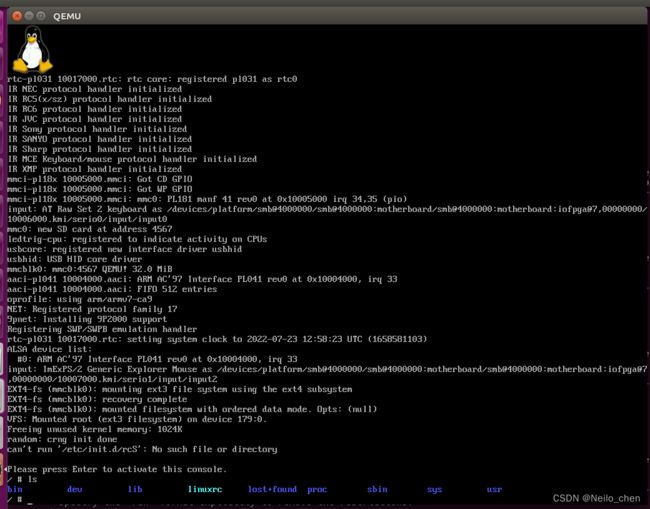
效果就是模拟在显示器上显示控制台画面,因此可以调试写framebuffer刷屏的程序效果,下图执行程序向/dev/fb0写入,将屏幕刷成蓝色:
