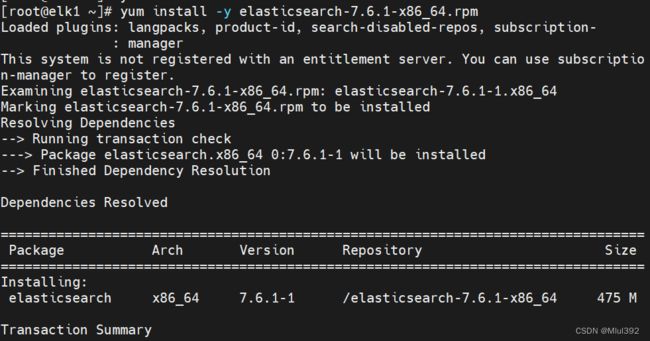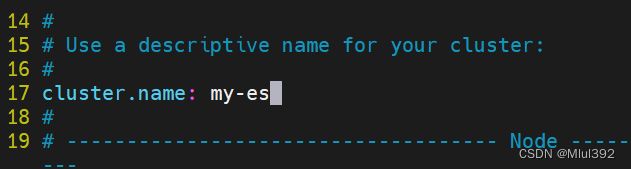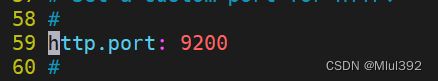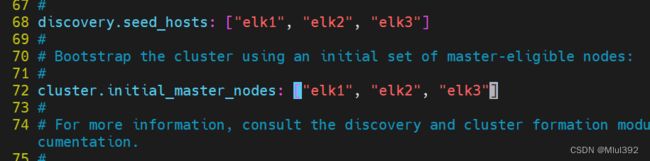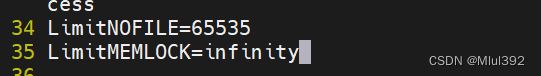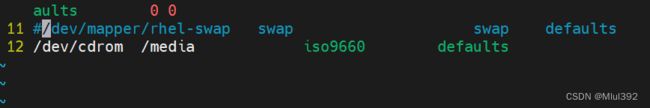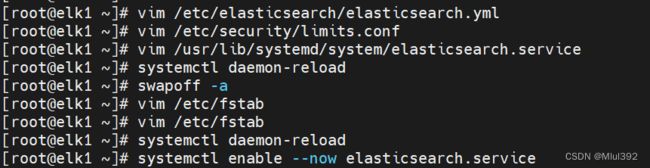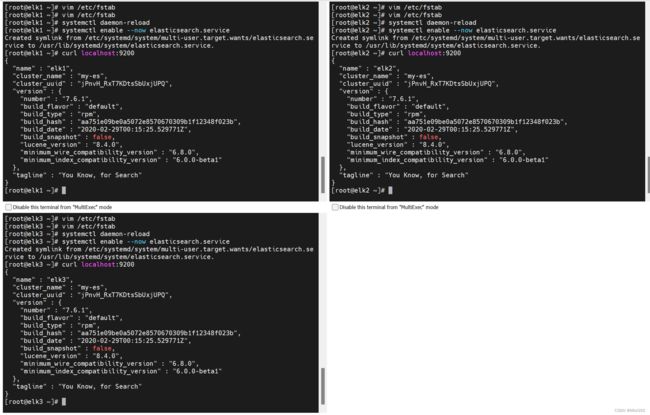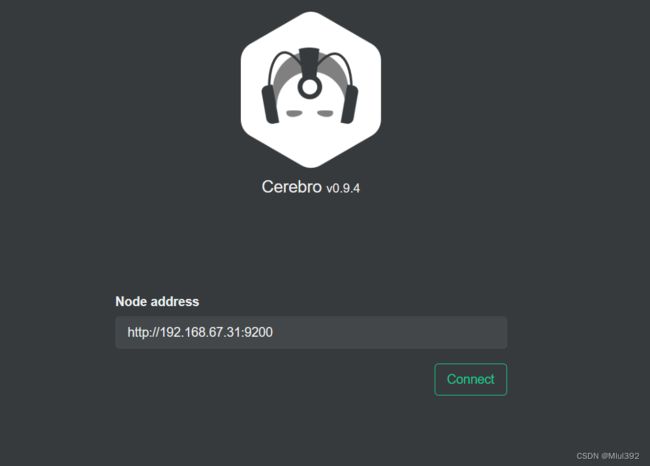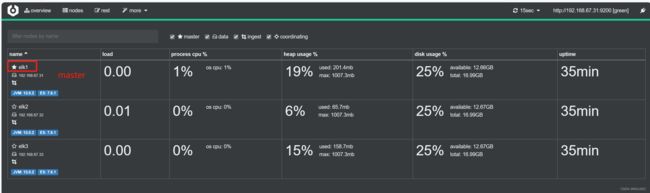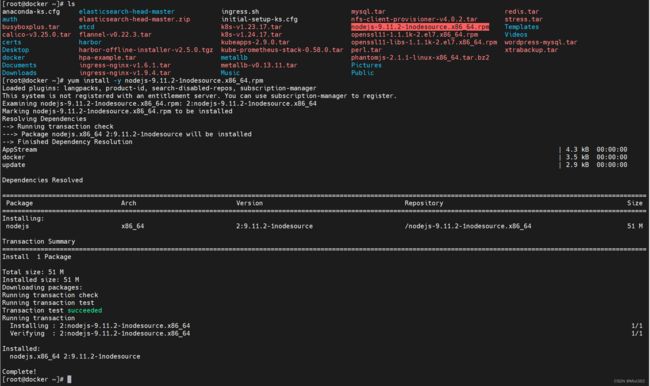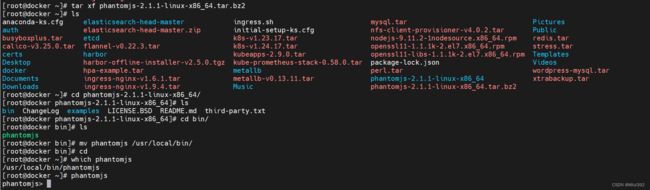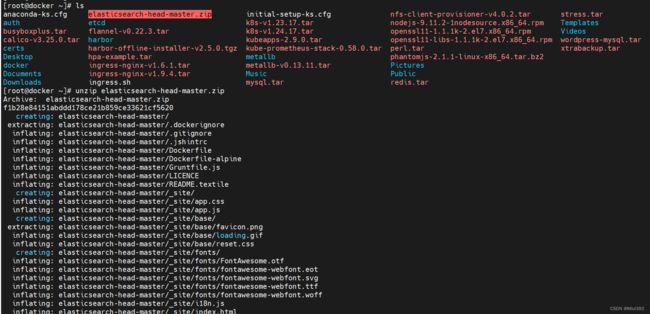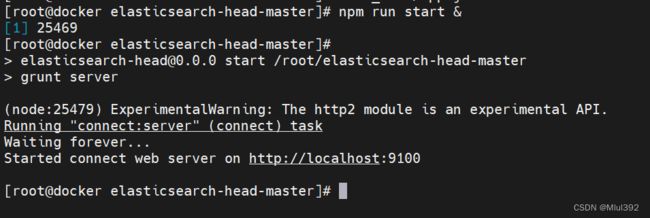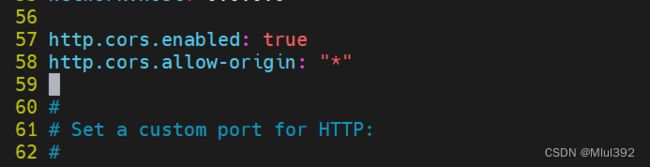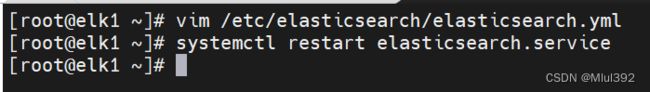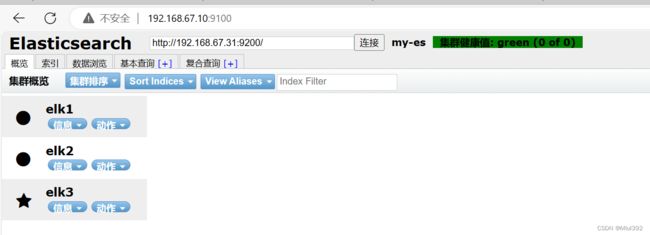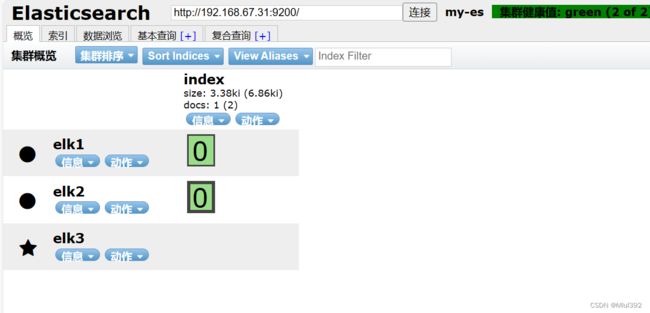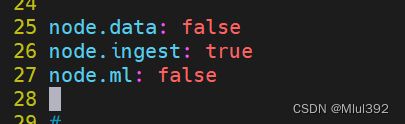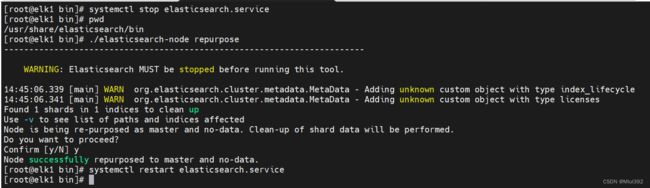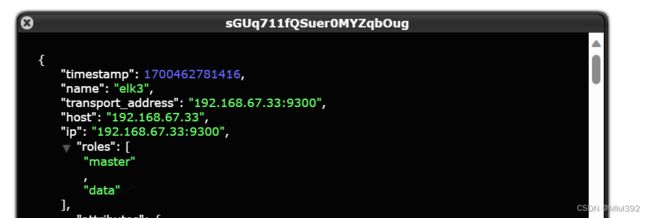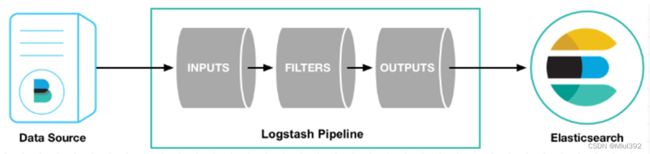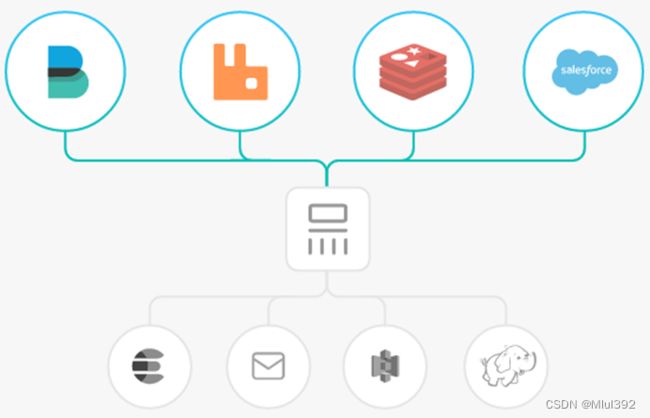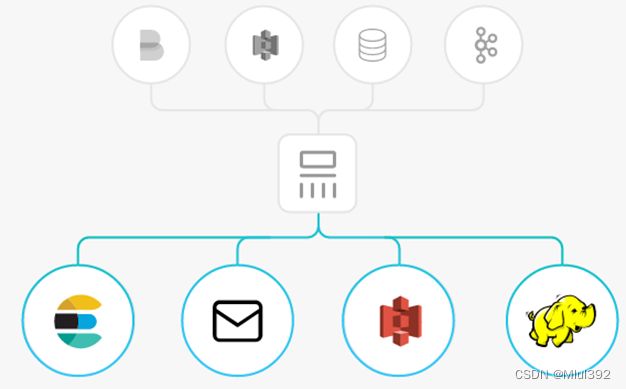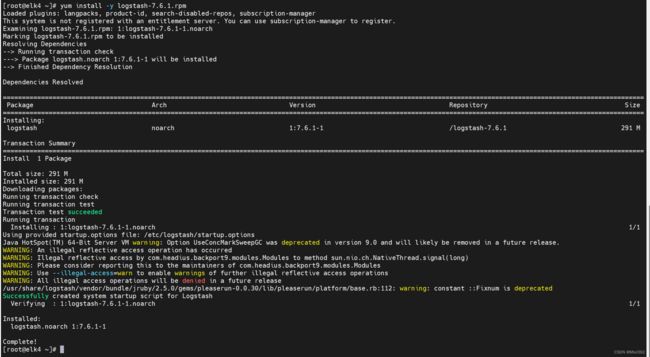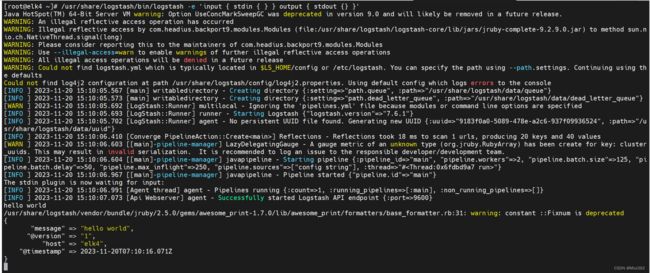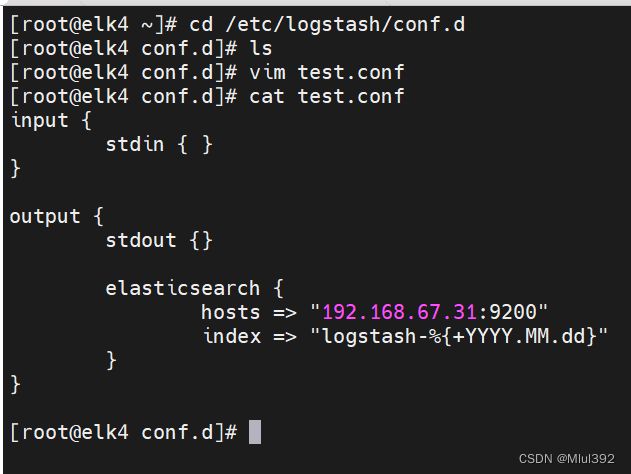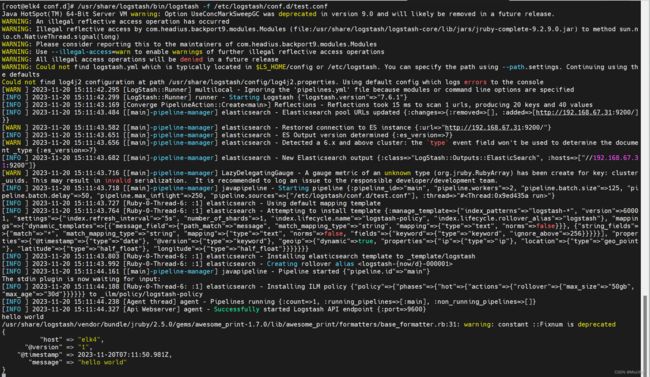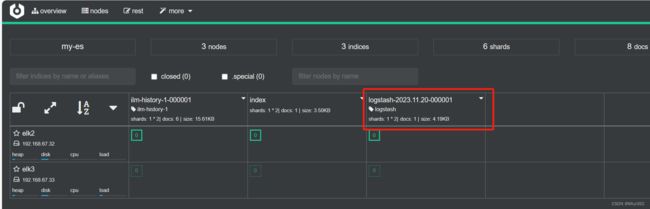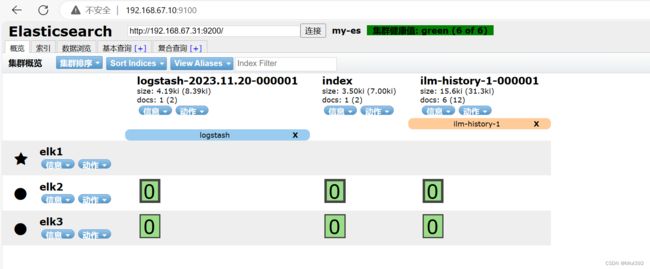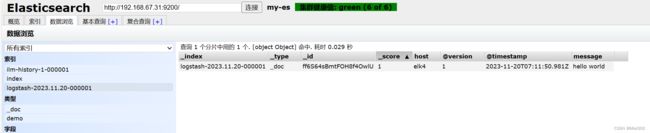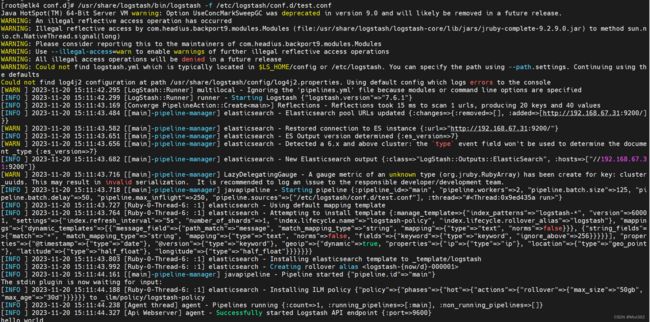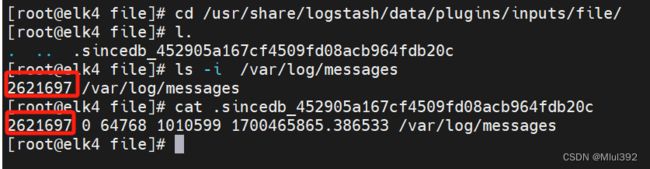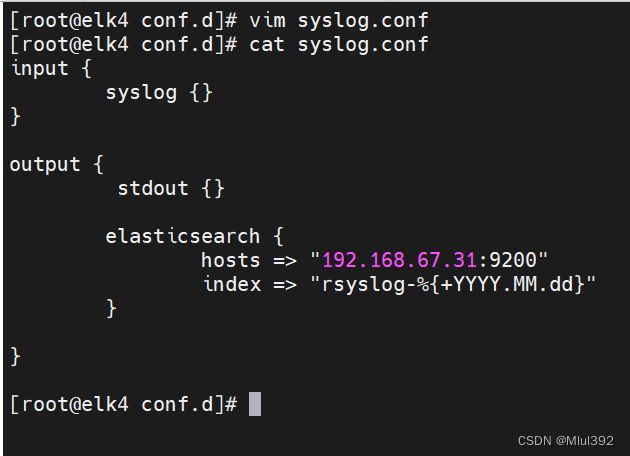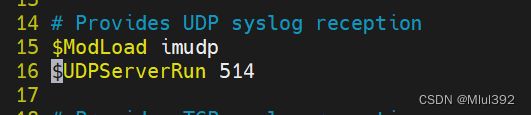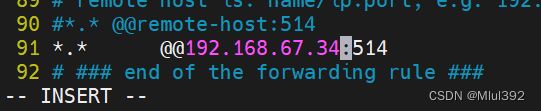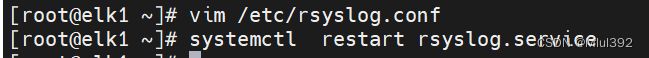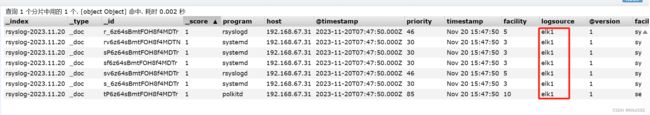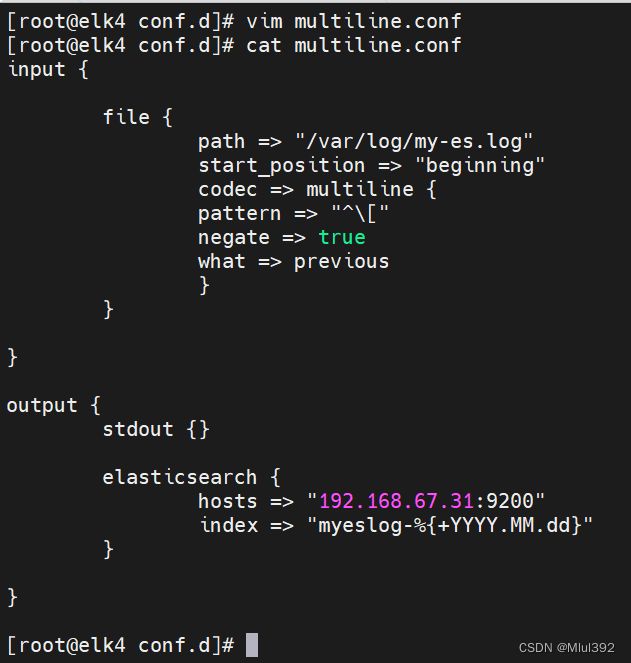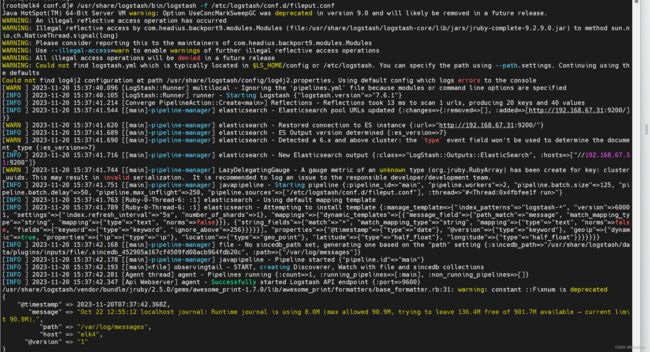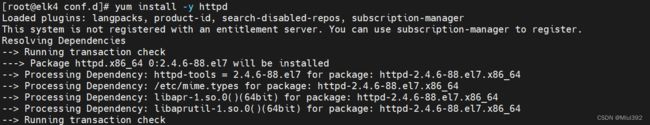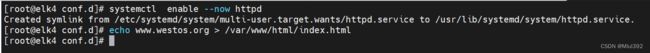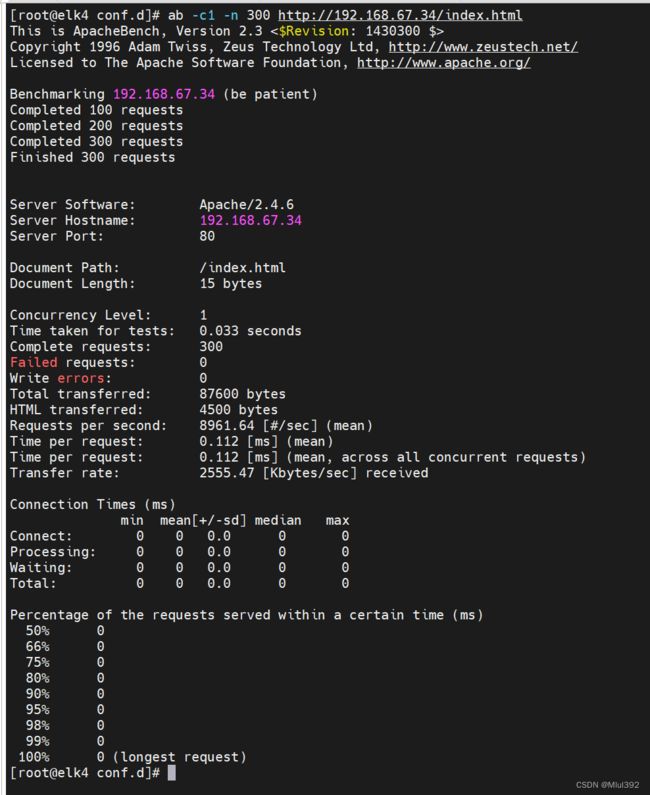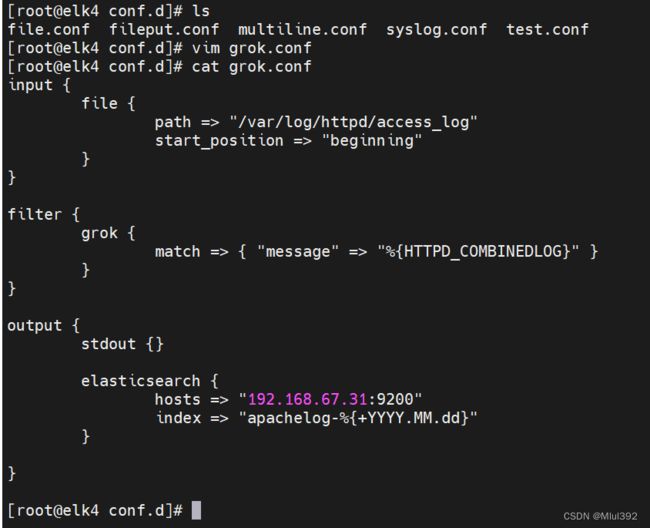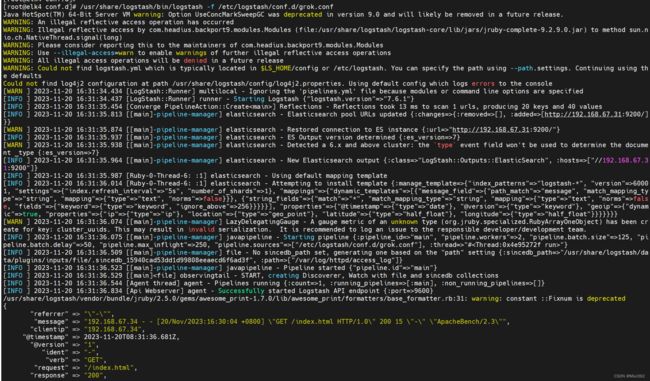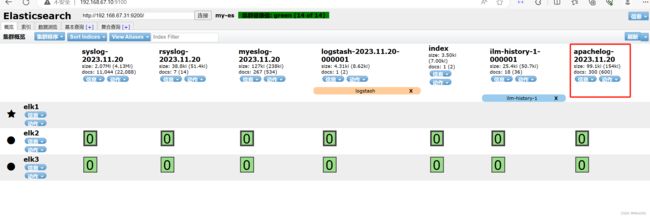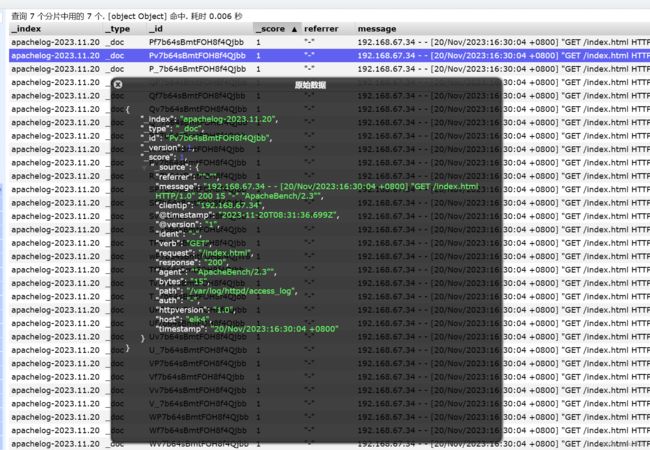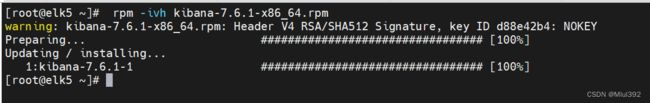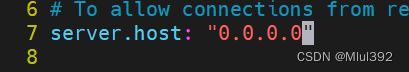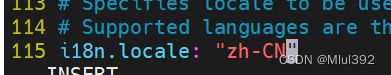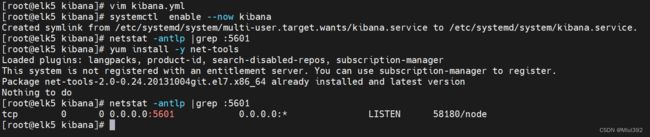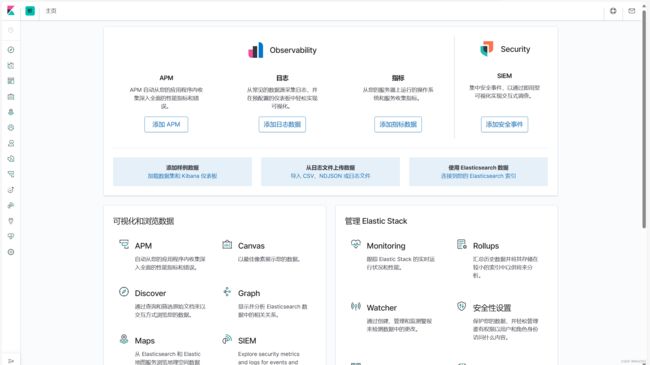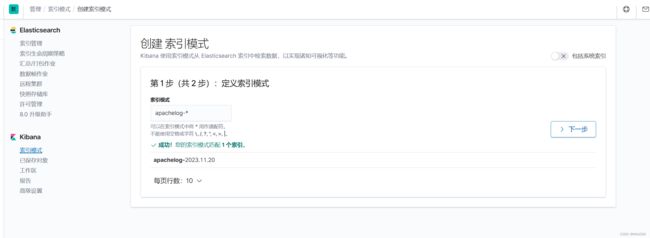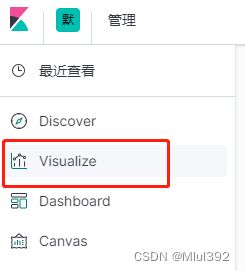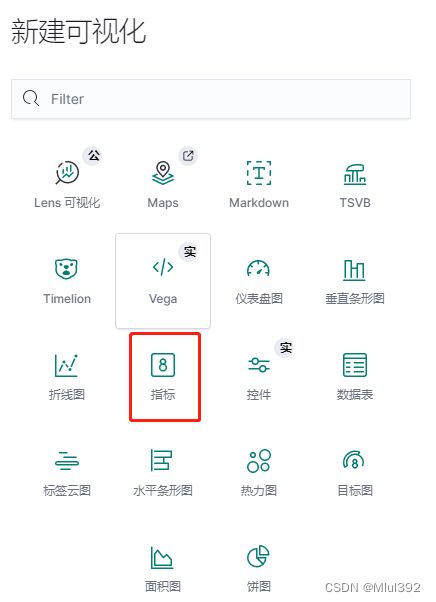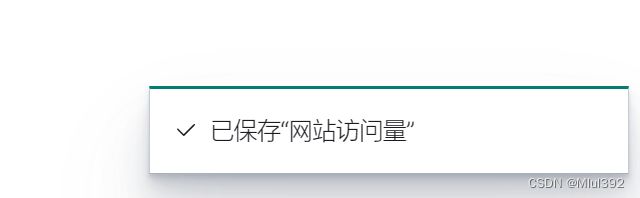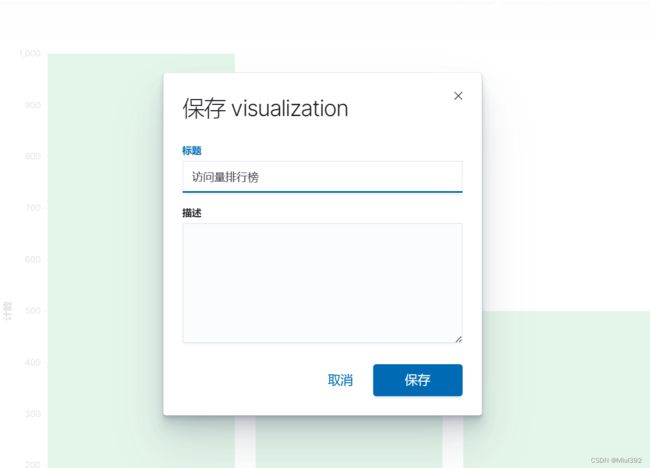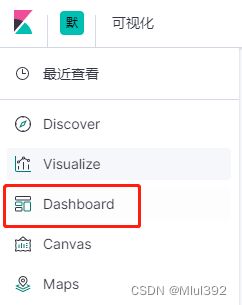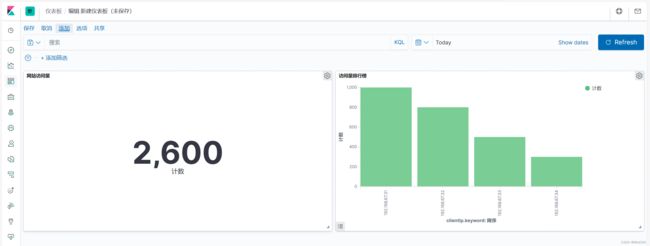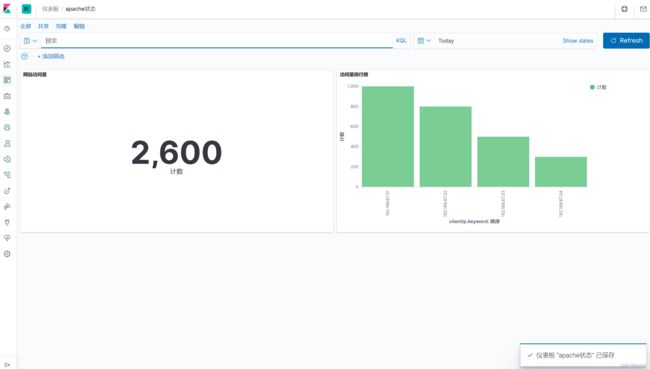ELK企业级日志分析平台
目录
一、elasticsearch
1、集群部署
2、cerebro部署
3、elasticsearch-head插件部署
4、elasticsearch集群角色分类
二、logstash
1、部署
2、elasticsearch输出插件
3、file输入插件
4、file输出插件
5、syslog 插件
6、多行过滤插件
7、grok过滤
三、kibana数据可视化
1、部署
2、定制数据可视化
(1)网站访问量
(2)访问量排行榜
(3)创建dashboard(仪表盘),大屏展示
四、ES集群监控
1、启用xpack认证
2、metricbeat监控
3、filebeat日志采集
一、elasticsearch
Elasticsearch 是一个开源的分布式搜索分析引擎,建立在一个全文搜索引擎库 Apache Lucene基础之上。
Elasticsearch 不仅仅是 Lucene,并且也不仅仅只是一个全文搜索引擎:
- 一个分布式的实时文档存储,每个字段 可以被索引与搜索
- 一个分布式实时分析搜索引擎
- 能胜任上百个服务节点的扩展,并支持 PB 级别的结构化或者非结构化数据
基础模块
- cluster:管理集群状态,维护集群层面的配置信息。
- alloction:封装了分片分配相关的功能和策略。
- discovery:发现集群中的节点,以及选举主节点。
- gateway:对收到master广播下来的集群状态数据的持久化存储。
- indices:管理全局级的索引设置。
- http:允许通过JSON over HTTP的方式访问ES的API。
- transport:用于集群内节点之间的内部通信。
- engine:封装了对Lucene的操作及translog的调用。
elasticsearch应用场景:
- 信息检索
- 日志分析
- 业务数据分析
- 数据库加速
- 运维指标监控
官网:https://www.elastic.co/cn/
1、集群部署
| 主机 |
ip |
角色 |
| docker |
192.168.67.10 |
cerebro/elasticsearch-head |
| elk1 |
192.168.67.31 |
elasticsearch |
| elk2 |
192.168.67.32 |
elasticsearch |
| elk3 |
192.168.67.33 |
elasticsearch |
| elk4 |
192.168.67.34 |
logstash |
| elk5 |
192.168.67.35 |
kibana |
软件安装
rpm -ivh elasticsearch-7.6.1-x86_64.rpm修改配置
cluster.name: my-es
path.data: /var/lib/elasticsearch
path.logs: /var/log/elasticsearch
bootstrap.memory_lock: true
network.host: 0.0.0.0
http.port: 9200
discovery.seed_hosts: ["server1", "server2", "server3"]
cluster.initial_master_nodes: ["server1", "server2", "server3"]
系统设置
vim /etc/security/limits.conf
elasticsearch soft memlock unlimited
elasticsearch hard memlock unlimited
elasticsearch - nofile 65535
elasticsearch - nproc 4096
vim /usr/lib/systemd/system/elasticsearch.service
[service]
...
LimitMEMLOCK=infinity
systemctl daemon-reload
swapoff -a
vim /etc/fstab
#/dev/mapper/rhel-swap swap swap defaults 0 0
systemctl daemon-reload
systemctl enable --now elasticsearch
2、cerebro部署
3、elasticsearch-head插件部署
安装依赖
yum install -y nodejs-9.11.2-1nodesource.x86 64.rpm
tar xf phantomjs-2.1.1-linux-x86 64.tar.bz2
cd phantomjs-2.1.1-linux-x86 64/
cd bin/
mv phantomjs /usr/local/bin/
phantomjs安装插件
rpm -ivh nodejs-9.11.2-1nodesource.x86_64.rpm
unzip elasticsearch-head-master.zip
cd elasticsearch-head-master/
npm install --registry=https://registry.npm.taobao.org
vim _site/app.js
4、elasticsearch集群角色分类
- Master:
- 主要负责集群中索引的创建、删除以及数据的Rebalance等操作。Master不负责数据的索引和检索,所以负载较轻。当Master节点失联或者挂掉的时候,ES集群会自动从其他Master节点选举出一个Leader。
- Data Node:
- 主要负责集群中数据的索引和检索,一般压力比较大。
- Coordinating Node:
- 原来的Client node的,主要功能是来分发请求和合并结果的。所有节点默认就是Coordinating node,且不能关闭该属性。
- Ingest Node:
- •专门对索引的文档做预处理
- Machine learning node:
- 机器学习节点提供了机器学习功能,该节点运行作业并处理机器学习 API 请求.
- 在生产环境下,如果不修改elasticsearch节点的角色信息,在高数据量,高并发的场景下集群容易出现脑裂等问题。
- 默认情况下,elasticsearch集群中每个节点都有成为主节点的资格,也都存储数据,还可以提供查询服务。
- 节点角色是由以下属性控制:(以下是默认值)
- node.master: true
- node.voting_only: false
- node.data: true
- node.ingest: true
- node.ml: true
- xpack.ml.enabled: true
- search.remote.connect: true
- node.master:这个属性表示节点是否具有成为主节点的资格
注意:此属性的值为true,并不意味着这个节点就是主节点。因为真正的主节点,是由多个具有主节点资格的节点进行选举产生的。
- node.data:这个属性表示节点是否存储数据。
- node.ingest: 是否对文档进行预处理。
- search.remote.connect:是否禁用跨集群查询
- 生产集群中可以对这些节点的职责进行划分
- 建议集群中设置3台以上的节点作为master节点,这些节点只负责成为主节点,维护整个集群的状态。
- 再根据数据量设置一批data节点,这些节点只负责存储数据,后期提供建立索引和查询索引的服务,这样的话如果用户请求比较频繁,这些节点的压力也会比较大。
- 所以在集群中建议再设置一批协调节点,这些节点只负责处理用户请求,实现请求转发,负载均衡等功能。
- 节点需求
- master节点:普通服务器即可(CPU、内存 消耗一般)
- data节点:主要消耗磁盘、内存。
- path.data: data1,data2,data3
这样的配置可能会导致数据写入不均匀,建议只指定一个数据路径,磁盘可以使用raid0阵列,而不需要成本高的ssd。
- Coordinating节点:对cpu、memory要求较高。
vim /etc/elasticsearch/elasticsearch.yml
node.master: true
node.data: false
node.ingest: true
node.ml: false
等组合 node.ingest: true 至少一个节点要有如果重启有错误 这个上面有数据需要清理迁移到其他节点
查看:
不同插件查看
二、logstash
- Logstash是一个开源的服务器端数据处理管道。
- logstash拥有200多个插件,能够同时从多个来源采集数据,转换数据,然后将数据发送到您最喜欢的 “存储库” 中。(大多都是 Elasticsearch。)
- Logstash管道有两个必需的元素,输入和输出,以及一个可选元素过滤器。
- 输入:采集各种样式、大小和来源的数据
- Logstash 支持各种输入选择 ,同时从众多常用来源捕捉事件。
- 能够以连续的流式传输方式,轻松地从您的日志、指标、Web 应用、数据存储以及各种 AWS 服务采集数据。
- 过滤器:实时解析和转换数据
- 数据从源传输到存储库的过程中,Logstash 过滤器能够解析各个事件,识别已命名的字段以构建结构,并将它们转换成通用格式,以便更轻松、更快速地分析和实现商业价值。
- 利用 Grok 从非结构化数据中派生出结构
- 从 IP 地址破译出地理坐标
- 将 PII 数据匿名化,完全排除敏感字段
- 简化整体处理,不受数据源、格式或架构的影响
- 输出:选择您的存储库,导出您的数据
- 尽管 Elasticsearch 是我们的首选输出方向,能够为我们的搜索和分析带来无限可能,但它并非唯一选择。
- Logstash 提供众多输出选择,您可以将数据发送到您要指定的地方,并且能够灵活地解锁众多下游用例。
1、部署
2、elasticsearch输出插件
cd /etc/logstash/conf.d
vim test.conf
input {
stdin { }
}
output {
stdout {}
elasticsearch {
hosts => "192.168.67.31:9200"
index => "logstash-%{+YYYY.MM.dd}"
}
}
/usr/share/logstash/bin/logstash -f /etc/logstash/conf.d/test.conf
3、file输入插件
vim fileput.conf
input {
file {
path => "/var/log/messages"
start_position => "beginning"
}
}
output {
stdout {}
elasticsearch {
hosts => "192.168.67.31:9200"
index => "syslog-%{+YYYY.MM.dd}"
}
}
/usr/share/logstash/bin/logstash -f /etc/logstash/conf.d/fileput.conf.sincedb文件保存文件读取进度,避免数据冗余读取
cd /usr/share/logstash/data/plugins/inputs/file/sincedb文件一共6个字段
- inode编号
- 文件系统的主要设备号
- 文件系统的次要设备号
- 文件中的当前字节偏移量
- 最后一个活动时间戳(浮点数)
- 与此记录匹配的最后一个已知路径
删除后重新读取
4、file输出插件
vim file.conf
input {
stdin { }
}
output {
file {
path => "/tmp/logstash.txt"
codec => line { format => "custom format: %{message}"}
}
}
/usr/share/logstash/bin/logstash -f /etc/logstash/conf.d/file.conf5、syslog 插件
vim syslog.conf
input {
syslog {}
}
output {
stdout {}
elasticsearch {
hosts => "192.168.67.31:9200"
index => "rsyslog-%{+YYYY.MM.dd}"
}
}
/usr/share/logstash/bin/logstash -f /etc/logstash/conf.d/syslog.conf6、多行过滤插件
多行过滤可以把多行日志记录合并为一行事件
cd /var/log/elasticsearch
scp my-es.log elk4:/var/log/
在elk4上执行
vim multiline.conf
input {
file {
path => "/var/log/my-es.log"
start_position => "beginning"
codec => multiline {
pattern => "^\["
negate => true
what => previous
}
}
}
output {
stdout {}
elasticsearch {
hosts => "192.168.67.31:9200"
index => "myeslog-%{+YYYY.MM.dd}"
}
}
/usr/share/logstash/bin/logstash -f /etc/logstash/conf.d/multiline.conf7、grok过滤
安装httpd
yum install -y httpd
systemctl enablel --now httpd
echo www.westos.org > /var/www/html/index.html
访问此站点生成日志信息
ab -c1 -n 300 http://192.168.67.34/index.html编写文件
vim grok.conf
input {
file {
path => "/var/log/httpd/access_log"
start_position => "beginning"
}
}
filter {
grok {
match => { "message" => "%{HTTPD_COMBINEDLOG}" }
}
}
output {
stdout {}
elasticsearch {
hosts => "192.168.67.31:9200"
index => "apachelog-%{+YYYY.MM.dd}"
}
}
/usr/share/logstash/bin/logstash -f /etc/logstash/conf.d/grok.conf
三、kibana数据可视化
- Kibana 核心产品搭载了一批经典功能:柱状图、线状图、饼图、旭日图,等等。
- 将地理数据融入任何地图
- 精选的时序性 UI,对您Elasticsearch 中的数据执行高级时间序列分析。
- 利用 Graph 功能分析数据间的关系
1、部署
启动
systemctl enable --now kibana
netstat -antlp |grep :5601
访问:
创建索引
2、定制数据可视化
(1)网站访问量
(2)访问量排行榜
提前在各个节点 ab -c1 -n 500 http://192.168.67.34/index.html 一下
保存视图
(3)创建dashboard(仪表盘),大屏展示
把上面创建的两个可视化添加到仪表板中