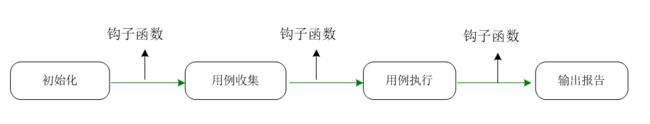pytest合集(9)— Hook钩子函数
一、钩子函数
钩子函数这个称呼是很多开发语言中都会涉及到的一个东西。
1、理解钩子函数
如何理解钩子函数 - 知乎
2、pytest的钩子函数
Hooks钩子函数是pytest框架预留的函数,通过这些钩子我们可以对pytest 用例收集、用例执行、报告输出等各个阶段进行干预。
pytest插件就是用1个或者多个hook函数,也就是钩子函数构成的。如果想要编写新的插件,或者是仅仅改进现有的插件,都必须通过这个hook函数进行。所以想掌握pytest插件二次开发,必须搞定hook函数。
二、钩子函数分类
pytest中的钩子函数按功能一共分为6类:引导钩子,初始化钩子、用例收集钩子、用例执行钩子、报告钩子、调试钩子。
pytest内置hooks函数源码文件路径:\site-packages\_pytest\hookspec.py
pytest内置hooks函数源码
1、Bootstrapping hooks 引导钩子
引导钩子要求尽早注册插件(内部插件和 setuptools 插件)。
- pytest_load_initial_conftests(early_config,parser,args): 在命令行选项解析之前实现初始conftest文件的加载。
- pytest_cmdline_preparse(config,args): (废弃)在选项解析之前修改命令行参数。
- pytest_cmdline_parse(pluginmanager,args): 返回一个初始化的配置对象,解析指定的args。
- pytest_cmdline_main(config): 要求执行主命令行动作。默认实现将调用configure hooks和runtest_mainloop。
2、Initialization hooks 初始化钩子
初始化钩子调用插件和conftest.py文件。
- pytest_addoption(parser): 注册argparse样式的选项和ini样式的配置值,这些值在测试运行开始时被调用一次。
- pytest_addhooks(pluginmanager): 在插件注册时调用,以允许通过调用来添加新的挂钩
- pytest_configure(config): 允许插件和conftest文件执行初始配置。
- pytest_unconfigure(config): 在退出测试过程之前调用。
- pytest_sessionstart(session): 在Session创建对象之后,执行收集并进入运行测试循环之前调用。
- pytest_sessionfinish(session,exitstatus): 在整个测试运行完成后调用,就在将退出状态返回系统之前。
- pytest_plugin_registered(plugin,manager):一个新的pytest插件已注册。
3、Collection hooks 测试用例收集钩子
pytest调用以下钩子函数来收集测试文件及目录。
- pytest_collection(session): 执行给定会话的收集协议。
- pytest_collect_directory(path, parent): 在遍历目录以获取集合文件之前调用。
- pytest_collect_file(path, parent) 为给定的路径创建一个收集器,如果不相关,则创建“无”。
- pytest_pycollect_makemodule(path: py._path.local.LocalPath, parent) 返回给定路径的模块收集器或无。
- pytest_pycollect_makeitem(collector: PyCollector, name: str, obj: object) 返回模块中Python对象的自定义项目/收集器,或者返回None。在第一个非无结果处停止
- pytest_generate_tests(metafunc: Metafunc) 生成(多个)对测试函数的参数化调用。
- pytest_make_parametrize_id(config: Config, val: object, argname: str) 返回val 将由@ pytest.mark.parametrize调用使用的给定用户友好的字符串表示形式,如果挂钩不知道,则返回None val。
- pytest_collection_modifyitems(session: Session, config: Config, items: List[Item]) 在执行收集后调用。可能会就地过滤或重新排序项目。
- pytest_collection_finish(session: Session) 在执行并修改收集后调用。
4、Test running (runtest) hooks 测试运行钩子
运行测试相关的钩子,接收一个pytest.Item对象。
- pytest_runtestloop(session: Session) 执行主运行测试循环(收集完成后)。
- pytest_runtest_protocol(item: Item, nextitem: Optional[Item]) 对单个测试项目执行运行测试协议。
- pytest_runtest_logstart(nodeid: str, location: Tuple[str, Optional[int], str]) 在运行单个项目的运行测试协议开始时调用。
- pytest_runtest_logfinish(nodeid: str, location: Tuple[str, Optional[int], str])在为单个项目运行测试协议结束时调用。
- pytest_runtest_setup(item: Item) 调用以执行测试项目的设置阶段。
- pytest_runtest_call(item: Item) 调用以运行测试项目的测试(调用阶段)。
- pytest_runtest_teardown(item: Item, nextitem: Optional[Item]) 调用以执行测试项目的拆卸阶段。
- pytest_runtest_makereport(item: Item, call: CallInfo[None]) 被称为为_pytest.reports.TestReport测试项目的每个设置,调用和拆卸运行测试阶段创建一个。
- pytest_pyfunc_call(pyfuncitem: Function) 调用基础测试功能。
5、Reporting hooks 测试报告钩子
与会话相关,断言相关的测试报告钩子。
- pytest_collectstart(collector: Collector) 收集器开始收集。
- pytest_make_collect_report(collector: Collector) 执行collector.collect()并返回一个CollectReport。
- pytest_itemcollected(item: Item) 我们刚刚收集了一个测试项目。
- pytest_collectreport(report: CollectReport) 收集器完成收集。
- pytest_deselected(items: Sequence[Item]) 要求取消选择的测试项目,例如按关键字。
- pytest_report_header(config: Config, startdir: py._path.local.LocalPath) 返回要显示为标题信息的字符串或字符串列表,以进行终端报告。
- pytest_report_collectionfinish(config: Config, startdir: py._path.local.LocalPath, items: Sequence[Item]) 返回成功完成收集后将显示的字符串或字符串列表。
- pytest_report_teststatus(report: Union[CollectReport, TestReport], config: Config) 返回结果类别,简写形式和详细词以进行状态报告。
- pytest_terminal_summary(terminalreporter: TerminalReporter, exitstatus: ExitCode, config: Config) 在终端摘要报告中添加一个部分。
- pytest_fixture_setup(fixturedef: FixtureDef[Any], request: SubRequest) 执行夹具设置执行。
- pytest_fixture_post_finalizer(fixturedef: FixtureDef[Any], request: SubRequest) 在夹具拆除之后但在清除缓存之前调用,因此夹具结果fixturedef.cached_result仍然可用(不是 None)
- pytest_warning_captured(warning_message: warnings.WarningMessage, when: Literal[‘config’, ‘collect’, ‘runtest’], item: Optional[Item], location: Optional[Tuple[str, int, str]]) (已弃用)处理内部pytest警告插件捕获的警告。
- pytest_warning_recorded(warning_message: warnings.WarningMessage, when: Literal[‘config’, ‘collect’, ‘runtest’], nodeid: str, location: Optional[Tuple[str, int, str]]) 处理内部pytest警告插件捕获的警告。
- pytest_runtest_logreport(report: TestReport) 处理项目的_pytest.reports.TestReport每个设置,调用和拆卸运行测试阶段产生的结果。
- pytest_assertrepr_compare(config: Config, op: str, left: object, right: object) 返回失败断言表达式中的比较的说明。
- pytest_assertion_pass(item: Item, lineno: int, orig: str, expl: str) (实验性的)在断言通过时调用。
6、Debugging/Interaction hooks 调试/交互钩子
有几个钩子可以用于特殊报告或与异常交互。
- pytest_internalerror(excrepr: ExceptionRepr, excinfo: ExceptionInfo[BaseException]) 要求内部错误。返回True以禁止对将INTERNALERROR消息直接打印到sys.stderr的回退处理。
- pytest_keyboard_interrupt(excinfo: ExceptionInfo[Union[KeyboardInterrupt, Exit]]) 要求键盘中断。
- pytest_exception_interact(node: Union[Item, Collector], call: CallInfo[Any], report: Union[CollectReport, TestReport]) 在引发可能可以交互处理的异常时调用。
- pytest_enter_pdb(config: Config, pdb: pdb.Pdb) 调用了pdb.set_trace()。
三、使用钩子函数
1、定制化HTML格式的测试报告
如使用pytest-html插件生成HTML格式的测试报告的时候,可以在conftest文件中使用钩子函数来自定义测试报告内容。
"""
#!/usr/bin/env python
# -*- coding:utf-8 -*-
@Project : pytest-demo
@File : conftest.py
@Author : 057776
@Time : 2022/8/16 15:55
"""
from datetime import datetime
from py.xml import html
import pytest
#
# 运行测试前修改环境信息
def pytest_configure(config):
config._metadata["foo"] = "bar"
# 运行测试后修改环境信息
@pytest.hookimpl(tryfirst=True)
def pytest_sessionfinish(session, exitstatus):
session.config._metadata["foo"] = "bar"
# 编辑报告标题
def pytest_html_report_title(report):
report.title = "My very own title!"
# 编辑摘要信息
def pytest_html_results_summary(prefix, summary, postfix):
prefix.extend([html.p("foo: bar")])
# 测试结果表格
def pytest_html_results_table_header(cells):
cells.insert(1, html.th("Time", class_="sortable time", col="time"))
cells.pop()
def pytest_html_results_table_row(report, cells):
cells.insert(1, html.td(datetime.utcnow(), class_="col-time"))
cells.pop()
#
其中 pytest_configure,pytest_sessionfinish是pytest内置的钩子函数。
其它的钩子函数是属于pytest-html插件的,附上pytest-html插件的hooks.py源码:
# This Source Code Form is subject to the terms of the Mozilla Public
# License, v. 2.0. If a copy of the MPL was not distributed with this
# file, You can obtain one at http://mozilla.org/MPL/2.0/.
def pytest_html_report_title(report):
""" Called before adding the title to the report """
def pytest_html_results_summary(prefix, summary, postfix):
""" Called before adding the summary section to the report """
def pytest_html_results_table_header(cells):
""" Called after building results table header. """
def pytest_html_results_table_row(report, cells):
""" Called after building results table row. """
def pytest_html_results_table_html(report, data):
""" Called after building results table additional HTML. """
reference:
API Reference — pytest documentation
Pytest权威教程21-API参考-04-钩子(Hooks) - 韩志超 - 博客园