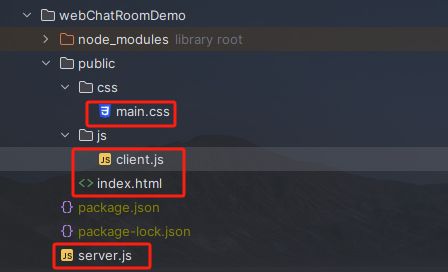SocketIo的使用和基于SocketIO的聊天室
Socket.IO 是一个库,可以在客户端和服务器之间实现 低延迟, 双向 和 基于事件的 通信。
一、Socket.IO的特点
以下是 Socket.IO 在普通 WebSockets 上提供的功能:
1、HTTP 长轮询回退
如果无法建立 WebSocket 连接,连接将回退到 HTTP 长轮询。
这个特性是人们在十多年前创建项目时使用 Socket.IO 的原因(!),因为浏览器对 WebSockets 的支持仍处于起步阶段。
即使现在大多数浏览器都支持 WebSockets(超过97%),它仍然是一个很棒的功能,因为我们仍然会收到来自用户的报告,这些用户无法建立 WebSocket 连接,因为他们使用了一些错误配置的代理。
2、自动重新连接
在某些特定情况下,服务器和客户端之间的 WebSocket 连接可能会中断,而双方都不知道链接的断开状态。
这就是为什么 Socket.IO 包含一个心跳机制,它会定期检查连接的状态。
当客户端最终断开连接时,它会以指数回退延迟自动重新连接,以免使服务器不堪重负。
3、数据包缓冲
当客户端断开连接时,数据包会自动缓冲,并在重新连接时发送。
4、收到后的回调
Socket.IO 提供了一种方便的方式来发送事件和接收响应
5、广播
在服务器端,您可以向所有连接的客户端或客户端的子集发送事件
6、多路复用
命名空间允许您在单个共享连接上拆分应用程序的逻辑。例如,如果您想创建一个只有授权用户才能加入的“管理员”频道
更多信息请访问socketIO的介绍文档
二、Socket.IO发送消息常见的方式
socket.io用on函数给调用的时间注册调用函数,用emit函数来发送时间,以此来时间客户端和服务器两端的通信,常用的使用方式如下:
1、只发送事件
发送端代码:
socket.emit('action');
表示发送了一个action命令,命令是字符串的,在另一端接收时,可以这么写:
socket.on('action',function(){
...
});
2、发送事件和一个数据
发送端:
socket.emit('action',data);
表示发送了一个action命令,还有data数据,在另一端接收时,可以这么写:
socket.on('action',function(data){
...
});
3、发送事件和多个数据
发送端:
socket.emit('action',arg1,arg2);
表示发送了一个action命令,还有两个数据,在另一端接收时,可以这么写:
socket.on('action',function(arg1,arg2){
...
});
如果是多个参数,就在后面加参数就行了
4、发送事件和数据及回调函数
在emit方法中包含回调函数,例如:
socket.emit('action',data, function(arg1,arg2){
...
} );
那么这里面有一个回调函数可以在另一端调用,另一端可以这么写:
socket.on('action',function(data,fn){
...
fn('a','b');
...
});
三、emit发送消息的范围
下面是emit不同方法发送消息的范围:
// 只发给sender。 sending to the client
socket.emit('hello', 'can you hear me?', 1, 2, 'abc');
// 发给所有人,除了sender。 sending to all clients except sender
socket.broadcast.emit('broadcast', 'hello friends!');
// 发给game房间所有人,除了sender。 sending to all clients in 'game' room except sender
socket.to('game').emit('nice game', "let's play a game");
// 发给game1和/或game2所有人,除了sender。 sending to all clients in 'game1' and/or in 'game2' room, except sender
socket.to('game1').to('game2').emit('nice game', "let's play a game (too)");
// 发给game房间所有人,包含sender。 sending to all clients in 'game' room, including sender
io.in('game').emit('big-announcement', 'the game will start soon');
// 发给域名myNamespacs所有人,包含sender。 sending to all clients in namespace 'myNamespace', including sender
io.of('myNamespace').emit('bigger-announcement', 'the tournament will start soon');
// 发给域名myNamespace里room房间的所有人,包含sender。 sending to a specific room in a specific namespace, including sender
io.of('myNamespace').to('room').emit('event', 'message');
// 发给某一个人 sending to individual socketid (private message)
io.to(`${socketId}`).emit('hey', 'I just met you');
四、聊天室实现
1、项目结构
2、server.js
server.js实现了一个web服务器,主要的功能有两个
- 实现一个nodejs的服务器,让浏览器能够加载到聊天网页
- 用socket.io实现服务端接受客户连接和发送消息的功能
其代码如下:
'use strict'
// 配置日志
const log4j = require('log4js');
const logger = log4j.getLogger();
// 配置http服务器
const {createServer} = require('http');
const express = require('express');
const serveIndex = require('serve-index');
const app = express();
// 配置静态文件,位置不能乱
app.use(serveIndex('./public'));
app.use(express.static('./public'));
// 创建http服务器
const http_server = createServer(app);
// 配置socket io
const {Server} = require("socket.io");
// 让socketIo监听https服务器
const io = new Server(http_server);
// 配置socket发送消息逻辑
io.on('connection', (socket) => {
logger.info('socket connection : ', socket);
//socket.emit('joined',room,socket.id);只给当前用户发送
//socket.to(room).emit('joined', room, socket.id);//除自己之外
//io.in(room).emit('joined', room, socket.id)//房间内所有人
//socket.broadcast.emit('joined', room, socket.id);//除自己,全部站点
// 加入房间的处理逻辑
socket.on('join', (room, userName) => {
logger.info(`user join in. userName=${userName},room=${room}`);
// socket加入room中
socket.join(room);
// 发送给当前用户用户加入成功
socket.emit('joined', room, socket.id);
});
// 离开房间的处理逻辑
socket.on('leave', (room, userName) => {
logger.info(`user leave. userName=${userName},room=${room}`);
socket.leave(room);
socket.emit('leaved', room, socket.id);
})
// 发送消息逻辑
socket.on('message', (room, data) => {
// 给房间内的所有人发送消息(包括自己)
io.in(room).emit('message', data);
//不给自己发,只给别人发(前端需要适配自己发送的内容到消息显示框)
//socket.to(room).emit('message', data);
})
});
//启动服务器
http_server.listen(80);
3、index.html
index.html是聊天的网页,代码如下:
<html>
<head>
<title>Chat roomtitle>
<link rel="stylesheet" href="./css/main.css">
head>
<body>
<table align="center">
<tr>
<td>
<label>UserName:label>
<input type="text" id="userName">
td>
tr>
<tr>
<td>
<label>Room:label>
<input type="text" id="room">
<button id="connect">Connectbutton>
<button id="leave">Leavebutton>
td>
tr>
<tr>
<td>
<label>Content: label><br>
<textarea disabled style="line-height: 1.5;" id="content" rows="10" cols="100">textarea>
td>
tr>
<tr>
<td>
<label>Input: label><br>
<textarea disabled id="input" rows="3" cols="100">textarea>
td>
tr>
<tr>
<td>
<button disabled id="send">Sendbutton>
td>
tr>
table>
<script src="/socket.io/socket.io.js">script>
<script src="./js/client.js">script>
body>
html>
4、main.css
main.css是index.html的布局格式文件,代码如下:
/*
* Copyright (c) 2015 The WebRTC project authors. All Rights Reserved.
*
* Use of this source code is governed by a BSD-style license
* that can be found in the LICENSE file in the root of the source
* tree.
*/
button {
margin: 0 20px 25px 0;
vertical-align: top;
width: 134px;
}
div#getUserMedia {
padding: 0 0 8px 0;
}
div.input {
display: inline-block;
margin: 0 4px 0 0;
vertical-align: top;
width: 310px;
}
div.input > div {
margin: 0 0 20px 0;
vertical-align: top;
}
div.output {
background-color: #eee;
display: inline-block;
font-family: 'Inconsolata', 'Courier New', monospace;
font-size: 0.9em;
padding: 10px 10px 10px 25px;
position: relative;
top: 10px;
white-space: pre;
width: 270px;
}
section#statistics div {
display: inline-block;
font-family: 'Inconsolata', 'Courier New', monospace;
vertical-align: top;
width: 308px;
}
section#statistics div#senderStats {
margin: 0 20px 0 0;
}
section#constraints > div {
margin: 0 0 20px 0;
}
section#video > div {
display: inline-block;
margin: 0 20px 0 0;
vertical-align: top;
width: calc(50% - 22px);
}
section#video > div div {
font-size: 0.9em;
margin: 0 0 0.5em 0;
width: 320px;
}
h2 {
margin: 0 0 1em 0;
}
section#constraints label {
display: inline-block;
width: 156px;
}
section {
margin: 0 0 20px 0;
padding: 0 0 15px 0;
}
section#video {
width: calc(100% + 20px);
}
video {
--width: 90%;
display: inline-block;
width: var(--width);
height: calc(var(--width) * 0.75);
margin: 0 0 10px 0;
}
@media screen and (max-width: 720px) {
button {
font-weight: 500;
height: 56px;
line-height: 1.3em;
width: 90px;
}
div#getUserMedia {
padding: 0 0 40px 0;
}
section#statistics div {
width: calc(50% - 14px);
}
video {
display: inline-block;
width: var(--width);
height: 96px;
}
}
5、client.js
client.js文件是客户端的处理逻辑文件,包括发送和显示消息,连接服务器等
'use strict'
// 获取页面组建
const userNameInput = document.querySelector('input#userName');
const roomInput = document.querySelector('input#room');
const connectBtn = document.querySelector('button#connect');
const leaveBtn = document.querySelector('button#leave');
const contentArea = document.querySelector('textarea#content');
const inputArea = document.querySelector('textarea#input');
const sendBtn = document.querySelector('button#send');
var socket;
// 连接逻辑
connectBtn.onclick = () => {
//连接
socket = io();
// 成功加入后的逻辑
socket.on('joined', (room, id) => {
console.log(`join in successful,room=${room},socketId=${id}`);
connectBtn.disabled = true;
leaveBtn.disabled = false;
inputArea.disabled = false;
sendBtn.disabled = false;
roomInput.disabled = true;
userNameInput.disabled = true;
});
//离开成功的逻辑
socket.on('leaved', (room, id) => {
console.log(`user leave ,room=${room},socketId=${id}`);
connectBtn.disabled = false;
leaveBtn.disabled = true;
inputArea.disabled = true;
sendBtn.disabled = true;
roomInput.disabled = false;
userNameInput.disabled = false;
socket.disconnect();
});
// 断开连接
socket.on('disconnect', (socket) => {
connectBtn.disabled = false;
leaveBtn.disabled = true;
inputArea.disabled = true;
sendBtn.disabled = true;
roomInput.disabled = false;
userNameInput.disabled = false;
});
// 接受到消息的逻辑
socket.on('message', (data) => {
//窗口总是显示最后的内容
contentArea.scrollTop = contentArea.scrollHeight;
contentArea.value = contentArea.value + data + '\r';
});
// 发送加入的信令
socket.emit('join', roomInput.value, userNameInput.value);
}
//断开连接
leaveBtn.onclick = () => {
socket.emit('leave', roomInput.value, userNameInput.value);
}
//发送消息的逻辑
sendBtn.onclick = () => {
sendMessage();
}
// 回车发送消息的逻辑
inputArea.onkeypress = (event) => {
//回车发送消息
if (event.keyCode !== 13) {
return;
}
sendMessage();
//阻止默认行为
event.preventDefault();
}
function sendMessage() {
let data = userNameInput.value + ' : ' + inputArea.value;
socket.emit('message', roomInput.value, data);
inputArea.value = '';
}
6、启动服务器
找到项目所在的目录,安装项目需要的模块
npm install express serve-index log4js socket.io
用以下命令启动服务器
node server.js
7、功能演示
打开两个浏览器的窗口,分别输入项目地址http://localhost/index.html(如果是别的ip,将localhost换成对应的ip地址),在浏览器上面输入用户名(不同),房间room(相同),点击connect按钮就可以发送消息。
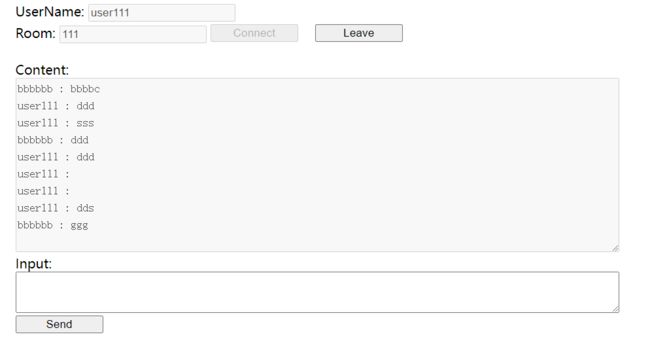
另一个客户端:

后记
个人总结,欢迎转载、评论、批评指正