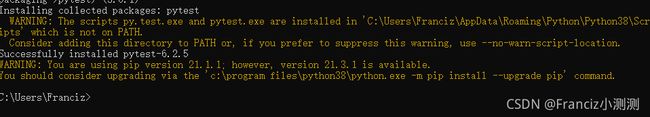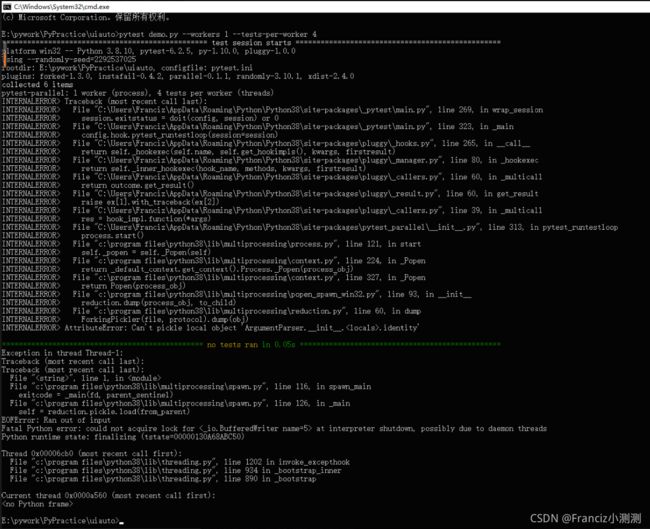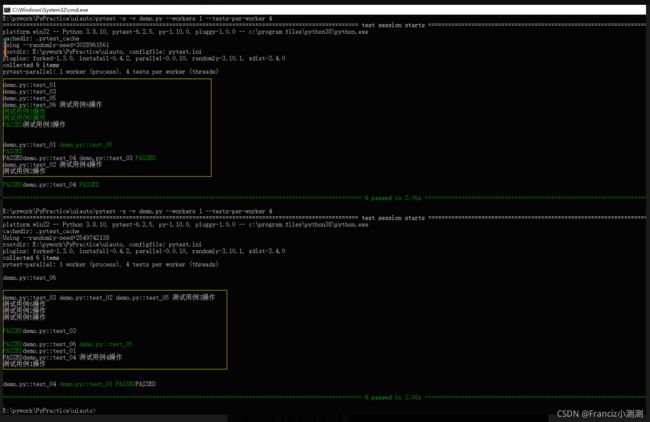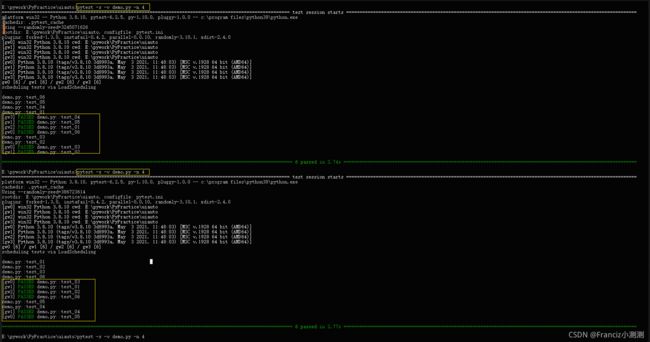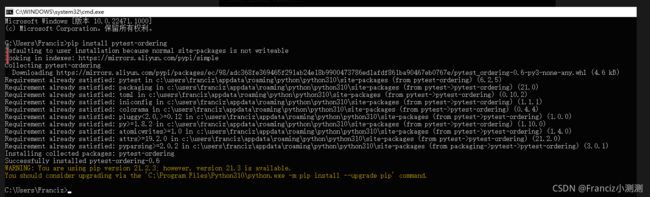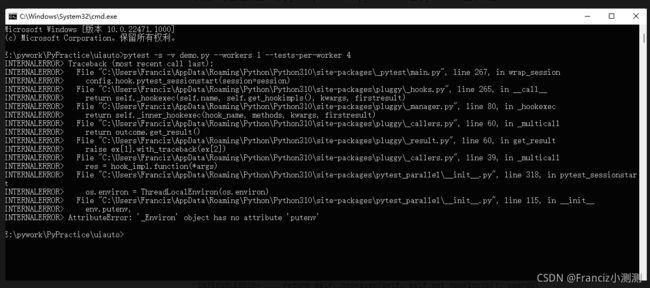win-python-pytest(pytest-parallel/pytest-xdist)自动化测试多线程的验证
win11下的python pytest多线程测试
用到的测试脚本 demo.py
import time
import pytest
def test_01():
time.sleep(1)
print('测试用例1操作')
def test_02():
time.sleep(1)
print('测试用例2操作')
def test_03():
time.sleep(1)
print('测试用例3操作')
def test_04():
time.sleep(1)
print('测试用例4操作')
def test_05():
time.sleep(1)
print('测试用例5操作')
def test_06():
time.sleep(1)
print('测试用例6操作')
前置条件:已经安装 pytest-xdist 和 pytest-parallel,python版本3.8
pip install pytest-xdist
pip install pytest-parallel遇到的问题:
1.win的cmd中出现警告信息WARNING: The scripts py.test.exe and pytest.exe are installed in 'C:\Users\Franciz\AppData\Roaming\Python\Python38\Scripts' which is not on PATH.
解决办法:将此路径添加为环境变量,问题原因是python下载的第三方包放在了一个默认的目录下,这个目录不是环境变量,会导致你的一些命令在cmd中无效;此解决方法也适用于解决 pytest在命令行中使用显示 不是内部命令.
2.pytest-parallel 多线程 报错 INTERNALERRO,一般是因为你安装了最新版 0.0.11
解决办法:
(1)回退版本0.0.10
pip uninstall pytest-parallel
pip install "pytest-parallel==0.0.10"
成功运行的示例:
利用pytest-parallel:1进程4线程运行
pytest -s -v demo.py --workers 1 --tests-per-worker 4
运行两次对比:可以发现用例执行的规则是乱序.
利用pytest-xdist :4进程运行
pytest -s -v demo.py -n 4成功执行的示例(运行了两次),可以发现用例执行的规则是乱序.
综上可得出:
如果想分布式/多线程 执行用例,用例设计必须遵循以下原则:
(1)、用例之间都是独立的,
(2)、用例a不要去依赖用例b,
(3)、用例执行没先后顺序,
(4)、随机都能执行每个用例都能独立运行成功每个用例都能重复运行,不影响其它用例。
3.增加插件:pytest-ordering 用于控制用例的执行顺序
import time
import pytest
@pytest.mark.run(order=6)
def test_01():
time.sleep(1)
print('测试用例1操作')
@pytest.mark.run(order=5)
def test_02():
time.sleep(1)
print('测试用例2操作')
@pytest.mark.run(order=4)
def test_03():
time.sleep(1)
print('测试用例3操作')
@pytest.mark.run(order=3)
def test_04():
time.sleep(1)
print('测试用例4操作')
@pytest.mark.run(order=2)
def test_05():
time.sleep(1)
print('测试用例5操作')
@pytest.mark.run(order=1)
def test_06():
time.sleep(1)
print('测试用例6操作')
if __name__ == "__main__":
# pytest.main(["-s", __file__, '--workers=1', '--tests-per-worker=4'])
# pytest.main(['-s', __file__, '-n=4'])
pytest.main(["-s", "-v", "demo.py"])
pytest -s -v [demo.py](http://demo.py) -n 4
多线程运行后查看结果,仍然是乱序执行case
pytest -s -v [demo.py](http://demo.py) --workers 1 --tests-per-worker 4
多线程运行后查看结果,也是乱序执行case
发现新问题 当前版本的 pytest-parallel 和pytest-xdist 在python3.9上不兼容
具体错误为:
INTERNALERROR> Traceback (most recent call last):
INTERNALERROR> File "/.../venv/lib/python3.9/site-packages/_pytest/main.py", line 255, in wrap_session
INTERNALERROR> config.hook.pytest_sessionstart(session=session)
INTERNALERROR> File "/.../venv/lib/python3.9/site-packages/pluggy/hooks.py", line 286, in __call__
INTERNALERROR> return self._hookexec(self, self.get_hookimpls(), kwargs)
INTERNALERROR> File "/.../venv/lib/python3.9/site-packages/pluggy/manager.py", line 93, in _hookexec
INTERNALERROR> return self._inner_hookexec(hook, methods, kwargs)
INTERNALERROR> File "/.../venv/lib/python3.9/site-packages/pluggy/manager.py", line 84, in
INTERNALERROR> self._inner_hookexec = lambda hook, methods, kwargs: hook.multicall(
INTERNALERROR> File "/.../venv/lib/python3.9/site-packages/pluggy/callers.py", line 208, in _multicall
INTERNALERROR> return outcome.get_result()
INTERNALERROR> File "/.../venv/lib/python3.9/site-packages/pluggy/callers.py", line 80, in get_result
INTERNALERROR> raise ex[1].with_traceback(ex[2])
INTERNALERROR> File "/.../venv/lib/python3.9/site-packages/pluggy/callers.py", line 187, in _multicall
INTERNALERROR> res = hook_impl.function(*args)
INTERNALERROR> File "/.../venv/lib/python3.9/site-packages/pytest_parallel/__init__.py", line 219, in pytest_sessionstart
INTERNALERROR> os.environ = ThreadLocalEnviron(os.environ)
INTERNALERROR> File "/.../venv/lib/python3.9/site-packages/pytest_parallel/__init__.py", line 122, in __init__
INTERNALERROR> env.putenv,
INTERNALERROR> AttributeError: '_Environ' object has no attribute 'putenv'
将demo.py复制一份为demo1.py 然后同时运行两个文件的用例,也是乱序