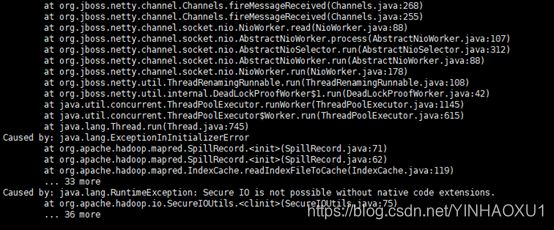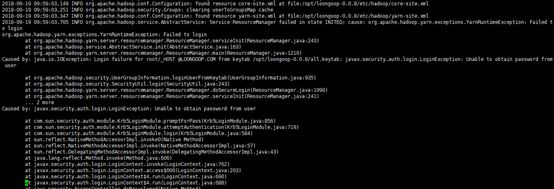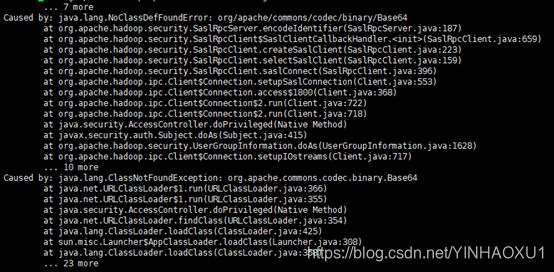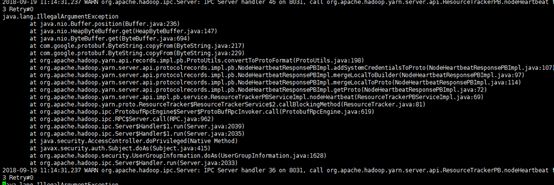hadoop-kerbero等相关搭建可能遇到的问题和排查
- ./datapool/loongoop/tmp/hadoop-yarn/staging/yarntest/.staging/job_1537338393901_0001/job.jar does not exist
问题:18/09/19 14:27:38 INFO mapreduce.Job: Task Id : attempt_1537338393901_0001_r_000000_2, Status : FAILED
File /datapool/loongoop/tmp/hadoop-yarn/staging/yarntest/.staging/job_1537338393901_0001/job.jar does not exist
java.io.FileNotFoundException: File /datapool/loongoop/tmp/hadoop-yarn/staging/yarntest/.staging/job_1537338393901_0001/job.jar does not exist
解决:
可能是 不同节点之间的用户uid,gid(hadoop) 不一致导致的
- Caused by: GSSException: No valid credentials provided (Mechanism level: Failed to find any Kerberos tgt)
解决: 应该是认证用户失败导致的
Klist 看一下认证用户情况:
还需要注意 ticketcache需要存在本地
/etc/krb5.conf 注释掉:# default_ccache_name = KEYRING:persistent:%{uid}
解决:
1 先确认 存储路径是否有user文件夹 : /datapool/user 权限是否为777
2. 检查其他文件夹权限
- exit code: 1 ExitCodeException exitCode=1:org.apache.hadoop.util.Shell.runCommand(Shell.java:538)
解决: 基本是权限问题
试试加入权限组
参考第三个解决方法
- ERROR org.apache.hadoop.mapred.ShuffleHandler: Shuffle error in populating headers :java.io.IOException: Error Reading IndexFile
Caused by: java.lang.ExceptionInInitializerError
Caused by: java.lang.RuntimeException: Secure IO is not possible without native code extensions.
Caused by: java.lang.NoClassDefFoundError: Could not initialize class org.apache.hadoop.io.SecureIOUtils
解决: 是 1. 没有lib/native包的原因
2. lib/native 路径设置不正确,导致搜寻不到
vim etc/hadoop/hadoop-env.sh (不需要多余的设置)
- Caused by: javax.security.auth.login.LoginException: Unable to obtain password from user
Login failure for root/_HOST @LOONGOOP.COM from keytab /opt/loongoop-0.0.8/all.keytab: javax.security.auth.login.LoginException: Unable to obtain password from user
解决:一般是由于keytab路径不对或者权限不合格
java.io.IOException: Failed on local exception: java.io.IOException: Couldn't set up IO streams;
解决:
/opt/aa/loongoop-0.0.8/share/hadoop/common/lib 检查这个下面 commons-codec-1.x.jar
是否存在且对于其他用户需要读权限
解决:
应该是各节点帐号不一致导致
或者HTTP/ 认证问题?
- java.io.IOException: The ownership on the staging directory /tmp/hadoop-yarn/staging/test7/.staging is not as expected. It is owned by omm. The directory must be owned by the submitter test7 or by test7
这个需要去目录leofs:/// tmp/hadoop-yarn/staging/test7/.staging 改成当前票据所属
一般先执行一个pi程序即可:
./bin/hadoop jar share/hadoop/mapreduce/hadoop-mapreduce-examples-2.6.0.jar pi 10 100
- Caused by: java.io.IOException: Running in secure mode, but config doesn't have a keytab
Hbase启动,jps查看服务没有启动成功
原因:没有添加kerberos认证,找不到认证文件
- Caused by: java.io.IOException: Login failure for hbase/[email protected] from keytab /opt/hbase-1.2.2/conf/hbase.keytab: javax.security.auth.login.LoginException: Unable to obtain password from user
Hregionserver没有启动成功,原因:当前节点的认证查不到,文件没有这个节点的票据;或者权限不足,路径填写错误等(首尾空格也不可以有)
- java.io.IOException: Directory /datapool/hbase/WALs/master,16020,1561520698609-splitting is not empty
原因:wals里存在重复文件
解决办法:删除wals文件对应节点的数据。然后重启hbase
https://blog.csdn.net/liu16659/article/details/80960323
- org.apache.hadoop.hbase.security.AccessDeniedException: org.apache.hadoop.hbase.security.AccessDeniedException: Insufficient permissions ([email protected], scope=default, params=[namespace=default,table=default:tab4,family=info],action=CREATE)
可能导致该问题的原因:
linux最常见的权限问题:
当前使用的账户没有建表权限
解决方法: 用权限更高的账户对该用户进行赋权
另一个可能就是namespace命名空间的限制:也就是说只有按照ns的格式来创建表格,例如: create 'nc_table:table','info'
注意: nc_table是一个已经存在的nc
14.hbase shell运行时,grant 报错,提示hbase:acl
hbase(main):001:0> grant 'aa','CA'
ERROR: hbase:acl
Here is some help for this command:
Grant users specific rights.
实际是表不存在,可参照下面网址解决问题,大体删了数据再生成一遍。。。
https://www.linuxidc.com/Linux/2018-03/151441.htm
- 1hbase hamster日志报错。
zookeeper.MetaTableLocator: Failed verification of hbase:meta,,1 at address=master,16020,1561549488917, exception=org.apache.hadoop.hbase.NotServingRegionException: Region hbase:meta,,1 is not online on master,16020,1561555716564
The table hbase:acl does not exist in meta but has a znode. run hbck to fix inconsistencie
Zookeeper数据残留,删除zookeeper data下的version2文件夹,logs下的version2也删除,
- WARN [WorkerSender[myid=1]:QuorumCnxManager@588] - Cannot open channel to 3 at election address slaver2/13.10.20.14:3888java.net.ConnectException: Connection refused

可能是端口被占了,或者数据残留……,删除data和logs下的version2文件夹。
- hive初始化执行时,出错[ERROR] Terminal initialization failed; falling back to unsupported java.lang.IncompatibleClassChangeError: Found class jline.Terminal, but interface was expected

原因:hadoop与hive的jline包版本不一致造成
解决:在hadoop安装路径下的share/hadoop/yarn/lib找到jline-xxx.jar
在hive路径下的lib里也找到jline-xxx.jar,会发现这两个包版本不一致,将其同步即可,用新版本的替换老版本(反之也行)
18. MetaException(message:Could not connect to meta store using any of the URIs provided. Most recent failure: org.apache.thrift.transport.TTransportException: java.net.ConnectException: Connection refused
Hive 的Metastore没有启动
出现
- java.lang.RuntimeException: org.apache.hadoop.ipc.RemoteException(org.apache.hadoop.security.authorize.AuthorizationException):
User root is not allowed to impersonate anonymous 错误。
- 修改hadoop 配置文件 etc/hadoop/core-site.xml,加入如下配置项
Hadoop.proxyuser.root.hosts配置项名称中root部分为报错User:* 中的用户名部分
例如User: zhaoshb is not allowed to impersonate anonymous则需要将xml变更为如下格式
重启hadoop
测试:./beeline -u 'jdbc:hive2://localhost:10000/userdb' -n username(替换为上述的用户名部分)
- zookeeper启动报org.apache.zookeeper.server.quorum.QuorumPeerConfig$ConfigException: Address unresolved: master:388

Zoo.cfg配置文件含有空格键了
- 启动spark-sql报错:Caused by: java.sql.SQLException: Unable to open a test connection to the given database. JDBC url = jdbc:mysql://13.10.20.12:3306/hive?createDatabaseIfNotExist=true, username = root. Terminating connection pool (set lazyInit to true if you expect to start your database after your app). Original Exception: ------java.sql.SQLException: No suitable driver found for jdbc:mysql://13.10.20.12:3306/hive?createDatabaseIfNotExist=true

- 查看数据库权限
- MySQL驱动,查看spark-x.x.x/jars目录下是否有驱动。
- Jdbc:mysql 是不是写的有问题。
hue启动,hive报错,同上步骤找原因。
Bad status for request TFetchResultsReq(fetchType=1, operationHandle=TOperationHandle(hasResultSet=False, modifiedRowCount=None, operationType=0, operationId=THandleIdentifier(secret='%\x1d\x0f\x11\xce\xf4B\xd6\xb8\xb5\x8ddv\xceKV', guid="\xbc5\xd9|\xfa\x13J'\x86\x8e4\xb3\x87\xa0\xf4\x05")), orientation=4, maxRows=-1): TFetchResultsResp(status=TStatus(errorCode=0, errorMessage="Couldn't find log associated with operation handle: OperationHandle [opType=EXECUTE_STATEMENT, getHandleIdentifier()=bc35d97c-fa13-4a27-868e-34b387a0f405]", sqlState=None, infoMessages=["*org.apache.hive.service.cli.HiveSQLException:Couldn't find log associated with operation handle: OperationHandle [opType=EXECUTE_STATEMENT, getHandleIdentifier()=bc35d97c-fa13-4a27-868e-34b387a0f405]:25:24",
在hive-site.xml 添加配置文件:
重启hiveserver2,重启hue,再次运行
- oozie运行hive例子一直停在那边不能运行。
Hue页面查看第一个mapreduce进程一直报:
INFO [communication thread] org.apache.hadoop.mapred.TaskAttemptListenerImpl: Progress of TaskAttempt attempt_1458755526820_9216_m_000000_0 is : 1.0
解决这个问题有2个方案,一个是配置多个队列,第二个是配置一个FairScheduler。
在可行的解决方案中,增加队列可能没那么快,而修改调度器为FairSchduler是比较现成和快的解决方案:
修改yarn-site.xml文件,添加如下:
重启yarn,oozie再次运行hive查看。
开启公平调度器。之后我们再在8088端口查看的job的时候,会发现,虽然刚开始依然处于ACCEPTED的状态,但已经正常分配给拥有nodemanager节点的机子并初始化了。等一阵子后就开始RUNNING了。再也不会发生卡壳的问题。
- ERROR, reason: Main class [org.apache.oozie.action.hadoop.HiveMain], exit code [10001] Main class [org.apache.oozie.action.hadoop.HiveMain], exit code [1]
检查一下sql语句,可以把sql语句复制直接在hive命令行执行,查看是否可以运行,一般是因为表有问题,才会出现此现象,换张表试试。
- oozie 运行例子时,提交出现类似于Wrong FS的提示
解决办法:
1.检查oozie-4.2.0/libext 和oozie-4.2.0/oozie-server/webapps/oozie/WEB-INF/lib/下的leofs-hadoop-2.6.0.jar是否有更换成新的。
2.检查hadoop-2.7.2/etc/Hadoop 下是不是所有配置文件内包含default.FS的都换成了leofs://master
- Oozie 运行例子时,提交出现file does not exist.
解决办法:
job.properties里namenode写错了,leofs://master (hdfs://master)