centos 的PostgreSQL数据库离线安装
文章目录
- 前言
-
- postgresql&所需包的下载地址
- 一、关闭SELINUX
-
- 方法一:
- 方法二:
- 二、离线安装
-
- 一、用户和文件夹的建立
- 二、所需包下载
- 三、确定安装路径
- 四、更改环境变量
- 五、安装配置数据库
-
- 安装数据库
- 修改配置文件
- 开机自启文件配置
- 六、启动和测试postgresql数据库
-
- 启动和创建数据库
- ==NavicatPremium16 == 大家去看这个博主的方法 链接: (https://www.cnblogs.com/kkdaj/p/16260681.html)
- 总结
前言
PostgreSQL是一个功能强大的开源对象关系型数据库系统,他使用和扩展了SQL语言,并结合了许多安全存储和扩展最复杂数据工作负载的功能。PostgreSQL的起源可以追溯到1986年,作为加州大学伯克利分校POSTGRES项目的一部分,并且在核心平台上进行了30多年的积极开发。
postgresql&所需包的下载地址
最好使用迅雷下载快一点
下载地址:https://ftp.postgresql.org/pub/source/
根据各位需求和版本需求下载即可
地址一:http://www.rpmfind.net/linux/rpm2html/search.php?query=libicu&submit=Search+…&system=&arch=
地址二:https://pkgs.org/
地址三:http://rpm.pbone.net/
地址四:http://www.rpmfind.net/linux/rpm2html/search.php?query
一、关闭SELINUX
有两种方法,两种方法都需要重启系统
方法一:
sed -i "s/SELINUX=enforcing/SELINUX=disabled/g" /etc/selinux/config
方法二:
vim /etc/sysconfig/selinux
SELINUX=disabled
二、离线安装
一、用户和文件夹的建立
useradd postgresql
mkdir -p /usr/local/postgresql/data
cd /usr/local/postgresql
chown -R postgresql:postgresql /usr/local/postgresql
tar -xvf /root/pgsql/postgresql-13.2.tar.gz
(注意这里的地址路径根据自己的真实路径填写)
pwd ---查看当前路径
cd postgresql-13.2/
二、所需包下载
这些包可以在最开始的离线地址找到,因为自己电脑可以使用yum,如果是某些特定场合就的用到离线地址下载,在利用
rpm -ivh XXXX.rpm --nodeps进行
强行安装不会出现报错
yum install readline-devel -y
yum install systemtap systemtap-sdt-devel -y
yum install perl-ExtUtils-Embed -y
yum install pam pam-devel -y
yum install libxml2 libxml2-devel -y
yum install libxslt libxslt-devel -y
yum install libxslt libxslt-devel -y
dnf install python3-devel -y
dnf install python2-devel -y
三、确定安装路径
这个路径根据需求进行设置
./configure --prefix=/usr/local/postgresql ---这里是指将数据库安装到 /usr/local/postgresql
make & make install
四、更改环境变量
这里的路径是第三步./configure --prefix=/usr/local/postgresql这里的路径,当然第三步改了这里也必须改
vim /etc/profile
export PATH=/usr/local/postgresql/bin:$PATH
export PGHOME=/usr/local/postgresql
export PGDATA=/usr/local/postgresql/data/
export LD_LIBRARY_PATH=$LD_LIBRARY_PATH:$PGHOME/lib/
export PATH=$PGHOME/bin:$PATH:$HOME/bin
---保存退出
source /etc/profile ---刷新环境变量
五、安装配置数据库
安装数据库
su postgresql
cd /usr/local/postgresql/bin
./initdb
cd /usr/local/postgresql/data
修改配置文件
删除listen前的#更改等号后面为*,*表示任何地址
vim postgresql.conf

在ipv4这行添加:host all all 0.0.0.0/0 md5
vim pg_hba.conf
开机自启文件配置
cd /usr/local/pgsql/postgresql-13.2/contrib/start-scripts
chmod a+x linux
cp linux /etc/init.d/postgresql
cd /etc/init.d
chkconfig --add postgresql
systemctl enable postgresql
systemctl start postgresql
vim /etc/init.d/postgresql
不做任何操作,看一下和你的路径一致吗?不一致改,基本上是一致的

六、启动和测试postgresql数据库
启动和创建数据库
systemctl start postgresql
systemctl enable postgresql
su - postgresql
psql
create role pguser password ‘root1234’; ---pguser这个可以是别的比如xiaoming但是一定要记住自己设置的
==NavicatPremium16 ==
大家去看这个博主的方法
链接: (https://www.cnblogs.com/kkdaj/p/16260681.html)
安装好后进入
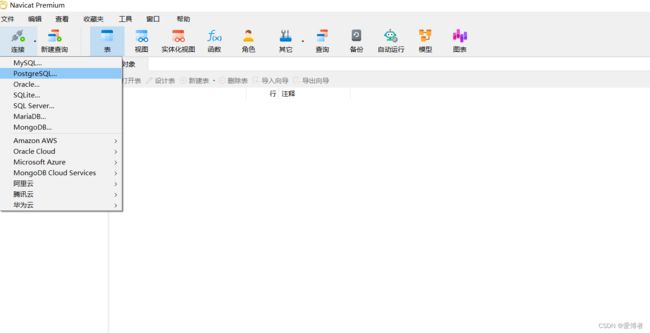

这里的初始数据库不要改,默认postgres
用户名是我自己间的可以是xiaoming
总结
PG数据库使用很多,在搭建的时候一定要注意物理路径位置和安装过程中是否有包缺失,博主自己最近也是需要离线安装才开始搞得,所以本文全都是实践经验,不存在剽窃问题
