HCIP------ospf综合
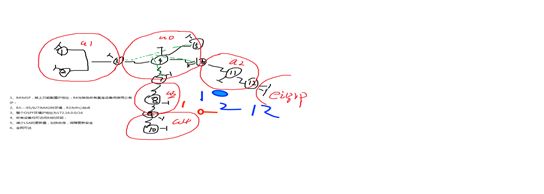

172.16.0.0/16 172.16. 000 00000.0/16
172.16.0.0/19 area0
172.16.32.0/19 area1
172.16.64.0/19 area2
172.16.96.0/19 area3
172.16.128.0/19 area4
172.16.160.0/19 EIGRP(RIP)
172.16.192.0/19
172.16.224.0/19
The device is running!
sy
Enter system view, return user view with Ctrl+Z.
[Huawei]sy r1
[r1]int loo0
[r1-LoopBack0]ip add 172.16.32.1 24
[r1-LoopBack0]int g0/0/0
[r1-GigabitEthernet0/0/0]ip add 172.16.35.2 29
Jan 27 2021 15:40:34-08:00 r1 %%01IFNET/4/LINK_STATE(l)[0]:The line protocol IP
on the interface GigabitEthernet0/0/0 has entered the UP state.
[r1]ping 172.16.35.1
PING 172.16.35.1: 56 data bytes, press CTRL_C to break
Reply from 172.16.35.1: bytes=56 Sequence=1 ttl=255 time=370 ms
Reply from 172.16.35.1: bytes=56 Sequence=2 ttl=255 time=230 ms
Reply from 172.16.35.1: bytes=56 Sequence=3 ttl=255 time=50 ms
Reply from 172.16.35.1: bytes=56 Sequence=4 ttl=255 time=320 ms
Reply from 172.16.35.1: bytes=56 Sequence=5 ttl=255 time=40 ms
— 172.16.35.1 ping statistics —
5 packet(s) transmitted
5 packet(s) received
0.00% packet loss
round-trip min/avg/max = 40/202/370 ms
[r1]ping 172.16.35.3
PING 172.16.35.3: 56 data bytes, press CTRL_C to break
Reply from 172.16.35.3: bytes=56 Sequence=1 ttl=255 time=130 ms
Reply from 172.16.35.3: bytes=56 Sequence=2 ttl=255 time=40 ms
Reply from 172.16.35.3: bytes=56 Sequence=3 ttl=255 time=100 ms
Reply from 172.16.35.3: bytes=56 Sequence=4 ttl=255 time=60 ms
Reply from 172.16.35.3: bytes=56 Sequence=5 ttl=255 time=180 ms
— 172.16.35.3 ping statistics —
5 packet(s) transmitted
5 packet(s) received
0.00% packet loss
round-trip min/avg/max = 40/102/180 ms
[r1]ospf 1 rou
[r1]ospf 1 router-id 1.1.1.1
[r1-ospf-1]ar
[r1-ospf-1]area 1
[r1-ospf-1-area-0.0.0.1]net
[r1-ospf-1-area-0.0.0.1]network 172.16.32.0 0.0.0.255
[r1-ospf-1-area-0.0.0.1]ne
[r1-ospf-1-area-0.0.0.1]network 172.16.35.0 0.0.0.7
[r1]display ospf lsdb
OSPF Process 1 with Router ID 1.1.1.1
Link State Database
Area: 0.0.0.1
Type LinkState ID AdvRouter Age Len Sequence Metric
Router 2.2.2.2 2.2.2.2 698 48 80000006 0
Router 1.1.1.1 1.1.1.1 689 48 80000008 0
Router 3.3.3.3 3.3.3.3 690 48 80000006 0
Network 172.16.35.2 1.1.1.1 689 36 80000004 0
Sum-Net 172.16.3.0 3.3.3.3 719 28 80000001 1562
Sum-Net 172.16.97.0 3.3.3.3 413 28 80000001 1563
Sum-Net 172.16.2.1 3.3.3.3 719 28 80000001 1562
Sum-Net 172.16.1.1 3.3.3.3 719 28 80000001 1562
Sum-Net 172.16.0.1 3.3.3.3 719 28 80000001 1562
Sum-Net 172.16.65.0 3.3.3.3 592 28 80000001 1563
Sum-Net 172.16.65.128 3.3.3.3 469 28 80000002 1564
Sum-Net 172.16.64.1 3.3.3.3 524 28 80000001 1563
[r1]ospf
[r1-ospf-1]ar 1
[r1-ospf-1-area-0.0.0.1]st
[r1-ospf-1-area-0.0.0.1]stub
Jan 27 2021 17:59:43-08:00 r1 %%01OSPF/3/NBR_CHG_DOWN(l)[0]:Neighbor event:neigh
bor state changed to Down. (ProcessId=256, NeighborAddress=3.3.3.3, NeighborEven
t=KillNbr, NeighborPreviousState=Full, NeighborCurrentState=Down)
[r1]display ospf lsdb
OSPF Process 1 with Router ID 1.1.1.1
Link State Database
Area: 0.0.0.1
Type LinkState ID AdvRouter Age Len Sequence Metric
Router 1.1.1.1 1.1.1.1 39 48 8000000A 0
Router 3.3.3.3 3.3.3.3 40 48 80000006 0
Network 172.16.35.2 1.1.1.1 39 32 80000002 0
Sum-Net 0.0.0.0 3.3.3.3 161 28 80000001 1
[r1]ping 4.4.4.4
PING 4.4.4.4: 56 data bytes, press CTRL_C to break
Reply from 4.4.4.4: bytes=56 Sequence=1 ttl=254 time=50 ms
Reply from 4.4.4.4: bytes=56 Sequence=2 ttl=254 time=60 ms
Reply from 4.4.4.4: bytes=56 Sequence=3 ttl=254 time=60 ms
Reply from 4.4.4.4: bytes=56 Sequence=4 ttl=254 time=50 ms
Reply from 4.4.4.4: bytes=56 Sequence=5 ttl=254 time=70 ms
— 4.4.4.4 ping statistics —
5 packet(s) transmitted
5 packet(s) received
0.00% packet loss
round-trip min/avg/max = 50/58/70 ms
[r2]int loo0
[r2-LoopBack0]ip add 172.16.33.1 24
[r2-LoopBack0]int g0/0/0
[r2-GigabitEthernet0/0/0]ip add 172.16.35.3 29
Jan 27 2021 15:41:20-08:00 r2 %%01IFNET/4/LINK_STATE(l)[0]:The line protocol IP
on the interface GigabitEthernet0/0/0 has entered the UP state.
[r2]ospf 1 rou
[r2]ospf 1 router-id 2.2.2.2
[r2-ospf-1]ar 1
[r2-ospf-1-area-0.0.0.1]net
[r2-ospf-1-area-0.0.0.1]network 172.16.33.0 0.0.0.255
[r2-ospf-1-area-0.0.0.1]net
[r2-ospf-1-area-0.0.0.1]network 172.16.35.0 0.0.0.7
[r2]display ospf lsdb
OSPF Process 1 with Router ID 2.2.2.2
Link State Database
Area: 0.0.0.1
Type LinkState ID AdvRouter Age Len Sequence Metric
Router 2.2.2.2 2.2.2.2 715 48 80000006 0
Router 1.1.1.1 1.1.1.1 709 48 80000008 0
Router 3.3.3.3 3.3.3.3 709 48 80000006 0
Network 172.16.35.2 1.1.1.1 709 36 80000004 0
Sum-Net 172.16.3.0 3.3.3.3 737 28 80000001 1562
Sum-Net 172.16.97.0 3.3.3.3 431 28 80000001 1563
Sum-Net 172.16.2.1 3.3.3.3 737 28 80000001 1562
Sum-Net 172.16.1.1 3.3.3.3 737 28 80000001 1562
Sum-Net 172.16.0.1 3.3.3.3 737 28 80000001 1562
Sum-Net 172.16.65.0 3.3.3.3 611 28 80000001 1563
Sum-Net 172.16.65.128 3.3.3.3 488 28 80000002 1564
Sum-Net 172.16.64.1 3.3.3.3 543 28 80000001 1563
[r3]int loo0
[r3-LoopBack0]ip add 172.16.34.1 24
[r3-LoopBack0]int g0/0/0
[r3-GigabitEthernet0/0/0]ip add 172.16.35.1 29
Jan 27 2021 15:42:24-08:00 r3 %%01IFNET/4/LINK_STATE(l)[0]:The line protocol IP
on the interface GigabitEthernet0/0/0 has entered the UP state.
[r3-GigabitEthernet0/0/0]int g0/0/1
[r3-GigabitEthernet0/0/1]ip add 34.1.1.1 24
[r3-GigabitEthernet0/0/1]
Jan 27 2021 15:43:02-08:00 r3 %%01IFNET/4/LINK_STATE(l)[1]:The line protocol IP
on the interface GigabitEthernet0/0/1 has entered the UP state.
[r3-GigabitEthernet0/0/1]q
[r3]ip rou
[r3]ip route
[r3]ip route-static 0.0.0.0 0 34.1.1.2
[r3]
Please check whether system data has been changed, and save data in time
Configuration console time out, please press any key to log on
sy
Enter system view, return user view with Ctrl+Z.
[r3]ping 34.1.1.2
PING 34.1.1.2: 56 data bytes, press CTRL_C to break
Reply from 34.1.1.2: bytes=56 Sequence=1 ttl=255 time=90 ms
Reply from 34.1.1.2: bytes=56 Sequence=2 ttl=255 time=70 ms
Reply from 34.1.1.2: bytes=56 Sequence=3 ttl=255 time=10 ms
Reply from 34.1.1.2: bytes=56 Sequence=4 ttl=255 time=60 ms
Reply from 34.1.1.2: bytes=56 Sequence=5 ttl=255 time=20 ms
— 34.1.1.2 ping statistics —
5 packet(s) transmitted
5 packet(s) received
0.00% packet loss
round-trip min/avg/max = 10/50/90 ms
[r3]int tu0/0/0
[r3-Tunnel0/0/0]ip add 172.16.3.1 29
[r3-Tunnel0/0/0]tu
[r3-Tunnel0/0/0]tunnel-protocol gre p2
[r3-Tunnel0/0/0]tunnel-protocol gre p2mp
[r3-Tunnel0/0/0]so
[r3-Tunnel0/0/0]source 34.1.1.1
Jan 27 2021 16:09:19-08:00 r3 %%01IFNET/4/LINK_STATE(l)[0]:The line protocol IP
on the interface Tunnel0/0/0 has entered the UP state.
[r3-Tunnel0/0/0]
[r3-Tunnel0/0/0]net
[r3-Tunnel0/0/0]net
[r3-Tunnel0/0/0]nhrp
[r3-Tunnel0/0/0]nhrp net
[r3-Tunnel0/0/0]nhrp network-id 100
[r3-Tunnel0/0/0]nhrp
[r3-Tunnel0/0/0]nhrp en
[r3-Tunnel0/0/0]nhrp entry mu
[r3-Tunnel0/0/0]nhrp entry multicast dy
[r3-Tunnel0/0/0]nhrp entry multicast dynamic
[r3-Tunnel0/0/0]
Please check whether system data has been changed, and save data in time
Configuration console time out, please press any key to log on
sy
Enter system view, return user view with Ctrl+Z.
[r3]int tu
[r3]int Tunnel0/0/0
[r3-Tunnel0/0/0]ping 172.16.3.2
PING 172.16.3.2: 56 data bytes, press CTRL_C to break
Reply from 172.16.3.2: bytes=56 Sequence=1 ttl=255 time=30 ms
Reply from 172.16.3.2: bytes=56 Sequence=2 ttl=255 time=30 ms
Reply from 172.16.3.2: bytes=56 Sequence=3 ttl=255 time=30 ms
Reply from 172.16.3.2: bytes=56 Sequence=4 ttl=255 time=40 ms
Reply from 172.16.3.2: bytes=56 Sequence=5 ttl=255 time=30 ms
— 172.16.3.2 ping statistics —
5 packet(s) transmitted
5 packet(s) received
0.00% packet loss
round-trip min/avg/max = 30/32/40 ms
[r3-Tunnel0/0/0]ping 172.16.3.3
PING 172.16.3.3: 56 data bytes, press CTRL_C to break
Reply from 172.16.3.3: bytes=56 Sequence=1 ttl=255 time=40 ms
Reply from 172.16.3.3: bytes=56 Sequence=2 ttl=255 time=20 ms
Reply from 172.16.3.3: bytes=56 Sequence=3 ttl=255 time=30 ms
Reply from 172.16.3.3: bytes=56 Sequence=4 ttl=255 time=20 ms
Reply from 172.16.3.3: bytes=56 Sequence=5 ttl=255 time=20 ms
— 172.16.3.3 ping statistics —
5 packet(s) transmitted
5 packet(s) received
0.00% packet loss
round-trip min/avg/max = 20/26/40 ms
[r3-Tunnel0/0/0]ping 172.16.3.4
PING 172.16.3.4: 56 data bytes, press CTRL_C to break
Reply from 172.16.3.4: bytes=56 Sequence=1 ttl=255 time=50 ms
Reply from 172.16.3.4: bytes=56 Sequence=2 ttl=255 time=30 ms
Reply from 172.16.3.4: bytes=56 Sequence=3 ttl=255 time=40 ms
Reply from 172.16.3.4: bytes=56 Sequence=4 ttl=255 time=30 ms
Reply from 172.16.3.4: bytes=56 Sequence=5 ttl=255 time=30 ms
— 172.16.3.4 ping statistics —
5 packet(s) transmitted
5 packet(s) received
0.00% packet loss
round-trip min/avg/max = 30/36/50 ms
[r3-Tunnel0/0/0]q
[r3]ospf 1 rou
[r3]ospf 1 router-id 3.3.3.3
[r3-ospf-1]ar
[r3-ospf-1]area 0
[r3-ospf-1-area-0.0.0.0]net
[r3-ospf-1-area-0.0.0.0]network 172.16.34.0 0.0.0.255
[r3-ospf-1-area-0.0.0.0]net
[r3-ospf-1-area-0.0.0.0]network 172.16.3.0 0.0.0.7
[r3-Tunnel0/0/0]display ospf peer brief
OSPF Process 1 with Router ID 3.3.3.3
Peer Statistic Information
Area Id Interface Neighbor id State
0.0.0.0 Tunnel0/0/0 5.5.5.5 Full
0.0.0.0 Tunnel0/0/0 6.6.6.6 2-Way
0.0.0.0 Tunnel0/0/0 7.7.7.7 ExStart
[r3-Tunnel0/0/0]display ospf peer brief
OSPF Process 1 with Router ID 3.3.3.3
Peer Statistic Information
Area Id Interface Neighbor id State
0.0.0.0 Tunnel0/0/0 5.5.5.5 Full
0.0.0.0 Tunnel0/0/0 6.6.6.6 Full
0.0.0.0 Tunnel0/0/0 7.7.7.7 Full
[r3-Tunnel0/0/0]ospf di
[r3-Tunnel0/0/0]ospf dr
[r3-Tunnel0/0/0]ospf dr-priority 255
[r3-Tunnel0/0/0]display ospf peer
OSPF Process 1 with Router ID 3.3.3.3
Neighbors
Area 0.0.0.0 interface 172.16.3.1(Tunnel0/0/0)'s neighbors
Router ID: 5.5.5.5 Address: 172.16.3.2
State: Full Mode:Nbr is Master Priority: 0
DR: 172.16.3.1 BDR: None MTU: 0
Dead timer due in 40 sec
Retrans timer interval: 2
Neighbor is up for 00:00:46
Authentication Sequence: [ 0 ]
Router ID: 6.6.6.6 Address: 172.16.3.3
State: Full Mode:Nbr is Master Priority: 0
DR: 172.16.3.1 BDR: None MTU: 0
Dead timer due in 38 sec
Retrans timer interval: 2
Neighbor is up for 00:00:25
Authentication Sequence: [ 0 ]
Router ID: 7.7.7.7 Address: 172.16.3.4
State: Full Mode:Nbr is Master Priority: 0
DR: 172.16.3.1 BDR: None MTU: 0
Dead timer due in 34 sec
Retrans timer interval: 2
Neighbor is up for 00:00:25
Authentication Sequence: [ 0 ]
[r3-Tunnel0/0/0]q
[r3]ospf 1 rou
[r3]ospf 1 router-id 3.3.3.3
[r3-ospf-1]ar 1
[r3-ospf-1-area-0.0.0.1]ne
[r3-ospf-1-area-0.0.0.1]network 172.16.34.0 0.0.0.255
Error: The specified network command has been occupied by another area or proces
s.
[r3-ospf-1-area-0.0.0.1]q
[r3-ospf-1]ar 0
[r3-ospf-1-area-0.0.0.0]undo net
[r3-ospf-1-area-0.0.0.0]undo network 172.16.34.0 0.0.0.255
[r3-ospf-1-area-0.0.0.0]q
[r3-ospf-1]ar 1
[r3-ospf-1-area-0.0.0.1]net
[r3-ospf-1-area-0.0.0.1]network 172.16.34.0 0.0.0.255
[r3-ospf-1-area-0.0.0.1]net
[r3-ospf-1-area-0.0.0.1]network 172.16.35.0 0.0.0.7
[r3-ospf-1-area-0.0.0.1]display ospf peer brief
OSPF Process 1 with Router ID 3.3.3.3
Peer Statistic Information
Area Id Interface Neighbor id State
0.0.0.0 Tunnel0/0/0 5.5.5.5 Full
0.0.0.0 Tunnel0/0/0 6.6.6.6 Full
0.0.0.0 Tunnel0/0/0 7.7.7.7 Full
0.0.0.1 GigabitEthernet0/0/0 1.1.1.1 Full
0.0.0.1 GigabitEthernet0/0/0 2.2.2.2 Full
[r3]display ospf lsdb
OSPF Process 1 with Router ID 3.3.3.3
Link State Database
Area: 0.0.0.0
Type LinkState ID AdvRouter Age Len Sequence Metric
Router 7.7.7.7 7.7.7.7 462 48 8000000D 0
Router 6.6.6.6 6.6.6.6 662 48 8000000D 0
Router 5.5.5.5 5.5.5.5 1082 48 80000011 0
Router 3.3.3.3 3.3.3.3 761 36 80000020 1562
Network 172.16.3.1 3.3.3.3 1080 40 80000003 0
Sum-Net 172.16.35.0 3.3.3.3 720 28 80000001 1
Sum-Net 172.16.34.1 3.3.3.3 741 28 80000001 0
Sum-Net 172.16.33.1 3.3.3.3 712 28 80000001 1
Sum-Net 172.16.32.1 3.3.3.3 712 28 80000001 1
Sum-Net 172.16.97.0 7.7.7.7 436 28 80000001 1
Sum-Net 172.16.65.0 6.6.6.6 615 28 80000001 1
Sum-Net 172.16.65.128 6.6.6.6 492 28 80000002 2
Sum-Net 172.16.64.1 6.6.6.6 547 28 80000001 1
Area: 0.0.0.1
Type LinkState ID AdvRouter Age Len Sequence Metric
Router 2.2.2.2 2.2.2.2 721 48 80000006 0
Router 1.1.1.1 1.1.1.1 713 48 80000008 0
Router 3.3.3.3 3.3.3.3 712 48 80000006 0
Network 172.16.35.2 1.1.1.1 713 36 80000004 0
Sum-Net 172.16.3.0 3.3.3.3 741 28 80000001 1562
Sum-Net 172.16.97.0 3.3.3.3 435 28 80000001 1563
Sum-Net 172.16.2.1 3.3.3.3 741 28 80000001 1562
Sum-Net 172.16.1.1 3.3.3.3 741 28 80000001 1562
Sum-Net 172.16.0.1 3.3.3.3 741 28 80000001 1562
Sum-Net 172.16.65.0 3.3.3.3 614 28 80000001 1563
Sum-Net 172.16.65.128 3.3.3.3 491 28 80000002 1564
Sum-Net 172.16.64.1 3.3.3.3 546 28 80000001 1563
[r3]
Please check whether system data has been changed, and save data in time
Configuration console time out, please press any key to log on
sy
Enter system view, return user view with Ctrl+Z.
[r3]ospf 1
[r3-ospf-1]ar 1
[r3-ospf-1-area-0.0.0.1]ab
[r3-ospf-1-area-0.0.0.1]abr-summary 172.16.32.0 24
^
Error: Wrong parameter found at ‘^’ position.
[r3-ospf-1-area-0.0.0.1]abr-summary 172.16.32.0 255.255.224.0
[r3-ospf-1-area-0.0.0.1]q
[r3-ospf-1]q
[r3]ip rou
[r3]ip route
[r3]ip route-static 172.16.32.0 255.255.224.0 mu
[r3]ip route-static 172.16.32.0 255.255.224.0 nu
[r3]ip route-static 172.16.32.0 255.255.224.0 NULL 0
[r3]ospf 10
[r3-ospf-10]ip route-static 172.16.32.0 255.255.224.0 NULL 0
Error: The route already exists.
[r3]
Please check whether system data has been changed, and save data in time
Configuration console time out, please press any key to log on
sy
Enter system view, return user view with Ctrl+Z.
[r3]ospf
[r3-ospf-1]ae 1
^
Error: Unrecognized command found at ‘^’ position.
[r3-ospf-1]ar
[r3-ospf-1]area 1
[r3-ospf-1-area-0.0.0.1]stub
[r3-ospf-1-area-0.0.0.1]stub no-summary
[r3]acl 2000
[r3-acl-basic-2000]ru
[r3-acl-basic-2000]rule per
[r3-acl-basic-2000]rule permit sou
[r3-acl-basic-2000]rule permit source 172.16.0.0 0.0.255.255
[r3-acl-basic-2000]q
[r3]int g0/0/0
[r3-GigabitEthernet0/0/0]nat
[r3-GigabitEthernet0/0/0]nat ou
[r3-GigabitEthernet0/0/0]nat outbound 2000
[r3-GigabitEthernet0/0/0]undo nat ou
[r3-GigabitEthernet0/0/0]undo nat outbound 2000
[r3-GigabitEthernet0/0/0]int g0/0/1
[r3-GigabitEthernet0/0/1]nat ou
[r3-GigabitEthernet0/0/1]nat outbound 2000
[r3-GigabitEthernet0/0/1]
Please check whether system data has been changed, and save data in time
Configuration console time out, please press any key to log on
[r4]int loo0
[r4-LoopBack0]ip add 4.4.4.4 24
[r4-LoopBack0]int g0/0/0
[r4-GigabitEthernet0/0/0]ip add 34.1.1.2 24
Jan 27 2021 15:43:46-08:00 r4 %%01IFNET/4/LINK_STATE(l)[0]:The line protocol IP
on the interface GigabitEthernet0/0/0 has entered the UP state.
[r4-GigabitEthernet0/0/0]int g0/0/2
[r4-GigabitEthernet0/0/2]ip add 54.1.1.2 24
Jan 27 2021 15:44:06-08:00 r4 %%01IFNET/4/LINK_STATE(l)[1]:The line protocol IP
on the interface GigabitEthernet0/0/2 has entered the UP state.
[r4-GigabitEthernet0/0/2]int g4/0/0
[r4-GigabitEthernet4/0/0]ip add 64.1.1.2 24
[r4-GigabitEthernet4/0/0]
Jan 27 2021 15:44:21-08:00 r4 %%01IFNET/4/LINK_STATE(l)[2]:The line protocol IP
on the interface GigabitEthernet4/0/0 has entered the UP state.
[r4-GigabitEthernet4/0/0]int g0/0/1
[r4-GigabitEthernet0/0/1]ip add 74.1.1.2 24
Jan 27 2021 15:44:40-08:00 r4 %%01IFNET/4/LINK_STATE(l)[3]:The line protocol IP
on the interface GigabitEthernet0/0/1 has entered the UP state.
[r5]in loo0
[r5-LoopBack0]ip add 172.16.0.1 24
[r5-LoopBack0]int g0/0/0
[r5-GigabitEthernet0/0/0]ip add 54.1.1.1 24
Jan 27 2021 15:46:21-08:00 r5 %%01IFNET/4/LINK_STATE(l)[0]:The line protocol IP
on the interface GigabitEthernet0/0/0 has entered the UP state.
[r5-GigabitEthernet0/0/0]q
[r5]ip rou
[r5]ip route
[r5]ip route-static 0.0.0.0 0 54.1.1.2
[r5]
Please check whether system data has been changed, and save data in time
Configuration console time out, please press any key to log on
[r5]ping 54.1.1.2
PING 54.1.1.2: 56 data bytes, press CTRL_C to break
Reply from 54.1.1.2: bytes=56 Sequence=1 ttl=255 time=120 ms
Reply from 54.1.1.2: bytes=56 Sequence=2 ttl=255 time=20 ms
Reply from 54.1.1.2: bytes=56 Sequence=3 ttl=255 time=10 ms
Reply from 54.1.1.2: bytes=56 Sequence=4 ttl=255 time=10 ms
Reply from 54.1.1.2: bytes=56 Sequence=5 ttl=255 time=20 ms
— 54.1.1.2 ping statistics —
5 packet(s) transmitted
5 packet(s) received
0.00% packet loss
round-trip min/avg/max = 10/36/120 ms
[r5]int tu0/0/0
[r5-Tunnel0/0/0]ip add 172.16.3.2 29
[r5-Tunnel0/0/0]tu
[r5-Tunnel0/0/0]tunnel-protocol gre p2
[r5-Tunnel0/0/0]tunnel-protocol gre p2mp
[r5-Tunnel0/0/0]sou
[r5-Tunnel0/0/0]source 54.1.1.1
Jan 27 2021 16:11:38-08:00 r5 %%01IFNET/4/LINK_STATE(l)[0]:The line protocol IP
on the interface Tunnel0/0/0 has entered the UP state.
[r5-Tunnel0/0/0]
[r5-Tunnel0/0/0]nh
[r5-Tunnel0/0/0]nhrp net
[r5-Tunnel0/0/0]nhrp network-id 100
[r5-Tunnel0/0/0]nhrp en
[r5-Tunnel0/0/0]nhrp entry 172.16.3.1 34.1.1.1 re
[r5-Tunnel0/0/0]nhrp entry 172.16.3.1 34.1.1.1 register
[r5-Tunnel0/0/0]
Please check whether system data has been changed, and save data in time
Configuration console time out, please press any key to log on
sy
Enter system view, return user view with Ctrl+Z.
[r5]ospf 1 rou
[r5]ospf 1 router-id 5.5.5.5
[r5-ospf-1]ar 0
[r5-ospf-1-area-0.0.0.0]net
[r5-ospf-1-area-0.0.0.0]network 172.16.0.0 0.0.0.255
[r5-ospf-1-area-0.0.0.0]net
[r5-ospf-1-area-0.0.0.0]network 172.16.3.0 0.0.0.7
[r5]int tu0/0/0
[r5-Tunnel0/0/0]ospf net
[r5-Tunnel0/0/0]ospf network-type br
[r5-Tunnel0/0/0]ospf network-type broadcast
[r5-Tunnel0/0/0]display ospf peer brief
OSPF Process 1 with Router ID 5.5.5.5
Peer Statistic Information