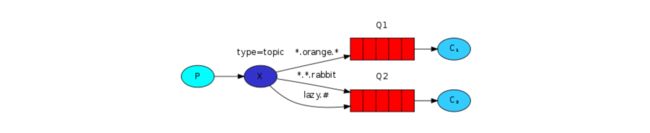RabbitMQ消息模型之Routing-Topic
Routing Topic
Topic类型的Exchange与Direct相比,都是可以根据RoutingKey把消息路由到不同的队列。只不过Topic类型Exchange可以让队列在绑定Routing key的时候使用通配符!这种模型Routingkey一般都是由一个或多个单词组成,多个单词之间以”.”分割,例如: item.insert、 item.#、item.*。
统配符
* (star) can substitute for exactly one word. 匹配不多不少恰好1个词
# (hash) can substitute for zero or more words. 匹配[0-n]个词
a.# 可以匹配 a.b、a.b.c、a.b.c.d 等只要是a.开头的情况
a.* 只能匹配 a.b 这种后面只有一个单词的情况
通配符可以出现在
注意:RoutingKey的任意位置。
创建生产者
public class MyProducer {
@Test
public void test() throws Exception {
// 交换机
String exchange = "logs_topic";
// 创建工厂
ConnectionFactory factory = new ConnectionFactory();
factory.setVirtualHost("/");
factory.setHost("xuewei.world");
factory.setUsername("xuewei");
factory.setPassword("123456");
factory.setPort(5672);
// 创建连接和通道
Connection connection = factory.newConnection();
Channel channel = connection.createChannel();
// 声明交换机
channel.exchangeDeclare(exchange, "topic");
// 发布消息
channel.basicPublish(exchange, "a.b", null, "a.b".getBytes());
channel.basicPublish(exchange, "a.b.c", null, "a.b.c".getBytes());
channel.basicPublish(exchange, "a.b.c.d", null, "a.b.c.d" .getBytes());
channel.basicPublish(exchange, "a.b.c.d.e", null, "a.b.c.d.e".getBytes());
}
}
创建消费者1
public class MyConsumer1 {
public static void main(String[] args) throws Exception {
// 指定交换机
String exchange = "logs_topic";
// 创建工厂
ConnectionFactory factory = new ConnectionFactory();
factory.setVirtualHost("/");
factory.setHost("xuewei.world");
factory.setUsername("xuewei");
factory.setPassword("123456");
factory.setPort(5672);
// 创建连接和通道
Connection connection = factory.newConnection();
Channel channel = connection.createChannel();
// 绑定交换机
channel.exchangeDeclare(exchange, "topic");
// 创建临时队列
String queue = channel.queueDeclare().getQueue();
// 将临时队列绑定exchange
channel.queueBind(queue, exchange, "a.*");
channel.queueBind(queue, exchange, "#.d.#");
// 处理消息
channel.basicConsume(queue, true, new DefaultConsumer(channel) {
@Override
public void handleDelivery(String consumerTag, Envelope envelope, AMQP.BasicProperties properties, byte[] body) throws IOException {
System.out.println("消费者1: " + new String(body));
// TODO 业务处理
}
});
}
}
创建消费者2
public class MyConsumer2 {
public static void main(String[] args) throws Exception {
// 指定交换机
String exchange = "logs_topic";
// 创建工厂
ConnectionFactory factory = new ConnectionFactory();
factory.setVirtualHost("/");
factory.setHost("xuewei.world");
factory.setUsername("xuewei");
factory.setPassword("123456");
factory.setPort(5672);
// 创建连接和通道
Connection connection = factory.newConnection();
Channel channel = connection.createChannel();
// 绑定交换机
channel.exchangeDeclare(exchange, "topic");
// 创建临时队列
String queue = channel.queueDeclare().getQueue();
// 将临时队列绑定exchange
channel.queueBind(queue, exchange, "#.b.#");
// 处理消息
channel.basicConsume(queue, true, new DefaultConsumer(channel) {
@Override
public void handleDelivery(String consumerTag, Envelope envelope, AMQP.BasicProperties properties, byte[] body) throws IOException {
System.out.println("消费者2: " + new String(body));
// TODO 业务处理
}
});
}
}
生产者生产的消息:a.b、a.b.c、a.b.c.d、a.b.c.d.e
消费者1接受的消息规则为:
channel.queueBind(queue, exchange, "a.*");
channel.queueBind(queue, exchange, "#.d.#");
所以消费者1将会接收到:a.b、a.b.c.d、a.b.c.d.e
消费者2接受的消息规则为:
channel.queueBind(queue, exchange, "#.b.#");
所以消费者2将会接收到:a.b、a.b.c、a.b.c.d、a.b.c.d.e