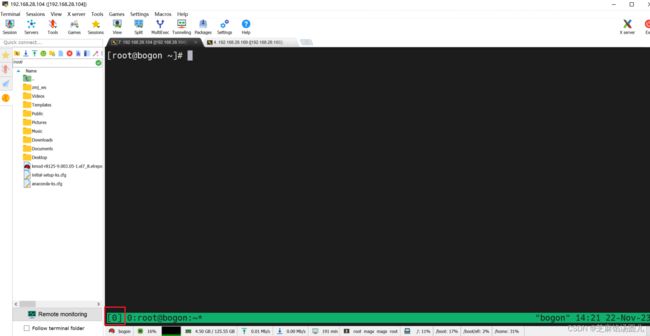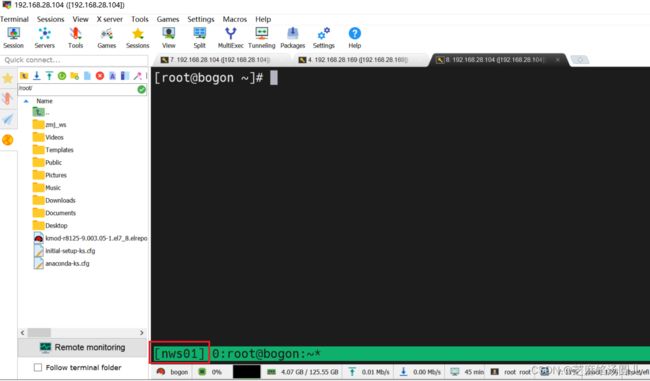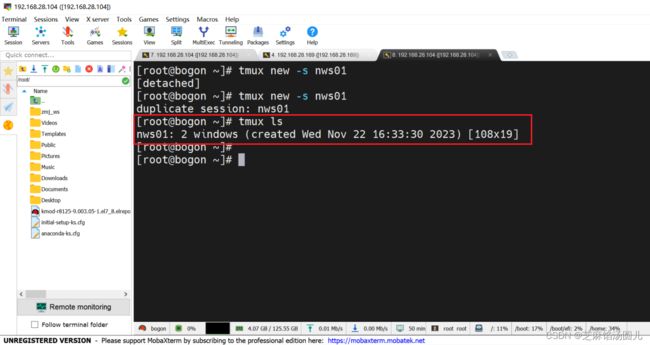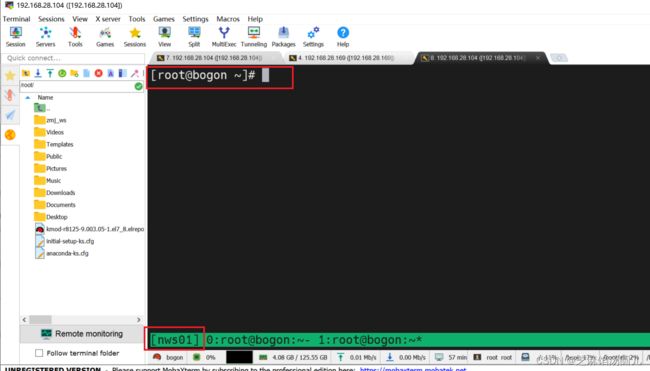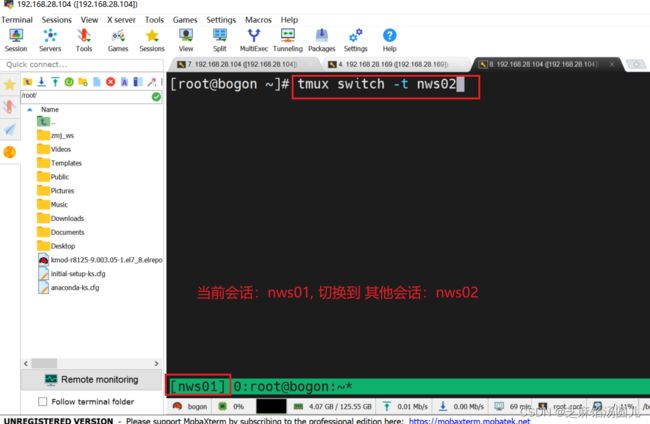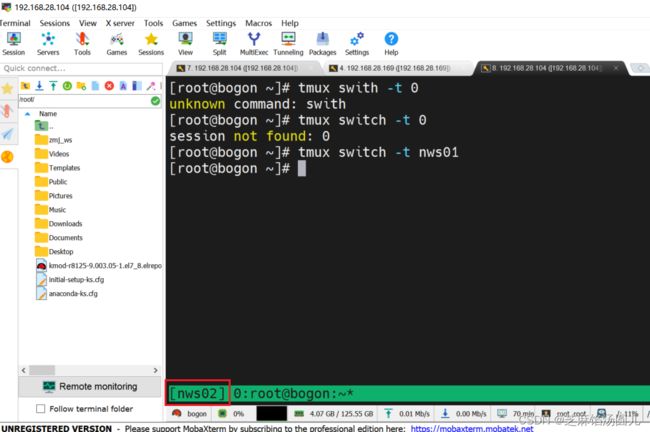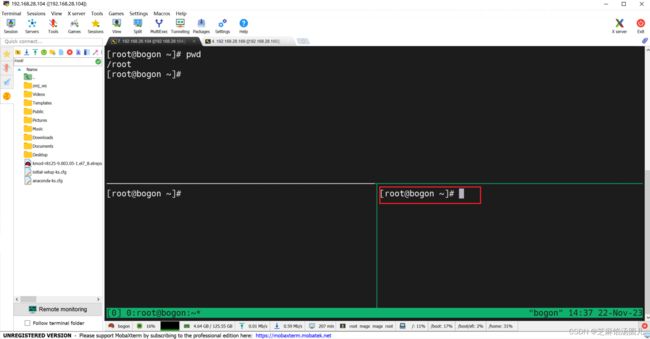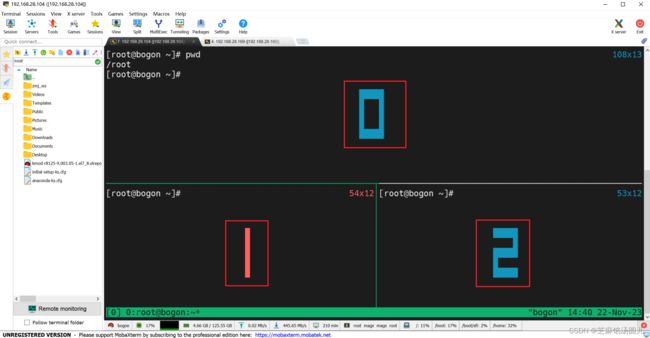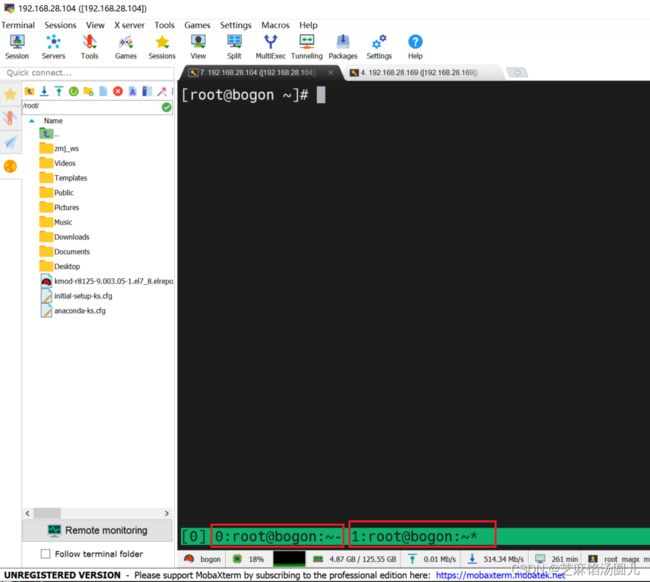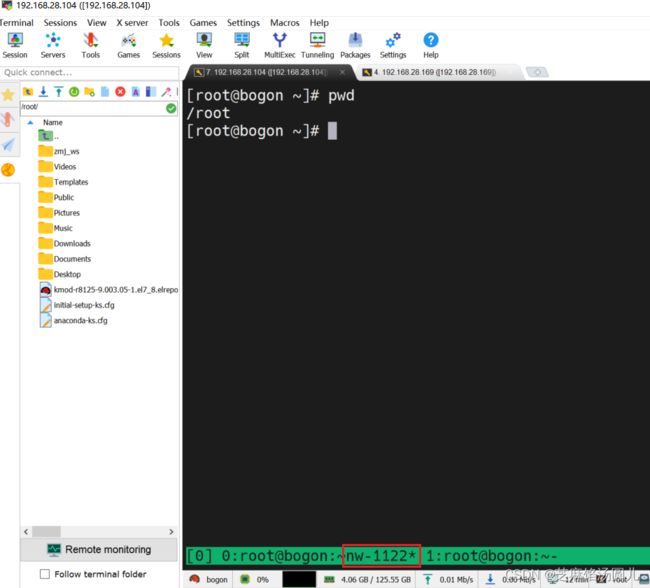Tmux 使用教程
随笔记录
目录
一、Tmux 介绍
二、Tmux 安装
三、Tmux 基本使用
1. tmux 会话 启动与退出
1.1 tmux 会话启动
1.2 tmux 会话退出
1.3 前缀键
2 会话管理
2.1 新建会话
2.2 分离会话
2.3 重新接入已存在的会话
2.4 杀死会话
2.5 切换会话
2.6 重命名会话
2.7 会话快捷键
3. 窗格操作
3.1 创建水平分屏
3.2 创建垂直分屏
3.3 光标不同窗格切换
3.4 显示窗格编号
3.5 窗格组合其他键功能列表:
4.窗口管理
4.1新建窗口
4.2 切换窗口
4.3 窗口重命名
4.4 窗口快捷键
5. 其他命令
5.1 列出所有快捷键,及其对应的 Tmux 命令
5.2 列出所有 Tmux 命令及其参数
5.3 列出当前所有 Tmux 会话的信息
5.4补充信息
一、Tmux 介绍
Tmux 就是会话与窗口的"解绑"工具,将它们彻底分离。
1)Tmux允许在多个窗口之间水平或垂直拆分窗格
2)调整窗口窗格的大小
3)会话活动监视
4)使用命令行模式编写脚本等
由于 Tmux 的这些功能十分好用,几乎所有 Unix 发行版广泛内嵌了Tmux。
类似的终端复用器还有 GNU Screen。Tmux 与它功能相似
二、Tmux 安装
Tmux 一般需要自己安装
# Ubuntu 或 Debian
$ sudo apt-get install tmux# CentOS 或 Fedora
$ sudo yum install tmux# Mac
$ brew install tmux
# 以 Centos 为例
# sudo yum install tmux
[root@bogon ~]# yum install tmux # 安装tmux
Loaded plugins: fastestmirror, langpacks
Loading mirror speeds from cached hostfile
* base: mirrors.bupt.edu.cn
* extras: mirrors.bupt.edu.cn
* updates: mirrors.bupt.edu.cn
base | 3.6 kB 00:00:00
extras | 2.9 kB 00:00:00
updates | 2.9 kB 00:00:00
Resolving Dependencies
--> Running transaction check
---> Package tmux.x86_64 0:1.8-4.el7 will be installed
--> Finished Dependency Resolution
Dependencies Resolved
========================================================================================
Package Arch Version Repository Size
========================================================================================
Installing:
tmux x86_64 1.8-4.el7 base 243 k
Transaction Summary
========================================================================================
Install 1 Package
Total download size: 243 k
Installed size: 558 k
Is this ok [y/d/N]: y # y
Downloading packages:
tmux-1.8-4.el7.x86_64.rpm | 243 kB 00:00:00
Running transaction check
Running transaction test
Transaction test succeeded
Running transaction
Installing : tmux-1.8-4.el7.x86_64 1/1
Verifying : tmux-1.8-4.el7.x86_64 1/1
Installed:
tmux.x86_64 0:1.8-4.el7
Complete!
[root@bogon ~]#
三、Tmux 基本使用
1. tmux 会话 启动与退出
1.1 tmux 会话启动
首先,打开终端,然后输入以下命令启动一个新的
tmux会话
# tmux 启动会话
[root@bogon ~]#
[root@bogon ~]# tmux
# 上面命令会启动 Tmux 窗口,底部有一个状态栏。状态栏的左侧是窗口信息(编号和名称),右侧是系统信息。
1.2 tmux 会话退出
# 关闭tmux会话
1)enter 'exit' # 直接关闭tmux 会话
2) ctrl + b, than press 'x'
3)Ctrl+d
注意:1) 和 2) 和 3)区别:
1) 直接退出 Tmux 窗口
2)和 3):都是依次关闭tmux 会话中的窗口,直到关闭最后一个窗口时,退出 Tmux 窗口
1.3 前缀键
Tmux 窗口有大量的快捷键。所有快捷键都要通过前缀键唤起。默认的前缀键是
Ctrl+b,即先按下Ctrl+b,快捷键才会生效。举例来说,帮助命令的快捷键是
Ctrl+b ?。它的用法是,在 Tmux 窗口中,先按下Ctrl+b,再按下?,就会显示帮助信息。然后,按下
ESC键或q键,就可以退出帮助。
2 会话管理
2.1 新建会话
启动tmux 窗口第一个编号是0,第二个窗口编号是1,以此类推。这些窗口对应的会话,就是 0 号会话、1 号会话。
使用编号区分会话,不太直观,更好的方法是为会话起名。
# 新建一个指定名称的会话
[root@bogon ~]# tmux new -s nws01
2.2 分离会话
在 Tmux 窗口中,按下
Ctrl+b d或者输入tmux detach命令,就会将当前会话与窗口分离。
在tmux 会话中执行
# Ctrl+b d
执行以上命令后,就会退出当前 Tmux 窗口,但是会话和里面的进程仍然在后台运行
#查看当前所有的 Tmux 会话
# tmux ls
# tmux list-session
[root@bogon ~]# tmux ls
nws01: 2 windows (created Wed Nov 22 16:33:30 2023) [108x19]
[root@bogon ~]#
[root@bogon ~]# tmux list-session
nws01: 2 windows (created Wed Nov 22 16:33:30 2023) [108x19]
[root@bogon ~]#
# 注意:
nws01: 2 windows (created Wed Nov 22 16:33:30 2023) [108x19]
nws01: tmux 会话名字
2 windows: 会话中有2个窗口2.3 重新接入已存在的会话
tmux attach :用于重新接入某个已存在的会话# 使用会话编号
$ tmux attach -t 0 # 如果会话没有名字,以默认编号命名时# 使用会话名称
$ tmux attach -t
# 重新接入已存在的 tmux 会话
# tmux attach -t <会话编号>
# tmux attach -t <会话名字>
# 注意 -t 后参数输入 tmux list-session 查询结果中 冒号前的字段即可。
若 会话有名字:nws01 , -t nws01
若 会话没有名字,已默认编号为名字, -t 默认编号即可
# 会话名是默认编号
[root@bogon ~]# tmux list-session
0: 1 windows (created Wed Nov 22 17:07:20 2023) [108x19]
1: 1 windows (created Wed Nov 22 17:07:33 2023) [108x19]
[root@bogon ~]#
[root@bogon ~]# tmux attach -t 1 # 成功接入 已存在会话,会话名为:1
[detached]
[root@bogon ~]#
[root@bogon ~]# tmux ls
nws01: 2 windows (created Wed Nov 22 16:33:30 2023) [108x19]
[root@bogon ~]#
[root@bogon ~]#
[root@bogon ~]# tmux list-session
nws01: 2 windows (created Wed Nov 22 16:33:30 2023) [108x19]
[root@bogon ~]#
[root@bogon ~]# tmux attach -t nws01 # new01 : tmux 会话session 名字
2.4 杀死会话
tmux kill-session -t :用于杀死某个会话。# 注意 -t 后参数输入 tmux list-session 查询结果中 冒号前的字段即可。
若 会话有名字:nws01 , -t nws01
若 会话没有名字,已默认编号为名字, -t 默认编号即可
1. 使用会话编号
$ tmux kill-session -t <会话编号:即 tmux list-session 查询结果中 冒号前的字段即可>
[root@bogon ~]# tmux list-session
0: 1 windows (created Wed Nov 22 17:07:20 2023) [108x19]
1: 1 windows (created Wed Nov 22 17:07:33 2023) [108x19]
[root@bogon ~]#
[root@bogon ~]# tmux kill-session -t 1
[root@bogon ~]#
[root@bogon ~]# tmux list-session
0: 1 windows (created Wed Nov 22 17:07:20 2023) [108x19]
[root@bogon ~]#
2. 使用会话名称
$ tmux kill-session -t # 根据会话名字杀死会话
[root@bogon ~]# tmux list-session
nws01: 2 windows (created Wed Nov 22 16:33:30 2023) [108x19]
[root@bogon ~]#
[root@bogon ~]#
[root@bogon ~]# tmux kill-session -t nws01
[root@bogon ~]#
[root@bogon ~]# tmux list-session # 查询会话
failed to connect to server
[root@bogon ~]#
2.5 切换会话
tmux switch -t :用于切换会话# 注意 -t 后参数输入 tmux list-session 查询结果中 冒号前的字段即可。
若 会话有名字:nws01 , -t nws01
若 会话没有名字,已默认编号为名字, -t 默认编号即可
1. 使用会话编号
$ tmux switch -t 0
[root@bogon ~]# tmux list-session
0: 1 windows (created Wed Nov 22 17:07:20 2023) [108x19]
2: 1 windows (created Wed Nov 22 17:16:51 2023) [108x19]
[root@bogon ~]#
[root@bogon ~]#
[root@bogon ~]# tmux attach -t 2 # 接入已存在会话编号为2的会话
#在编号为2的会话中 切换会话编号为0的会话
[root@bogon ~]# tmux switch -t 0
2. 使用会话名称
$ tmux switch -t
# 创建2个会话
[root@bogon ~]# tmux new -s nws01 # 会话1:nws01
[detached]
[root@bogon ~]# tmux new -s nws02 # 会话2:nws02
[detached]
[root@bogon ~]# tmux list-session
nws01: 1 windows (created Wed Nov 22 16:53:20 2023) [108x19] # 每个会话只有1个窗口
nws02: 1 windows (created Wed Nov 22 16:53:27 2023) [108x19]
[root@bogon ~]#
[root@bogon ~]# tmux attach -t nws02 # 接入已存在会话2: nws02
#在会话2: news02 中 切换会话1
[root@bogon ~]# tmux switch -t nws01
[root@bogon ~]# 2.6 重命名会话
tmux rename-session -t用于重命名会话。: # 注意 -t 后参数输入 tmux list-session 查询结果中 冒号前的字段即可。
若 会话有名字:nws01 , -t nws01
若 会话没有名字,已默认编号为名字, -t 默认编号即可
#tmux rename-session -t
1. 会话没有名字,只有默认编号
[root@bogon ~]# tmux list-session # 查询已存在会话
0: 1 windows (created Wed Nov 22 17:07:20 2023) [108x19]
2: 1 windows (created Wed Nov 22 17:16:51 2023) [108x19]
[root@bogon ~]#
[root@bogon ~]# tmux rename-session -t 2 nws12 # 将默认编号2的会话重命名 news12
[root@bogon ~]#
[root@bogon ~]# tmux list-session
0: 1 windows (created Wed Nov 22 17:07:20 2023) [108x19]
nws12: 1 windows (created Wed Nov 22 17:16:51 2023) [108x19] # 查询编号2的会话名字已更新
[root@bogon ~]#
2. 回话有名字
[root@bogon ~]# tmux list-session # 查询已存在会话 1,2
nws01: 1 windows (created Wed Nov 22 16:53:20 2023) [108x19]
nws02: 1 windows (created Wed Nov 22 16:53:27 2023) [108x19]
[root@bogon ~]#
[root@bogon ~]#
[root@bogon ~]# tmux rename-session -t nws01 nws11 # 将会话nws01 重命名为 new11
[root@bogon ~]# tmux list-session # 查询已存在会话 1,2
nws02: 1 windows (created Wed Nov 22 16:53:27 2023) [108x19]
nws11: 1 windows (created Wed Nov 22 16:53:20 2023) [108x19] # 会话1 名字已更新
[root@bogon ~]#
2.7 会话快捷键
一些会话快捷键
Ctrl+b d:分离当前会话。Ctrl+b s:列出所有会话。Ctrl+b $:重命名当前会话。
3. 窗格操作
3.1 创建水平分屏
# 同一个窗格,水平分屏
Ctrl + b, then %
3.2 创建垂直分屏
# 同一个窗格,垂直分屏
Ctrl + b, then "
3.3 光标不同窗格切换
# 光标切换到其他窗格。是指向要切换到的窗格的方向键,比如切换到下方窗格,就按方向键↓。
Ctrl+b
即:Ctrl + b, then Arrow keys 3.4 显示窗格编号
# 显示窗格编号
Ctrl + b, then 'q'3.5 窗格组合其他键功能列表:
在
tmux中,按下Prefix键(默认是Ctrl + b),然后组合其他键 实现不同功能,详细列表如下:
Ctrl+b %:划分左右两个窗格。Ctrl+b ":划分上下两个窗格。Ctrl+b:光标切换到其他窗格。是指向要切换到的窗格的方向键,比如切换到下方窗格,就按方向键↓。Ctrl+b ;:光标切换到上一个窗格。Ctrl+b o:光标切换到下一个窗格。Ctrl+b {:当前窗格与上一个窗格交换位置。Ctrl+b }:当前窗格与下一个窗格交换位置。Ctrl+b Ctrl+o:所有窗格向前移动一个位置,第一个窗格变成最后一个窗格。Ctrl+b Alt+o:所有窗格向后移动一个位置,最后一个窗格变成第一个窗格。Ctrl+b x:关闭当前窗格。Ctrl+b !:将当前窗格拆分为一个独立窗口。Ctrl+b z:当前窗格全屏显示,再使用一次会变回原来大小。Ctrl+b Ctrl+:按箭头方向调整窗格大小。Ctrl+b q:显示窗格编号。
4.窗口管理
除了将一个窗口划分成多个窗格,Tmux 也允许新建多个窗口。
# tmux 启动会话
[root@bogon ~]# tmux
# 在会话窗口创建新窗口4.1新建窗口
#在tmux的会话中,创建一个窗口
tmux new-window
-or -
Ctrl + b, then 'c'
# 新建一个指定名称的窗口
tmux new-window -n
# 关闭窗口
enter 'exit' 4.2 切换窗口
Ctrl+b p:切换到上一个窗口(按照状态栏上的顺序)。Ctrl+b n:切换到下一个窗口。Ctrl+b:切换到指定编号的窗口,其中的是状态栏上的窗口编号。
Ctrl+b w:从列表中选择窗口
# 一直向上一个窗口切换,可以通第1个切换到0,再从0切换到1
Ctrl+b p:切换到上一个窗口(按照状态栏上的顺序)。
# 一直向下一个窗口切换,可以通第0个切换到1,再从1切换到0
Ctrl+b n:切换到下一个窗口。
# 直接选择窗口编号切换
Ctrl+b :切换到指定编号的窗口,其中的是状态栏上的窗口编号。
# 从列表中选择窗口
Ctrl+b, then 'w'
通过上下方向键选择 或者 直接数据 窗口号 选择切换窗口 4.3 窗口重命名
# 选中的窗口重命名
Ctrl+b , then ',' 输出重命名 -> 回车4.4 窗口快捷键
Ctrl+b c:创建一个新窗口,状态栏会显示多个窗口的信息。Ctrl+b p:切换到上一个窗口(按照状态栏上的顺序)。Ctrl+b n:切换到下一个窗口。Ctrl+b:切换到指定编号的窗口,其中的是状态栏上的窗口编号。Ctrl+b w:从列表中选择窗口。Ctrl+b ,:窗口重命名。
5. 其他命令
在tmux 会话中,输入一下命令
5.1 列出所有快捷键,及其对应的 Tmux 命令
1. 列出所有快捷键,及其对应的 Tmux 命令
# tmux 会话中输入一下命令
# tmux list-keys
[root@bogon ~]# tmux list-keys
bind-key ; last-pane # 注意:bind-key: Ctrl + b
bind-key = choose-buffer
bind-key ? list-keys
bind-key D choose-client
bind-key L switch-client -l
bind-key [ copy-mode
bind-key ] paste-buffer
bind-key c new-window
bind-key d detach-client
bind-key f command-prompt "find-window '%%'"
bind-key i display-message
bind-key l last-window
bind-key n next-window
bind-key o select-pane -t :.+
bind-key p previous-window
bind-key q display-panes
bind-key r refresh-client
bind-key s choose-tree
bind-key t clock-mode
bind-key w choose-window
bind-key x confirm-before -p "kill-pane #P? (y/n)" kill-pane
bind-key z resize-pane -Z
bind-key { swap-pane -U
bind-key } swap-pane -D
bind-key ~ show-messages
bind-key PPage copy-mode -u
bind-key -r Up select-pane -U
bind-key -r Down select-pane -D
bind-key -r Left select-pane -L
bind-key -r Right select-pane -R
bind-key M-1 select-layout even-horizontal
bind-key M-2 select-layout even-vertical
bind-key M-3 select-layout main-horizontal
bind-key M-4 select-layout main-vertical
bind-key M-5 select-layout tiled
bind-key M-n next-window -a
bind-key M-o rotate-window -D
bind-key M-p previous-window -a
bind-key -r M-Up resize-pane -U 5
bind-key -r M-Down resize-pane -D 5
bind-key -r M-Left resize-pane -L 5
bind-key -r M-Right resize-pane -R 5
bind-key -r C-Up resize-pane -U
bind-key -r C-Down resize-pane -D
bind-key -r C-Left resize-pane -L
bind-key -r C-Right resize-pane -R
[root@bogon ~]#
5.2 列出所有 Tmux 命令及其参数
2. 列出所有 Tmux 命令及其参数
# tmux 会话中输入一下命令
# tmux list-commands
[root@bogon ~]# tmux
lock-server (lock)
lock-session (locks) [-t target-session]
move-pane (movep) [-bdhv] [-p percentage|-l size] [-s src-pane] [-t dst-pane]
move-window (movew) [-dkr] [-s src-window] [-t dst-window]
new-session (new) [-AdDP] [-F format] [-n window-name] [-s session-name] [-t target-session] [-x width] [-y height] [command]
new-window (neww) [-adkP] [-c start-directory] [-F format] [-n window-name] [-t target-window] [command]
next-layout (nextl) [-t target-window]
next-window (next) [-a] [-t target-session]
paste-buffer (pasteb) [-dpr] [-s separator] [-b buffer-index] [-t target-pane]
pipe-pane (pipep) [-o] [-t target-pane] [command]
previous-layout (prevl) [-t target-window]
previous-window (prev) [-a] [-t target-session]
refresh-client (refresh) [-S] [-C size][-t target-client]
rename-session (rename) [-t target-session] new-name
rename-window (renamew) [-t target-window] new-name
resize-pane (resizep) [-DLRUZ] [-x width] [-y height] [-t target-pane] [adjustment]
respawn-pane (respawnp) [-k] [-t target-pane] [command]
respawn-window (respawnw) [-k] [-t target-window] [command]
rotate-window (rotatew) [-DU] [-t target-window]
run-shell (run) [-b] [-t target-pane] shell-command
save-buffer (saveb) [-a] [-b buffer-index] path
select-layout (selectl) [-np] [-t target-window] [layout-name]
select-pane (selectp) [-lDLRU] [-t target-pane]
select-window (selectw) [-lnpT] [-t target-window]
send-keys (send) [-lR] [-t target-pane] key ...
send-prefix [-2] [-t target-pane]
server-info (info)
set-buffer (setb) [-b buffer-index] data
set-environment (setenv) [-gru] [-t target-session] name [value]
set-option (set) [-agosquw] [-t target-session|target-window] option [value]
set-window-option (setw) [-agoqu] [-t target-window] option [value]
show-buffer (showb) [-b buffer-index]
show-environment (showenv) [-g] [-t target-session] [name]
show-messages (showmsgs) [-t target-client]
show-options (show) [-gqsvw] [-t target-session|target-window] [option]
show-window-options (showw) [-gv] [-t target-window] [option]
source-file (source) path
split-window (splitw) [-dhvP] [-c start-directory] [-F format] [-p percentage|-l size] [-t target-pane] [command]
start-server (start)
suspend-client (suspendc) [-t target-client]
swap-pane (swapp) [-dDU] [-s src-pane] [-t dst-pane]
swap-window (swapw) [-d] [-s src-window] [-t dst-window]
switch-client (switchc) [-lnpr] [-c target-client] [-t target-session]
unbind-key (unbind) [-acn] [-t key-table] key
unlink-window (unlinkw) [-k] [-t target-window]
wait-for (wait) [-LSU] channel
[root@bogon ~]#
[0] 0:root@bogon:~* 5.3 列出当前所有 Tmux 会话的信息
3.列出当前所有 Tmux 会话的信息
# tmux 会话中输入一下命令
# tmux info
[root@bogon ~]# tmux
112: kNXT3: (string) \033[6;3~
113: kNXT4: (string) \033[6;4~
114: kNXT5: (string) \033[6;5~
115: kNXT6: (string) \033[6;6~
116: kNXT7: (string) \033[6;7~
117: kpp: (string) \033[5~
118: kPRV: (string) \033[5;2~
119: kPRV3: (string) \033[5;3~
120: kPRV4: (string) \033[5;4~
121: kPRV5: (string) \033[5;5~
122: kPRV6: (string) \033[5;6~
123: kPRV7: (string) \033[5;7~
124: kRIT: (string) \033[1;2C
125: kRIT3: (string) \033[1;3C
126: kRIT4: (string) \033[1;4C
127: kRIT5: (string) \033[1;5C
128: kRIT6: (string) \033[1;6C
129: kRIT7: (string) \033[1;7C
130: kUP: (string) \033[1;2A
131: kUP3: (string) \033[1;3A
132: kUP4: (string) \033[1;4A
133: kUP5: (string) \033[1;5A
134: kUP6: (string) \033[1;6A
135: kUP7: (string) \033[1;7A
136: Ms: (string) \033]52;%p1%s;%p2%s\007
137: op: (string) \033[39;49m
138: rev: (string) \033[7m
139: ri: (string) \033M
140: rmacs: (string) \033(B
141: rmcup: (string) \033[?1049l
142: rmkx: (string) \033[?1l\033>
143: setab: (string) \033[4%p1%dm
144: setaf: (string) \033[3%p1%dm
145: sgr0: (string) \033(B\033[m
146: sitm: [missing]
147: smacs: (string) \033(0
148: smcup: (string) \033[?1049h
149: smkx: (string) \033[?1h\033=
150: smso: (string) \033[7m
151: smul: (string) \033[4m
152: tsl: (string) \033]0;
153: vpa: (string) \033[%i%p1%dd
154: xenl: (flag) true
155: XT: (flag) true
Jobs:
[root@bogon ~]#
5.4补充信息
# 列出所有快捷键,及其对应的 Tmux 命令
$ tmux list-keys# 列出所有 Tmux 命令及其参数
$ tmux list-commands# 列出当前所有 Tmux 会话的信息
$ tmux info# 重新加载当前的 Tmux 配置
$ tmux source-file ~/.tmux.conf