uniapp使用checkbox-group实现多选题并实现互斥
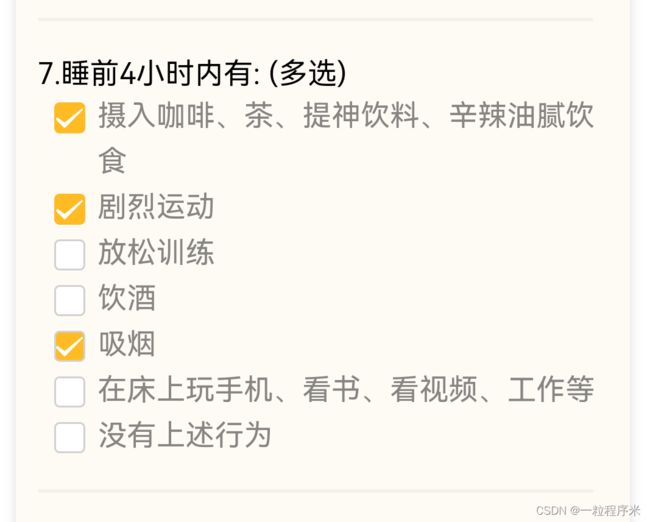

上图就是实现互斥的一个过程,前6道题和最后一道题互斥。
也就是说,如果先选择了前面六道题,后面又选择了最后一道,前面的题目就会自动置空,反之,如果先选了最后一道题,然后再去选择前六道的任意一道题,最后一道题都会置空。
HTML的代码
<view class="act-view-type">
<view class="act-view-title"><text v-text="index + '.' + json.question_text"></text></view>
<view class="act-view-answer">
<checkbox-group >
<label class="act-view-radio" v-for="(item1, index1) in json.items" :key="index1">
<view class="act-view-radio-left">
<checkbox class="checkBox" @click="getIndex(json.items, index1, json.items.length)"
:checked="(item1.opt === 1)" /></view>
<view>{{ item1.answer_text }}</view>
</label>
</checkbox-group>
</view>
</view>
json 格式
{
"question_text": "睡前4小时内有: (多选)",
"question_seq": 7,
"items": [{
"answer_text": "摄入咖啡、茶、提神饮料、辛辣油腻饮食",
"opt": 0,
"answer_type": 1,
"answer_seq": 0
}, {
"answer_text": "剧烈运动",
"opt": 0,
"answer_type": 1,
"answer_seq": 1
}, {
"answer_text": "放松训练",
"opt": 0,
"answer_type": 1,
"answer_seq": 2
},{
"answer_text": "饮酒",
"opt": 0,
"answer_type": 1,
"answer_seq": 3
},{
"answer_text": "吸烟",
"opt": 0,
"answer_type": 1,
"answer_seq": 4
},{
"answer_text": "在床上玩手机、看书、看视频、工作等",
"opt": 0,
"answer_type": 1,
"answer_seq": 5
},{
"answer_text": "没有上述行为",
"opt": 0,
"answer_type": 1,
"answer_seq": 6
},
]
},
css代码
<style>
.act-view-type {
width: 685rpx;
position: relative;
}
.act-view-answer {
pointer-events: none;
color: #868582;
line-height: 53rpx;
}
.act-view-radio-left {
width: 50rpx;
}
.checkBox{
pointer-events: visible;
}
.act-view-radio {
margin: 0 20rpx;
display: block;
}
.act-view-radio view {
display: table-cell;
align-items: center;
}
</style>
注意一定要阻止冒泡事件,我在.act-view-answer类里加了pointer-events: none;,然后又在.checkBox取消阻止冒泡 pointer-events: visible;
不然用户手误点到正方形外部也会改变checkBox的样式,导致互斥事件的样式没有发生改变。
最后是js的代码
全局变量state用来存每道题的选择情况:是否有选择 state:[false,false,false,false,false,false,false],数组的大小由题目的选择数量决定
getIndex(items, index, length) {
this.state[index] = !this.state[index]
if (this.state[index]) {
if (index != (length - 1)) {
this.state[index] = true
this.state[length - 1] = false
items[index].opt = 1
items[length - 1].opt = 0
} else {
items[index].opt = 1
for (let i = 0; i < length - 1; i++) {
items[i].opt = 0
this.state[i] = false
}
}
} else {
items[index].opt = 0
}
},
如果不想要互斥事件的多选题,只需要改js
getIndex(items, index, length) {
this.state[index] = !this.state[index]
if (this.state[index]) {
items[index].opt = 1
} else {
items[index].opt = 0
}
},