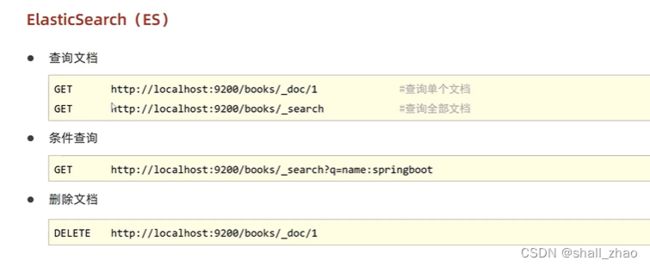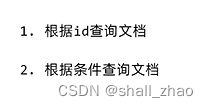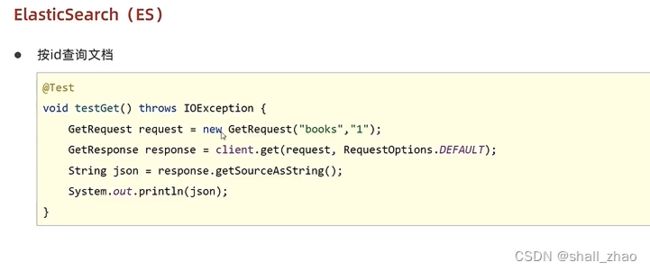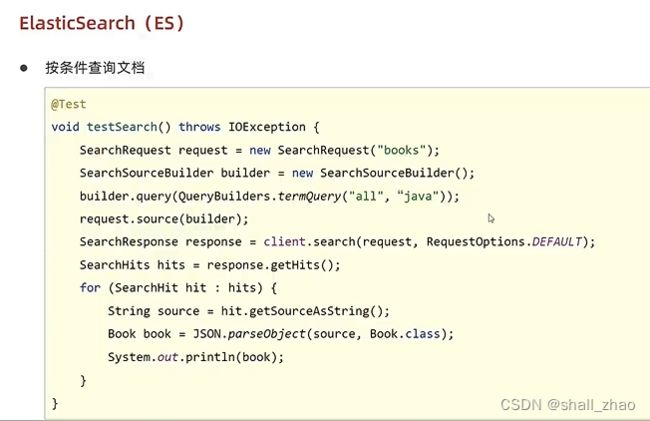SpringBoot整合ES客户端操作
SpringBoot整合ES客户端操作
介绍ES
ES下载与安装
https://www.elastic.co/cn/downloads/past-releases
不要装太新的,里面自己配置了jdk,太新的可能用不了,免安装的,解压就好
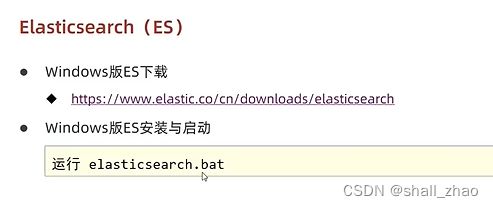
浏览器输入:http://localhost:9200/
返回json,表示启动成功了:
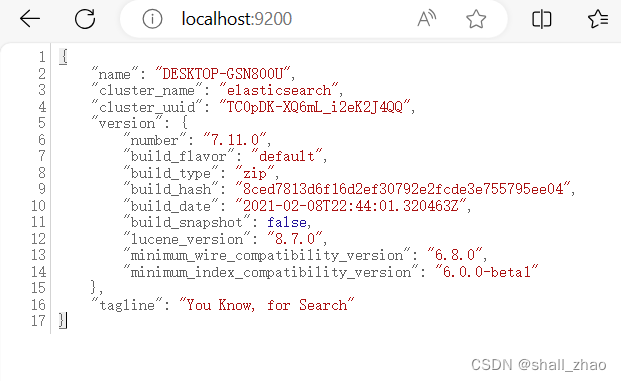
ES索引操作
下载分词器
https://github.com/medcl/elasticsearch-analysis-ik
要注意分词器要和你的ES版本一致。
然后使用Apifox测试请求

put请求要带参数,把你要创建的数据传进去,使用json格式:
{
"mapping": {
"properties": {
"id": {
"type": "string"
},
"name": {
"type": "string",
"analyzer": "string",
"copy_to": "string"
},
"type": {
"type": "string"
},
"description": {
"type": "string",
"analyzer": "string",
"copy_to": "string"
},
"all": {
"type": "string",
"analyzer": "string"
}
}
},
"mappings": {
"properties": {
"id": {
"type": "string"
},
"name": {
"type": "string",
"analyzer": "string",
"copy_to": "string"
},
"type": {
"type": "string"
},
"description": {
"type": "string",
"analyzer": "string",
"copy_to": "string"
},
"all": {
"type": "string",
"analyzer": "string"
}
}
}
}
ES文档操作
创建文档
{
"mappings":{
"properties":{
"id":{
"type":"keyword"
},
"name":{
"type":"text",
"analyzer":"ik_max_word",
"copy_to":"all"
},
"type":{
"type":"keyword"
},
"description":{
"type":"text",
"analyzer":"ik_max_word",
"copy_to":"all"
},
"all":{
"type":"text",
"analyzer":"ik_max_word"
}
}
}
}
{
"id":2,
"name":"springboot2",
"type":"springboot2",
"description":"springboot2"
}
查询文档
修改文档
{
"doc":{
"name":"springboot2 888"
}
}
SpringBoot整合ES客户端操作
导入坐标

但是我们不用springboot整合好的low-level的es
我们使用high lebel的es, 但是springboot没有整合,我们就得硬编码

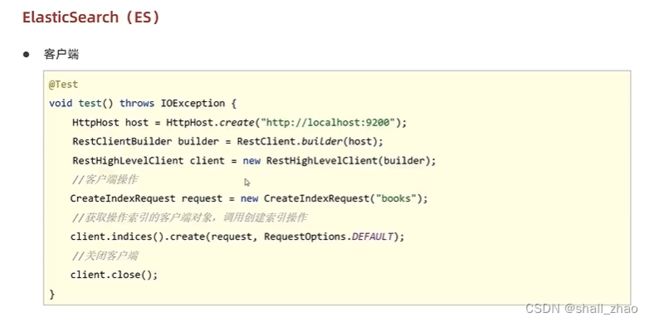

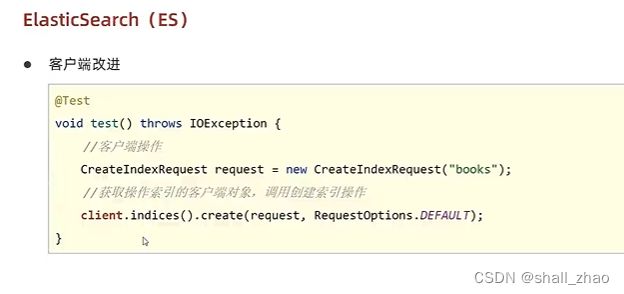
@SpringBootTest
class Springboot18EsApplicationTests {
// @Autowired
// private BookDao bookDao;
// 这种是es低级别的,是spring已经整合的,es的高级springboot没整合
// @Autowired
// private ElasticsearchRestTemplate template;
// 因为springboot没有整合highLevel,所以不能自动导入bean,我们得硬编码
private RestHighLevelClient client;
@BeforeEach
void setUp() {
HttpHost host = HttpHost.create("http://localhost:9200");
RestClientBuilder builder = RestClient.builder(host);
client = new RestHighLevelClient(builder);
}
@AfterEach
void tearDown() throws IOException {
client.close();
}
// 创建客户端
// @Test
// void createClient() throws IOException {
// HttpHost host = HttpHost.create("http:localhost:9200");
// RestClientBuilder builder = RestClient.builder(host);
// client = new RestHighLevelClient(builder);
// client.close();
// }
// 创建索引
@Test
void createIndex() throws IOException {
// HttpHost host = HttpHost.create("http://localhost:9200");
// RestClientBuilder builder = RestClient.builder(host);
// client = new RestHighLevelClient(builder);
CreateIndexRequest request = new CreateIndexRequest("books");
client.indices().create(request, RequestOptions.DEFAULT);
// client.close();
}
}
在客户端添加文档
// 创建索引
@Test
void createIndexByIk() throws IOException {
CreateIndexRequest request = new CreateIndexRequest("books");
// 设置请求中的参数
String json = "{\n" +
" \"mappings\":{\n" +
" \"properties\":{\n" +
" \"id\":{\n" +
" \"type\":\"keyword\"\n" +
" },\n" +
" \"name\":{\n" +
" \"type\":\"text\",\n" +
" \"analyzer\":\"ik_max_word\",\n" +
" \"copy_to\":\"all\"\n" +
" },\n" +
" \"type\":{\n" +
" \"type\":\"keyword\"\n" +
" },\n" +
" \"description\":{\n" +
" \"type\":\"text\",\n" +
" \"analyzer\":\"ik_max_word\",\n" +
" \"copy_to\":\"all\"\n" +
" },\n" +
" \"all\":{\n" +
" \"type\":\"text\",\n" +
" \"analyzer\":\"ik_max_word\"\n" +
" }\n" +
" }\n" +
" }\n" +
"}";
request.source(json, XContentType.JSON);
client.indices().create(request, RequestOptions.DEFAULT);
}
// 添加文档
@Test
void testCreateDoc() throws IOException {
Book book = bookDao.selectById(1);
IndexRequest request = new IndexRequest("books").id(book.getId().toString());
String json = JSON.toJSONString(book);
request.source(json,XContentType.JSON);
client.index(request,RequestOptions.DEFAULT);
}
// 添加全文档
@Test
void testCreateDocAll() throws IOException {
List<Book> bookList = bookDao.selectList(null);
BulkRequest bulk = new BulkRequest();
// 把所有请求整到bulk中
for (Book book : bookList) {
IndexRequest request = new IndexRequest("books").id(book.getId().toString());
String json = JSON.toJSONString(book);
request.source(json,XContentType.JSON);
bulk.add(request);
}
// 全部加到索引中
client.bulk(bulk,RequestOptions.DEFAULT);
}
查询文档
按id查
// 查询文档——按id查
@Test
void testGet() throws IOException {
GetRequest request = new GetRequest("books","1");
GetResponse response = client.get(request, RequestOptions.DEFAULT);
String json = response.getSourceAsString();
System.out.println(json);
}
按条件查询文档
// 查询文档——按条件查
@Test
void testSearch() throws IOException {
SearchRequest request = new SearchRequest("books");
SearchSourceBuilder builder = new SearchSourceBuilder();
builder.query(QueryBuilders.termQuery("name","java"));
request.source(builder);
SearchResponse response = client.search(request, RequestOptions.DEFAULT);
SearchHits hits = response.getHits();
for (SearchHit hit : hits) {
String source = hit.getSourceAsString();
// System.out.println(source);
Book book = JSON.parseObject(source, Book.class);
System.out.println(book);
}
}