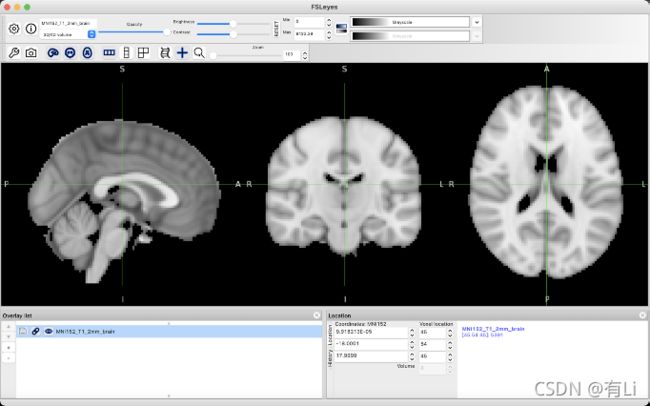Li‘s 核磁共振影像数据处理-20-FSL数学工具fslmaths
讲解视频内容请移步Bilibili:
https://space.bilibili.com/542601735
入群讨论请加vhochzeitstorte
请注明“核磁共振学习”
公众号:美好事物中转站
FSLeyes/FSLView
fslmaths常用命令
Usage: fslmaths [-dt ]
Datatype information:
-dt sets the datatype used internally for calculations (default float for all except double images)
-odt sets the output datatype ( default is float )
Possible datatypes are: char short int float double input
“input” will set the datatype to that of the original image
Binary operations:
(some inputs can be either an image or a number)
-add: add following input to current image
-sub: subtract following input from current image
-mul: multiply current image by following input
-div: divide current image by following input
-rem: modulus remainder - divide current image by following input and take remainder
-mas: use (following image>0) to mask current image
-thr: use following number to threshold current image (zero anything below the number)
-thrp: use following percentage (0-100) of ROBUST RANGE to threshold current image (zero anything below the number)
-thrP: use following percentage (0-100) of ROBUST RANGE of non-zero voxels and threshold below
-uthr: use following number to upper-threshold current image (zero anything above the number)
-uthrp: use following percentage (0-100) of ROBUST RANGE to upper-threshold current image (zero anything above the number)
-uthrP: use following percentage (0-100) of ROBUST RANGE of non-zero voxels and threshold above
-max: take maximum of following input and current image
-min: take minimum of following input and current image
-seed: seed random number generator with following number
-restart: replace the current image with input for future processing operations
-save: save the current working image to the input filename
Basic unary operations:
-exp: exponential
-log: natural logarithm
-sin: sine function
-cos: cosine function
-tan: tangent function
-asin: arc sine function
-acos: arc cosine function
-atan: arc tangent function
-sqr: square
-sqrt: square root
-recip: reciprocal (1/current image)
-abs: absolute value
-bin: use (current image>0) to binarise
-binv: binarise and invert (binarisation and logical inversion)
-fillh: fill holes in a binary mask (holes are internal - i.e. do not touch the edge of the FOV)
-fillh26: fill holes using 26 connectivity
-index: replace each nonzero voxel with a unique (subject to wrapping) index number
-grid : add a 3D grid of intensity with grid spacing
-edge: edge strength
-tfce : enhance with TFCE, e.g. -tfce 2 0.5 6 (maybe change 6 to 26 for skeletons)
-tfceS
-nan: replace NaNs (improper numbers) with 0
-nanm: make NaN (improper number) mask with 1 for NaN voxels, 0 otherwise
-rand: add uniform noise (range 0:1)
-randn: add Gaussian noise (mean=0 sigma=1)
-inm : (-i i ip.c) intensity normalisation (per 3D volume mean)
-ing : (-I i ip.c) intensity normalisation, global 4D mean)
-range: set the output calmin/max to full data range
Matrix operations:
-tensor_decomp: convert a 4D (6-timepoint )tensor image into L1,2,3,FA,MD,MO,V1,2,3 (remaining image in pipeline is FA)
Kernel operations (set BEFORE filtering operation if desired):
-kernel 3D: 3x3x3 box centered on target voxel (set as default kernel)
-kernel 2D: 3x3x1 box centered on target voxel
-kernel box : all voxels in a cube of width mm centered on target voxel
-kernel boxv : all voxels in a cube of width voxels centered on target voxel, CAUTION: size should be an odd number
-kernel boxv3 : all voxels in a cuboid of dimensions X x Y x Z centered on target voxel, CAUTION: size should be an odd number
-kernel gauss : gaussian kernel (sigma in mm, not voxels)
-kernel sphere : all voxels in a sphere of radius mm centered on target voxel
-kernel file : use external file as kernel
Spatial Filtering operations: N.B. all options apart from -s use the default kernel or that previously specified by -kernel
-dilM: Mean Dilation of non-zero voxels
-dilD: Modal Dilation of non-zero voxels
-dilF: Maximum filtering of all voxels
-dilall: Apply -dilM repeatedly until the entire FOV is covered
-ero: Erode by zeroing non-zero voxels when zero voxels found in kernel
-eroF: Minimum filtering of all voxels
-fmedian: Median Filtering
-fmean: Mean filtering, kernel weighted (conventionally used with gauss kernel)
-fmeanu: Mean filtering, kernel weighted, un-normalised (gives edge effects)
-s : create a gauss kernel of sigma mm and perform mean filtering
-subsamp2: downsamples image by a factor of 2 (keeping new voxels centred on old)
-subsamp2offc: downsamples image by a factor of 2 (non-centred)
Dimensionality reduction operations:
(the “T” can be replaced by X, Y or Z to collapse across a different dimension)
-Tmean: mean across time
-Tstd: standard deviation across time
-Tmax: max across time
-Tmaxn: time index of max across time
-Tmin: min across time
-Tmedian: median across time
-Tperc : nth percentile (0-100) of FULL RANGE across time
-Tar1: temporal AR(1) coefficient (use -odt float and probably demean first)
Basic statistical operations:
-pval: Nonparametric uncorrected P-value, assuming timepoints are the permutations; first timepoint is actual (unpermuted) stats image
-pval0: Same as -pval, but treat zeros as missing data
-cpval: Same as -pval, but gives FWE corrected P-values
-ztop: Convert Z-stat to (uncorrected) P
-ptoz: Convert (uncorrected) P to Z
-rank: Convert data to ranks (over T dim)
-ranknorm: Transform to Normal dist via ranks
Multi-argument operations:
-roi : zero outside roi (using voxel coordinates). Inputting -1 for a size will set it to the full image extent for that dimension.
-bptf
-roc [4Dnoiseonly] : take (normally binary) truth and test current image in ROC analysis against truth. is usually 0.05 and is limit of Area-under-ROC measure FP axis. is a text file of the ROC curve (triplets of values: FP TP threshold). If the truth image contains negative voxels these get excluded from all calculations. If is positive then the [4Dnoiseonly] option needs to be set, and the FP rate is determined from this noise-only data, and is set to be the fraction of timepoints where any FP (anywhere) is seen, as found in the noise-only 4d-dataset. This is then controlling the FWE rate. If is negative the FP rate is calculated from the zero-value parts of the image, this time averaging voxelwise FP rate over all timepoints. In both cases the TP rate is the average fraction of truth=positive voxels correctly found.
Combining 4D and 3D images:
If you apply a Binary operation (one that takes the current image and a new image together), when one is 3D and the other is 4D,
the 3D image is cloned temporally to match the temporal dimensions of the 4D image.
e.g. fslmaths inputVolume -add inputVolume2 output_volume
fslmaths inputVolume -add 2.5 output_volume
fslmaths inputVolume -add 2.5 -mul inputVolume2 output_volume
fslmaths 4D_inputVolume -Tmean -mul -1 -add 4D_inputVolume demeaned_4D_inputVolume
今日代码
从atlas中抠出标号为2的脑区
fslmaths HarvardOxford-sub-maxprob-thr50-2mm.nii.gz -thr 2 -uthr 2 roi_2.nii.gz
将抠出的脑区标签调整为1
fslmaths roi_2.nii.gz -bin roi_2_bin.nii.gz
从大脑中抠出标号为2的脑区
fslmaths MNI152_T1_2mm_brain.nii.gz -mul roi_2_bin.nii.gz MNI_T1_2mm_roi_2.nii.gz
膨胀操作
fslmaths MNI_T1_2mm_roi_2.nii.gz -kernel boxv 3 -dilM MNI_T1_2mm_roi_2_dilM.nii.gz
课后作业
从大脑影像中抠出atlas中标号为3和4的大脑,并做腐蚀(erode)操作。
练习用影像及atlas下载:
公众号“美好事物中转站”回复关键词:mni

美好事物中转站