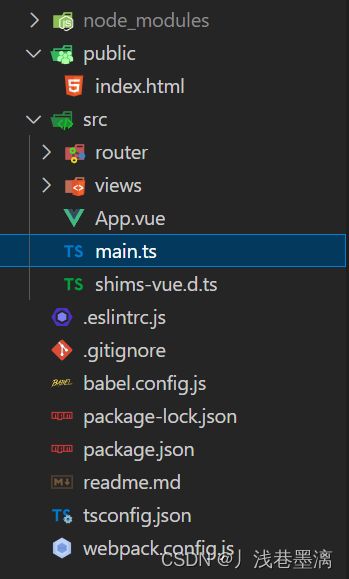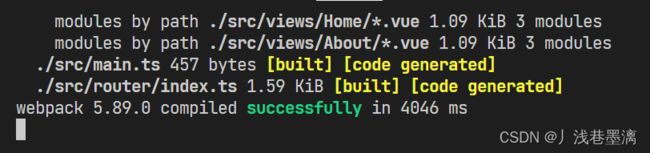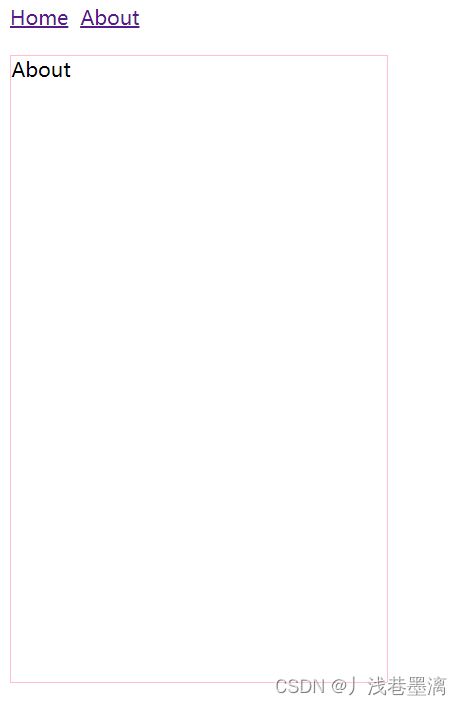使用webpack5搭建vue3脚手架
1、项目初始化
npm init -y // 创建package.json
仿照官方脚手架创建好项目的目录结构,router和views文件夹可以不用加
2、项目的打包配置
const { Configuration } = require('webpack')
const path = require('path')
const os = require('os')
const HtmlWebpackPlugin = require('html-webpack-plugin')
const { VueLoaderPlugin } = require('vue-loader/dist/index')
const webpack = require('webpack')
const { CleanWebpackPlugin } = require('clean-webpack-plugin')
const MiniCssExtractPlugin = require('mini-css-extract-plugin')
//进度条插件
const WebpackBar = require('webpackbar')
const CopyPlugin = require('copy-webpack-plugin')
const CssMinimizerPlugin = require('css-minimizer-webpack-plugin')
// 代码压缩
const TerserWebpackPlugin = require('terser-webpack-plugin')
// 压缩图片
const ImageMinimizerWebpackPlugin = require('image-minimizer-webpack-plugin')
// 需要通过 cross-env 定义环境变量
const isProduction = process.env.NODE_ENV === "production"
// cpu核心数量
const threads = os.cpus().length
const getStyleLoaders = (preProcessor) => {
return [
isProduction ? MiniCssExtractPlugin.loader : 'vue-style-loader',
'css-loader',
// css 兼容处理
{
loader: 'postcss-loader',
options: {
postcssOptions: {
plugins: ['postcss-preset-env']
}
}
},
// 如果传入其它loader就使用这个loader
preProcessor && {
loader: preProcessor
}
].filter(Boolean)
}
/**
* @type {Configuration} // 配置智能提示
*/
module.exports = {
entry: './src/main.ts',
output: {
path: isProduction ? path.resolve(__dirname, 'dist') : undefined,
filename: isProduction ? 'js/[name].[contenthash:10].js' : 'js/[name].js',
// 异步加载的文件
chunkFilename: isProduction ? 'js/[name].[contenthash:10].chunk.js' : 'js/[name].chunk.js',
// 静态文件
assetModuleFilename: 'asset/[hash:10][ext][query]',
clean: true,
pathinfo: false,
publicPath: '/'
},
module: {
rules: [
{
test: /\.vue$/,
loader: 'vue-loader', // 内部会给vue文件注入HMR功能代码
options: {
// 开启缓存
cacheDirectory: path.resolve(__dirname, 'node_modules/.cache/vue-loader'),
}
},
{
test: /\.css$/,
use: getStyleLoaders()
},
{
test: /\.less$/,
use: getStyleLoaders('less-loader')
},
{
test: /\.js$/,
exclude: /node_modules/,
loader: 'babel-loader',
options: {
cacheDirectory: true, // 开启babel编译缓存
cacheCompression: false, // 缓存文件不要压缩
}
},
{
test: /\.ts$/,
exclude: /node_modules/,
use: ['ts-loader']
},
{
test: /\.s[ac]ss$/,
use: getStyleLoaders('sass-loader')
},
{
test: /.(png|jpe?g|gif|svg)$/,
type: 'asset/imgs',
parser: {
dataUrlCondition: {
maxSize: 10 * 1024, // 图片大于10*1024进行base54转码
}
},
generator: {
filename: 'asset/imgs/[hash][ext][query]' // 局部指定输出位置
}
},
{
test: /\.(ttf|woff2?|mp4|mp3|avi)$/,
type: 'asset/resource',
generator: {
filename: 'asset/media/[hash][ext][query]'
}
},
{
test: /\.(ttf|woff2?)$/,
type: 'asset/resource',
generator: {
filename: 'asset/fonts/[hash][ext][query]' // 局部指定输出位置
}
}
]
},
plugins: [
new HtmlWebpackPlugin({
template: './public/index.html'
}),
new VueLoaderPlugin(),
new webpack.DefinePlugin({
__VUE_OPTIONS_API__: true, // 开启optionAPI
__VUE_PROD_DEVTOOLS__: false,
'process.env': {
VUE_APP_HOST: isProduction // 将属性转化为全局变量,让代码中可以正常访问
}
}),
new CleanWebpackPlugin(), // 清除上次打包的产物
new WebpackBar(),
new CopyPlugin({
patterns: [
{
from: path.resolve(__dirname, 'public'),
to: path.resolve(__dirname, 'dist'),
toType: 'dir',
noErrorOnMissing: true,
globOptions: {
ignore: ['**/index.html'],
},
info: {
minimized: true,
}
}
]
}),
// 提取css成单独文件
isProduction &&
new MiniCssExtractPlugin({
// 定义输出文件名和目录
filename: 'asset/css/[name].[hash:10].css',
chunkFilename: 'asset/css/[name].[contenthash:10].css'
}),
].filter(Boolean),
// 代码处理
optimization: {
// 告知webpack使用TerserPlugin 或其它在 optimization.minimizer定义的插件压缩 bundle
minimize: isProduction,
// 压缩的操作
minimizer: [
new CssMinimizerPlugin(), // 压缩css
// 当前生产模式下会默认开启TerserPlugin,压缩javascript,但是我们需要其它配置,就需要重写了
new TerserWebpackPlugin({
parallel: threads, // 开启多进程处理,填入数字是开启几个线程
terserOptions: {
compress: {
drop_console: true, // 删除所有的console.log语句
}
}
}),
// 压缩图片
new ImageMinimizerWebpackPlugin({
minimizer: {
implementation: ImageMinimizerWebpackPlugin.imageminGenerate,
options: {
plugins: [
['gifsicle', { interlaced: true }],
['jpegtran', { progressive: true }],
['optipng', { optimizationLevel: 5 }],
[
'svg0',
{
plugins: [
'preset-default',
'prefixIds',
{
name: 'sortAttrs',
params: {
xmlnsOrder: 'alphabetical'
}
}
]
}
]
]
}
}
})
],
// 拆包区域
splitChunks: {
chunks: 'all', // 指定打包加载是同步加载还是异步加载
// name: '[id].[hash:10]', // 如果名字有冲突可以设置一个单独的名字
// name: '[name].[chunkhash:10]',
cacheGroups: {
// elementplus
// elementplus: {
// name: 'chunk-elementplus',
// test: /[\\/]node_modules[\\/]_?element-pluse(.*)/,
// priority: 30,
// },
// 将vue 相关的代码库单独打包,减少node_modules的chunk体积
vue: {
name: 'vue',
test: /[\\/]node_modules[\\/]vue(.*)/,
chunks: 'initial',
priority: 20,
},
libs: {
name: 'chunk-libs',
test: /[\\/]node_modules[\\/]/,
priority: 10, // 权重最低,优先考虑前面的内容
chunks: 'initial',
}
}
},
// 为运行时代码创建一个额外的 chunk,减少 entry chunk 体积,提高性能
runtimeChunk: {
name: (entrypoint) => `runtime~${entrypoint.name}`
}
},
resolve: {
alias: {
'@': path.resolve(__dirname, 'src')
},
// 需要解析的文件类型列表。由于 webpack 的解析顺序是从左到右,因此要将使用频率高的文件类型放在左侧,如下我将 vue 放在最左侧。
extensions: ['.vue', '.ts', '.js', '.tsx', '.json'],
// 指定查找依赖包目录
modules: ['node_modules'],
fallback: { "stream": false }, // vue-loader 相关报错解决办法
},
mode: isProduction ? 'production' : 'development',
devServer: {
port: 3000,
open: true,
hot: true, // 热模块更新
compress: true,
historyApiFallback: true, // 解决 vue-loader 刷新404问题
},
// 错误代码信息标注,第一个是行,第二个是行加列,关闭默认按照最大性能处理,开启方便查错
devtool: isProduction ? 'source-map' : 'cheap-source-map',
performance: false
}
package.json添加运行和打包命令
"dev": "webpack-dev-server",
"build": "webpack"
为了方便npm install 附上package.json文件
{
"name": "vue-cli",
"version": "1.0.0",
"description": "",
"main": "index.js",
"scripts": {
"dev": "webpack-dev-server",
"build": "webpack"
},
"keywords": [],
"author": "",
"license": "ISC",
"devDependencies": {
"@vue/cli-plugin-babel": "^5.0.8",
"babel-loader": "^9.1.3",
"clean-webpack-plugin": "^4.0.0",
"copy-webpack-plugin": "^11.0.0",
"css-loader": "^6.8.1",
"css-minimizer-webpack-plugin": "^5.0.1",
"html-webpack-plugin": "^5.5.3",
"image-minimizer-webpack-plugin": "^3.8.3",
"mini-css-extract-plugin": "^2.7.6",
"postcss-loader": "^7.3.3",
"postcss-preset-env": "^9.3.0",
"sass": "^1.69.5",
"sass-loader": "^13.3.2",
"scss": "^0.2.4",
"scss-loader": "^0.0.1",
"style-loader": "^3.3.3",
"terser-webpack-plugin": "^5.3.9",
"ts-loader": "^9.5.0",
"vue-loader": "^17.3.1",
"vue-style-loader": "^4.1.3",
"webpack": "^5.89.0",
"webpack-cli": "^5.1.4",
"webpack-dev-server": "^4.15.1",
"webpackbar": "^5.0.2"
},
"dependencies": {
"vue": "^3.3.8",
"vue-router": "^4.2.5"
}
}
在main.ts中引入vue并且创建app挂载到app上
import { createApp } from 'vue'
import App from './App.vue'
const app = createApp(App)
app.use(router)
app.mount('#app')
需要添加描述文件,否则无法识别 .vue 文件
declare module '*.vue'{
import { DefineComponent } from 'vue'
const component: DefineComponent<{}, {}, any>
export default component
}
3、运行和打包
使用 npm run build 查看打包效果,成功
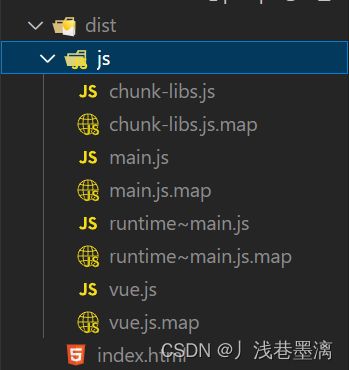
附上源码地址:https://github.com/h1456796723/vue3-cli