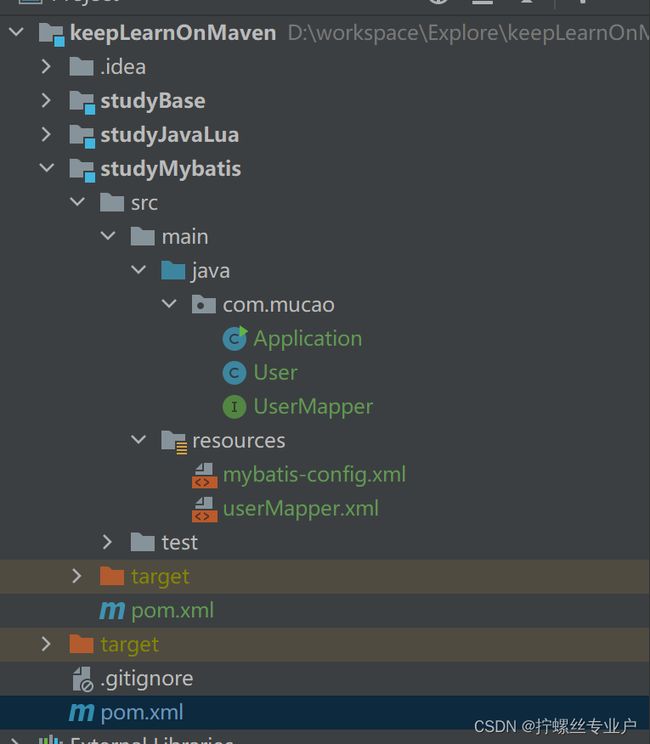MyBatis源码分析
MyBatis源码分析
MyBatis是常用的持久层框架,帮助我们减少了很多的访问数据库的代码。这次我们就来看看MyBatis是怎么做到这些的?看看它里面用到了哪些值得我们借鉴的技术。
一、示例程序
为了方便后续在本地进行debug调试,首先准备一个示例程序。
1、项目工程结构
2、父工程pom.xml文件内容:
<project xmlns="http://maven.apache.org/POM/4.0.0"
xmlns:xsi="http://www.w3.org/2001/XMLSchema-instance"
xsi:schemaLocation="http://maven.apache.org/POM/4.0.0 http://maven.apache.org/xsd/maven-4.0.0.xsd">
<modelVersion>4.0.0modelVersion>
<groupId>org.examplegroupId>
<artifactId>keepLearnOnMavenartifactId>
<packaging>pompackaging>
<version>1.0-SNAPSHOTversion>
<modules>
<module>studyJavaLuamodule>
<module>studyBasemodule>
<module>studyMybatismodule>
modules>
<properties>
<maven.compiler.source>8maven.compiler.source>
<maven.compiler.target>8maven.compiler.target>
properties>
<dependencies>
<dependency>
<groupId>org.projectlombokgroupId>
<artifactId>lombokartifactId>
<version>1.18.24version>
<scope>providedscope>
dependency>
dependencies>
project>
3、studyMybatis项目的pom.xml文件内容:
<project xmlns="http://maven.apache.org/POM/4.0.0"
xmlns:xsi="http://www.w3.org/2001/XMLSchema-instance"
xsi:schemaLocation="http://maven.apache.org/POM/4.0.0 http://maven.apache.org/xsd/maven-4.0.0.xsd">
<parent>
<artifactId>keepLearnOnMavenartifactId>
<groupId>org.examplegroupId>
<version>1.0-SNAPSHOTversion>
parent>
<modelVersion>4.0.0modelVersion>
<artifactId>studyMybatisartifactId>
<properties>
<maven.compiler.source>8maven.compiler.source>
<maven.compiler.target>8maven.compiler.target>
properties>
<dependencies>
<dependency>
<groupId>mysqlgroupId>
<artifactId>mysql-connector-javaartifactId>
<version>5.1.47version>
dependency>
<dependency>
<groupId>org.mybatisgroupId>
<artifactId>mybatisartifactId>
<version>3.5.2version>
dependency>
dependencies>
project>
4、mybatis-config.xml文件内容:
DOCTYPE configuration
PUBLIC "-//mybatis.org//DTD Config 3.0//EN"
"http://mybatis.org/dtd/mybatis-3-config.dtd">
<configuration>
<environments default="development">
<environment id="development">
<transactionManager type="JDBC"/>
<dataSource type="POOLED">
<property name="driver" value="com.mysql.jdbc.Driver"/>
<property name="url" value="jdbc:mysql://localhost:3306/test?useUnicode=true&characterEncoding=utf8"/>
<property name="username" value="mucao"/>
<property name="password" value="123456"/>
dataSource>
environment>
environments>
<mappers>
<mapper resource="userMapper.xml"/>
mappers>
configuration>
5、userMapper.xml文件内容:
DOCTYPE mapper
PUBLIC "-//mybatis.org//DTD Mapper 3.0//EN"
"http://mybatis.org/dtd/mybatis-3-mapper.dtd">
<mapper namespace="com.mucao.UserMapper">
<select id="selectUser" resultType="com.mucao.User">
select * from user
select>
mapper>
6、User.java文件内容:
package com.mucao;
import lombok.*;
@Getter
@Setter
@ToString
@NoArgsConstructor
@AllArgsConstructor
public class User {
private int id; //id
private String name; //姓名
private String pwd; //密码
}
7、UserMapper.java文件内容:
package com.mucao;
import java.util.List;
public interface UserMapper {
List<User> selectUser();
}
8、Application.java文件内容:
package com.mucao;
import org.apache.ibatis.io.Resources;
import org.apache.ibatis.session.SqlSession;
import org.apache.ibatis.session.SqlSessionFactory;
import org.apache.ibatis.session.SqlSessionFactoryBuilder;
import java.io.IOException;
import java.io.InputStream;
import java.util.List;
public class Application {
public static void main(String[] args) throws IOException {
String resource = "mybatis-config.xml";
InputStream inputStream = Resources.getResourceAsStream(resource);
SqlSessionFactory sqlSessionFactory = new SqlSessionFactoryBuilder().build(inputStream);
SqlSession sqlSession = sqlSessionFactory.openSession();
UserMapper userMapper = sqlSession.getMapper(UserMapper.class);
List<User> users = userMapper.selectUser();
for (User user: users) {
System.out.println(user);
}
sqlSession.close();
}
}
运行结果如下所示:
User(id=1, name=王二, pwd=123456)
User(id=2, name=张三, pwd=abcdef)
User(id=3, name=李四, pwd=987654)
Process finished with exit code 0
二、MyBatis启动流程分析
2.1 SqlSessionFactory的创建
先看创建SqlSessionFactory的地方,入口代码如下所示:
String resource = "mybatis-config.xml";
InputStream inputStream = Resources.getResourceAsStream(resource);
SqlSessionFactory sqlSessionFactory = new SqlSessionFactoryBuilder().build(inputStream); // ref-1
ref-1处的代码会创建一个SqlSessionFactory出来,我们看下build方法内部实现:
// SqlSessionFactoryBuilder.java文件
public SqlSessionFactory build(InputStream inputStream) {
return build(inputStream, null, null);
}
public SqlSessionFactory build(InputStream inputStream, String environment, Properties properties) {
try {
XMLConfigBuilder parser = new XMLConfigBuilder(inputStream, environment, properties);
return build(parser.parse()); // ref-12
} catch (Exception e) {
throw ExceptionFactory.wrapException("Error building SqlSession.", e);
} finally {
ErrorContext.instance().reset();
try {
inputStream.close();
} catch (IOException e) {
// Intentionally ignore. Prefer previous error.
}
}
}
public SqlSessionFactory build(Configuration config) {
return new DefaultSqlSessionFactory(config); // ref-2
}
最终会在ref-2处创建一个DefaultSqlSessionFactory,调用的构建函数如下所示:
public DefaultSqlSessionFactory(Configuration configuration) {
this.configuration = configuration;
}
总结一下,读取配置文件的xml内容作为配置数据Configuration, 然后依据配置数据创建DefaultSqlSessionFactory。
2.2 SqlSession的创建
下面接着看SqlSession的获取。
// Application.java文件
SqlSession sqlSession = sqlSessionFactory.openSession(); // ref-3
ref-3处的代码会进入到如下的逻辑中:
// DefaultSqlSessionFactory.java文件
@Override
public SqlSession openSession() {
return openSessionFromDataSource(configuration.getDefaultExecutorType(), null, false);
}
private SqlSession openSessionFromDataSource(ExecutorType execType, TransactionIsolationLevel level, boolean autoCommit) {
Transaction tx = null;
try {
// 获取环境设置,就是mybatis-config.xml文件中的environments标签内容
final Environment environment = configuration.getEnvironment();
// 获取事务工厂,示例程序的事务管理工厂是直接从Environment对象中获取的
final TransactionFactory transactionFactory = getTransactionFactoryFromEnvironment(environment);
// 依据数据源(environment.getDataSource())、事务隔离级别(level)和是否自动提交(autoCommit)创建事务
tx = transactionFactory.newTransaction(environment.getDataSource(), level, autoCommit); // ref-4
// 创建执行器
final Executor executor = configuration.newExecutor(tx, execType); // ref-5
// 创建默认的session
return new DefaultSqlSession(configuration, executor, autoCommit); // ref-7
} catch (Exception e) {
closeTransaction(tx); // may have fetched a connection so lets call close()
throw ExceptionFactory.wrapException("Error opening session. Cause: " + e, e);
} finally {
ErrorContext.instance().reset();
}
}
ref-4处创建事务的实际代码如下所示:
// JdbcTransactionFactory.java文件
@Override
public Transaction newTransaction(DataSource ds, TransactionIsolationLevel level, boolean autoCommit) {
return new JdbcTransaction(ds, level, autoCommit);
}
ref-5处创建执行器的实际代码如下所示:
// Configuration.java文件
public Executor newExecutor(Transaction transaction, ExecutorType executorType) {
executorType = executorType == null ? defaultExecutorType : executorType;
executorType = executorType == null ? ExecutorType.SIMPLE : executorType;
Executor executor;
if (ExecutorType.BATCH == executorType) {
executor = new BatchExecutor(this, transaction);
} else if (ExecutorType.REUSE == executorType) {
executor = new ReuseExecutor(this, transaction);
} else {
// 示例程序会走到这儿来
executor = new SimpleExecutor(this, transaction);
}
if (cacheEnabled) { // 判断为true
// 对执行器进行装饰,使其有缓存能力
executor = new CachingExecutor(executor);
}
// 拦截器会对执行器进行封装(责任链模式)
executor = (Executor) interceptorChain.pluginAll(executor); // ref-6
return executor;
}
ref-6处使用到了责任链模式,Mybatis中责任链模式的实现和我们常见的实现不太一样,先分析完主干流程,后面再对这个点进行详细分析。
2.3 UserMapper实现对象的获取
通过SqlSession可以获取UserMapper接口的实现对象,如下所示:
UserMapper userMapper = sqlSession.getMapper(UserMapper.class); // ref-8
ref-8处代码实际执行逻辑如下:
// DefaultSqlSession.java文件
@Override
public <T> T getMapper(Class<T> type) {
return configuration.getMapper(type, this);
}
// Configuration.java文件
public <T> T getMapper(Class<T> type, SqlSession sqlSession) {
// 这个mapperRegistry就代表userMapper.xml文件
return mapperRegistry.getMapper(type, sqlSession);
}
// MapperRegistry.java文件
public <T> T getMapper(Class<T> type, SqlSession sqlSession) {
// 获取提前注册好的工程对象
// ref-10
final MapperProxyFactory<T> mapperProxyFactory = (MapperProxyFactory<T>) knownMappers.get(type);
if (mapperProxyFactory == null) {
throw new BindingException("Type " + type + " is not known to the MapperRegistry.");
}
try {
// 工厂对象创建实例对象
return mapperProxyFactory.newInstance(sqlSession); // ref-9
} catch (Exception e) {
throw new BindingException("Error getting mapper instance. Cause: " + e, e);
}
}
我们来看看ref-9处是怎么创建实例对象的:
// MapperProxyFactory.java文件
@SuppressWarnings("unchecked")
protected T newInstance(MapperProxy<T> mapperProxy) {
// 使用jdk的动态代理创建代理对象
// 这个mapperInterface就是UserMapper接口对应的class对象
return (T) Proxy.newProxyInstance(mapperInterface.getClassLoader(), new Class[] { mapperInterface }, mapperProxy);
}
public T newInstance(SqlSession sqlSession) {
// 这儿的mapperProxy其实是个InvocationHandler
// 这个mapperInterface就是UserMapper接口对应的class对象
final MapperProxy<T> mapperProxy = new MapperProxy<>(sqlSession, mapperInterface, methodCache);
return newInstance(mapperProxy);
}
简单总结就是使用jdk的动态代理创建UserMapper接口的实现对象。
还有一个遗留问题,那就是ref-10处的mapperProxyFactory是什么时候注册进去的?答案就在下面的代码中:
// MapperRegistry.java文件
public <T> void addMapper(Class<T> type) {
if (type.isInterface()) {
if (hasMapper(type)) {
throw new BindingException("Type " + type + " is already known to the MapperRegistry.");
}
boolean loadCompleted = false;
try {
knownMappers.put(type, new MapperProxyFactory<>(type));
// It's important that the type is added before the parser is run
// otherwise the binding may automatically be attempted by the
// mapper parser. If the type is already known, it won't try.
MapperAnnotationBuilder parser = new MapperAnnotationBuilder(config, type);
parser.parse();
loadCompleted = true;
} finally {
if (!loadCompleted) {
knownMappers.remove(type);
}
}
}
}
这个增加addMapper方法会是在ref-12处build(parser.parse())中parse()方法中被调用的,Mybatis会把从配置文件中解析到的Mapper注册到knownMappers中。
三、Mybatis执行SQL语句的过程
启动流程分析完了,我们大概知道Mybatis启动过程中干了哪些事情,这些事情都是为执行SQL语句做准备的,接下来我们就分析下Mybatis执行SQL语句的过程。
入口代码如下所示:
// Application.java文件
List<User> users = userMapper.selectUser(); // ref-11
for (User user: users) {
System.out.println(user);
}
重点语句就是ref-10处的代码。我们来详细分析下执行过程:
// MapperProxy.java文件
private final Map<Method, MapperMethod> methodCache;
public Object invoke(Object proxy, Method method, Object[] args) throws Throwable {
try {
if (Object.class.equals(method.getDeclaringClass())) {
return method.invoke(this, args);
} else if (method.isDefault()) {
return invokeDefaultMethod(proxy, method, args);
}
} catch (Throwable t) {
throw ExceptionUtil.unwrapThrowable(t);
}
// 尝试从缓存中获取对应的MapperMethod对象,如果获取不到就进行创建
final MapperMethod mapperMethod = cachedMapperMethod(method);
// 真正的执行方法
return mapperMethod.execute(sqlSession, args); // ref-13
}
private MapperMethod cachedMapperMethod(Method method) {
return methodCache.computeIfAbsent(method, k -> new MapperMethod(mapperInterface, method, sqlSession.getConfiguration()));
}
ref-13处会进行方法的真正执行,具体代码如下:
// MapperMethod.java文件
public Object execute(SqlSession sqlSession, Object[] args) {
Object result;
switch (command.getType()) {
case INSERT: {
Object param = method.convertArgsToSqlCommandParam(args);
result = rowCountResult(sqlSession.insert(command.getName(), param));
break;
}
case UPDATE: {
Object param = method.convertArgsToSqlCommandParam(args);
result = rowCountResult(sqlSession.update(command.getName(), param));
break;
}
case DELETE: {
Object param = method.convertArgsToSqlCommandParam(args);
result = rowCountResult(sqlSession.delete(command.getName(), param));
break;
}
case SELECT:
if (method.returnsVoid() && method.hasResultHandler()) {
executeWithResultHandler(sqlSession, args);
result = null;
} else if (method.returnsMany()) { // 示例程序会进入到这个分支
result = executeForMany(sqlSession, args); // ref-14
} else if (method.returnsMap()) {
result = executeForMap(sqlSession, args);
} else if (method.returnsCursor()) {
result = executeForCursor(sqlSession, args);
} else {
Object param = method.convertArgsToSqlCommandParam(args);
result = sqlSession.selectOne(command.getName(), param);
if (method.returnsOptional()
&& (result == null || !method.getReturnType().equals(result.getClass()))) {
result = Optional.ofNullable(result);
}
}
break;
case FLUSH:
result = sqlSession.flushStatements();
break;
default:
throw new BindingException("Unknown execution method for: " + command.getName());
}
if (result == null && method.getReturnType().isPrimitive() && !method.returnsVoid()) {
throw new BindingException("Mapper method '" + command.getName()
+ " attempted to return null from a method with a primitive return type (" + method.getReturnType() + ").");
}
return result;
}
execute方法会依据command的类型执行不同的分支,具体的就是对应到不同类别的SQL语句,这和之前分析过的H2数据库执行SQL语句的过程很像。我们着重看一下示例程序会进入的executeForMany方法,具体代码如下:
// MapperMethod.java文件
private <E> Object executeForMany(SqlSession sqlSession, Object[] args) {
List<E> result;
// 将UserMapper方法的参数转换为SQL命令的参数
Object param = method.convertArgsToSqlCommandParam(args);
if (method.hasRowBounds()) {
RowBounds rowBounds = method.extractRowBounds(args);
result = sqlSession.selectList(command.getName(), param, rowBounds);
} else {
result = sqlSession.selectList(command.getName(), param); // ref-15
}
// issue #510 Collections & arrays support
if (!method.getReturnType().isAssignableFrom(result.getClass())) {
if (method.getReturnType().isArray()) {
return convertToArray(result);
} else {
return convertToDeclaredCollection(sqlSession.getConfiguration(), result);
}
}
return result;
}
ref-15处代码会真正的执行SQL语句,我们进行分析下:
// DefaultSqlSession.java文件
public <E> List<E> selectList(String statement, Object parameter) {
return this.selectList(statement, parameter, RowBounds.DEFAULT);
}
@Override
public <E> List<E> selectList(String statement, Object parameter, RowBounds rowBounds) {
try {
// 通过配置信息将接口方法语句'com.mucao.UserMapper.selectUser'映射为对应的SQL语句(ms)
MappedStatement ms = configuration.getMappedStatement(statement);
// 调用执行器的查询方法 // ref-16
return executor.query(ms, wrapCollection(parameter), rowBounds, Executor.NO_RESULT_HANDLER);
} catch (Exception e) {
throw ExceptionFactory.wrapException("Error querying database. Cause: " + e, e);
} finally {
ErrorContext.instance().reset();
}
}
ref-16处的调用执行器执行查询信息,我们在分析启动过程的时候,知道这个执行器是缓存执行器,把真正的执行器包装了一层。我们接着看执行器的查询操作:
// CachingExecutor.java文件
@Override
public <E> List<E> query(MappedStatement ms, Object parameterObject, RowBounds rowBounds, ResultHandler resultHandler) throws SQLException {
// 依据参数对象获取约束的SQL对象
BoundSql boundSql = ms.getBoundSql(parameterObject);
// 计算用于缓存结果的key,这儿计算的值为:1053852532:2785247288:com.mucao.UserMapper.selectUser:0:2147483647:select * from user:development
CacheKey key = createCacheKey(ms, parameterObject, rowBounds, boundSql);
return query(ms, parameterObject, rowBounds, resultHandler, key, boundSql);
}
@Override
public CacheKey createCacheKey(MappedStatement ms, Object parameterObject, RowBounds rowBounds, BoundSql boundSql) {
return delegate.createCacheKey(ms, parameterObject, rowBounds, boundSql);
}
@Override
public <E> List<E> query(MappedStatement ms, Object parameterObject, RowBounds rowBounds, ResultHandler resultHandler, CacheKey key, BoundSql boundSql)
throws SQLException {
Cache cache = ms.getCache();
if (cache != null) {
flushCacheIfRequired(ms);
if (ms.isUseCache() && resultHandler == null) {
ensureNoOutParams(ms, boundSql);
@SuppressWarnings("unchecked")
List<E> list = (List<E>) tcm.getObject(cache, key);
if (list == null) {
list = delegate.query(ms, parameterObject, rowBounds, resultHandler, key, boundSql);
tcm.putObject(cache, key, list); // issue #578 and #116
}
return list;
}
}
// 示例程序会走这儿,这个delegate才是真正执行计算的执行器
return delegate.query(ms, parameterObject, rowBounds, resultHandler, key, boundSql); // ref-17
}
ref-17处代码会调用被装饰的那个执行的查询方法,具体代码如下所示:
// BaseExecutor.java文件
@SuppressWarnings("unchecked")
@Override
public <E> List<E> query(MappedStatement ms, Object parameter, RowBounds rowBounds, ResultHandler resultHandler, CacheKey key, BoundSql boundSql) throws SQLException {
ErrorContext.instance().resource(ms.getResource()).activity("executing a query").object(ms.getId());
if (closed) {
throw new ExecutorException("Executor was closed.");
}
if (queryStack == 0 && ms.isFlushCacheRequired()) {
clearLocalCache();
}
List<E> list;
try {
queryStack++;
// 优先从缓存中去获取结果。
list = resultHandler == null ? (List<E>) localCache.getObject(key) : null;
if (list != null) {
handleLocallyCachedOutputParameters(ms, key, parameter, boundSql);
} else {
// 示例程序会进入到这儿
list = queryFromDatabase(ms, parameter, rowBounds, resultHandler, key, boundSql); // ref-18
}
} finally {
queryStack--;
}
if (queryStack == 0) {
for (DeferredLoad deferredLoad : deferredLoads) {
deferredLoad.load();
}
// issue #601
deferredLoads.clear();
if (configuration.getLocalCacheScope() == LocalCacheScope.STATEMENT) {
// issue #482
clearLocalCache();
}
}
return list;
}
ref-18处会从数据库查询结果,代码如下:
// BaseExecutor.java文件
private <E> List<E> queryFromDatabase(MappedStatement ms, Object parameter, RowBounds rowBounds, ResultHandler resultHandler, CacheKey key, BoundSql boundSql) throws SQLException {
List<E> list;
// 先在缓存中放一个占位标识。疑问:为什么要提前在缓存中放这么一个占位标识?
localCache.putObject(key, EXECUTION_PLACEHOLDER);
try {
// 执行查询操作
list = doQuery(ms, parameter, rowBounds, resultHandler, boundSql); // ref-19
} finally {
// 清楚提前放置的占位标识
localCache.removeObject(key);
}
// 将查询结果放入缓存中
localCache.putObject(key, list);
if (ms.getStatementType() == StatementType.CALLABLE) {
localOutputParameterCache.putObject(key, parameter);
}
return list;
}
我们接着看ref-19处的查询操作具体逻辑,代码如下所示:
// SimpleExecutor.java文件
public <E> List<E> doQuery(MappedStatement ms, Object parameter, RowBounds rowBounds, ResultHandler resultHandler, BoundSql boundSql) throws SQLException {
Statement stmt = null;
try {
// 获取配置信息
Configuration configuration = ms.getConfiguration();
// 创建StatementHandler
StatementHandler handler = configuration.newStatementHandler(wrapper, ms, parameter, rowBounds, resultHandler, boundSql);
// 准备jdbc的Statement
stmt = prepareStatement(handler, ms.getStatementLog());
// 由handler来执行jdbc的Statement
return handler.query(stmt, resultHandler); // ref-20
} finally {
closeStatement(stmt);
}
}
private Statement prepareStatement(StatementHandler handler, Log statementLog) throws SQLException {
Statement stmt;
// 获取连接
Connection connection = getConnection(statementLog);
// 由handler准备jdbc的Statement
stmt = handler.prepare(connection, transaction.getTimeout());
handler.parameterize(stmt);
return stmt;
}
ref-20处的代码昭示着快要和jdbc联系到一起了,我们尽一步分析handler是如何执行jdbc的Statement,详细代码如下:
// RoutingStatementHandler.java文件
@Override
public <E> List<E> query(Statement statement, ResultHandler resultHandler) throws SQLException {
// 这个delegate是PreparedStatementHandler实例
return delegate.query(statement, resultHandler);
}
// PreparedStatementHandler.java文件
@Override
public <E> List<E> query(Statement statement, ResultHandler resultHandler) throws SQLException {
// 回到了jdbc,将statement强转成PreparedStatement
PreparedStatement ps = (PreparedStatement) statement;
// 执行jdbc的PreparedStatement
ps.execute();
// 调用结果集处理器处理结果
return resultSetHandler.handleResultSets(ps); // ref-21
}
我们已经跟进到Mybatis使用jdbc执行SQL语句的部分了,基本的执行路径已经分析完了,最后再来看看ref-21处是如何对结果进行处理的:
// DefaultResultSetHandler.java文件
@Override
public List<Object> handleResultSets(Statement stmt) throws SQLException {
ErrorContext.instance().activity("handling results").object(mappedStatement.getId());
final List<Object> multipleResults = new ArrayList<>();
int resultSetCount = 0;
ResultSetWrapper rsw = getFirstResultSet(stmt);
List<ResultMap> resultMaps = mappedStatement.getResultMaps();
int resultMapCount = resultMaps.size();
validateResultMapsCount(rsw, resultMapCount);
while (rsw != null && resultMapCount > resultSetCount) {
ResultMap resultMap = resultMaps.get(resultSetCount);
handleResultSet(rsw, resultMap, multipleResults, null);
rsw = getNextResultSet(stmt);
cleanUpAfterHandlingResultSet();
resultSetCount++;
}
String[] resultSets = mappedStatement.getResultSets();
if (resultSets != null) {
while (rsw != null && resultSetCount < resultSets.length) {
ResultMapping parentMapping = nextResultMaps.get(resultSets[resultSetCount]);
if (parentMapping != null) {
String nestedResultMapId = parentMapping.getNestedResultMapId();
ResultMap resultMap = configuration.getResultMap(nestedResultMapId);
handleResultSet(rsw, resultMap, null, parentMapping);
}
rsw = getNextResultSet(stmt);
cleanUpAfterHandlingResultSet();
resultSetCount++;
}
}
return collapseSingleResultList(multipleResults);
}
这个结果处理有点儿复杂,大概意思是将jdbc的返回结果封装为User对象的List,然后返回给上层。
四、Mybatis中责任链模式特殊的实现
最后我们来看一下ref-6处,Mybatis中责任链的实现。ref-6处代码逻辑如下:
// InterceptorChain.java文件
public class InterceptorChain {
private final List<Interceptor> interceptors = new ArrayList<>();
public Object pluginAll(Object target) {
for (Interceptor interceptor : interceptors) {
// 使用拦截器对target进行包装
target = interceptor.plugin(target); // ref-22
}
return target;
}
public void addInterceptor(Interceptor interceptor) {
interceptors.add(interceptor);
}
public List<Interceptor> getInterceptors() {
return Collections.unmodifiableList(interceptors);
}
}
ref-22处代码如下所示:
// org.apache.ibatis.plugin.Interceptor.java文件
public interface Interceptor {
Object intercept(Invocation invocation) throws Throwable;
default Object plugin(Object target) {
return Plugin.wrap(target, this); // ref-23
}
default void setProperties(Properties properties) {
// NOP
}
}
ref-23处代码如下所示:
// org.apache.ibatis.plugin.Plugin.java文件
public class Plugin implements InvocationHandler {
private final Object target;
private final Interceptor interceptor;
private final Map<Class<?>, Set<Method>> signatureMap;
private Plugin(Object target, Interceptor interceptor, Map<Class<?>, Set<Method>> signatureMap) {
this.target = target;
this.interceptor = interceptor;
this.signatureMap = signatureMap;
}
public static Object wrap(Object target, Interceptor interceptor) {
Map<Class<?>, Set<Method>> signatureMap = getSignatureMap(interceptor);
Class<?> type = target.getClass();
Class<?>[] interfaces = getAllInterfaces(type, signatureMap);
if (interfaces.length > 0) {
// 使用jdk的动态代理对target对象进行包装
return Proxy.newProxyInstance(
type.getClassLoader(),
interfaces,
new Plugin(target, interceptor, signatureMap));
}
return target;
}
@Override
public Object invoke(Object proxy, Method method, Object[] args) throws Throwable {
try {
Set<Method> methods = signatureMap.get(method.getDeclaringClass());
if (methods != null && methods.contains(method)) {
// 对方法调用进行拦截
return interceptor.intercept(new Invocation(target, method, args));
}
return method.invoke(target, args);
} catch (Exception e) {
throw ExceptionUtil.unwrapThrowable(e);
}
}
// ...... 省略其他部分
}
简单总结一下,Mybatis中利用jdk的动态代理对目标对象和拦截器进行一层套一层的封装,使得它们组成了一个链式结构。