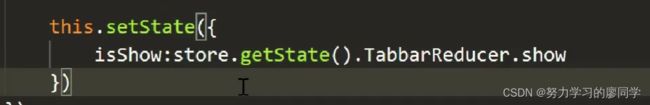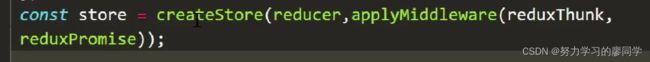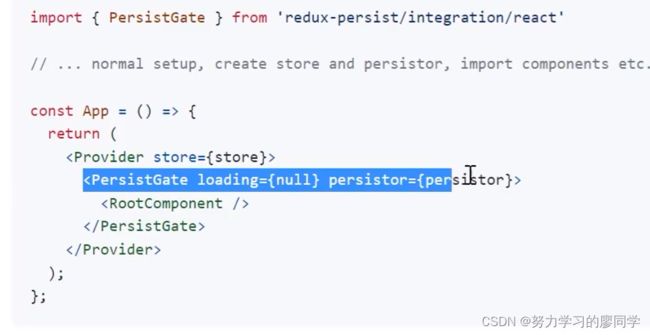react学习--react-redux的使用
Redux 的核心思想是通过一个单一的状态树来管理应用的状态,状态的修改通过纯函数(reducers)来进行,从而使状态变化可追踪和可预测。
1、安装 Redux:
在项目中安装 Redux 库和 React-Redux(用于 React 绑定的库)。
npm install redux react-redux
2、创建 Redux store:
在应用的入口文件中创建 Redux store。这个 store 将包含整个应用的状态。
// store.js
import { createStore } from 'redux';
import rootReducer from './reducers';
const store = createStore(rootReducer);
export default store;
3、创建 Reducers:
创建一个或多个 reducers,每个 reducer 负责处理不同部分的应用状态。Reducers 是纯函数,接收当前状态和一个 action,并返回新的状态。
// reducers.js
const initialState = {
counter: 0,
};
const rootReducer = (state = initialState, action) => {
switch (action.type) {
case 'INCREMENT':
return { ...state, counter: state.counter + 1 };
case 'DECREMENT':
return { ...state, counter: state.counter - 1 };
default:
return state;
}
};
export default rootReducer;
4、创建 Action Creators:
创建 action creators,它们是返回包含 type 属性的对象的函数。这些对象描述了状态的变化。
// actions.js
export const increment = () => ({
type: 'INCREMENT',
});
export const decrement = () => ({
type: 'DECREMENT',
});
5、连接 React 组件:
使用 react-redux 库中的 Provider 组件将 Redux store 连接到 React 应用,然后使用 connect 函数将组件与 Redux store 关联。
// App.js
import React from 'react';
import { Provider } from 'react-redux';
import store from './store';
import Counter from './Counter';
function App() {
return (
Redux Counter App
);
}
export default App;
6、在组件中使用 Redux 状态:
使用 connect 函数将组件连接到 Redux store,并通过 mapStateToProps 和 mapDispatchToProps 将状态和 action creators 映射到组件的 props。
函数组件
// Counter.js
import React from 'react';
import { connect } from 'react-redux';
import { increment, decrement } from './actions';
function Counter({ counter, increment, decrement }) {
return (
Counter: {counter}
);
}
const mapStateToProps = (state) => ({
counter: state.counter,
});
const mapDispatchToProps = {
increment,
decrement,
};
export default connect(mapStateToProps, mapDispatchToProps)(Counter);
类组件
// MyComponent.js
import React, { Component } from 'react';
import { connect } from 'react-redux';
import { increment, decrement } from './actions';
class MyComponent extends Component {
render() {
return (
Counter: {this.props.counter}
);
}
}
// 定义 mapStateToProps 函数,将 Redux 的状态映射到组件的 props
const mapStateToProps = (state) => {
return {
counter: state.counter,
};
};
// 定义 mapDispatchToProps 对象,将 action creators 映射到组件的 props
const mapDispatchToProps = {
increment,
decrement,
};
// 使用 connect 函数连接 mapStateToProps 和 mapDispatchToProps 到组件
export default connect(mapStateToProps, mapDispatchToProps)(MyComponent);
7、拆分与合并reducer
8、 redux-thunk
redux的 dispath只能传递为对象,不能传递函数
如果需要传递函数,需要使用中间件;redux-thunk (store.dispatch参数可以是一个function)
import thunk from 'redux-thunk';
import {applyMiddleware} from "redux";
const store = createStore(reducer, applyMiddleware(thunk));
const getComingSoon = ()=>{
//进行异步请求
return (dispatch, store) => {
axios.get().then((res) => {
console.log(res)
dispatch({
type:"fun",
payload:res.data
})
});
};
dispatch(getComingSoon())9、 redux开发者工具包
配置项目代码,由1变成2。可以查看状态管理