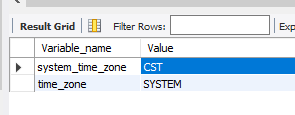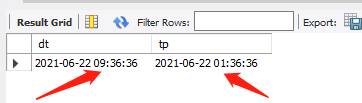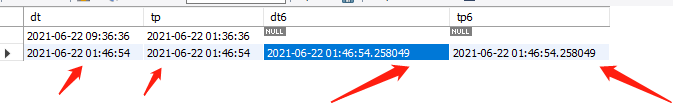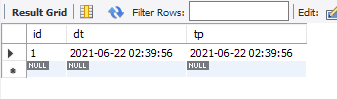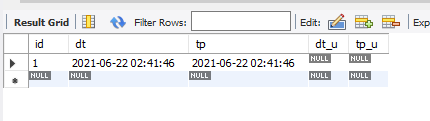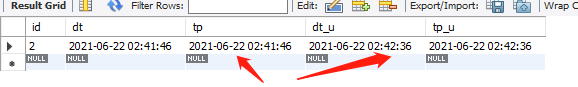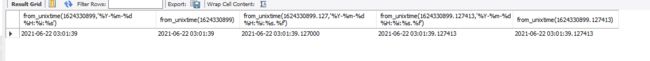MySQL5.7中datetime和timestamp的区别及使用
关于TIMESTAMP和DATETIME的比较
一个完整的日期格式如下:YYYY-MM-DD HH:MM:SS[.fraction],它可分为两部分:date部分和time部分,其中,date部分对应格式中的“YYYY-MM-DD”,time部分对应格式中的“HH:MM:SS[.fraction]”。对于date字段来说,它只支持date部分,如果插入了time部分的内容,它会丢弃掉该部分的内容,并提示一个warning。
相同点:
两者都可用来表示YYYY-MM-DD HH:MM:SS[.fraction]类型的日期
drop table test;
create table test (dt datetime,tp timestamp);
insert into test select now(),now();不同点
对于timestamp,他把客户端插入的时间从当前时区转化为utc(世界标准时间)进行存储,查询时,将其又转化为客户端当前时区返回,而datetime,不做任何改变,进步是原因输入和输出。
我们来验证下,改变时区
show variables like '%time_zone%'; 上述“CST”指的是MySQL所在主机的系统时间,是中国标准时间的缩写,China Standard Time UT+8:00
修改时区
set time_zone='+0:00';
select *from test;存储范围:
timestamp所能存储的时间范围为:'1970-01-01 00:00:01.000000' 到 '2038-01-19 03:14:07.999999'。
datetime所能存储的时间范围为:'1000-01-01 00:00:00.000000' 到 '9999-12-31 23:59:59.999999'。
总结:TIMESTAMP和DATETIME除了存储范围和存储方式不一样,没有太大区别。当然,对于跨时区的业务,TIMESTAMP更为合适。存储精度
两个存储精度最大都是可以到秒后6位, 如果我们要存储精度为6位的,需要使用 datetime(6) 和 timestamp(6), 另外也要注意 插入数据的时候也要有这么长精度的时间格式才可以,比如 now(6)
ALTER TABLE `channel_management`.`test`
ADD COLUMN `dt6` DATETIME(6) NULL AFTER `tp`,
ADD COLUMN `tp6` TIMESTAMP(6) NULL AFTER `dt6`;
insert into test(dt,tp,dt6,tp6) select now(),now(),now(6),now(6);
select *from test;默认值和updte操作
drop table test;
CREATE TABLE `test` (
`id` int(11) NOT NULL AUTO_INCREMENT,
`dt` datetime default now() ,
`tp` timestamp default current_timestamp ,
PRIMARY KEY (`id`)
) ;
insert into test(id) select 1; 更新字段时候自动更新时间
drop table test;
CREATE TABLE `test` (
`id` int(11) NOT NULL AUTO_INCREMENT,
`dt` datetime default now() ,
`tp` timestamp default current_timestamp ,
`dt_u` datetime default null on update now(),
`tp_u` timestamp default null on update current_timestamp ,
PRIMARY KEY (`id`)
) ;
insert into test(id) select 1;
select *from test;update test set id=2 where id=1;
select *from test;在MySQL 5.6.5版本之前,Automatic Initialization and Updating只适用于TIMESTAMP,而且一张表中,最多允许一个TIMESTAMP字段采用该特性。从MySQL 5.6.5开始,Automatic Initialization and Updating同时适用于TIMESTAMP和DATETIME,且不限制数量。
unix_timestamp 和 from_unixtime
我们可以使用bigint 或者double来表示时间,默认是到秒,如果要毫秒则要使用double来表示了
select unix_timestamp((now(3))),unix_timestamp((now(6))),unix_timestamp()
如果存储的是数字,要转换回时间格式则要使用from_unixtime
select from_unixtime(1624330899,'%Y-%m-%d %H:%i:%s'),from_unixtime(1624330899),
from_unixtime(1624330899.127,'%Y-%m-%d %H:%i:%s.%f'),
from_unixtime(1624330899.127413,'%Y-%m-%d %H:%i:%s.%f'),from_unixtime(1624330899.127413)
日期格式说明如下
以下说明符可用在 format字符串中:
说明符
说明
%a
工作日的缩写名称 (Sun..Sat)
%b
月份的缩写名称(Jan..Dec)
%c
月份,数字形式(0..12)
%D
带有英语后缀的该月日期(0th, 1st, 2nd, 3rd, ...)
%d
该月日期, 数字形式(00..31)
%e
该月日期, 数字形式(0..31)
%f
微秒(000000..999999)
%H
小时(00..23)
%h
小时(01..12)
%I
小时(01..12)
%i
分钟,数字形式(00..59)
%j
一年中的天数(001..366)
%k
小时(0..23)
%l
小时(1..12)
%M
月份名称(January..December)
%m
月份, 数字形式(00..12)
%p
上午(AM)或下午(PM)
%r
时间, 12小时制(小时hh:分钟mm:秒数ss后加AM或PM)
%S
秒(00..59)
%s
秒(00..59)
%T
时间, 24小时制(小时hh:分钟mm:秒数ss)
%U
周(00..53), 其中周日为每周的第一天
%u
周(00..53), 其中周一为每周的第一天
%V
周(01..53), 其中周日为每周的第一天; 和%X同时使用
%v
周(01..53), 其中周一为每周的第一天; 和%x同时使用
%W
工作日名称(周日..周六)
%w
一周中的每日(0=周日..6=周六)
%X
该周的年份,其中周日为每周的第一天, 数字形式,4位数;和%V同时使用
%x
该周的年份,其中周一为每周的第一天, 数字形式,4位数;和%v同时使用
%Y
年份, 数字形式,4位数
%y
年份, 数字形式(2位数)
%%
‘%’文字字符共同学习资料
MYSQL系列书籍
高可用mysql: https://url41.ctfile.com/f/49289241-959127723-de4738?p=2651 (访问密码: 2651)
MySQL王者晋级之路.pdf: https://url41.ctfile.com/f/49289241-959127432-204284?p=2651 (访问密码: 2651)
MySQL技术内幕InnoDB存储引擎第2版.pdf: https://url41.ctfile.com/f/49289241-959126379-4590a8?p=2651 (访问密码: 2651)
MySQL技术内幕 第4版.pdf: https://url41.ctfile.com/f/49289241-959125506-a5bcec?p=2651 (访问密码: 2651)
MySQL管理之道,性能调优,高可用与监控(第二版).pdf: https://url41.ctfile.com/f/49289241-959124249-d59f54?p=2651 (访问密码: 2651)
HIVE电子书
Practical Hive.pdf: https://url41.ctfile.com/f/49289241-959129883-d35ee9?p=2651 (访问密码: 2651)
Hive-Succinctly.pdf: https://url41.ctfile.com/f/49289241-959129709-30f30b?p=2651 (访问密码: 2651)
Apache Hive Essentials.pdf: https://url41.ctfile.com/f/49289241-959129691-b1a4aa?p=2651 (访问密码: 2651)
Apache Hive Cookbook.pdf: https://url41.ctfile.com/f/49289241-959129619-3a8ea6?p=2651 (访问密码: 2651)
hadoop电子书
Practical Hadoop Migration.pdf: https://url41.ctfile.com/f/49289241-959131470-dd3e24?p=2651 (访问密码: 2651)
Hadoop实战-陆嘉恒(高清完整版).pdf: https://url41.ctfile.com/f/49289241-959131365-433ec9?p=2651 (访问密码: 2651)
Hadoop & Spark大数据开发实战.pdf: https://url41.ctfile.com/f/49289241-959131032-ba40ea?p=2651 (访问密码: 2651)
Expert Hadoop Administration.pdf: https://url41.ctfile.com/f/49289241-959130468-ba70cd?p=2651 (访问密码: 2651)
Big Data Forensics - Learning Hadoop Investigations.pdf: https://url41.ctfile.com/f/49289241-959130435-9ab981?p=2651 (访问密码: 2651)
python电子书
python学习手册.pdf: https://url41.ctfile.com/f/49289241-959129403-5b45b1?p=2651 (访问密码: 2651)
Python基础教程-第3版.pdf: https://url41.ctfile.com/f/49289241-959128707-de6ef2?p=2651 (访问密码: 2651)
Python编程:从入门到实践.pdf: https://url41.ctfile.com/f/49289241-959128548-ce965d?p=2651 (访问密码: 2651)
Python Projects for Beginners.pdf: https://url41.ctfile.com/f/49289241-959128461-b53321?p=2651 (访问密码: 2651)
kafka电子书
Learning Apache Kafka, 2nd Edition.pdf: https://url41.ctfile.com/f/49289241-959134953-a14305?p=2651 (访问密码: 2651)
Kafka权威指南.pdf: https://url41.ctfile.com/f/49289241-959134932-295734?p=2651 (访问密码: 2651)
Kafka in Action.pdf: https://url41.ctfile.com/f/49289241-959134116-12111a?p=2651 (访问密码: 2651)
Apache Kafka实战.pdf: https://url41.ctfile.com/f/49289241-959133999-76ef77?p=2651 (访问密码: 2651)
Apache Kafka Cookbook.pdf: https://url41.ctfile.com/f/49289241-959132547-055c36?p=2651 (访问密码: 2651)
spark电子书
Spark最佳实践.pdf: https://url41.ctfile.com/f/49289241-959415393-5829fe?p=2651 (访问密码: 2651)
数据算法--Hadoop-Spark大数据处理技巧.pdf: https://url41.ctfile.com/f/49289241-959415927-5bdddc?p=2651 (访问密码: 2651)
Spark大数据分析实战.pdf: https://url41.ctfile.com/f/49289241-959416377-924161?p=2651 (访问密码: 2651)
Spark 2.0 for Beginners.pdf: https://url41.ctfile.com/f/49289241-959416710-7ea156?p=2651 (访问密码: 2651)
Pro Spark Streaming.pdf: https://url41.ctfile.com/f/49289241-959416866-6116d7?p=2651 (访问密码: 2651)
Spark in Action.pdf: https://url41.ctfile.com/f/49289241-959416986-e759e9?p=2651 (访问密码: 2651)
Learn PySpark.pdf: https://url41.ctfile.com/f/49289241-959417049-ac04a0?p=2651 (访问密码: 2651)
Fast Data Processing with Spark.pdf: https://url41.ctfile.com/f/49289241-959417157-8ec3b0?p=2651 (访问密码: 2651)
Fast Data Processing with Spark, 2nd Edition.pdf: https://url41.ctfile.com/f/49289241-959417211-856d08?p=2651 (访问密码: 2651)
OReilly.Learning.Spark.2015.1.pdf: https://url41.ctfile.com/f/49289241-959417292-90c1bc?p=2651 (访问密码: 2651)
High Performance Spark.pdf: https://url41.ctfile.com/f/49289241-959417439-7e7893?p=2651 (访问密码: 2651)
Machine Learning with PySpark.pdf: https://url41.ctfile.com/f/49289241-959417580-5941b3?p=2651 (访问密码: 2651)
Spark for Python Developers.pdf: https://url41.ctfile.com/f/49289241-959417721-d59fbe?p=2651 (访问密码: 2651)
Spark Cookbook.pdf: https://url41.ctfile.com/f/49289241-959417811-19c75d?p=2651 (访问密码: 2651)
Big Data Analytics with Spark.pdf: https://url41.ctfile.com/f/49289241-959417907-41dbce?p=2651 (访问密码: 2651)
PySpark SQL Recipes.pdf: https://url41.ctfile.com/f/49289241-959417970-c23242?p=2651 (访问密码: 2651)
Advanced Analytics with Spark Patterns for Learning from Data at Scale .pdf: https://url41.ctfile.com/f/49289241-959417997-a5e3f5?p=2651 (访问密码: 2651)
OReilly.Advanced.Analytics.with.Spark.Patterns.for.Learning.from.Data.at.Scale.pdf: https://url41.ctfile.com/f/49289241-959418024-2ff34c?p=2651 (访问密码: 2651)
Big Data Analytics Beyond Hadoop_ Real-Time Applications with Storm, Spark, and More Hadoop Alternatives.pdf: https://url41.ctfile.com/f/49289241-959418042-581fb9?p=2651 (访问密码: 2651)