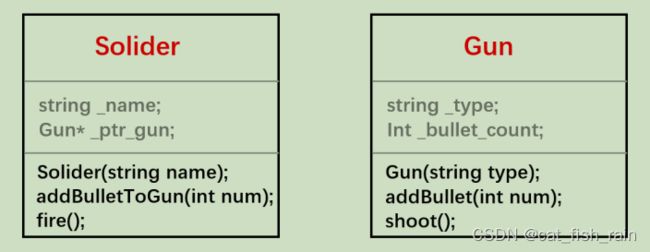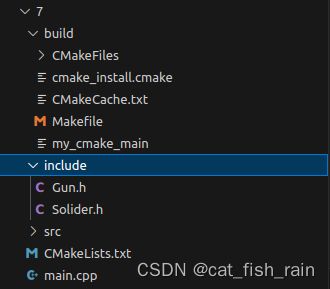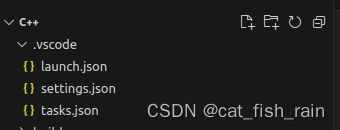cmake和vscode 下的cmake的使用详解(三)
第七讲:【实战】使用 VSCode 进行完整项目开发
案例:士兵突击
需求:
1. 士兵 许三多 有一把 枪 ,叫做 AK47
2. 士兵 可以 开火
3. 士兵 可以 给枪装填子弹
4. 枪 能够 发射 子弹
5. 枪 能够 装填子弹 —— 增加子弹数量
7.1 合理设置项目目录
7.2 编写项目源文件
/include Gun.h
#pragma once
#include
using namespace std;
class Gun {
public:
Gun(string type) {
this->_bullet_count = 0;
this->_type = type;
}
void addBullet(int bullet_num);
bool shoot();
private:
int _bullet_count;
string _type;
}; include/ Solider.h
#pragma once
#include "Gun.h"
#include
using namespace std;
class Solider {
public:
Solider(string name);
void addBulletToGun(int num);
void addGun(Gun *ptr_gun);
bool fire();
~Solider();
private:
string _name;
Gun *_ptr_gun;
}; /src Gunc.cpp
#include "../include/Gun.h"
void Gun::addBullet(int bullet_num) { this->_bullet_count += bullet_num; }
bool Gun::shoot() {
if (this->_bullet_count <= 0) {
cout << "there is no bullet" << endl;
return false;
}
this->_bullet_count -= 1;
cout<<"shoot successfully"</src Solider.cpp
#include "../include/Solider.h"
Solider::Solider(string name) {
this->_name = name;
this->_ptr_gun = nullptr;
}
void Solider::addBulletToGun(int num) { this->_ptr_gun->addBullet(num); }
bool Solider::fire() {
this->_ptr_gun->shoot();
return false;
}
void Solider::addGun(Gun *ptr_gun) { this->_ptr_gun = ptr_gun; }
Solider::~Solider() {
if (this->_ptr_gun == nullptr) {
return;
} else {
delete _ptr_gun;
_ptr_gun = nullptr;
}
}7.3 编写CMakeLists.txt构建项目编译规则
cmake_minimum_required(VERSION 3.0)
project(soliderFile)
#头文件
# include_directories(include)
include_directories(${CMAKE_SOURCE_DIR}/include)
set(CMAKE_CXX_FLAGS "${CMAKE_CXX_FLAGS} -Wall")
set(CMAKE_BUILD_TYPE Debug)
add_executable(my_cmake_main main.cpp src/Gun.cpp src/Solider.cpp)
7.4 使用外部构建,手动编译CMake项目
mkdir build ->cd build -> cmake .. -> make
7.5 配置VSCode的json文件并调试项目
launch.json
{
// Use IntelliSense to learn about possible attributes.
// Hover to view descriptions of existing attributes.
// For more information, visit: https://go.microsoft.com/fwlink/?linkid=830387
"version": "0.2.0",
"configurations": [
{
"name": "g++ - Build and debug active file",
"type": "cppdbg",
"request": "launch",
//绝对路径最重要。
"program": "${workspaceFolder}/self_study2/7/build/my_cmake_main",
"args": [],
"stopAtEntry": false,
"cwd": "${workspaceFolder}",
"environment": [],
"externalConsole": false,
"MIMode": "gdb",
"setupCommands": [
{
"description": "Enable pretty-printing for gdb",
"text": "-enable-pretty-printing",
"ignoreFailures": true
},
{
"description": "Set Disassembly Flavor to Intel",
"text": "-gdb-set disassembly-flavor intel",
"ignoreFailures": true
}
],
//通过这个语句调用task.json 语法。
"preLaunchTask": "Build",
"miDebuggerPath": "/usr/bin/gdb"
}
]
}tasks.json
{
"version": "2.0.0",
"options": {
"cwd": "${workspaceFolder}/self_study2/7/build"
},
"tasks": [
{
"type": "shell",
"label": "cmake",
"command": "cmake",
"args": [
".."
]
},
{
"label": "make",
"group": {
"kind": "build",
"isDefault": true
},
"command": "make",
"args": [
]
},
{
"label": "Build",
"dependsOrder": "sequence", // 按列出的顺序执行任务依赖项
"dependsOn":[
"cmake",
"make"
]
}
]
}