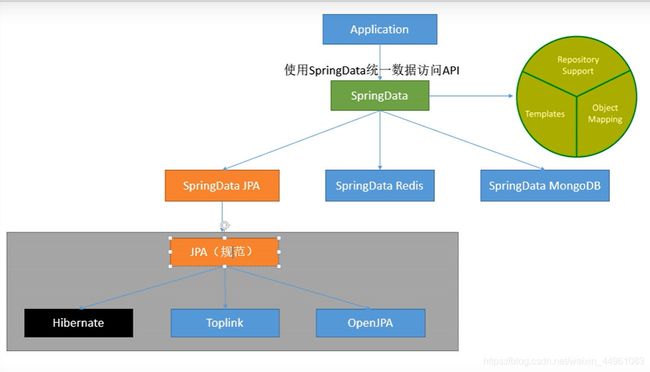springboot 基础
文章目录
- 一、Spring-Boot
-
- 1.所需工具
- 2.annotation head
-
- 2.1**@SpringBootApplication**
- 3. springBoot配置文件
-
- 3.1 application.yml
- 3.2 application.properties
- 3.3 @value
-
- 1 @Value获取和@ConfigurationProperties获取值比较
- 4.注解专栏
-
- 4.1 @RestController
- 4.2 @PropertySource
- 4.3 @ImprotResource
-
- 4.3.1@Configuration
-
- 4.3.1.1 @Bean
- 5. 占位符用法
-
- 5.1随机数
- 5.2 占位符默认值
- 6. Profile
-
- 6.1 多Profile文件
- 6.2 yml 文件的激活代码段
- 6.3 激活指定Profile
- 7. 配置文件加载位置优先级
-
- 7.1 外部配置加载顺序
-
- 1. 命令行改配置
- 2. jar包外向jar包内进行寻找:优先级加载带profile
- 3.再来加载不带profile
- 4.精髓
- 二、日志
-
- 1.使用SLF4j
- 2.日志等级及写入文件
- 3.指定配置
- 三、web开发
-
- 1. 导包(引入坐标)webjars
- 2. 模板引擎
-
- 1. Thymeleaf
- 2. Thymeleaf语法
- 3. Thymeleaf用法
- 3. 扩展MVC
-
- 1. 全面接管SpringMvc
- 4. 修改SpringBoot默认配置
- 5. 拦截器
- 6. RestfulCRUD
-
- 1. thymeleaf公共页面元素抽取
- 7. 各种请求注解
- 8. 定制错误页面
-
-
- **1)、如何定制错误的页面;**
-
- 9. 定制Servlet容器
-
- 1. Servlet的相关配置
- 2)、注册Servlet三大组件【Servlet、Filter、Listener】
- 3. 使用外置的Servlet容器
- 四、Docker
-
- 1、简介
- 2、核心概念
- 3、install Docker
-
- 2)、在Linux虚拟机上安装docker
- 4、Docker常用命令
-
- 运行操作
- 5、docker 启动 mysql…
- 五、数据库连接/访问
-
- 1. mysql—jdbc
- 2、工作中常用的bruid数据源
- 3. Mybatis
-
- 1)、MapperFile,注解版
- 2)、not annotation
- 4、整合JPA
-
- 1. 整合springdata jpa
高级
一、Spring-Boot
前言:SpringBoot 是什么
SpringBoot为什么
SpringBoot怎么用
简化Spring应用开发的一个框架;
整个Spring技术栈的一个大整合;
J2EE开发的一站式解决方案;
1.所需工具
小技巧pom.xml文件右键–>Diagrams—->show Dependecies
Maven 3.6.1 + jdk1.8 + idea2019
标注的类是主程序类 将主类(标注了**@SpringBootApplication**)的所有的下面的包里面的所有组件扫描到Spring容器中。 pom.xml profile 请参照springboot quick 官网 快速入门 会自动导入所对应的扫描的配置文件,不许要我们自己 操作。 spring-boot-starter-parent 是个SpringBoot 的一个父类。 spring-boot-starter下有很多对应的模块, application.yml and application.properties file 在resource 文件下 文件名固定 特别注意空格缩进 @SpringBootTest 测试文件 两个 写法一样; 配置文件yml还是propertes都能取得到值; 如果说,我们只是在某个业务逻辑中需要获取一下配置文件中的某一项值,使用@Value; 如果说,我们专门编写了一个javaBean来和配置文件进行映射,我们就直接用@ConfigurationPropertes; 使用 @value 可以直接获取到配置文件中的值 这几个前文有介绍 @SpringBootApplication @ConfigurationProperties @Value 等于@ResponseBody + Controller 把类下面所有的方法返回值取消转发页面,以字符串类型返回。 把指定配置文件引入到作用域 导入spring的配置文件,让其生效 写在主类上 指名当前类是配置类,来代替Bean springboot 推荐的方式是 @Bean的方式 给容器中添加组件 方便管理 以方法的形式注入 以方法的形式装配bean 测试类 我们自己编写配置文件时,文件名可以是 application-{profile}.properties/yml 默认是properties 的配置: 指定激活 下面写的激活哪个段,就是哪个端口 java -jar testMaven1-1.0-SNAPSHOT.jar –spring.profile.active=dev 可以直接在测试的时候,配置传入命令行参数 虚拟机参数 -Dspring.profile.active=dev spring boot 启动会扫描一下位置的的application.properties或者.yml 文件作为 Spring boot 的默认配置文件 以上优先级优高到低,所有位置的文件都会被加载,高优先级配置内容会覆盖 低优先级的配置内容 我们也可以通过spring.config.location来改变默认配置 可以直接从命令行指定配置文件,形成一种互补 命令行参数都是 – 命令行指定参数是,能成功就都成功,不能成功就都不成功,不能形成互补 在同级目录下,不用指定文件,默认配置 jar包外部的application.{profile}.properties或application.yml{带spring.profile}配置文件 jar包内部的application.{profile}.properties或application.yml{带spring.profile}配置文件 jar包外部的application.{profile}.properties或application.yml{不带spring.profile}配置文件 jar包内部的application.{profile}.properties或application.yml{不带spring.profile}配置文件 SpringBoot启动大量的自动配置类 我们看我们需要的功能有没有SpringBoot默认的自动配置类 我们在来看这个配置类中到底配置了那些组件:(只要我们要用的配置类有,我们就不需要再来配置了) 给容器中自动添加组件的时候,会从properties文件中获取某些属性,我们就可以在配置文件中指定这些属性的值 xxxAutoConfigurartion:自动配置类; 给容器中添加组件 xxxxProperties封装配置文件中相关属性; Springboot 默认的日志文件 springBoot选用SLF4j和logback 开发的时候,日志记录方法的调用,不应该直接调用日志的实现类,而是调用日志抽象层里面的方法 详情图解 偷天换日,偷梁换柱,狸猫换太子猫 如何让系统中所有的日志都统一到slf4j: 1.将系统中其他日志框架先排除出去; 给路径下放上没个日志框架自己的配置文件即可;SpringBoot就不适用他默认配置的了 SpringBoot官网/log dev—->开发环境-------------开发环境需要激活 logback.xml:直接就被日志框架识别了 logback-spring.xml :日志框架就不加载日志的配置项,有SpringBoot 解析日志配置,可以使用SpringBoot的高级Profile功能 使用SpringBoot; 1、创建SpringBoot应用,选中我们需要的模块; 2、SpringBoot已经默认将这些场景配置好了,只需要在配置文件中指定少量配置就可以运行起来 3、自己编写业务代码 自动配置原理? 这个场景SpringBoot帮我们配置了什么?能不能修改?能修改哪些配置?能不能扩展?xxx 页面坐标前端资源引入 localhost:8080/webjars/jquery/3.3.0/jquery.js 资源映射 都会去 “classpath:/META-INF/resources/webjars/” 下面找 都会去下面几个找 localhost:8080/abc====去静态资源里面找的 http: //127.0.0.1:8080/webjars/bootstrap/4.3.1/css/bootstrap.min.css 如此访问 SpringBoot 内嵌的tomcat不支持jsp。 而我们用的是html 推荐使用模板引擎来整合 模板引擎:jsp 、Velocity、Freemarker、Thymeleaf SpringBoot 推荐Thymeleaf ; 语法简单,功能强大 静态资源文件的访问路径会和 Controller 中的 url 有重叠的可能 例如: 需要配置什么视图解析器只要在类中配置就行了,在这里面可以写拦截器,过滤器,视图解析器 1.编写一个类(@Configuration), 继承WebMvcConfigurationSupport类型 也可以实现WebMvcConfigurer接口;不能标注@EnableWebMvc 使用继承(WebMvcConfigurationSupport)就是全面接管的意思,导致html无法访问到css等静态资源 如果静态资源无法被html访问的话,实现addResourceHandlers方法就行了配置到静态路径下,默认实现(WebMvcConfigurer)不用实现也能访问.之前一直用的xxxxSupport所以一直无法访问静态资源 如果要拦在Controller 里面拦就好了 容器中所有的WebMvcConfigurer都会一起起作用; 我们的配置类也会被调用; 效果:SpringMvc的自动配置和我们的扩展配置都会起作用; SpringBoot对SpringMvc 所有Mvc部分自动配置全部失效, 添加==@EnableWebMvc==注解 或者继承WebMvcConfigurationSupport类 WebMvcConfigurationSupport是springMvc最基本的功能 模式: 2)、在SpringBoot中会有非常多的xxxConfigurer帮助我们进行自动配置比如WebMvcConfigurer等类或接口 3)、在SpringBoot中会有很多的xxxCustomizer帮助我们进行定制配置 拦截请求,比如:未登录就直接访问的内部页面。检查登录 URI的格式对资源的标识,URI:/资源名称/资源标识 HTTP请求方式区分对资源CRUD操作 有三种引入功能片段th属性 th:insert:将公共的片段插入到声明引入的元素中 th:replace :将声明引入的元素替换为公共片段 th:include:将被引入的片段的内容包含进这个标签中 指定接收的请求,一般是见名知意 原理: SpringBoot默认的错误处理机制 默认效果: 1)、浏览器,返回一个默认的错误页面 可以参照ErrorMvcAutoConfiguration ; 错误自动配置; 给容器中添加了以下组件 步骤: 一但系统出现4xx或者5xx之类的错误;ErrorPageCustomizer就会生效(定制错误的响应规则);就会来到/error请求;就会被BasicErrorController处理; 1)、有模板引擎的情况下;error/状态码; 【将错误页面命名为 错误状态码.html 放在模板引擎文件夹里面的 error文件夹下】,发生此状态码的错误就会来到 对应的页面; 我们可以使用4xx和5xx作为错误页面的文件名来匹配这种类型的所有错误,精确优先(优先寻找精确的状态码.html); 页面能获取的信息; timestamp:时间戳 status:状态码 error:错误提示 exception:异常对象 message:异常消息 errors:JSR303数据校验的错误都在这里 2)、没有模板引擎(模板引擎找不到这个错误页面),静态资源文件夹下找; 3)、以上都没有错误页面,就是默认来到SpringBoot默认的错误提示页面; 1、修改和server有关的配置(ServerProperties【也是EmbeddedServletContainerCustomizer】); 2、编写一个~~EmbeddedServletContainerCustomizer~~(现在已经废弃,用其他的代替了):嵌入式的Servlet容器的定制器;来修改Servlet容器的配置,和上面的效果是一样的。 由于SpringBoot默认是以jar包的方式启动嵌入式的Servlet容器来启动SpringBoot的web应用,没有web.xml文件。注册三大组件用以下方式 嵌入式Servlet容器:应用打成可执行的jar 优点:简单、便携; 缺点:默认不支持JSP、优化定制比较复杂(使用定制器【ServerProperties、自定义 外置的Servlet容器:外面安装Tomcat—应用war包的方式打包; p46 步骤 1)、必须创建一个war项目;(利用idea创建好目录结构) 2)、将嵌入式的Tomcat指定为provided; 3)、必须编写一个SpringBootServletInitializer的子类,并调用configure方法 4)、启动服务器就可以使用; p51 原理 : jar包:执行SpringBoot主类的main方法,启动ioc容器,创建嵌入式的Servlet容器; war包:启动服务器,服务器启动SpringBoot应用【SpringBootServletInitializer】,启动ioc容器; Docker是一个开源的应用容器引擎;是一个轻量级容器技术; Docker支持将软件编译成一个镜像;然后在镜像中各种软件做好配置,将镜像发布出去,其他使用者可以直接使用这个镜像; 运行中的这个镜像称为容器,容器启动是非常快速的。 docker主机(Host) : 安装了Docker程序的机器( Docker直接安装在操作系统之上) ; docker客户端(Client) : 连接docker主机进行操作; docker仓库(Registry) : 用来保存各种打包好的软件镜像; docker镜像(lmages) : 软件打包好的镜像,放在docker仓库中; docker容器(Container) : 镜像启动后的实例称为一个容器;容器是独立运行的一个或一组应用。 1)、install Linux 虚拟机 2)、用远程操作软件连接 install images 打开指定端口,重启防火墙 更多命令 启动文档 正确start mysql 启动了没运行成功的容器会占用一个集装箱。记得即时清除 1)、Spring Initializr spring初始化器勾选jdbc或者后期导入坐标 默认坐标是新版mysql8.0以后的 查看当前全局时区和本次session时区:(mysql官方文档) 仓库可以查看后台 config file ,not write Controller,url is /druid 不需要写XXXMapper.xml 和 Mybatis.xml 非注解版 mybatis 1、引入spring-boot-starter-data-jpa SpringData 简单介绍 1、SpringData为我们提供使用统一的API来对数据访问层进行操作;这主要是Spring DataCommons项目来实现的。Spring DataCommons让我们在使用关系型或者非关系型数据访问技术时都基于Spring提供的统一标准,标准包含了CRUD(创建、获取、更新、删除)、查询、排序和分页的相关操作。 2、SpringData统一的Repository接口 3、提供数据访问模板类xxTemplate ; 比如:MongoTemplate、redisTemplate… 4、使用SpringData可以简化访问数据的操作,springData都给我们做了相映的封装,以及制定了规范2.annotation head
2.1**@SpringBootApplication**
@SpringBootApplication
public class HelloMainWorld {
public static void main(String[] args) {
SpringApplication.run(HelloMainWorld.class, args);
}
}
@SpringBootApplication下的
@Import({AutoConfigurationImportSelector.class})
3. springBoot配置文件
3.1 application.yml
application.yml file里面
server:
port: 8081
@Component
@ConfigurationProperties(prefix="person")
public class Person { ... }
public class Dog { ... }
person:
name: zhangsan
age: 19
boss: false
time: 2019/12/12
lists:
- zhangsan
- lisi
- wangwu
maps: {k1: v1,k2: 19}
dog:
name: 小贝
age: 8
@SpringBootTest
class DemoApplicationTests {
@Autowired
private Person person;
@Test
void contextLoads() {
System.out.println(person);
}
}
3.2 application.properties
spring.http.encoding.enabled=true
person.age=19
person.name=张三
person.boss=false
person.lists={a,b,c}
person.maps.k1=v1
person.maps.k2=v2
person.time=2016/1/7
person.dog.name=rose
person.dog.age=18
3.3 @value
1 @Value获取和@ConfigurationProperties获取值比较
@ConfigurationProperties
@Value
功能
批量注入配置文件中的属性
一个个指定
松散绑定(松散语法)
支持
不支持
SpEL
不支持
支持
JSR303数据校验
支持
不支持
复杂类型封装
支持
不支持
@RestController
public class HelloController {
@Value("${person.name}")
private String name;
@RequestMapping("/hello")
public String hello(){
return "Hello World quick!"+name;
}
}
4.注解专栏
4.1 @RestController
4.2 @PropertySource
@PropertySource(value = "classpath:person.properties")
@Component
@ConfigurationProperties(prefix="person")
public class Person { ... }
4.3 @ImprotResource
@ImportResource(locations = "classpath:bean.xml")
4.3.1@Configuration
4.3.1.1 @Bean
@Configuration
public class MyAppconfig {
@Bean //方法名就是以bean类型装配的id名
public HelloService helloService(){
System.out.println("连带配置方法!");
return new HelloService();
}
}
@SpringBootTest
class DemoApplicationTests {
@Autowired
ApplicationContext ioc;
@Test
void test2(){
boolean helloService = ioc.containsBean("helloService");
System.out.println(helloService);
}
5. 占位符用法
5.1随机数
${random.value}.${random.int}.${random.long}
${random.int(10)}.${random.int[1024,65536]
5.2 占位符默认值
spring.http.encoding.enabled=true
#在后面加随机的uuid数
person.age=张三${random.uuid}
person.name=张三
person.boss=false
person.lists={a,b,c}
person.maps.k1=v1
person.maps.k2=v2
person.time=2016/1/7
#在属性里面找person.hello,没有就选用hello_dog
person.dog.name=${person.hello:hello}_dog
person.dog.age=18
6. Profile
6.1 多Profile文件
application-dev.properties
server.port=8083
application.properties
spring.http.encoding.enabled=true
server.port=8081
spring.profiles.active=dev
#最后配置成为8083
6.2 yml 文件的激活代码段
server:
port: 8081
spring:
profiles: pen
---
server:
port: 8088
spring:
profiles: dev
---
server:
port: 8018
spring:
profiles:
active: dev
6.3 激活指定Profile
7. 配置文件加载位置优先级
--file :./config/
–-file:./
–-classpath:/config/
--classpath:/
顺利执行成功
#修改默认访问路径
server.servlet.context-path=/boot02
#spring.config.localion=C:/Users/thisissirz/Desktop/WeGame/application.properties
7.1 外部配置加载顺序
1. 命令行改配置
--server.port=8089
2. jar包外向jar包内进行寻找:优先级加载带profile
3.再来加载不带profile
4.精髓
二、日志
1.使用SLF4j
import org.slf4j.Logger;
import org.slf4j.LoggerFactory;
public class HelloWorld{
public static void main(String[] args){
Logger logger = LoggerFactory.getLogger(HelloWorld.class);
logger.info("Hello World!");
}
}
//Logger logger = Logger.getLogger(Test.class);
//logger.trace("");
//logger.info("");
//logger.debug("");
//logger.warn("");
//logger.error("");
springboot自动适配所有的日志,而且底层使用的是slf4j+logback的方式记录日志引入其他框架的时候,只需要把这个框架依赖的的日志框架排除掉2.日志等级及写入文件
logging.level.com.whgc=trace
#日志等级
#是路径,不用写文件名字 ,写的默认是文件夹 使用spring.log 作为默认文件夹
logging.file.path=D:/springboot.log
#在控制台输出的日志的格式
logging.pattern.console = %d{yyyy-MM-dd} [%thread] %-5level %logger{50} - %msg%n
#日期输出格式
# %d表示时间
# %-Slevel:级别从左显示5个字符宽度
# %logger{50} 表示logger名字最长50个字符,否则按照句点分割。
# %msg : 日志消息
# %n 换行符
@SpringBootApplication
public class HelloApplication {
public static void main(String [] args) {
SpringApplication.run(HelloApplication.class,args);
Logger logger = LoggerFactory.getLogger(HelloApplication.class);
//由低到高,springboot 默认的是info级别及以后的内容
logger.trace("trace");
logger.info("info");
logger.debug("debug");
logger.warn("warn");
logger.error("error");
}
}
logging.file.path
logging.level
Description
none(没有)
都输出
只在控制台输出
none
none
指定文件名
指定路径
none
输出日志到spring.log文件
3.指定配置
Logging System
Customization
Logback
logback-spring.xml, logback-spring.groovy, logback.xml or logback.groovy
Log4j2
log4j2-spring.xml or log4j2.xml
JDK(Java Util Logging)
logging.properties
三、web开发
xxxAutoConfiguration:帮我们给容器中自动配置组件;
xxxProperties:配置类来封装配置文件的内容;
1. 导包(引入坐标)webjars
"org.webjars" % "jquery" % "3.3.0"
public void addResourceHandlers(ResourceHandlerRegistry registry) {
if (!this.resourceProperties.isAddMappings()) {
logger.debug("Default resource handling disabled");
} else {
Duration cachePeriod = this.resourceProperties.getCache().getPeriod();
CacheControl cacheControl = this.resourceProperties.getCache().getCachecontrol().toHttpCacheControl();
if (!registry.hasMappingForPattern("/webjars/**")) {
this.customizeResourceHandlerRegistration(registry.addResourceHandler(new String[]{"/webjars/**"}).addResourceLocations(new String[]{"classpath:/META-INF/resources/webjars/"}).setCachePeriod(this.getSeconds(cachePeriod)).setCacheControl(cacheControl));
}
String staticPathPattern = this.mvcProperties.getStaticPathPattern();
if (!registry.hasMappingForPattern(staticPathPattern)) {
this.customizeResourceHandlerRegistration(registry.addResourceHandler(new String[]{staticPathPattern}).addResourceLocations(WebMvcAutoConfiguration.getResourceLocations(this.resourceProperties.getStaticLocations())).setCachePeriod(this.getSeconds(cachePeriod)).setCacheControl(cacheControl));
}
}
}
在访问的时候只需要写webjars下面资源的名称即可
<dependency>
<groupId>org.webjarsgroupId>
<artifactId>jqueryartifactId>
<version>3.3.0version>
dependency>
"classpath:/META-INF/resources/"
"classpath:/resources/"
"classpath:/static/"
"classpath:/public/"
"/":当前项目的根路径
2. 模板引擎
@GetMapping("/{path1}/{path2}")
public String error(@PathVariable String path){
return "/"+path1+"/"+path2;
}
/css/me.css 会直接映射到 templates 下面去找 而不是 static 下面
1. Thymeleaf
如果要引入Thymeleaf的话,
<dependency>
<groupId>org.springframework.bootgroupId>
<artifactId>spring-boot-starter-thymeleafartifactId>
dependency>
指定版本
<properties>
<thymeleaf.version>3.0.9.RelEasethymeleaf.version>
<thymeleaf-layout-dialect.version>2.2.2thymeleaf-layout-dialect.version>
properties>
2. Thymeleaf语法
@ConfigurationProperties(prefix = "spring.thymeleaf")
public class ThymeleafProperties {
private static final Charset DEFAULT_ENCODING;
public static final String DEFAULT_PREFIX = "classpath:/templates/";
public static final String DEFAULT_SUFFIX = ".html";
private boolean checkTemplate = true;
private boolean checkTemplateLocation = true;
private String prefix = "classpath:/templates/";
private String suffix = ".html";
只要我们把html页面放在classpath:/templates/里面,就可以直接访问了
classpath = resource 自动添加前缀 和后缀
3. Thymeleaf用法
@Controller
public Class HelloController{
@RequestMapping("/success")
public String success(Map<String,Object> map){
map.put("hello","你好!
");
map.put("key", Arrays.asList("zhangsan","wangwu","zhaoliu"));
return "success";
}
}
<html lang="en" xmlns:th="http://www.thymeleaf.org"> 有提示,类似于dtd xsd.. 配置信息
<head>
<meta charset="UTF-8">
<title>Titletitle>
head>
<body>
<h1>成功页面!h1>
<hr/>
取值[[${emps.getPageNum()}]]
<div th:text="${hello}" th:class="${hello}">div>
<div th:utext="${hello}">div>
<hr/>
循环遍历方式
<h3 th:each="ke:${key}" th:text="${ke}">h3>
<hr/>
<h1>
<span th:each="keys:${key}" th:text="${keys}"> span>
h1>
body>
html>
3. 扩展MVC
@Configuration
public class MyConfigur implements WebMvcConfigurer{
/* @Override
public void addResourceHandlers(ResourceHandlerRegistry registry) {
registry.addResourceHandler("/**").
addResourceLocations("classpath:/static/");
}*/
}
@RequestMapping({"/index","/","/login"})
public String index(){
return "login";
}
1. 全面接管SpringMvc
@Configuration
public class MyConfigur extends WebMvcConfigurationSupport {
@Override
protected void addViewControllers(ViewControllerRegistry registry) {
registry.addViewController("/abc").setViewName("/success");
//需要在控制器里写对应的接收方式
}
}
4. 修改SpringBoot默认配置
5. 拦截器
public class LoginHandlerInterceptor implements HandlerInterceptor {
//目标方法执行之前
@Override
public boolean preHandle(HttpServletRequest request, HttpServletResponse response, Object handler) throws Exception {
Object user = request.getSession().getAttribute("loginUser");
if(user == null){//未登录,返回登录页面
request.setAttribute("msg","没有权限先登录!");
request.getRequestDispatcher("/index").forward(request,response);
return false;
}
return true;
}
}
@Configuration
public class MyConfigur implements WebMvcConfigurer{
//注册拦截器
@Override
public void addInterceptors(InterceptorRegistry registry) {
registry.addInterceptor(new LoginHandlerInterceptor()).addPathPatterns("/**")
.excludePathPatterns("main.html","/","/dashboard","/login","/index","/");
}//对未拦截的资源放行,静态资源SpringBoot已经帮我们做好了
}
6. RestfulCRUD
普通crud
RestfulCRUD
查询
getEmp
emp—GET
添加
addEmp?xxx
emp—-POST
修改
updateEmp?id=xxx&xxx=xx
emp/{id}—PUT
删除
deleteEmp?id = 1
emp/{id}—DELETE
1. thymeleaf公共页面元素抽取
1. 抽取公共片段
7. 各种请求注解
@GetMapping("/emp")
等价于@RequestMapping(value = "",method = RequestMethod.GET)
@PostMapping("/addemp")
等价于@RequestMapping(value = "",method = RequestMethod.POST)
@DeleteMapping("/delete{empid}")
等价于@RequestMapping(value = "",method = RequestMethod.DELETE)
8. 定制错误页面
protected ModelAndView resolveErrorView(HttpServletRequest request,
HttpServletResponse response, HttpStatus status, Map<String, Object> model) {
//所有的ErrorViewResolver得到ModelAndView
for (ErrorViewResolver resolver : this.errorViewResolvers) {
ModelAndView modelAndView = resolver.resolveErrorView(request, status, model);
if (modelAndView != null) {
return modelAndView;
}
}
return null;
}
1)、如何定制错误的页面;
<h1>status:[[${status}]]h1>
<h2>timestamp:[[${timestamp}]]h2>
9. 定制Servlet容器
1. Servlet的相关配置
server.port=8081
server.context-path=/crud
server.tomcat.uri-encoding=UTF-8
//通用的Servlet容器设置
server.xxx
//Tomcat的设置
server.tomcat.xxx
@Bean //一定要将这个定制器加入到容器中
public EmbeddedServletContainerCustomizer embeddedServletContainerCustomizer(){
return new EmbeddedServletContainerCustomizer() {
//定制嵌入式的Servlet容器相关的规则
@Override
public void customize(ConfigurableEmbeddedServletContainer container) {
container.setPort(8083);
}
};
}
2)、注册Servlet三大组件【Servlet、Filter、Listener】
@Bean//一定要写bean,注册到容器中
public ServletRegistrationBean myServlet(){
ServletRegistrationBean registrationBean = new ServletRegistrationBean(new MyServlet(),"/myServlet");//MyServlet is myself class ,
return registrationBean;
}
//ServletRegistrationBean is system self , myServlet write in the MyServerConfig.class
//MyServerConfig.class alike MyMvcConfig.class
@Bean
public FilterRegistrationBean myFilter(){
FilterRegistrationBean registrationBean = new FilterRegistrationBean();
registrationBean.setFilter(new MyFilter());
registrationBean.setUrlPatterns(Arrays.asList("/hello","/myServlet"));
return registrationBean;
}
@Bean
public ServletListenerRegistrationBean myListener(){
ServletListenerRegistrationBean<MyListener> registrationBean = new ServletListenerRegistrationBean<>(new MyListener());
return registrationBean;
}
3. 使用外置的Servlet容器
EmbeddedServletContainerCustomizer】,自己编写嵌入式Servlet容器的创建工厂【EmbeddedServletContainerFactory】);public class ServletInitializer extends SpringBootServletInitializer {
@Override
protected SpringApplicationBuilder configure(SpringApplicationBuilder application) {
//传入SpringBoot应用的主程序
return application.sources(SpringBoot04WebJspApplication.class);
}
}
四、Docker
1、简介
2、核心概念
使用Docker的步骤:
1 )、安装Docker
2 )、去Docker仓库找到这 个软件对应的镜像;
3 )、使用Docker运行这 个镜像,这个镜像就会生成一个Docker容器;
4 )、对于容器的启动停就是对软件的启动停止。3、install Docker
2)、在Linux虚拟机上安装docker
Centos 7 里面的命令
#1、检查内核版本,必须是3.10及以上
uname -r
#2、安装docker
yum install docker
#3、输入y确认安装
#4、 启动docker
systemctl start docker
#查看版本
docker -V
#5、开机启动docker
systemctl enable docker
#6、停止docker
systemctl stop docker
4、Docker常用命令
#1. 搜索镜像文件
docker search [mysql]
#2. 拉取镜像文件 :tag是可选的,tag 表示标签,多为软件的版本号 默认是latest 进入官网查看tag
docker pull [mysql]:[tag]
#3. 查看本地所有镜像
docker images
#4. 删除指定的本地镜像
docker rmi images-id
#5. 容器ip地址 连接数据库docker images mysql时会用到
docker inspect 容器名称(容器ID)
运行操作
#1. 自定义容器名 后台运行 指定镜像模板
docker run --name [container-name] -d [image-name]:[TAG]
eg:docker run --name myredis -d redis:latest
#2. 查看运行中的容器 add (-a) 是查看所有容器,即时是停止的
docker ps (-a)
#3. 停止
docker stop [container-name/container-id]
#4. 启动容器
docker start [container-name/container-id]
#5. 删除指定容器
docker rm [container-id]
#6. 端口映射 把容器端口映射到虚拟机端口
-p [虚拟机端口:容器端口]
eg: docker run -d -p 6379:6379 redis
#7. 容器日志
docker logs [container-name/container-id]
5、docker 启动 mysql…
docker run -p 3306:3306 --name [some-mysql] -e MYSQL_ROOT_PASSWORD=[my-secret-pw] -d [mysql:tag]
#1. 如果您想更改所有表的默认编码和排序规则以使用UTF-8(utf8mb4)
docker run -p 3307:3306 --name [some-mysql] -e MYSQL_ROOT_PASSWORD=[my-secret-pw] -d mysql:[tag] --character-set-server=utf8mb4 --collation-server=utf8mb4_unicode_ci
#2.重新启动刚刚停止的容器 有之前修改的数据
docker restart [containerID/names]
五、数据库连接/访问
1. mysql—jdbc
spring:
datasource:
username: root
password: 1008611 #mysql对编码格式的要求以及时区确定
url: jdbc:mysql://localhost:3306/stu?characterEncoding=UTF-8&serverTimezone=UTC
driver-class-name: com.mysql.cj.jdbc.Driver
prefix = "spring.datasource.dbcp2"
prefix = "spring.datasource.hikari" 如果不指认默认是这个
prefix = "spring.datasource.tomcat"
@RestController
public class HelloController {
@Autowired
JdbcTemplate jdbcTemplate;
@GetMapping("/query")
public Map<String,Object> query(){
List<Map<String,Object>> list = jdbcTemplate.queryForList("select * from user");
return list.get(0);
}
}
2、工作中常用的bruid数据源
spring:
datasource:
username: root
password: 1008611
#这里要连接linux上的 docker 启动的mysql
url: jdbc:mysql://localhost:3306/stu?characterEncoding=UTF-8&serverTimezone=UTC
driver-class-name: com.mysql.cj.jdbc.Driver
type: com.alibaba.druid.pool.DruidDataSource
#alibaba内部的一些配置,一些数据源监控
initialSize: 5
minIdle: 5
maxActive: 20
maxWait: 60000
timeBetweenEvictionRunsMillis: 60000
minEvictableIdleTimeMillis: 300000
validationQuery: SELECT 1 FROM DUAL
testWhileIdle: true
testOnBorrow: false
testOnReturn: false
poolPreparedStatements: true
# 配置监控统计拦截的filters,去掉后监控界面sql无法统计,'wall'用于防火墙
filters: stat,wall #log4j,stat,wall,建议去掉log4j,版本比较怪异
maxPoolPreparedStatementPerConnectionSize: 20
useGlobalDataSourceStat: true
connectionProperties: druid.stat.mergeSql=true;druid.stat.slowSqlMillis=500
@Configuration
public class DataSources {
@ConfigurationProperties(prefix = "spring.datasource")
@Bean
public DataSource druid(){
return new DruidDataSource();
}
//配置Druid的监控
//1、配置一个管理后台的Servlet
@Bean
public ServletRegistrationBean statViewServlet(){
ServletRegistrationBean bean = new ServletRegistrationBean(newStatViewServlet(), "/druid/*");
Map<String,String> initParams = new HashMap<>();
initParams.put("loginUsername","admin");
initParams.put("loginPassword","123456");
initParams.put("allow","");//默认就是允许所有访问
initParams.put("deny","192.168.0.1");
bean.setInitParameters(initParams);
return bean;
}
//2、配置一个web监控的filter
@Bean
public FilterRegistrationBean webStatFilter(){
FilterRegistrationBean bean = new FilterRegistrationBean();
bean.setFilter(new WebStatFilter());
Map<String,String> initParams = new HashMap<>();
initParams.put("exclusions","*.js,*.css,/druid/*");
bean.setInitParameters(initParams);
bean.setUrlPatterns(Arrays.asList("/*"));
return bean;
}
}
3. Mybatis
1)、MapperFile,注解版
@Mapper//扫描该文件
public interface DepartmentMapper {
@Select("select * from department where id=#{id}")
public Department query(Integer id);
@Delete("delete from department where id=#{id}")
public int delete(Integer id);
@Update("update department set departmentName=#{departmentName} where id=#{id}")
public int update(Department department);
@Options(useGeneratedKeys=true,keyProperty = "id")
//标识主键,是不是获取自动增长的键值,主键是id
@Insert("insert into department values(default,#{departmentName})")
public int insert (Department department);
}//DepartmentMapper.java
2)、not annotation
//@Mapper 如果这里不加@mapper的话,就要在主配置类上加@MapperScan("com.whgc.zyxy.mapper")
//包扫描文件,扫描整个包
public interface EmployeeMapper {
public Employee findEmp(Integer id);
public void addEmp(Employee employee);
}
//EmployeeMapper.java
@MapperScan("com.whgc.zyxy.mapper")
@SpringBootApplication
public class Springbootmybatis01Application {
public static void main(String[] args) throws SQLException {
SpringApplication.run(Springbootmybatis01Application.class, args);
}
}
//Springbootmybatis01Application.java
<mapper namespace="com.whgc.zyxy.mapper.EmployeeMapper">
<insert id="addEmp" parameterType="com.whgc.zyxy.bean.Employee">
INSERT INTO employee VALUES(default,#{lastName},#{email},#{gender},#{dId})
insert>
<select id="findEmp" resultType="com.whgc.zyxy.bean.Employee">
SELECT * FROM employee WHERE id=#{id}
select>
mapper>
<configuration>
<settings>
<setting name="mapUnderscoreToCamelCase" value="true"/>
settings>
configuration>
spring:
datasource:
username: root
password: 1008611
url: jdbc:mysql://192.168.154.130:3306/Mybatis?characterEncoding=UTF-8&serverTimezone=UTC
driver-class-name: com.mysql.cj.jdbc.Driver
type: com.alibaba.druid.pool.DruidDataSource
#alibaba内部的一些配置,一些数据源监控
initialSize: 5
minIdle: 5
maxActive: 20
maxWait: 60000
timeBetweenEvictionRunsMillis: 60000
minEvictableIdleTimeMillis: 300000
validationQuery: SELECT 1 FROM DUAL
testWhileIdle: true
testOnBorrow: false
testOnReturn: false
poolPreparedStatements: true
# 配置监控统计拦截的filters,去掉后监控界面sql无法统计,'wall'用于防火墙
filters: stat,wall,slf4j #log4j,stat,wall,建议去掉log4j,版本比较怪异
maxPoolPreparedStatementPerConnectionSize: 20
useGlobalDataSourceStat: true
connectionProperties: druid.stat.mergeSql=true;druid.stat.slowSqlMillis=500
mybatis:
config-location: classpath:mybatis/mybatis-config.xml #Scan mybatis.xml file
mapper-locations: classpath:mybatis/mapper/*.xml #Scan mapper.xml file
# application.yml
4、整合JPA
2、配置文件打印SQL语句
3、创建Entity标注JPA注解
4、创建Repository接[ I继承JpaRepository
5、测试方法Repository1. 整合springdata jpa
<dependency>
<groupId>org.springframework.bootgroupId>
<artifactId>spring-boot-starter-data-jpaartifactId>
dependency>
spring:
datasource:
url: jdbc:mysql://192.168.154.130:3306/jpa?characterEncoding=UTF-8&serverTimezone=UTC
username: root
password: 1008611
driver-class-name: com.mysql.cj.jdbc.Driver
jpa:
hibernate:
# 没有表的时候,更新或创建数据表
ddl-auto: update
import javax.persistence.*;
@Entity //告诉jpa这是一个实体类,和表映射的类
@Table(name="tb1_user") //和哪个表对应,省略默认类名小写
@JsonIgnoreProperties(value={"hibernateLazyInitializer"})
//省略这个属性 hibernateLazyInitializer,默认生成的有这个属性
public class User implements Serializable {
@Id //@id 标记主鍵
@GeneratedValue(strategy = GenerationType.IDENTITY) //生产值策略,自增主键
private Integer id;
@Column(name="last_name") //字段名
private String lastName;
@Column //字段名为属性名
private String email;
}
// 实体类,主键类型
public interface UserRepository extends JpaRepository<User,Integer> {
//不用加注解
}