Python 云服务器应用,Https,定时重启
Python 云服务器应用,Https,定时重启
- 环境搭建
- Python模块
- 模块导入
- 生成Flask实例
- GET处理
- 启动服务器
- 打开网页验证 GET
- 接入证书 支持https
-
- 申请证书
- 下载证书
- 保留 xxx.crt 和 xxx.key文件就可以了 copy到python项目目录
- ssl_context 配置
- 宝塔面板操作
-
- 在www目录下新建python工作目录
- 在python工作目录下新建项目子目录
- 上传本地的 .py文件到服务器项目目录下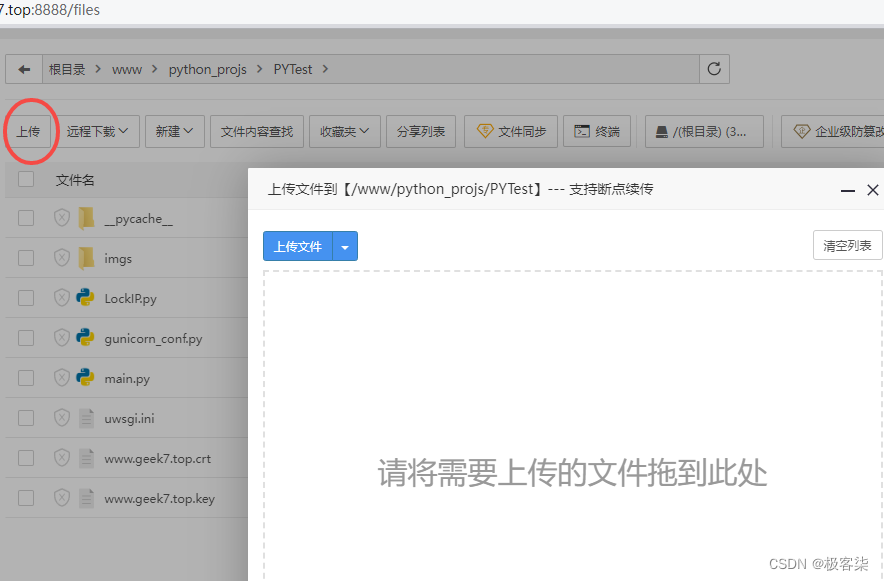
- 宝塔操作 添加python项目
- 项目配置 - 具体参数如下截图 - 配置好后 提交
- 项目添加模块
- 开放端口 8002 你用到哪个端口就放开哪个端口
- 入站配置
-
- 打开购买云服务器的平台网站
- 进入实例
- 添加入站规则
- 协议填tcp 端口8002 备注 python服务器 其他的默认 就可以了
- 测试云端GET
- 测试云端POST
- 配置服务器 定时器重启
-
- 脚本写好了后执行一遍验证一下
- 详细视频教程 - bilibili
- Python源码
-
- main.py
- LockIP.py
- Demo 仓库
环境搭建
- python 3.6+
- vscode
- centos云服务器一台
- 宝塔Liunx面板已安装
- SSL证书 nginx版本
Python模块
- flask
搭建https服务器 - gevent.pywsgi
支持服务器生产环境
pip install flask
pip install gevent
模块导入
from flask import Flask,request,redirect,jsonify, url_for
from LockIP import IPStatus, check
生成Flask实例
app = Flask(__name__)
GET处理
@app.route('/new')
def newHtml():
return "lpl 加油!"
启动服务器
def openserver():
import datetime
timestr = datetime.datetime.now().strftime('%Y-%m-%d %H:%M:%S')
print(f'{timestr} 服务器启动中.....')
app.run(host="0.0.0.0", port=8000,debug=True)
if __name__ == '__main__':
openserver()
打开网页验证 GET
网页输入 http://127.0.0.1:8000/new
接入证书 支持https
申请证书
下载证书
保留 xxx.crt 和 xxx.key文件就可以了 copy到python项目目录
- .crt
- .key
ssl_context 配置
这里填你自己申请的证书文件名 对应的crt和key文件
app.run(host="0.0.0.0", port=8002, ssl_context=('www.geek7.top.crt', 'www.geek7.top.key'))
宝塔面板操作
在www目录下新建python工作目录
在python工作目录下新建项目子目录
上传本地的 .py文件到服务器项目目录下
宝塔操作 添加python项目
项目配置 - 具体参数如下截图 - 配置好后 提交
项目添加模块
开放端口 8002 你用到哪个端口就放开哪个端口
协议填tcp 端口8002 备注 python服务器 其他的默认 就可以了

入站配置
打开购买云服务器的平台网站
进入实例
添加入站规则
协议填tcp 端口8002 备注 python服务器 其他的默认 就可以了
测试云端GET
测试云端POST
代码保留在案例了 自己去瞅瞅 给你一个发挥的机会 代码可以跑通 自己研究研究
配置服务器 定时器重启
ps -ef|grep PYServer|grep -v grep|cut -c 9-15|xargs kill -9
cd /www/python_projs/PYServer/
/www/server/pyporject_evn/444ab1b88bd66070681fb30537aeeb8c_venv/bin/python3 -u /www/python_projs/PYServer/server.py
脚本写好了后执行一遍验证一下
怎么验证呢? 方式有很多种 最简单的一种 先关闭python项目 然后执行一次脚本 如果项目跑起来了 就表示shell脚本成功
详细视频教程 - bilibili
Python Https云服务器,定时重启
Python源码
main.py
from flask import Flask,request,redirect,jsonify, url_for
from LockIP import IPStatus, check
app = Flask(__name__)
@app.route('/new')
def newHtml():
ip = request.remote_addr
status = check(ip)
if status == IPStatus.Lock:
return "你已在黑名单中"
elif status == IPStatus.Suspicion:
return "频繁触发警告"
return "lpl 加油!"
@app.route('/form',methods=['POST'])
def form():
#获取上传的文件
files = request.files
for key in files:
file = files[key]
file.save(f"imgs/{file.filename}")
return "upload success"
def openserver():
import datetime
timestr = datetime.datetime.now().strftime('%Y-%m-%d %H:%M:%S')
print(f'{timestr} 服务器启动中.....')
# 本地测试
# app.run(host="0.0.0.0", port=8000,debug=True)
# debug开发模式
# app.run(host="0.0.0.0", port=8002, ssl_context=(
# 'www.geek7.top.crt', 'www.geek7.top.key'))
#生产环境
from gevent import pywsgi
server = pywsgi.WSGIServer(('0.0.0.0',8002),app,keyfile='www.geek7.top.key', certfile='www.geek7.top.crt')
server.serve_forever()
if __name__ == '__main__':
openserver()
LockIP.py
import time
from enum import Enum
request_history = {} #请求历史信息 包含ip 最后一次请求时间戳 频繁请求计数 违规次数
blacklist = [] #黑名单 通知一次玩家已经是在黑名单了
locklist = [] #锁定列表 返回空字符串
class IPStatus(Enum):
General = 1
Lock = 2
Suspicion = 3
def check( ip ):
# 锁定ip列表
if ip in locklist:
return IPStatus.Lock
# 黑名端 会通知一次客户端
if ip in blacklist:
locklist.append(ip)
return IPStatus.Suspicion
# 1秒内请求限制5次
if ip not in request_history.keys():
request_history[ip] = [time.time(), 1, 0 ] # 最近call的时间, 短时间内调用的次数, 频繁计数
else:
if time.time() - request_history[ip][0] < 1:
request_history[ip][1] += 1
# 频繁请求 违规处理
if request_history[ip][1] >= 5:
#违规次数统计
request_history[ip][2] += 1
if request_history[ip][2] >= 5:
blacklist.append(ip) #加入黑名端
return IPStatus.Suspicion
else:
request_history[ip][1] = 1
request_history[ip][0] = time.time()
return IPStatus.General
Demo 仓库
github















