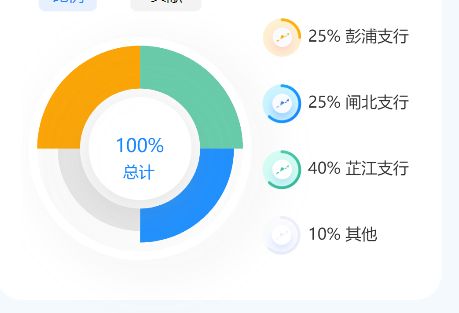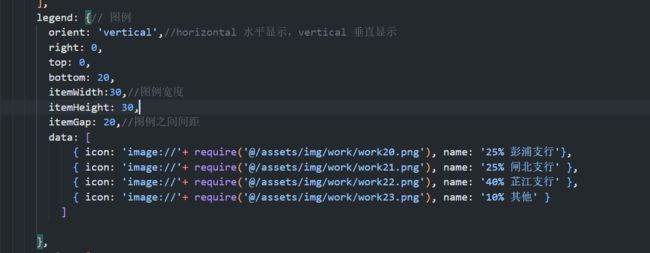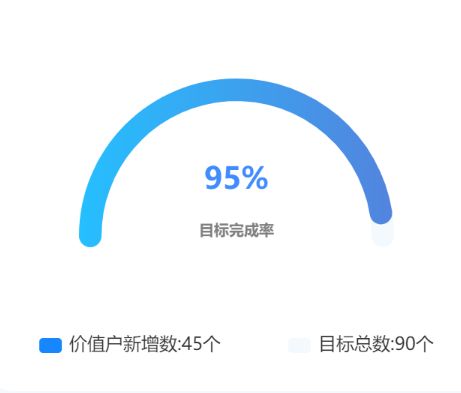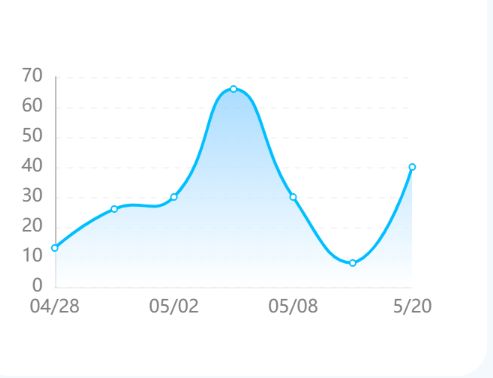echarts环形图内部圆,外部圆形以及阴影设置
环形图
修改图例自定义icon
完整代码图
Chart1() { // 折算价值户新增构成
let chartDom = document.getElementById('main');
let myChart = this.$echarts.init(chartDom);
let option;
option = {
// 设置占比图颜色
color:['#FFA500','#66CDAA',' #1E90FF',' #E8E8E8'],
tooltip: { //提示框
trigger: 'item',
formatter: '{b} :
{c} ({d}%)'
},
title:[ // 中心换行标题
{
text: "总计",
left: '24%',
top: '43%',
textStyle: {
color: 'black',
fontSize: 12,
fontWeight: "400",
color:'#1787ff'
}
},
{
text: '100%',
left: '22%',
top: '35%',
textStyle: {
color: 'black',
fontSize: 14,
fontWeight: "400",
color:'#1787ff',
fill: 'red',
}
}
],
legend: {// 图例
orient: 'vertical',//horizontal 水平显示,vertical 垂直显示
right: 0,
top: 20,
bottom: 20,
itemWidth:10,//图例宽度
itemHeight: 10,
itemGap: 35,//图例之间间距
},
series: [
{
name: '占比',
startAngle: 180,
label: {// 点击展示方式
show: false,
},
type: 'pie',
radius: ['35%', '60%'],// 饼图大小设置
roseType: 'area',
avoidLabelOverlap: true,// 是否启用防止标签重叠策略
labelLine: { // z折线连接的标题
show: false
},
center: ['30%', '40%'],//饼图位置
data: [
{ value: 735, name: '25% 彭浦支行' },
{ value: 735, name: '25% 闸北支行' },
{ value: 580, name: '40% 芷江支行' },
{ value: 384, name: '10% 其他' }
]
},
{
name:'中心圆',
radius: ['0%', '30%'],
center: ['30%', '40%'],
type: 'pie',
color:"white", //内圆颜色
itemStyle: {
normal: {
// 设置阴影
shadowBlur: 30,
shadowColor: 'rgba(147, 147, 147,0.3)',
shadowOffsetX: 0,
shadowOffsetY: 7
}
},
label: {
normal: {
show: false
},
emphasis: {
show: false
}
},
labelLine: {
normal: {
show: false
},
emphasis: {
show: false
}
},
animation: false,
tooltip: {
show: false
},
data: [{
value: 1,
}],
},
{
name: '外边框',
type: 'pie',
color:"white", //内圆颜色
clockWise: false, //顺时加载
hoverAnimation: false, //鼠标移入变大
center: ['30%', '40%'],
radius: ['60%', '65%'],
itemStyle: {
normal: {
// 设置阴影
shadowBlur: 30,
shadowColor: 'rgba(147, 147, 147,0.3)',
shadowOffsetX: 10,
shadowOffsetY: 7
}
},
label: {
normal: {
show: false
}
},
data: [{
value: 9,
name: '',
itemStyle: {
normal: { //可以设置样式
// borderWidth: 2,
// borderColor: '#2ec7c9'
}
}
}]
},
]
};
option && myChart.setOption(option);
},柱状图
Chart2(){
let chartDom = document.getElementById('main2');
let myChart = this.$echarts.init(chartDom);
let category = ['彭浦支行', '闸北支行', '芷江支行', '其他'];
// let barData = [310, 212, 118, 81];
let option;
option = {
tooltip: {
trigger: 'item',
},
legend: {
x:'center',
y:'bottom',
icon: "circle", // 修改形状
temHeight: 1, // 修改icon图形大小
itemGap: 14, // 修改间距
textStyle: {
fontSize: 10,
color: "#333",
},
},
grid: {
left: '3%',
right: '4%',
top: '2%',
containLabel: false
},
xAxis: {
type: 'value',
axisLine: {
show: false
},
axisTick: {
show: false
},
axisLabel: {
show: false
},
splitLine:{ // 背景线条
show:true,
lineStyle:{
color:' #d6d6d6',
width:0.2,// 线条宽
}
}
},
yAxis: [
{
type: 'category',
show:false,
inverse:true,
data: category,
axisLine: {
show: false
},
axisTick: {
show: false
}
},
],
series: [
{
name: '彭浦支行',
data: [310, null, null, null],
type: 'bar',
barWidth:10,// 柱子宽度
stack: 'Mon',
itemStyle: {
normal: {
barBorderRadius: 17,
color: new this.$echarts.graphic.LinearGradient(0, 0, 1, 0, [
{
offset: 0,
color: '#FFD700'
}, {
offset: 1,
color: '#FFA500'
}]),
},
},
label: {
show: true,
position: 'right',
formatter: '{c}',
}
},
{
name: '闸北支行',
data: [null, 212, null, null],
type: 'bar',
stack: 'Mon',
itemStyle: {
normal: {
barBorderRadius: 17,
color: new this.$echarts.graphic.LinearGradient(0, 0, 1, 0, [
{
offset: 0,
color: '#87CEFF'
}, {
offset: 1,
color: '#5284DE'
}]),
}
},
label: {
show: true,
position: 'right',
formatter: '{c}',
}
},
{
name: '芷江支行',
data: [null, null, 118, null],
type: 'bar',
stack: 'Mon',
itemStyle: {
normal: {
barBorderRadius: 17,
//这里是颜色
color: new this.$echarts.graphic.LinearGradient(0, 0, 1, 0, [
{
offset: 0,
color: '#76EEC6'
}, {
offset: 1,
color: '#66CDAA'
}]),
}
},
label: {
show: true,
position: 'right',
formatter: '{c}',
}
},
{
name: '其他',
data: [null, null, null, 81],
type: 'bar',
stack: 'Mon',
itemStyle: {
normal: {
barBorderRadius: 17,
//这里是颜色
color: new this.$echarts.graphic.LinearGradient(0, 0, 1, 0, [
{
offset: 0,
color: '#F5F5F5'
}, {
offset: 1,
color: '#E8E8E8'
}]),
}
},
label: {
show: true,
position: 'right',
formatter: '{c}',
}
},
]
};
option && myChart.setOption(option);
},半圆图
Chart3(){
let chartDom = document.getElementById('main3');
let myChart = this.$echarts.init(chartDom);
let option;
// 进度百分比
let value = 95
option = {
title: [{
text: value + '%',
left: 'center',
top: '40%',
textStyle: {
color: 'rgba(64, 140, 255, 1)',
fontSize: 20
}
}, {
text: '目标完成率',
left: 'center',
top: '55%',
textStyle: {
color: 'black',
fontSize: 10,
color:'grey'
}
}],
legend: {
bottom:'20',
itemWidth:15,
itemHeight: 10,
itemGap: 45,//图例间距
data: ["价值户新增数:45个", "目标总数:90个", ],
},
angleAxis: {
show: false,
// 后面的180表示圆环的跨越的角度, 如max设置为100*360/270,startAngle设置为-135
max: 100 * 360 / 180,
type: 'value',
startAngle: 180,
splitLine: {
show: false
}
},
// 修改环形的宽度
barMaxWidth: 15,
radiusAxis: {
show: false,
type: 'category'
},
polar: {
// 设置环形的位置
center: ['50%', '60%'],
// 设置环形大小
radius: '150%'
},
series:[
{
name:'价值户新增数:45个',
color: 'rgba(23, 135, 255, 1)',
type: 'bar',
roundCap: true, // 开启圆角
data: [
{
value: value,
itemStyle: {
normal: {
opacity: 1,
color: new this.$echarts.graphic.LinearGradient(0, 0, 1, 0, [
{
offset: 0,
color: '#25BFFF'
}, {
offset: 1,
color: '#5284DE'
}]),
shadowColor: '#2A95F9'
}
}
}
],
barGap: '-100%',
coordinateSystem: 'polar',
z: 3
}, {
name:'目标总数:90个',
color: 'rgba(244, 249, 253, 1)',
type: 'bar',
roundCap: true,// 开启圆角
data: [{
value: 100,
itemStyle: {
// 这里是环形底色
color: 'rgba(244, 249, 253, 1)',
borderWidth: 0
}
}],
barGap: '-100%',
coordinateSystem: 'polar',
z: 1
}]
}
option && myChart.setOption(option);
},折线图
Chart4() {
let chartDom = document.getElementById('main4');
let myChart = this.$echarts.init(chartDom);
let option;
option = {
tooltip: { //提示框
//触发类型;轴触发,axis则鼠标hover到一条柱状图显示全部数据,item则鼠标hover到折线点显示相应数据,
trigger: 'item',
formatter:'{b}
价值户新增:{c}',
},
xAxis: {
type: 'category',
boundaryGap: false,// 坐标轴两边是不是留白
data: ['04/28', '04/30', '05/02', '05/04','05/08','05/10','5/20'],
axisLine: {//坐标系
show: true,
lineStyle:{ //x坐标系字体样式
color:'#E8E8E8',
width:0.5
}
},
axisLabel: {
interval:1,//0代表显示所有x轴标签显示,1不显示全
color:'grey'//x轴字体颜色
},
axisTick: { // 刻度线
show: false,
},
},
yAxis: {
type: 'value',
axisLabel:{//字体
color:'grey'
},
axisLine: {//y轴线
show: true,
lineStyle:{
color:'#BEBEBE'
}
},
axisTick: {//y刻度线
show: false
},
splitLine: { // 背景线 分割线
show: true,
lineStyle:{
type:'dashed',
color:' #F5F5F5'
}
}
},
series: [
{
data: [13, 26, 30, 66, 30,8,40],
type: 'line',
smooth: true,//显示平滑曲线
lineStyle:{
color:'#00BFFF' //折线颜色
},
itemStyle : { //折线点颜色
normal : {
color:'#00BFFF'
}
},
areaStyle: { //区域渐变色
normal: {
color: new this.$echarts.graphic.LinearGradient(0, 0, 0, 1, [
{
offset: 0,
color: '#87CEFF'
}, {
offset: 1,
color: '#ffffff'
}
]),
}
},
}
]
};
option && myChart.setOption(option);
}