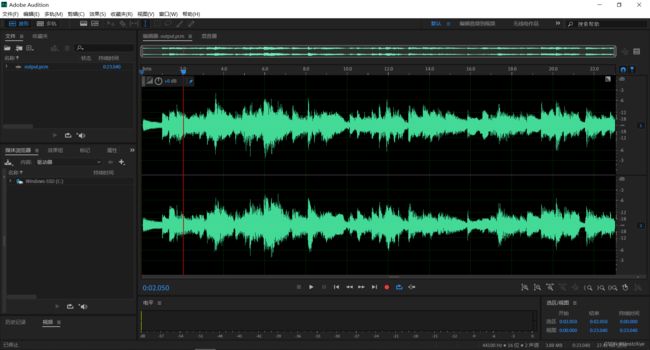最简单的基于 FFmpeg 的音频解码器
最简单的基于 FFmpeg 的音频解码器
- 最简单的基于 FFmpeg 的音频解码器
-
- 正文
- 参考
- 工程文件下载
参考雷霄骅博士的文章,链接:最简单的基于FFMPEG+SDL的音频播放器:拆分-解码器和播放器
最简单的基于 FFmpeg 的音频解码器
正文
FFmpeg 音频解码器实现了音频数据到 PCM 采样数据的解码。
如果你不会 Vusual Studio 下 FFmpeg 的项目配置,可以看我写的教程:Visual Studio 2015 中 FFmpeg 开发环境的搭建。
源代码:
// Simplest FFmpeg Audio Decoder.cpp : 定义控制台应用程序的入口点。
/**
* 最简单的基于 FFmpeg 的音频解码器
* Simplest FFmpeg Audio Decoder
*
* 刘文晨 Liu Wenchen
* [email protected]
* 电子科技大学/电子信息
* University of Electronic Science and Technology of China / Electronic and Information Science
* https://blog.csdn.net/ProgramNovice
*
* 本程序可以将音频码流(MP3,AAC等)解码为 PCM 采样数据。
*
* This software decode audio streams (MP3, ACC...) to PCM data.
*
*/
#include "stdafx.h"
#include 本程序可以直接在 Visual Studio 2015 上运行。
程序运行后,会解码下面的音频文件。
解码后的 PCM 采样数据被保存成了一个文件,名叫 output.pcm。使用 Adobe Audition 设置采样率等信息后可以查看 PCM 的内容。
参考
05 FFmpeg4.4源码分析–解码
error C4996: ‘fopen’: This function or variable may be unsafe 的解决方法
工程文件下载
GitHub:UestcXiye / Simplest-FFmpeg-Audio-Decoder
CSDN:Simplest FFmpeg Audio Decoder.zip