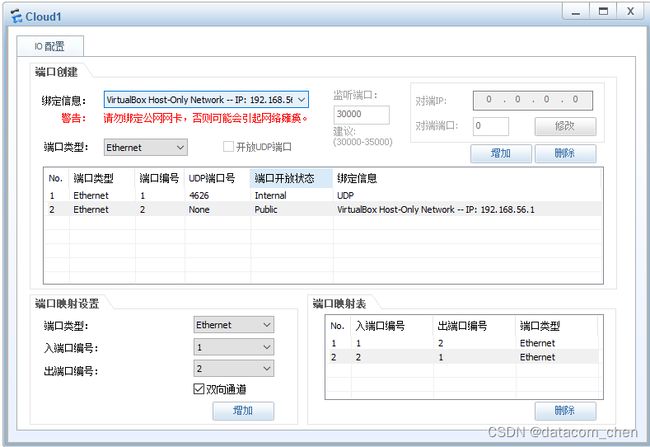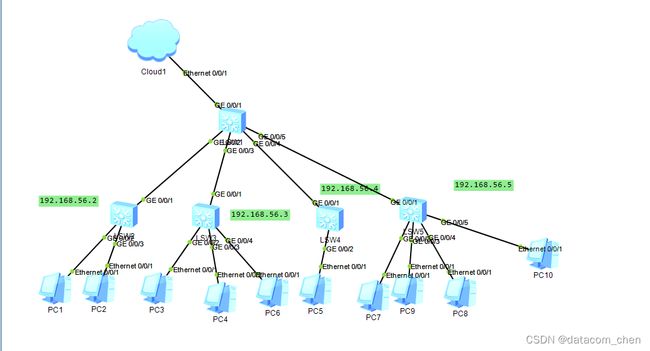用python 网络自动化统计交换机有多少端口UP
用python统计交换机有多少端口UP
用python统计交换机有多少端口UP,可以间接的反馈有多少个用户在线。我们使用上次的脚本将可达的网络设备ip统计到reachable_ip.txt中,这次我们使用reachable_ip.txt来登陆设备来统计多少端口是UP的
云配置
拓扑
交换机配置SSH
aaa
local-user admin password cipher Huawei@123 //创建python用户,密码为123
local-user admin privilege level 15
local-user admin service-type ssh
#
user-interface vty 0 4
authentication-mode aaa
protocol inbound ssh
#
stelnet server enable
ssh user admin authentication-type all
ssh user admin service-type all
ssh client first-time enable
这个时候我们就能与交换机互访,并SSH登陆了
目的
用python统计交换机有多少端口UP,可以间接的反馈有多少个用户在线。
代码
使用以下代码统计出有多少IP是可达的,他会统计后写入到一个文本文件中,也可以自己手动写或者写个循环
import pythonping # 导入 pythonping 库,用于执行 ping 操作
import os # 导入 os 库,用于操作文件和系统功能
# 如果名为 'reachable_ip.txt' 的文件存在,删除它
if os.path.exists('reachable_ip.txt'):
os.remove('reachable_ip.txt')
ip_list = range(2, 6) # 创建一个IP列表
# 遍历IP列表
for ip in ip_list:
ip = '192.168.56.' + str(ip) # 构建IP地址
ping_result = pythonping.ping(ip) # 执行ping操作
f = open('reachable_ip.txt', 'a') # 打开 'reachable_ip.txt' 文件,以追加模式写入
if 'Reply' in str(ping_result): # 检查ping结果中是否包含 'Reply'
print(ip + ' is reachable.') # 如果包含 'Reply',打印IP地址是可达的
f.write(ip + "\n") # 将可达的IP地址写入 'reachable_ip.txt' 文件中
else:
print(ip + ' is not reachable.') # 如果不包含 'Reply',打印IP地址是不可达的
f.close() # 关闭文件
192.168.56.2 is reachable.
192.168.56.3 is reachable.
192.168.56.4 is reachable.
192.168.56.5 is reachable.
Process finished with exit code 0
#检测到这些IP是可达的,我们接下来用另外一个脚本去登陆上去进行统计
正式统计交换机端口UP的数量的代码
import paramiko # 导入 paramiko 库,用于 SSH 连接
import time # 导入 time 库,用于添加延迟等待
import re # 导入 re 库,用于正则表达式操作
import datetime # 导入 datetime 库,用于处理日期和时间
import socket # 导入 socket 库,用于网络通信
# 获取用户名和密码
username = input("Username: ") # 输入用户名
password = input("Password: ") # 输入密码
# 获取当前日期和时间
now = datetime.datetime.now()
date = "%s-%s-%s" % (now.month, now.day, now.year) # 获取当前日期
time_now = "%s-%s-%s" % (now.hour, now.minute, now.second) # 获取当前时间
switch_with_tacacs_issue = [] # 存储 TACACS 认证失败的交换机列表
switch_not_reachable = [] # 存储不可达的交换机列表
total_number_of_up_port = 0 # 统计所有已连接的端口数量
# 读取可访问的 IP 地址列表文件
with open('reachable_ip.txt') as iplist:
number_of_switch = len(iplist.readlines()) # 计算交换机数量
total_number_of_ports = number_of_switch * 24 # 计算总端口数量(每台交换机有24个端口)
iplist.seek(0) # 重置文件指针到文件开头
for line in iplist.readlines(): # 逐行读取 IP 地址列表
try:
ip = line.strip() # 去除行末尾的换行符,得到IP地址字符串
ssh_client = paramiko.SSHClient() # 创建 SSHClient 对象
ssh_client.set_missing_host_key_policy(paramiko.AutoAddPolicy()) # 设置自动添加主机密钥
ssh_client.connect(hostname=ip, username=username, password=password) # SSH 连接到交换机
print("\nYou have successfully connected to ", ip) # 打印成功连接的消息
command = ssh_client.invoke_shell() # 创建交互式 shell
command.send(b'screen-length 0 temporary\n') # 发送命令,设置命令行分页为0
command.send(b'display interface brief | include up\n') # 发送命令,显示已启用的端口
time.sleep(1) # 等待1秒,确保命令执行完毕
output = command.recv(65535) # 接收命令输出
print(output.decode("ascii")) # 打印交换机输出
search_up_port = re.findall(r'GigabitEthernet', output.decode("utf-8")) # 用正则表达式匹配已启用的端口
number_of_up_port = len(search_up_port) # 计算已连接端口数量
print(ip + " has " + str(number_of_up_port) + " ports up.") # 打印已连接端口数量信息
total_number_of_up_port += number_of_up_port # 更新总的已连接端口数量
except paramiko.ssh_exception.AuthenticationException: # 处理认证异常
print("TACACS is not working for " + ip + ".") # 打印 TACACS 认证失败消息
switch_with_tacacs_issue.append(ip) # 将无法通过 TACACS 认证的交换机加入列表
except socket.error: # 处理网络异常
print(ip + " is not reachable.") # 打印不可达消息
switch_not_reachable.append(ip) # 将不可达的交换机加入列表
iplist.close() # 关闭 IP 地址列表文件
# 输出统计信息
print("\n")
print("There are totally " + str(total_number_of_ports) + " ports available in the network.")
print(str(total_number_of_up_port) + " ports are currently up.")
print("port up rate is %.2f%%" % (total_number_of_up_port / float(total_number_of_ports) * 100))
print('\nTACACS is not working for below switches: ')
for i in switch_with_tacacs_issue:
print(i)
print('\nBelow switches are not reachable: ')
for i in switch_not_reachable:
print(i)
# 将结果写入文件
f = open(date + ".txt", "a+")
f.write('AS of ' + date + " " + time_now)
f.write("\n\nThere are totally " + str(total_number_of_ports) + " ports available in the network.")
f.write("\n" + str(total_number_of_up_port) + " ports are currently up.")
f.write("\nport up rate is %.2f%%" % (total_number_of_up_port / float(total_number_of_ports) * 100))
f.write("\n***************************************************************\n\n")
f.close() # 关闭文件
结果
Username: admin
Password: Huawei@123
You have successfully connected to 192.168.56.2
Info: The max number of VTY users is 5, and the number
of current VTY users on line is 1.
The current login time is 2023-12-09 23:08:19.
<Huawei>screen-length 0 temporary
Info: The configuration takes effect on the current user terminal interface only.
<Huawei>display interface brief | include up
PHY: Physical
*down: administratively down
(l): loopback
(s): spoofing
(b): BFD down
(e): ETHOAM down
(dl): DLDP down
(d): Dampening Suppressed
InUti/OutUti: input utility/output utility
Interface PHY Protocol InUti OutUti inErrors outErrors
GigabitEthernet0/0/1 up up 0% 0% 0 0
GigabitEthernet0/0/2 up up 0% 0% 0 0
GigabitEthernet0/0/3 up up 0% 0% 0 0
NULL0 up up(s) 0% 0% 0 0
Vlanif1 up up -- -- 0 0
<Huawei>
192.168.56.2 has 3 ports up.
You have successfully connected to 192.168.56.3
Info: The max number of VTY users is 5, and the number
of current VTY users on line is 1.
The current login time is 2023-12-09 23:08:21.
<Huawei>screen-length 0 temporary
Info: The configuration takes effect on the current user terminal interface only.
<Huawei>display interface brief | include up
PHY: Physical
*down: administratively down
(l): loopback
(s): spoofing
(b): BFD down
(e): ETHOAM down
(dl): DLDP down
(d): Dampening Suppressed
InUti/OutUti: input utility/output utility
Interface PHY Protocol InUti OutUti inErrors outErrors
GigabitEthernet0/0/1 up up 0% 0% 0 0
GigabitEthernet0/0/2 up up 0% 0% 0 0
GigabitEthernet0/0/3 up up 0% 0% 0 0
GigabitEthernet0/0/4 up up 0% 0% 0 0
NULL0 up up(s) 0% 0% 0 0
Vlanif1 up up -- -- 0 0
<Huawei>
192.168.56.3 has 4 ports up.
You have successfully connected to 192.168.56.4
Info: The max number of VTY users is 5, and the number
of current VTY users on line is 1.
The current login time is 2023-12-09 23:08:23.
<Huawei>screen-length 0 temporary
Info: The configuration takes effect on the current user terminal interface only.
<Huawei>display interface brief | include up
PHY: Physical
*down: administratively down
(l): loopback
(s): spoofing
(b): BFD down
(e): ETHOAM down
(dl): DLDP down
(d): Dampening Suppressed
InUti/OutUti: input utility/output utility
Interface PHY Protocol InUti OutUti inErrors outErrors
GigabitEthernet0/0/1 up up 0% 0% 0 0
GigabitEthernet0/0/2 up up 0% 0% 0 0
NULL0 up up(s) 0% 0% 0 0
Vlanif1 up up -- -- 0 0
<Huawei>
192.168.56.4 has 2 ports up.
You have successfully connected to 192.168.56.5
Info: The max number of VTY users is 5, and the number
of current VTY users on line is 1.
The current login time is 2023-12-09 23:08:25.
<Huawei>screen-length 0 temporary
Info: The configuration takes effect on the current user terminal interface only.
<Huawei>display interface brief | include up
PHY: Physical
*down: administratively down
(l): loopback
(s): spoofing
(b): BFD down
(e): ETHOAM down
(dl): DLDP down
(d): Dampening Suppressed
InUti/OutUti: input utility/output utility
Interface PHY Protocol InUti OutUti inErrors outErrors
GigabitEthernet0/0/1 up up 0% 0% 0 0
GigabitEthernet0/0/2 up up 0% 0% 0 0
GigabitEthernet0/0/3 up up 0% 0% 0 0
GigabitEthernet0/0/4 up up 0% 0% 0 0
GigabitEthernet0/0/5 up up 0% 0% 0 0
NULL0 up up(s) 0% 0% 0 0
Vlanif1 up up -- -- 0 0
<Huawei>
192.168.56.5 has 5 ports up.
There are totally 96 ports available in the network.
14 ports are currently up.
port up rate is 14.58%
TACACS is not working for below switches:
Below switches are not reachable:
Process finished with exit code 0
执行完后,会生成一个以日期为命名的文本文档