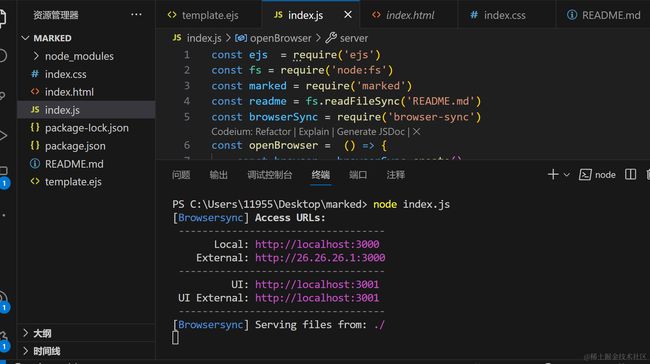Nodejs 第二十三章(Markdown 转 html)
Markdown 转换html 是一个非常常见的需求
什么是 Markdown ?
Markdown 是一种轻量级标记语言,它允许人们使用易读易写的纯文本格式编写文档。
我们需要用到三个库实现
- EJS:一款强大的JavaScript模板引擎,它可以帮助我们在HTML中嵌入动态内容。使用EJS,您可以轻松地将Markdown转换为美观的HTML页面。
- Marked:一个流行的Markdown解析器和编译器,它可以将Markdown语法转换为HTML标记。Marked是一个功能强大且易于使用的库,它为您提供了丰富的选项和扩展功能,以满足各种转换需求。
- BrowserSync:一个强大的开发工具,它可以帮助您实时预览和同步您的网页更改。当您对Markdown文件进行编辑并将其转换为HTML时,BrowserSync可以自动刷新您的浏览器,使您能够即时查看转换后的结果。
ejs 语法
1. 纯脚本标签
<% code %>
里面可以写任意的 js,用于流程控制,无任何输出。
<% alert('hello world') %> // 会执行弹框
2. 输出经过 HTML 转义的内容
<%= value %> 可以是变量
<%= a ? b : c %> 也可以是表达式
<%= a + b %>
即变量如果包含 ‘<’、‘>’、'&'等HTML字符,会被转义成字符实体,像< > &
因此用<%=,最好保证里面内容不要有HTML字符
const text = '你好你好
'
<%= text %>
// 输出 <p>你好你好</p> 插入 标签中
3. 输出非转义的内容(原始内容)
我来啦<%- 富文本数据 %> 通常用于输出富文本,即 HTML内容
上面说到<%=会转义HTML字符,那如果我们就是想输出一段HTML怎么办呢?
<%-不会解析HTML标签,也不会将字符转义后输出。像下例,就会直接把
标签中
const content = '标签
'
<%- content %>
4. 引入其他模版
<%- include('***文件路径') %>
将相对于模板路径中的模板片段包含进来。
用<%- include指令而不是<% include,为的是避免对输出的 HTML 代码做转义处理。
// 当前模版路径:./views/tmp.ejs
// 引入模版路径:./views/user/show.ejs
<% users.forEach(function(user){ %>
<%- include('user/show', {user: user}); %>
<% }); %>
5. 条件判断
<% if (condition1) { %>
...
<% } %>
<% if (condition1) { %>
...
<% } else if (condition2) { %>
...
<% } %>
// 举例
<% if (a && b) { %>
可以直接放 html 内容
<% } %>
<% if (a && b) { %>
<% console.log('也可以嵌套任意ejs模版语句') %>
<% } %>
6. 循环
<% for(var i = 0; i < target.length; i++){ %>
<%= i %> <%= target[i] %>
<% } %>
<% for(var i in jsArr) { %>
<% } %>
// 推荐
<% for(var css of cssArr) { %>
<% } %>
- template.ejs
初始化模板 到时候会转换成html代码
<%= title %>
<%- content %>
marked
编写一个简易的md文档
### 标题
- test
将md 转换成html
const marked = require('marked')
marked.parse(readme.toString()) //调用parse即可
browserSync
创建browser 并且开启一个服务 设置根目录和 index.html 文件
const browserSync = require('browser-sync')
const openBrowser = () => {
const browser = browserSync.create()
browser.init({
server: {
baseDir: './',
index: 'index.html',
}
})
return browser
}
index.css
html代码有了 但是没有通用的markdown的通用css
/* Markdown通用样式 */
/* 设置全局字体样式 */
body {
font-family: Arial, sans-serif;
font-size: 16px;
line-height: 1.6;
color: #333;
}
/* 设置标题样式 */
h1,
h2,
h3,
h4,
h5,
h6 {
margin-top: 1.3em;
margin-bottom: 0.6em;
font-weight: bold;
}
h1 {
font-size: 2.2em;
}
h2 {
font-size: 1.8em;
}
h3 {
font-size: 1.6em;
}
h4 {
font-size: 1.4em;
}
h5 {
font-size: 1.2em;
}
h6 {
font-size: 1em;
}
/* 设置段落样式 */
p {
margin-bottom: 1.3em;
}
/* 设置链接样式 */
a {
color: #337ab7;
text-decoration: none;
}
a:hover {
text-decoration: underline;
}
/* 设置列表样式 */
ul,
ol {
margin-top: 0;
margin-bottom: 1.3em;
padding-left: 2em;
}
/* 设置代码块样式 */
pre {
background-color: #f7f7f7;
padding: 1em;
border-radius: 4px;
overflow: auto;
}
code {
font-family: Consolas, Monaco, Courier, monospace;
font-size: 0.9em;
background-color: #f7f7f7;
padding: 0.2em 0.4em;
border-radius: 4px;
}
/* 设置引用样式 */
blockquote {
margin: 0;
padding-left: 1em;
border-left: 4px solid #ddd;
color: #777;
}
/* 设置表格样式 */
table {
border-collapse: collapse;
width: 100%;
margin-bottom: 1.3em;
}
table th,
table td {
padding: 0.5em;
border: 1px solid #ccc;
}
/* 添加一些额外的样式,如图片居中显示 */
img {
display: block;
margin: 0 auto;
max-width: 100%;
height: auto;
}
/* 设置代码行号样式 */
pre code .line-numbers {
display: inline-block;
width: 2em;
padding-right: 1em;
color: #999;
text-align: right;
user-select: none;
pointer-events: none;
border-right: 1px solid #ddd;
margin-right: 0.5em;
}
/* 设置代码行样式 */
pre code .line {
display: block;
padding-left: 1.5em;
}
/* 设置代码高亮样式 */
pre code .line.highlighted {
background-color: #f7f7f7;
}
/* 添加一些响应式样式,适应移动设备 */
@media only screen and (max-width: 768px) {
body {
font-size: 14px;
line-height: 1.5;
}
h1 {
font-size: 1.8em;
}
h2 {
font-size: 1.5em;
}
h3 {
font-size: 1.3em;
}
h4 {
font-size: 1.1em;
}
h5 {
font-size: 1em;
}
h6 {
font-size: 0.9em;
}
table {
font-size: 14px;
}
}
完整代码
const ejs = require('ejs'); // 导入ejs库,用于渲染模板
const fs = require('node:fs'); // 导入fs模块,用于文件系统操作
const marked = require('marked'); // 导入marked库,用于将Markdown转换为HTML
const readme = fs.readFileSync('README.md'); // 读取README.md文件的内容
const browserSync = require('browser-sync'); // 导入browser-sync库,用于实时预览和同步浏览器
const openBrowser = () => {
const browser = browserSync.create()
browser.init({
server: {
baseDir: './',
index: 'index.html',
}
})
return browser
}
ejs.renderFile('template.ejs', {
content: marked.parse(readme.toString()),
title:'markdown to html'
},(err,data)=>{
if(err){
console.log(err)
}
let writeStream = fs.createWriteStream('index.html')
writeStream.write(data)
writeStream.close()
writeStream.on('finish',()=>{
openBrowser()
})
})
效果图