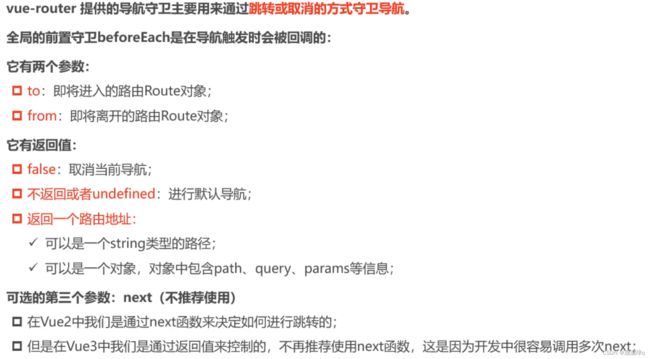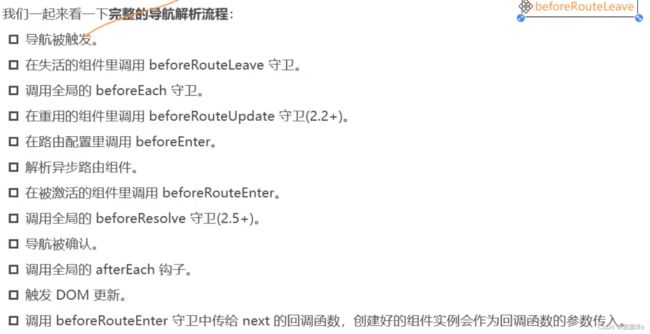vue路由的配置及跳转传参
1.嵌套路由
const routes = [
{ // 一级路由全称/home
path: "/home", // 只有一级路由以/开头
component: () => import("@/views/home"), // 按需加载路由
children: [
{
},
{ // 二级路由全称 /home/news
path: "news", // 二级路由不能再以/ 开头 或则 /home/news
component: () => import("@/views/news")
},
{
path: "news2",
component: () => import("@/views/news")
}
]
},
{
path: "/",
redirect: "/home" // 路由重定向值为path的名称并非组件名称
}
]
2.动态路由
注意:只有动态路由才有params参数, 当冲突路由组件被切换时l,例如:从/home/ 1跳转到home/2时,组件会被复用所以不会重新触发生命周期函数,可以通过watch来监听$route的变化
export default {
watch: {
$route: {
deep: true,
handler(val) {
console.log(val)
}
}
}
}
- 第一种: 动态路由也可以定义为一个一级路由(普通路由)
const routes = [
{ // 一级路由只命中一个组件 :id为占位符
path: "/home/:id", // /home/1
component: () => import("@/views/home"),
},
{ // 路由传入多个params参数
path: "/home/:id/post/:postId", // /home/1/post/1
component: () => import("@/views/home"),
},
]
// vue文件监听路由变化,获取动态参数
export default {
watch: {
$route() {
console.log(this.$route.params)
// { home: 1, post: 1 }
}
}
}
- 第二种: 动态路由一般都会和嵌套路由结合使用
const routes = [
{ // 二级路由命中两个组件 /user或/user/userDetail
path: "/user", // 不能命中同一组件, 否则陷入死循环
component: () => import("@/views/user"),
children: [
{
path: ":id",
component: () => import("@/views/userDetail")
},
{
path: "", // params没有传递Id时, 则重定向到id为1的路由(/user/1)
redirect: "1"
}
]
}
]
3. 路由组件传参
props为布尔值true,$route.params会被设置为组件属性,类似于父组件通过props进行数据传递
const routes = [
{ // ?正则匹配表示id可以出现0-1次, 直接输入home不带id一样可以跳转
path: "/home/:id?",
component: () => import("@/views/home"),
props: true
}
]
// .vue文件
export default {
props: ["id"]
}
props为对象,它会按照原样设置为组件属性,但数据会被写死
const routes = [
{
path: "/home",
component: () => import("@/views/home"),
props: { id: 123, name: "大力出奇迹", age: 18 }
}
]
props为函数,函数形参为$route对象,可以同时获取query和params参数
const routes = [
{ //
path: "/home",
component: () => import("@/views/home"),
children: [
{
path: ":id",
component: () => import("@/views/homeDetail"),
props: (route) => {
id: route.params.id,
name: route.query.name,
age: route.query.age
}
},
}
}
]
路由参数params和query的区别:
- 写法得不同,query 得写法是 用 path 来编写传参地址,而 params 得写法是用 name 来编写传参地址
- query 在刷新页面得时候参数不会消失,而 params 刷新页面得时候会参数消失,可以考虑本地存储解决
- query 传得参数都是显示在url 地址栏当中,而 params 传参不会显示在地址栏
4. 声明式路由和编程式路由的区别
- 声明式路由通过组件标签来跳转
<router-link to="/home">router-link>
<router-link
:to="{path: '/home',query: {name : 'sky', age: 18}}"
tag="div"
>
router-link>
编程式路由跳转
- this.$router.go() 页面路由跳转 前进或者后退
- this.$router.push() 会产生历史记录 和是等同的
- this.$router.replace(‘/’) 不会产生历史记录
一般使用replace来做404页面 配置路由时path有时候会加 /
有时候不加,以/开头的会被当作根路径,就不会一直嵌套之前的路径
// 字符串
this.$router.push("/home")
this.$router.push(`/home/${this.id}`)
// 对象并且可以带查询参数 /home?name=sky&age=18
this.$router.push({
path: "/home",
query: {
name: "sky",
age: 18
}
})
5. 命名路由
使用场景:编程式路由跳转时,需要指定params时,只能使用命名路由
概念:给路由起个name名
原因:params和path不能同时出现会产生冲突,因为params属于path的一部分,可
以给路由命名name 来代替 path
this.$router.push({
// path: "/home", 报错, 命名路由解决
name: "home"
params: { // id与动态路由命名的占位符有关, 不能随便起
id: this.id
},
query: {
name: "sky",
age: 18
}
})
const routes = [
{ //
path: "/home",
component: () => import("@/views/home"),
children: [
{
name: "home"
path: ":id",
component: () => import("@/views/homeDetail"),
props: (route) => {
id: route.params.id,
name: route.query.name,
age: route.query.age
}
},
}
}
]
6. 组件内的守卫
beforeRouteEnter (to, from, next) {
// 在渲染该组件的对应路由被 confirm 前调用
// 不!能!获取组件实例 `this`
// 因为当守卫执行前,组件实例还没被创建
},
beforeRouteUpdate (to, from, next) {
// 在当前路由改变,但是该组件被复用时调用
// 举例来说,对于一个带有动态参数的路径 /foo/:id,在 /foo/1 和 /foo/2 之间跳转的时候,
// 由于会渲染同样的 Foo 组件,因此组件实例会被复用。而这个钩子就会在这个情况下被调用。
// 可以访问组件实例 `this`
},
beforeRouteLeave (to, from, next) {
//离开当前组件时
this.path = this.$route.path
next()
}
7. 动态添加路由
const Home = {
path: "/home",
component: import("@/views/home")
}
const secondChild = {
path: "child",
component: import("@/views/child")
}
router.addRoute(Home)
// 给路由name为home的一级路由添加二级路由
router.addRoute('home', secondChild)
// 动态删除路由 参数为 路由的name
router.removeRoute('home')