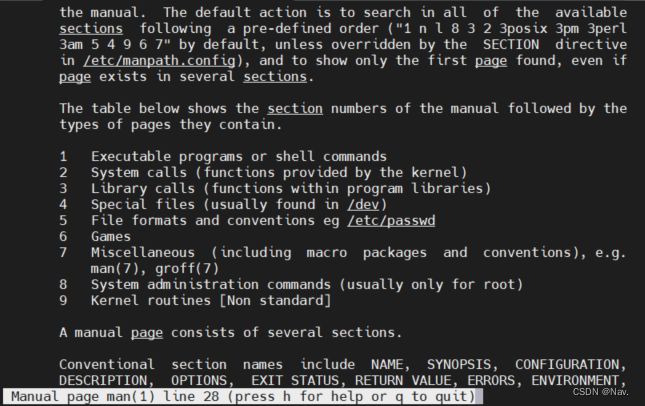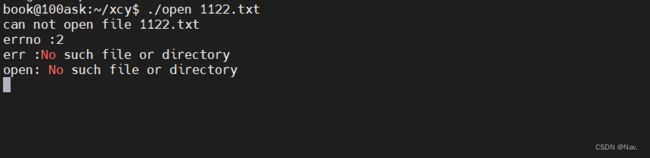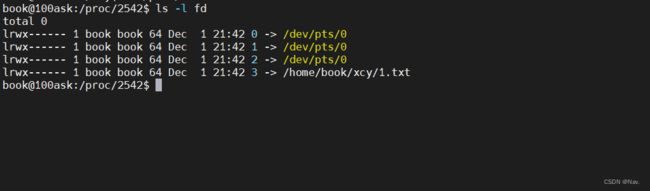Linux系统调用接口---使用open函数打开文件
Linux系统调用接口—使用open函数打开文件
1 Linux的man命令
在Linux下,每条命令可以通过man命令来获取使用手册。
man命令的使用方法为:man + [要查询的命令]。
示例:
查询man命令的使用手册可以在终端中输入以下指令
man man
1 Executable programs or shell commands // 命令
2 System calls (functions provided by the kernel) // 系统调用,比如 man 2 open
3 Library calls (functions within program libraries) // 函数库调用
4 Special files (usually found in /dev) // 特殊文件, 比如 man 4 tty
5 File formats and conventions eg /etc/passwd // 文件格式和约定, 比如 man 5 passwd
6 Games // 游戏
7 Miscellaneous (including macro packages and conventions), e.g. man(7), groff(7) /
/杂项
8 System administration commands (usually only for root) // 系统管理命令
9 Kernel routines [Non standard] // 内核例程
示例:
我们想查找open函数的用法,open函数是系统调用,所以我们查找的时候可以把序号2加上。
man 2 open
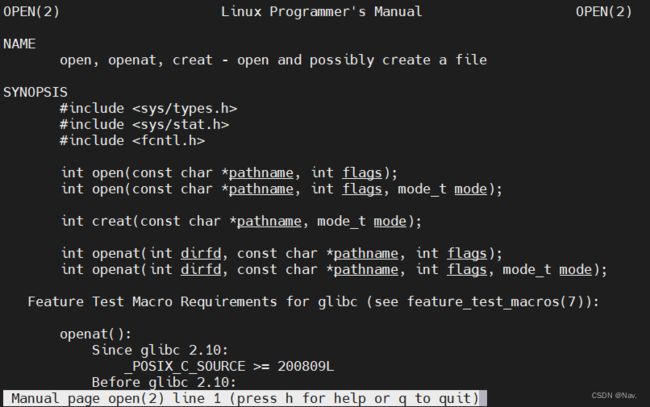
从帮助文档中我们可以看出使用open函数需要包含以下头文件。
#include 在man中含有以下常用的按键和功能。
| 按键 | 用途 |
|---|---|
| f | 往下翻一页 |
| b | 往上翻一页 |
| / | 从上至下搜 |
| ? | 从下至上搜 |
| q | 离开使用手册 |
2 使用open打开文件
2.1 程序流程
- 添加open函数的头文件
使用man 2 open查看需要包含的头文件。
#include - 添加判断条件
#include \n" ,argv[0]);
return -1;
}
return 0;
}
在使用printf函数时需要包含头文件
- 打开文件并判断
#include \n" ,argv[0]);
return -1;
}
fd = open(argv[1],O_RDWR);
if(fd < 0)
{
printf("can not open file %s\n",argv[1]);
printf("errno :%d\n",errno);
printf("err :%s\n",strerror(errno));
perror("open");
}
else
{
printf("fd = %d\n",fd);
}
return 0;
}
使用open函数打开文件会返回一个文件句柄,如果句柄小于0代表返回错误,对于错误信息输出可以有多种方式。
- 使用error输出错误类型
我们需要先包含头文件,然后可以使用printf(“errno :%d\n”,errno);打印错误类型。 - 使用strerror输出错误信息
我们需要先包含头文件和 ,然后使用printf(“err :%s\n”,strerror(errno));打印错误信息。 - 使用perror输出错误信息
perror函数作用为先打印我们设置的字符串,然后添加空格再打印错误信息。
2.2 完整程序
#include \n" ,argv[0]);
return -1;
}
fd = open(argv[1],O_RDWR);
if(fd < 0)
{
printf("can not open file %s\n",argv[1]);
printf("errno :%d\n",errno);
printf("err :%s\n",strerror(errno));
perror("open");
}
else
{
printf("fd = %d\n",fd);
}
while(1)
{
sleep(10);
}
close(fd);
return 0;
}
2.3 程序实现
- 使用gcc编译
gcc -o open ./open.c
- 不添加文件看是否报错
./open
- 添加不存在的文件看是否报错
./open 1122.txt
- 添加存在的文件将其打开
./open ./1.txt &

可以看到文件句柄为3,进程为2542。我们可以进入该进程查看里面的所有文件句柄。
cd /proc/2542
ls -l fd