javaweb-实验九补充练习--复盘
javaweb-实验九补充练习
word资料自提,见文章末尾
1、实现敏感词过滤。
若输入的评论内容中没有敏感词,则返回标签“good guy”以及原评论内容;若评论内容中有敏感词,则返回标签“bad guy”以及使用“**”替换后的评论内容。
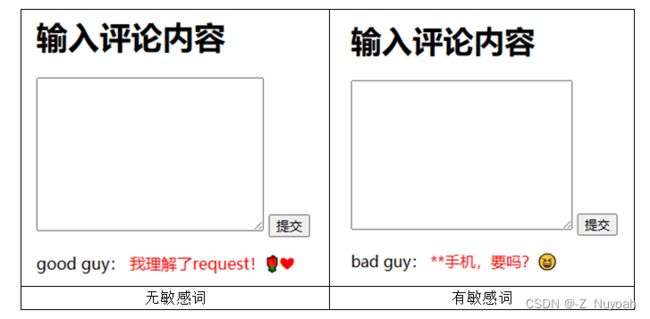
【实验步骤】
(1)新建一个名为”web9_extra”的项目(Web应用程序)。在项目中新建“JSP”文件,命名为“comment”。comment.jsp提供评论界面。
<%@ page contentType="text/html;charset=UTF-8" language="java" %>
<html>
<head>
<title>评论</title>
</head>
<body>
<h1>输入评论内容</h1>
<form action="<%= request.getContextPath()%>/comment" method="post">
<textarea name="comment" cols="30" rows="10"></textarea>
<input type="submit" value="提交">
</form>
<p><%= request.getAttribute("tag") == null ? "" : request.getAttribute("tag")%>
<span style="color:red"><%=request.getAttribute("comment") == null ? "" : request.getAttribute("comment")%></span>
</p>
</body>
</html>
(2)新建“it.servlet”包,在该包中新建java类,命名为“CommentServlet”。 CommentServlet.java的功能:根据评论中是否有敏感词,转发不同的数据给评论界面。
package it.servlet;
import javax.servlet.*;
import javax.servlet.annotation.WebServlet;
import javax.servlet.http.*;
import java.io.IOException;
import java.util.ArrayList;
import java.util.List;
@WebServlet("/comment")
public class CommentServlet extends HttpServlet {
private List<String> sensitiveWords = new ArrayList<>();
@Override
public void init() throws ServletException {
sensitiveWords.add("山寨");
sensitiveWords.add("盗版");
sensitiveWords.add("水货");
}
@Override
protected void doPost(HttpServletRequest request, HttpServletResponse response) throws ServletException, IOException {
//【代码一】获取评论内容(注意:post请求体中的数据的中文处理)
// 先处理乱码问题
request.setCharacterEncoding("UTF-8");
response.setCharacterEncoding("UTF-8");
String comment = request.getParameter("comment");
String originalComment = comment; //保存原评论
for (String sensitiveWord : sensitiveWords) {
//对所有敏感词汇进行过滤
if (comment.contains(sensitiveWord)){
//替换敏感词汇
comment = comment.replace(sensitiveWord, "**");
}
}
if (comment.equals(originalComment)/*【代码二】*/){
//没有敏感词,设置tag为good guy
request.setAttribute("tag","good guy:");
}else {
//有敏感词,设置tag为bad guy
request.setAttribute("tag","bad guy:");
}
//【代码三】将comment保存到request中
request.setAttribute("comment", comment);
//【代码四】跳转到comment.jsp页面(请求转发?还是重定向?)
request.getRequestDispatcher("/comment.jsp").forward(request,response);
}
}
2、使用cookie、session实现用户访问welcome.jsp页面时的7天免密登录的功能。具体要求如下:
(1)login.jsp:登录页面。
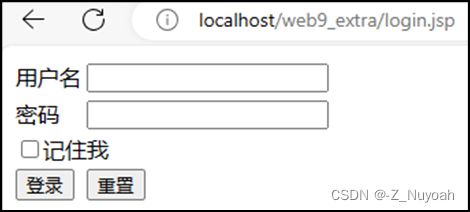
(2)LoginServlet:进行登录是否成功的判断。当用户登录成功,将用户名保存到session中。当用户登录成功,且在login.jsp中选择了“记住我”,将用户名和密码在cookie中保存7天。
(3)welcome.jsp:欢迎页面,显示“***,欢迎您!”。
先从session中读取用户名。如果session中无用户名,则从cookie中读取用户名和密码。如果从cookie中读到了正确的用户名和密码,则说明用户曾经在login.jsp中选择了“记住我”,那么把从cookie中读到的用户名显示在页面中,而无需用户重新登录。这样,就实现了welcome.jsp页面的7天免密登录。
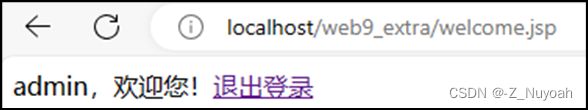
(4)LogoutServlet:清除session以及cookie中的数据,实现“退出登录”的功能。
【实验步骤】:
(1)在项目中,新建JSP,命名为“login”。
<%@page contentType="text/html" pageEncoding="UTF-8"%>
<!DOCTYPE html>
<html>
<head>
<meta charset="UTF-8">
<title>Title</title>
</head>
<body>
<div style="color:red"><%= request.getAttribute("error") == null ? "" : request.getAttribute("error")%></div>
<form action="<%= request.getContextPath()%>/login" method="post">
<table>
<tr>
<td>用户名</td><td><input type="text" name="username"></td>
</tr>
<tr>
<td>密码</td><td><input type="password" name="userpass"></td>
</tr>
<tr>
<td colspan="2"><input type="checkbox" name="remember" id="remember" value="yes"><label for="remember">记住我</label> </td>
</tr>
<tr>
<td><input type="submit" value="登录"></td>
<td><input type="reset" value="重置"></td>
</tr>
</table>
</form>
</body>
</html>
(2)在“it.servlet”包中新建java类,命名为“LoginServlet”。
LoginServlet.java的功能:登录验证以及7天免登录的判断。
package it.servlet;
import javax.servlet.ServletException;
import javax.servlet.annotation.WebServlet;
import javax.servlet.http.*;
import java.io.IOException;
@WebServlet("/login")
public class LoginServlet extends HttpServlet {
@Override
protected void doPost(HttpServletRequest request, HttpServletResponse response) throws ServletException, IOException {
//接收前端数据
String username = request.getParameter("username");
String userpass = request.getParameter("userpass");
String remember = request.getParameter("remember");
if ("admin".equals(username) && "123456".equals(userpass)) {
//登录成功
//勾选了“记住我”,remember的值为“yes”;如果没有勾选,remember的值为null
if ("yes".equals(remember)/*【代码一】*/) {
Cookie cookie1 = new Cookie("username", username);
Cookie cookie2 = new Cookie("userpass", userpass);
//设置cookie携带路径为整个项目都携带
cookie1.setPath(request.getContextPath());
cookie2.setPath(request.getContextPath());
//设置cookie有效期(7天),cookie的过期时间是基于秒设置的
cookie1.setMaxAge(60 * 60 * 24 * 7);
cookie2.setMaxAge(60 * 60 * 24 * 7);
response.addCookie(cookie1);
response.addCookie(cookie2);
} else {
Cookie cookie1 = new Cookie("username", "");
Cookie cookie2 = new Cookie("userpass", "");
cookie1.setMaxAge(0);
cookie2.setMaxAge(0);
response.addCookie(cookie1);
response.addCookie(cookie2);
}
// 用户名存入session
HttpSession session = request.getSession();
session.setAttribute("username", username);
//重定向到welcome.jsp
response.sendRedirect(request.getContextPath() + "/welcome.jsp");
return;
}
//【代码二】登录失败,将错误信息“用户名或密码错误”转发给login.jsp
request.setAttribute("error", "用户名或密码错误");
request.getRequestDispatcher("/login.jsp").forward(request, response);
}
}
(3)新建JSP,命名为“welcome”。welcome.jsp为欢迎页面。
<%@page contentType="text/html" pageEncoding="UTF-8"%>
<!DOCTYPE html>
<html>
<head>
<meta http-equiv="Content-Type" content="text/html; charset=UTF-8">
<title>JSP Page</title>
</head>
<body>
<%
// 先判断session中是否有用户名
String username = (String) session.getAttribute("username");
String userpass = null;
if (username == null) {
/* session中没有用户名,即:用户没有经过LoginServlet的登录成功的验证(用户没有登录过),则判断Cookie中是否有用户名,如果有,则说明用户之前登录时选择了“记住我”*/
//【代码三】从cookie中读取用户名和密码
Cookie[] cookies = request.getCookies();
if (username != null && userpass != null) { //用户选择过“记住我”(免密登录)
if ("admin".equals(username) && "123456".equals(userpass)) {
//【代码四】cookie中的用户名和密码正确,将用户名存储到session
/* 存储到session的目的是,之后只要还是在一次会话中访问welcome.jsp,则直接从session中读取用户名,而不再访问cookie*/
session.setAttribute("username", username);
} else {//session中无用户名;cookie中有用户名和密码,但cookie中的用户名或密码不正确,跳转到登录页面
response.sendRedirect(request.getContextPath() + "/login.jsp");
return;
}
} else {//session中无用户名;cookie中无用户名或密码,即:用户没有选择免密登录,则跳转到登录页面
response.sendRedirect(request.getContextPath() + "/login.jsp");
return;
}
}
%>
<%--session中有用户名;或者:session中无用户名,但cookie中存储了正确的用户名和密码,则显示“***,欢迎您!”--%>
<%=username%>,欢迎您!<a href="<%=request.getContextPath()%>/logout">退出登录</a>
</body>
</html>
(4)在java包“it.servlet”中新建java类,命名为“LogoutServlet”。LogoutServlet.java的功能:退出登录。
package it.servlet;
import java.io.IOException;
import javax.servlet.ServletException;
import javax.servlet.annotation.WebServlet;
import javax.servlet.http.Cookie;
import javax.servlet.http.HttpServlet;
import javax.servlet.http.HttpServletRequest;
import javax.servlet.http.HttpServletResponse;
@WebServlet("/logout")
public class LogoutServlet extends HttpServlet {
@Override
protected void doGet(HttpServletRequest req, HttpServletResponse resp) throws ServletException, IOException {
/* 【代码五】清除当前登录用户名(session中的username)以及cookie中的username和userpass */
HttpSession session = req.getSession();
session.removeAttribute("username");
Cookie[] cookies = req.getCookies();
if (cookies != null) {
for (Cookie cookie : cookies) {
if("username".equals(cookie.getName())
||"userpass".equals(cookie.getName())) {
cookie.setValue("");
cookie.setMaxAge(0);
resp.addCookie(cookie);
}
}
}
resp.sendRedirect(req.getContextPath() + "/login.jsp");
}
}
3、具体实现
第一题实现:
package it.servlet;
import javax.servlet.ServletException;
import javax.servlet.annotation.WebServlet;
import javax.servlet.http.HttpServlet;
import javax.servlet.http.HttpServletRequest;
import javax.servlet.http.HttpServletResponse;
import java.io.IOException;
import java.util.ArrayList;
import java.util.List;
/**
* @Auther zg
* @Date 2023/12/20
* @Version 1.0
*/
@WebServlet("/comment")
public class CommentServlet extends HttpServlet {
private List<String> sensitiveWords = new ArrayList<>();
@Override
public void init() throws ServletException {
sensitiveWords.add("山寨");
sensitiveWords.add("盗版");
sensitiveWords.add("水货");
}
@Override
protected void doPost(HttpServletRequest request, HttpServletResponse response) throws ServletException, IOException {
//【代码一】获取评论内容(注意:post请求体中的数据的中文处理)
// 先处理乱码问题
request.setCharacterEncoding("UTF-8");
response.setCharacterEncoding("UTF-8");
String comment = request.getParameter("comment");
String originalComment = comment; //保存原评论
for (String sensitiveWord : sensitiveWords) {
//对所有敏感词汇进行过滤
if (comment.contains(sensitiveWord)){
//替换敏感词汇
comment = comment.replace(sensitiveWord, "**");
}
}
if (comment.equals(originalComment)/*【代码二】*/){
//没有敏感词,设置tag为good guy
request.setAttribute("tag","good guy:");
}else{
//有敏感词,设置tag为bad guy
request.setAttribute("tag","bad guy:");
}
//【代码三】将comment保存到request中
request.setAttribute("comment", comment);
//【代码四】跳转到comment.jsp页面(请求转发?还是重定向?)
request.getRequestDispatcher("/comment.jsp").forward(request,response);
}
}
第二题实现:
package it.servlet;
import javax.servlet.ServletException;
import javax.servlet.annotation.WebServlet;
import javax.servlet.http.*;
import java.io.IOException;
/**
* @Auther zg
* @Date 2023/12/20
* @Version 1.0
*/
@WebServlet("/login")
public class LoginServlet extends HttpServlet {
@Override
protected void doPost(HttpServletRequest request, HttpServletResponse response) throws ServletException, IOException {
//接收前端数据
String username = request.getParameter("username");
String userpass = request.getParameter("userpass");
String remember = request.getParameter("remember");
if ("admin".equals(username) && "123456".equals(userpass)) {
//登录成功
//勾选了“记住我”,remember的值为“yes”;如果没有勾选,remember的值为null
if ("yes".equals(remember)/*【代码一】*/) {
Cookie cookie1 = new Cookie("username", username);
Cookie cookie2 = new Cookie("userpass", userpass);
//设置cookie携带路径为整个项目都携带
cookie1.setPath(request.getContextPath());
cookie2.setPath(request.getContextPath());
//设置cookie有效期(7天),cookie的过期时间是基于秒设置的
cookie1.setMaxAge(60 * 60 * 24 * 7);
cookie2.setMaxAge(60 * 60 * 24 * 7);
response.addCookie(cookie1);
response.addCookie(cookie2);
} else {
Cookie cookie1 = new Cookie("username", "");
Cookie cookie2 = new Cookie("userpass", "");
cookie1.setMaxAge(0);
cookie2.setMaxAge(0);
response.addCookie(cookie1);
response.addCookie(cookie2);
}
// 用户名存入session
HttpSession session = request.getSession();
session.setAttribute("username", username);
//重定向到welcome.jsp
response.sendRedirect(request.getContextPath() + "/welcome.jsp");
return;
}
//【代码二】登录失败,将错误信息“用户名或密码错误”转发给login.jsp
request.setAttribute("error", "用户名或密码错误");
request.getRequestDispatcher("/login.jsp").forward(request, response);
}
}
<%--
Created by IntelliJ IDEA.
User: zg
Date: 2023/12/20
Time: 22:19
To change this template use File | Settings | File Templates.
--%>
<%@page contentType="text/html" pageEncoding="UTF-8"%>
<!DOCTYPE html>
<html>
<head>
<meta http-equiv="Content-Type" content="text/html; charset=UTF-8">
<title>JSP Page</title>
</head>
<body>
<%
// 先判断session中是否有用户名
String username = (String) session.getAttribute("username");
String userpass = null;
if (username == null) {
/* session中没有用户名,即:用户没有经过LoginServlet的登录成功的验证(用户没有登录过),则判断Cookie中是否有用户名,如果有,则说明用户之前登录时选择了“记住我”*/
//【代码三】从cookie中读取用户名和密码
Cookie[] cookies = request.getCookies();
if (username != null && userpass != null) { //用户选择过“记住我”(免密登录)
if ("admin".equals(username) && "123456".equals(userpass)) {
//【代码四】cookie中的用户名和密码正确,将用户名存储到session
/* 存储到session的目的是,之后只要还是在一次会话中访问welcome.jsp,则直接从session中读取用户名,而不再访问cookie*/
session.setAttribute("username", username);
} else {//session中无用户名;cookie中有用户名和密码,但cookie中的用户名或密码不正确,跳转到登录页面
response.sendRedirect(request.getContextPath() + "/login.jsp");
return;
}
} else {//session中无用户名;cookie中无用户名或密码,即:用户没有选择免密登录,则跳转到登录页面
response.sendRedirect(request.getContextPath() + "/login.jsp");
return;
}
}
%>
<%--session中有用户名;或者:session中无用户名,但cookie中存储了正确的用户名和密码,则显示“***,欢迎您!”--%>
<%=username%>,欢迎您!<a href="<%=request.getContextPath()%>/logout">退出登录</a>
</body>
</html>
package it.servlet;
import javax.servlet.ServletException;
import javax.servlet.annotation.WebServlet;
import javax.servlet.http.*;
import java.io.IOException;
/**
* @Auther zg
* @Date 2023/12/20
* @Version 1.0
*/
@WebServlet("/logout")
public class LogoutServlet extends HttpServlet {
@Override
protected void doGet(HttpServletRequest req, HttpServletResponse resp) throws ServletException, IOException {
/* 【代码五】清除当前登录用户名(session中的username)以及cookie中的username和userpass */
HttpSession session = req.getSession();
session.removeAttribute("username");
Cookie[] cookies = req.getCookies();
if (cookies != null) {
for (Cookie cookie : cookies) {
if ("username".equals(cookie.getName()) || "userpass".equals(cookie.getName())) {
cookie.setValue("");
cookie.setMaxAge(0);
resp.addCookie(cookie);
}
}
}
resp.sendRedirect(req.getContextPath() + "/login.jsp");
}
}
4、资料自提(若过期,请留言)
链接:https://pan.baidu.com/s/11G8k74f2-fsrG6eKFKfjPw?pwd=bmud
提取码:bmud