flask之文件管理网页(上传,下载,搜索,登录,注册) -- 翔山 第一版
前面说要做一个可以注册,登录,搜索,上传下载的网页,初版来了
第一版主代码
from flask import request, Flask, render_template, redirect, url_for, send_from_directory
import bcrypt
import os
savePath = os.path.join(os.getcwd(), "userInfo")
# 实例化
app = Flask(__name__)
# 这里是主页面,即第一步显示的网页,有一个对话框和搜索按钮
@app.route('/')
def mainweb():
return render_template("first.html", result="欢迎使用NAS页面")
# 设定第二步的跳转网页,methods 设定请求类型,这里可以指定一种类型,就不用判断了。主要是类型不同,获取结果的方式不同
@app.route('/login', methods=['POST'])
def login():
# post 类型抓取对话框内的内容
username = request.form.get("username", "")
passwd = request.form.get("password", "")
if username == passwd == "":
return render_template('login.html', result="欢迎")
if verifyLogin(username, passwd):
# return redirect(url_for('index'))
return render_template('select.html')
else:
return render_template('login.html', result="用户名或密码错误")
@app.route('/signIn', methods=['POST'])
def signIn():
# post 类型抓取对话框内的内容
username = request.form.get("username", "")
passwd = request.form.get("password", "")
if username == passwd == "":
return render_template('signIn.html', result="请输入正确的用户名和密码")
if saveLogin(username, passwd):
return render_template('login.html', result="注册成功,请登录")
else:
return render_template('signIn.html', result="用户名重复,请更换用户名重新注册")
def verifyLogin(user, passwd):
# 读取存储的用户信息
saveFile = os.path.join(savePath, user)
if os.path.isfile(saveFile):
with open(saveFile, 'r', encoding="UTF-8") as f:
savepasswd = f.read()
# 从合并的字符串中提取存储的salt
salt = savepasswd.split('||')[0].encode('utf-8')
# 使用存储的salt哈希输入密码
hash_passwd = bcrypt.hashpw(passwd.encode('utf-8'), salt)
password = f"{salt.decode('utf-8')}||{hash_passwd.decode('utf-8')}"
return password == savepasswd
else:
return False
def saveLogin(user, passwd):
# 生成一个新的salt
salt = bcrypt.gensalt()
# 使用生成的salt哈希密码
hashed_password = bcrypt.hashpw(passwd.encode('utf-8'), salt)
# 将salt和哈希密码合并以便存储
stored_password = f"{salt.decode('utf-8')}||{hashed_password.decode('utf-8')}"
# 保存用户信息
saveFile = os.path.join(savePath, user)
if os.path.isfile(saveFile):
return False
else:
if os.path.isdir(savePath):
pass
else:
os.makedirs(savePath)
with open(saveFile, 'w', encoding="UTF-8") as f:
f.write(stored_password)
return True
# 上传文件存储路径
UPLOAD_FOLDER = 'uploads'
app.config['UPLOAD_FOLDER'] = UPLOAD_FOLDER
# 确保上传文件夹存在
if not os.path.exists(app.config['UPLOAD_FOLDER']):
os.makedirs(app.config['UPLOAD_FOLDER'])
@app.route('/select', methods=['POST'])
def select():
return render_template('select.html')
@app.route('/index', methods=['GET', 'POST'])
def index():
# 获取上传文件夹中的文件列表
files = os.listdir(app.config['UPLOAD_FOLDER'])
return render_template('download.html', files=files)
@app.route('/upload', methods=['GET', 'POST'])
def upload_file():
if 'file' not in request.files:
return render_template('upload.html', result="进入上传页面")
# 判断下是否有输入文件
file = request.files['file']
if file.filename == '':
return render_template('upload.html', result="没有选择文件")
# 保存文件到指定路径
file.save(os.path.join(app.config['UPLOAD_FOLDER'], file.filename))
# 更新网页,显示 index 页面
return redirect(url_for('index'))
@app.route('/download/' )
def download_file(filename):
# 从上传文件夹中发送文件(下载)
return send_from_directory(os.path.join(os.getcwd(), app.config['UPLOAD_FOLDER']), filename, as_attachment=True)
@app.route('/find', methods=['post'])
def find():
# post 类型抓取对话框内的内容
find_key = request.form.get("q", "")
print(find_key)
if find_key == "":
return render_template('find.html', result="请输入关键字进行搜索")
else:
# 调用find_result函数,开始遍历文件夹搜索文件
find_result = find_file(find_key)
if find_result == "没有搜索到文件":
return render_template('find.html', result=find_result)
else:
# 跳转网页,输出结果
return render_template('download.html', files=find_result)
def find_file(find_key):
findfiles = []
# 遍历文件夹及子文件夹和文件等
for root, dirs, files in os.walk(os.path.join(os.getcwd(), app.config['UPLOAD_FOLDER']), topdown=False):
for filename in files:
# 将文件路径和文件名结合,生成路径
# allfiles.append(os.path.join(root, filename))
# 判断这个路径是否含关键字
if find_key in filename:
findfiles.append(os.path.basename(filename))
# 假设没搜到,返回 no found,搜到了,则将搜索到的结果组合成字符串返回
if len(findfiles) == 0:
myresult = "没有搜索到文件"
else:
myresult = findfiles
return myresult
if __name__ == '__main__':
# 以debug模式运行,只有当前电脑能访问此网页,其他电脑不行
app.run(debug=True)
需要用到的html文件如下:
signIn.html
DOCTYPE html>
<html lang="en">
<head>
<meta charset="UTF-8">
<meta name="viewport" content="width=device-width, initial-scale=1.0">
<title>Sign In Pagetitle>
<style>
body {
font-family: Arial, sans-serif;
background-color: #f4f4f4;
margin: 0;
padding: 0;
display: flex;
align-items: center;
justify-content: center;
height: 100vh;
}
.signin-container {
background-color: #fff;
padding: 20px;
border-radius: 8px;
box-shadow: 0 0 10px rgba(0, 0, 0, 0.1);
}
.form-group {
margin-bottom: 15px;
}
.form-group label {
display: block;
margin-bottom: 8px;
font-weight: bold;
}
.form-group input {
width: 100%;
padding: 8px;
box-sizing: border-box;
border: 1px solid #ccc;
border-radius: 4px;
}
.form-group button {
padding: 10px;
background-color: #007bff;
color: #fff;
border: none;
border-radius: 4px;
cursor: pointer;
}
/* 设置动图的样式和位置 */
.animated-image {
/* 宽度和高度可以根据需要调整 */
width: 200px;
height: 200px;
/* 位置属性可以控制动图的位置 */
position: absolute; /* 或者使用其他位置属性,如 relative、fixed 等 */
top: 50px; /* 调整 top、right、bottom 和 left 属性来定位动图 */
left: 100px;
}
style>
head>
<body>
<img src="{{ url_for('static', filename='huaji.gif') }}" alt="欢迎" class="animated-image">
<div class="signin-container">
<h1>{{ result }}<h1>
<h2>注册h2>
<form action="/signIn" method="post">
<div class="form-group">
<label for="username">用户:label>
<input type="text" id="username" name="username" required>
div>
<div class="form-group">
<label for="password">密码:label>
<input type="password" id="password" name="password" required>
div>
<div class="form-group">
<button type="submit">注册button>
div>
form>
div>
body>
html>
login.html
DOCTYPE html>
<html lang="en">
<head>
<meta charset="UTF-8">
<meta name="viewport" content="width=device-width, initial-scale=1.0">
<title>Login Pagetitle>
<style>
body {
font-family: Arial, sans-serif;
background-color: #f4f4f4;
margin: 0;
padding: 0;
display: flex;
align-items: center;
justify-content: center;
height: 100vh;
}
.login-container {
background-color: #fff;
padding: 20px;
border-radius: 8px;
box-shadow: 0 0 10px rgba(0, 0, 0, 0.1);
}
.form-group {
margin-bottom: 15px;
}
.form-group label {
display: block;
margin-bottom: 8px;
font-weight: bold;
}
.form-group input {
width: 100%;
padding: 8px;
box-sizing: border-box;
border: 1px solid #ccc;
border-radius: 4px;
}
.form-group button {
padding: 10px;
background-color: #007bff;
color: #fff;
border: none;
border-radius: 4px;
cursor: pointer;
}
/* 设置动图的样式和位置 */
.animated-image {
/* 宽度和高度可以根据需要调整 */
width: 200px;
height: 200px;
/* 位置属性可以控制动图的位置 */
position: absolute; /* 或者使用其他位置属性,如 relative、fixed 等 */
top: 50px; /* 调整 top、right、bottom 和 left 属性来定位动图 */
left: 100px;
}
style>
head>
<body>
<img src="{{ url_for('static', filename='huaji.gif') }}" alt="欢迎" class="animated-image">
<div class="login-container">
<h1>{{ result }}<h1>
<h2>登录h2>
<form action="/login" method="post">
<div class="form-group">
<label for="username">用户:label>
<input type="text" id="username" name="username" required>
div>
<div class="form-group">
<label for="password">密码:label>
<input type="password" id="password" name="password" required>
div>
<div class="form-group">
<button type="submit">登录button>
div>
<form>
div>
body>
html>
select.html
DOCTYPE html>
<html lang="en">
<head>
<meta charset="UTF-8">
<meta name="viewport" content="width=device-width, initial-scale=1.0">
<title>Selecttitle>
<style>
body {
font-family: Arial, sans-serif;
background-color: #f4f4f4;
margin: 0;
padding: 0;
display: flex;
align-items: center;
justify-content: center;
height: 100vh;
}
.signin-container {
background-color: #fff;
padding: 20px;
border-radius: 8px;
box-shadow: 0 0 10px rgba(0, 0, 0, 0.1);
}
.form-group {
margin-bottom: 15px;
}
.form-group label {
display: block;
margin-bottom: 8px;
font-weight: bold;
}
.form-group input {
width: 100%;
padding: 8px;
box-sizing: border-box;
border: 1px solid #ccc;
border-radius: 4px;
}
.form-group button {
padding: 10px;
background-color: #007bff;
color: #fff;
border: none;
border-radius: 4px;
cursor: pointer;
}
/* 设置动图的样式和位置 */
.animated-image {
/* 宽度和高度可以根据需要调整 */
width: 200px;
height: 200px;
/* 位置属性可以控制动图的位置 */
position: absolute; /* 或者使用其他位置属性,如 relative、fixed 等 */
top: 50px; /* 调整 top、right、bottom 和 left 属性来定位动图 */
left: 100px;
}
style>
head>
<body>
<img src="{{ url_for('static', filename='huaji.gif') }}" alt="欢迎" class="animated-image">
<div class="signin-container">
<h2>--进入上传页面--h2>
<form action="/upload" method="post">
<div class="form-group">
<button type="submit">进入上传页面button>
div>
form>
<h2>--进入搜索页面--h2>
<form action="/find" method="post">
<div class="form-group">
<button type="submit">进入搜索页面button>
div>
form>
<h2>--进入所有文件下载页面--h2>
<form action="/index" method="post">
<div class="form-group">
<button type="submit">进入下载页面button>
div>
form>
div>
body>
html>
find.html
DOCTYPE html>
<html>
<head>
<meta charset="utf-8">
<title>searchtitle>
head>
<body>
<h2>{{ result }}h2>
<form action="/find" method="post">
<input type="text" name="q" />
<input type="submit" value="搜索" />
form>
body>
html>
upload.html
DOCTYPE html>
<html lang="en">
<head>
<meta charset="UTF-8">
<meta name="viewport" content="width=device-width, initial-scale=1.0">
<title>File Upload and Downloadtitle>
head>
<body>
<h2>{{ result }}h2>
<form action="/upload" method="post" enctype="multipart/form-data">
<input type="file" name="file" id="fileInput" accept=".txt, .pdf, .csv, .log">
<button type="submit">上传button>
form>
<form action="/select" method="post">
<button type="submit">返回主页面button>
form>
body>
html>
download.html
DOCTYPE html>
<html lang="en">
<head>
<meta charset="UTF-8">
<meta name="viewport" content="width=device-width, initial-scale=1.0">
<title>File Upload and Download Exampletitle>
head>
<body>
<h2>-- 进入上传页面--h2>
<form action="/upload" method="post">
<button type="submit">上传button>
form>
<h2>可下载文件列表<h2>
<ul>
{% for file in files %}
<li>
<a href="{{ url_for('download_file', filename=file) }}" download="{{ file }}">{{ file }}a>
li>
{% endfor %}
ul>
body>
html>
first.html
DOCTYPE html>
<html lang="en">
<head>
<meta charset="UTF-8">
<meta name="viewport" content="width=device-width, initial-scale=1.0">
<title>Login Pagetitle>
<style>
body {
font-family: Arial, sans-serif;
background-color: #f4f4f4;
margin: 0;
padding: 0;
display: flex;
align-items: center;
justify-content: center;
height: 100vh;
}
.login-container {
background-color: #fff;
padding: 20px;
border-radius: 8px;
box-shadow: 0 0 10px rgba(0, 0, 0, 0.1);
}
.form-group {
margin-bottom: 15px;
}
.form-group label {
display: block;
margin-bottom: 8px;
font-weight: bold;
}
.form-group input {
width: 100%;
padding: 8px;
box-sizing: border-box;
border: 1px solid #ccc;
border-radius: 4px;
}
.form-group button {
padding: 10px;
background-color: #007bff;
color: #fff;
border: none;
border-radius: 4px;
cursor: pointer;
}
/* 设置动图的样式和位置 */
.animated-image {
/* 宽度和高度可以根据需要调整 */
width: 200px;
height: 200px;
/* 位置属性可以控制动图的位置 */
position: absolute; /* 或者使用其他位置属性,如 relative、fixed 等 */
top: 50px; /* 调整 top、right、bottom 和 left 属性来定位动图 */
left: 100px;
}
style>
head>
<body>
<img src="{{ url_for('static', filename='huaji.gif') }}" alt="欢迎" class="animated-image">
<div class="login-container">
<h1>{{ result }}<h1>
<form action="/login" method="post">
<div class="form-group">
<button type="submit">进入登录页面button>
div>
form>
<form action="/signIn" method="post">
<div class="form-group">
<button type="submit">进入注册页面button>
div>
form>
div>
body>
html>
一共七个html模版,太不容易了
全都放到 templates文件夹中
文件结构:

运行起来后,浏览器输入网站进入页面:
1.首页:
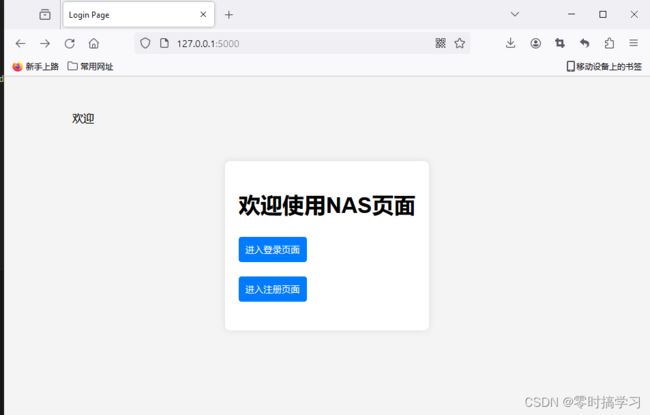
2.注册界面:
这个界面暂时没有设定密码格式等等检测
现在只检测,用户名重复是无法注册的,会有信息提示
用户名重复,请更换用户名重新注册
注册成功会直接跳转到登录界面
暂时也没放返回按钮,只能网页回退或者改IP地址退

3.登录界面:
会检查用户名和密码是否匹配,找不到用户名或者密码错误都直接提示用户名或密码错误
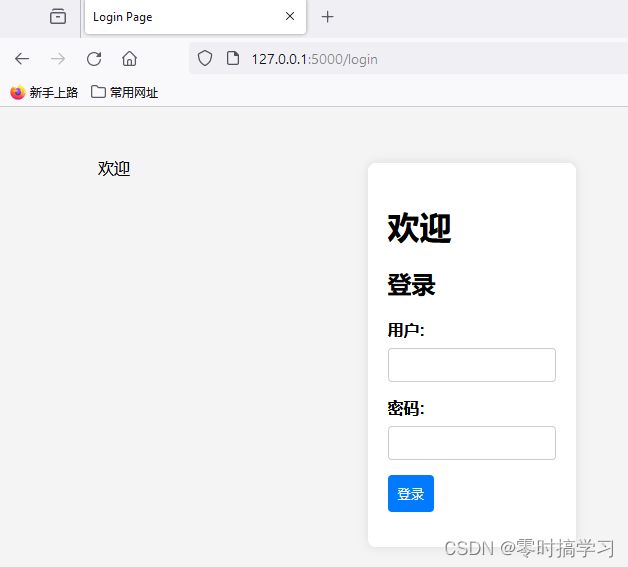
4.登录成功后的首页:
选择将要做的动作,上传,搜索,下载界面(下载界面默认显示指定文件夹下的所有文件)

5.上传界面:
空文件提示没有选择文件
选择文件上传后会显示当前目录下所有文件
返回主页面就是返回页面 4

6.进入下载页面:
上传成功后也会跳转到这个页面,点击上传可以返回上传页面
这里默认显示指定文件夹下所有的文件

7.搜索页面:
为了方便看,我多放了些文件到存储的文件夹内,看看效果:
文件夹内的文件:

搜索页面:

如果没有输入关键字或者输入关键字后没查到,那么这个页面会提示,且可以重新输入
暂时没放返回按钮
假如搜到了,会跳转到下载页面:
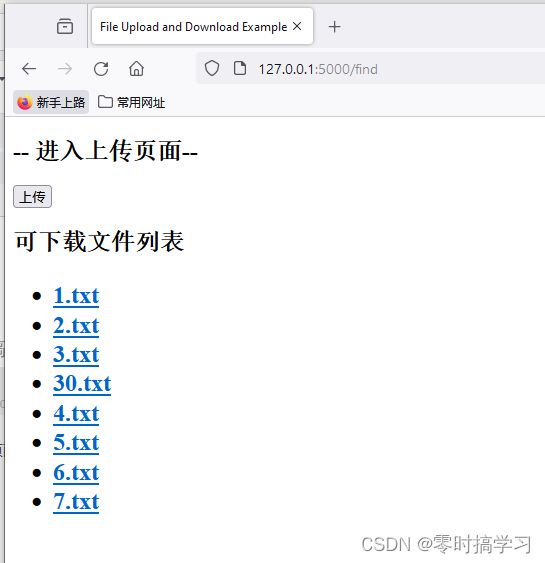
下载的话,直接点击即可:

以上就是全部内容,基本功能用翔山堆出来了,后续会慢慢慢慢精简优化,不过…就说他能不能用吧…嘿嘿
搜索列表打印功能后续添加…