配置BGP的基本示例
目录
BGP简介
BGP定义
配置BGP目的
受益
实验
实验拓扑
编辑 组网需求
配置思路
配置步骤
配置各接口所属的VLAN
配置各Vlanif的ip地址
配置IBGP连接
配置EBGP
查看BGP对等体的连接状态
配置SwitchA发布路由10.1.0.0/16
配置BGP引入直连路由
BGP简介
BGP定义
边界网关协议BGP(Border Gateway Protocol)是一种实现自治系统AS(Autonomous System)之间的路由可达,并选择最佳路由的距离矢量路由协议。早期发布的三个版本分别是BGP-1(RFC1105)、BGP-2(RFC1163)和BGP-3(RFC1267),1994年开始使用BGP-4(RFC1771),2006年之后单播IPv4网络使用的版本是BGP-4(RFC4271),其他网络(如IPv6等)使用的版本是MP-BGP(RFC4760)。
MP-BGP是对BGP-4进行了扩展,来达到在不同网络中应用的目的,BGP-4原有的消息机制和路由机制并没有改变。MP-BGP在IPv6单播网络上的应用称为BGP4+,在IPv4组播网络上的应用称为MBGP(Multicast BGP)。
配置BGP目的
为方便管理规模不断扩大的网络,网络被分成了不同的自治系统。1982年,外部网关协议EGP(Exterior Gateway Protocol)被用于实现在AS之间动态交换路由信息。但是EGP设计得比较简单,只发布网络可达的路由信息,而不对路由信息进行优选,同时也没有考虑环路避免等问题,很快就无法满足网络管理的要求。
BGP是为取代最初的EGP而设计的另一种外部网关协议。不同于最初的EGP,BGP能够进行路由优选、避免路由环路、更高效率的传递路由和维护大量的路由信息。
虽然BGP用于在AS之间传递路由信息,但并不是所有AS之间传递路由信息都需要运行BGP。比如在数据中心上行的连入Internet的出口上,为了避免Internet海量路由对数据中心内部网络的影响,设备采用静态路由代替BGP与外部网络通信。
受益
BGP从多方面保证了网络的安全性、灵活性、稳定性、可靠性和高效性:
-
BGP采用认证和GTSM的方式,保证了网络的安全性。
-
BGP提供了丰富的路由策略,能够灵活的进行路由选路。
-
BGP提供了路由聚合和路由衰减功能用于防止路由振荡,有效提高了网络的稳定性。
-
BGP使用TCP作为其传输层协议(端口号为179),并支持BGP与BFD联动、BGP Tracking和BGP GR,提高了网络的可靠性。
实验
实验拓扑
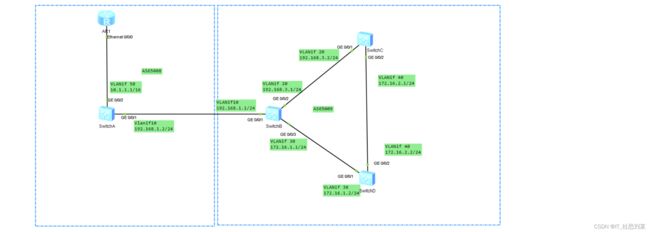 组网需求
组网需求
如实验拓扑所示,需要在所有Switch上运行BGP协议,SwitchA、SwitchB之间建立连接,SwitchB、SwithC和SwitchD之间建立IBGP全连接
配置思路
采用如下的思路配置BGP的基本功能:
- 在SwitchB、SwitchC和SwitchD间配置IBGP连接。
- 在SwitchA和SwitchB之间配置EBGP连接。
配置步骤
配置各接口所属的VLAN
###配置SwitcA。SwitchB、C和D的配置与SwitchA相似
system-view
[Huawei]sysname SwitchA
[SwitchA]undo info-center enable
[SwitchA]vlan batch 10 50
[SwitchA]interface GigabitEthernet 0/0/1
[SwitchA-GigabitEthernet0/0/1]port link-type trunk
[SwitchA-GigabitEthernet0/0/1]port trunk allow-pass vlan 10
[SwitchA-GigabitEthernet0/0/1]quit
[SwitchA]interface GigabitEthernet 0/0/2
[SwitchA-GigabitEthernet0/0/2]port link-type trunk
[SwitchA-GigabitEthernet0/0/2]port trunk allow-pass vlan 50
[SwitchA-GigabitEthernet0/0/2]quit
[SwitchA] 配置各Vlanif的ip地址
##配置SwitchA。SwitchB、SwitchC和SwitchD的配置与SwitchA类似。
[SwitchA]interface Vlanif 10
[SwitchA-Vlanif10]ip address 192.168.1.2 24
[SwitchA-Vlanif10]quit
[SwitchA]interface Vlanif 50
[SwitchA-Vlanif50]ip address 10.1.1.1 16
[SwitchA-Vlanif50]quit
[SwitchA]配置IBGP连接
##SwitchB的配置
[SwitchB]bgp 65009
[SwitchB-bgp]router-id 172.17.2.2
[SwitchB-bgp]peer 172.16.1.2 as-number 65009
[SwitchB-bgp]peer 172.16.3.2 as-number 65009
[SwitchB-bgp]quit
[SwitchB]##SwitchC的配置
[SwitchC]bgp 65009
[SwitchC-bgp]router-id 172.17.3.3
[SwitchC-bgp]peer 172.16.3.1 as-number 65009
[SwitchC-bgp]peer 172.16.2.2 as-number 65009
##SwitchD的配置
[SwitchD]bgp 65009
[SwitchD-bgp]router-id 172.17.4.4
[SwitchD-bgp]peer 172.16.1.1 as-number 65009
[SwitchD-bgp]peer 172.16.2.1 as-number 65009
[SwitchD-bgp]quit
[SwitchD]
配置EBGP
##SwitchA的配置
[SwitchA]bgp 65008
[SwitchA-bgp]router-id 172.17.1.1
[SwitchA-bgp]peer 192.168.1.1 as-number 65009
[SwitchA-bgp]quit
[SwitchA]##SwitchB的配置
[SwitchB]bgp 65009
[SwitchB-bgp]peer 192.168.1.2 as-number 65008
[SwitchB-bgp]quit
[SwitchB]查看BGP对等体的连接状态
[SwitchB]display bgp peer
BGP local router ID : 172.17.2.2
Local AS number : 65009
Total number of peers : 3 Peers in established state : 3
Peer V AS MsgRcvd MsgSent OutQ Up/Down State Pre
fRcv
172.16.1.2 4 65009 5 6 0 00:03:01 Established
0
172.16.3.2 4 65009 6 7 0 00:04:04 Established
0
192.168.1.2 4 65008 3 2 0 00:01:00 Established
0
[SwitchB]可以看出,SwitchB与其他Switch的BGP连接均已建立
配置SwitchA发布路由10.1.0.0/16
##配置SwitchA发布路由
[SwitchA]bgp 65008
[SwitchA-bgp]ipv4-family unicast
[SwitchA-bgp-af-ipv4]network 10.1.0.0 255.255.0.0
[SwitchA-bgp-af-ipv4]quit
[SwitchA-bgp]quit
[SwitchA]##查看SwitchA路由表信息
[SwitchA]display bgp routing-table
BGP Local router ID is 172.17.1.1
Status codes: * - valid, > - best, d - damped,
h - history, i - internal, s - suppressed, S - Stale
Origin : i - IGP, e - EGP, ? - incomplete
Total Number of Routes: 1
Network NextHop MED LocPrf PrefVal Path/Ogn
*> 10.1.0.0/16 0.0.0.0 0 0 i
[SwitchA]##查看SwitchB的路由表
[SwitchB]display bgp routing-table
BGP Local router ID is 172.17.2.2
Status codes: * - valid, > - best, d - damped,
h - history, i - internal, s - suppressed, S - Stale
Origin : i - IGP, e - EGP, ? - incomplete
Total Number of Routes: 1
Network NextHop MED LocPrf PrefVal Path/Ogn
*> 10.1.0.0/16 192.168.1.2 0 0 65008i
[SwitchB]##查看SwitchC的路由表
[SwitchC]display bgp routing-table
BGP Local router ID is 172.17.3.3
Status codes: * - valid, > - best, d - damped,
h - history, i - internal, s - suppressed, S - Stale
Origin : i - IGP, e - EGP, ? - incomplete
Total Number of Routes: 1
Network NextHop MED LocPrf PrefVal Path/Ogn
i 10.1.0.0/16 192.168.1.2 0 100 0 65008i
[SwitchC]从路由表可以看出,SwitchC学到了AS65008中10.1.0.0的路由,但因为下一跳192.168.1.2不可达,所以也不是有效路由
配置BGP引入直连路由
##配置SwitchB
[SwitchB]bgp 65009
[SwitchB-bgp]ipv4-family unicast
[SwitchB-bgp-af-ipv4]import-route direct
[SwitchB-bgp-af-ipv4]quit
[SwitchB-bgp]quit
[SwitchB]##查看SwitchA的BGP路由表
[SwitchA]display bgp routing-table
BGP Local router ID is 172.17.1.1
Status codes: * - valid, > - best, d - damped,
h - history, i - internal, s - suppressed, S - Stale
Origin : i - IGP, e - EGP, ? - incomplete
Total Number of Routes: 4
Network NextHop MED LocPrf PrefVal Path/Ogn
*> 10.1.0.0/16 0.0.0.0 0 0 i
*> 172.16.1.0/24 192.168.1.1 0 0 65009?
*> 172.16.3.0/24 192.168.1.1 0 0 65009?
192.168.1.0 192.168.1.1 0 0 65009?
[SwitchA]查看SwitchC的BGP路由表
[SwitchC]display bgp routing-table
BGP Local router ID is 172.17.3.3
Status codes: * - valid, > - best, d - damped,
h - history, i - internal, s - suppressed, S - Stale
Origin : i - IGP, e - EGP, ? - incomplete
Total Number of Routes: 4
Network NextHop MED LocPrf PrefVal Path/Ogn
*>i 10.1.0.0/16 192.168.1.2 0 100 0 65008i
*>i 172.16.1.0/24 172.16.3.1 0 100 0 ?
i 172.16.3.0/24 172.16.3.1 0 100 0 ?
*>i 192.168.1.0 172.16.3.1 0 100 0 ?
[SwitchC]可以看到,到10.1.0.0的路由变为有效路由,下一跳为SwichA的地址
##使用ping进行验证
[SwitchC]ping 10.1.1.1
PING 10.1.1.1: 56 data bytes, press CTRL_C to break
Reply from 10.1.1.1: bytes=56 Sequence=1 ttl=254 time=50 ms
Reply from 10.1.1.1: bytes=56 Sequence=2 ttl=254 time=60 ms
Reply from 10.1.1.1: bytes=56 Sequence=3 ttl=254 time=70 ms
Reply from 10.1.1.1: bytes=56 Sequence=4 ttl=254 time=70 ms
Reply from 10.1.1.1: bytes=56 Sequence=5 ttl=254 time=30 ms
--- 10.1.1.1 ping statistics ---
5 packet(s) transmitted
5 packet(s) received
0.00% packet loss
round-trip min/avg/max = 30/56/70 ms
[SwitchC]